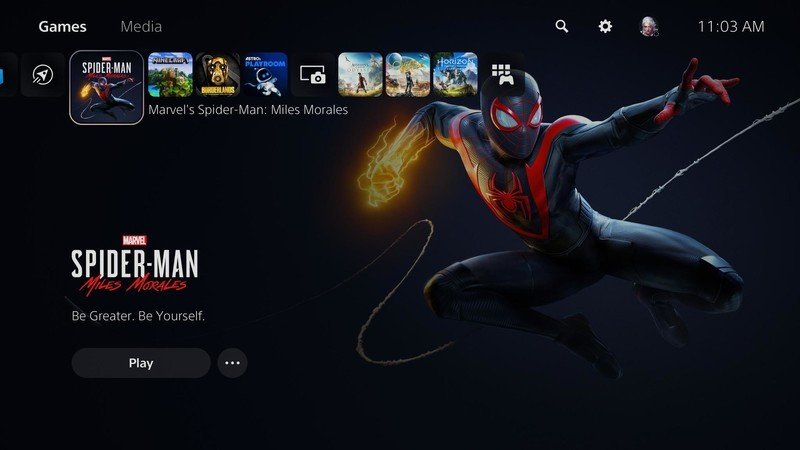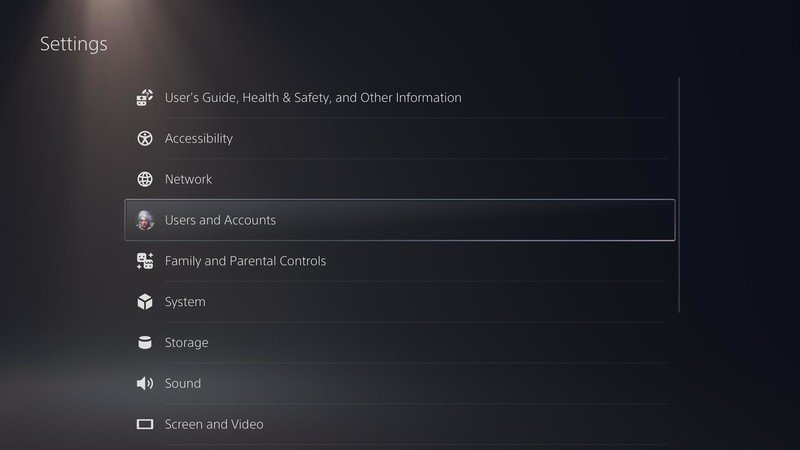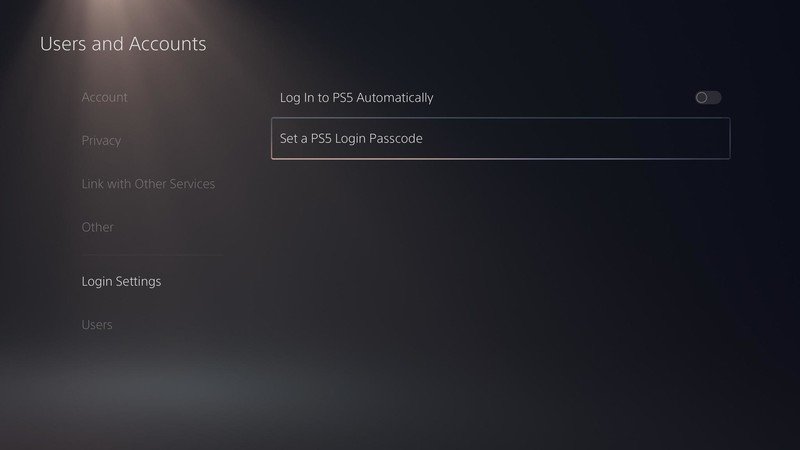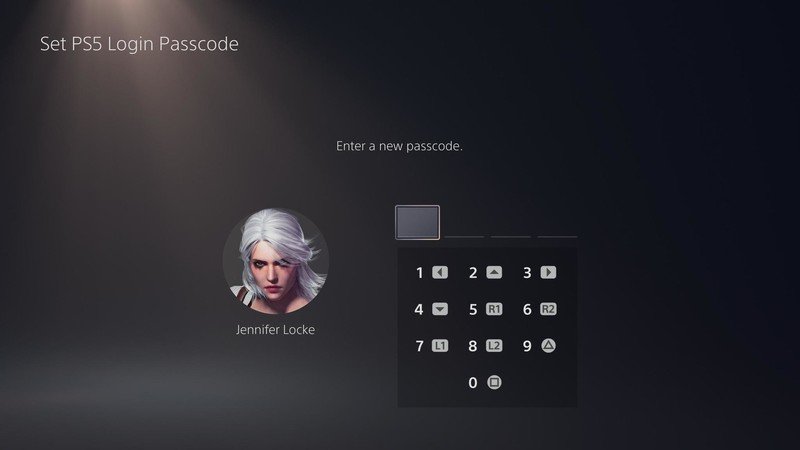How to set a login passcode on PS5

There's a lot to dig into once you get your PS5. From checking out all the new games to experiencing the DualSense controller for the first time, you'll be busy for quite a while. Before you dive too deep into Miles Morales or Demon's Souls, however, you may want to consider adding an extra layer of security to your PS5 by enabling a login passcode.
How to set a login passcode on PS5
Ready to get a passcode added to your PS5? Lucky for you, doing so is incredibly simple and can be completed with just a few steps.
- On the PS5 home screen, select Settings (the gear icon in the upper-right).
- Scroll down and select Users and Accounts.
- Scroll down to Login Settings.
- Select Set a PS5 Login Passcode.
- Enter your four-digit code.
That's literally all there is to it! With this done, you'll now need to enter that four-digit passcode every time you try logging into your PS5. Doing this probably isn't necessary if you live by yourself, but if you share your home with others and want to make sure all of your personal games and settings remain private, this is a great feature to enable.
Our top equipment picks

The new generation of PlayStation packs a punch
Sony had a lot to live up to with the PS5, and simply put, it managed to do just that. The PS5 is one heck of a gaming console, offering things like 4K gaming at 120fps, ridiculously fast loading times, and an impressive library of exclusive games.

Leave physical games behind
The PS5 Digital Edition packs in every bit of greatness the standard PS5 does, and does it for just $399. It might not have a disc drive, but the future is heading towards a more digital age every day. Have all of your digital games set up exactly as you want them with preferred game presets.
Get the latest news from Android Central, your trusted companion in the world of Android

Joe Maring was a Senior Editor for Android Central between 2017 and 2021. You can reach him on Twitter at @JoeMaring1.