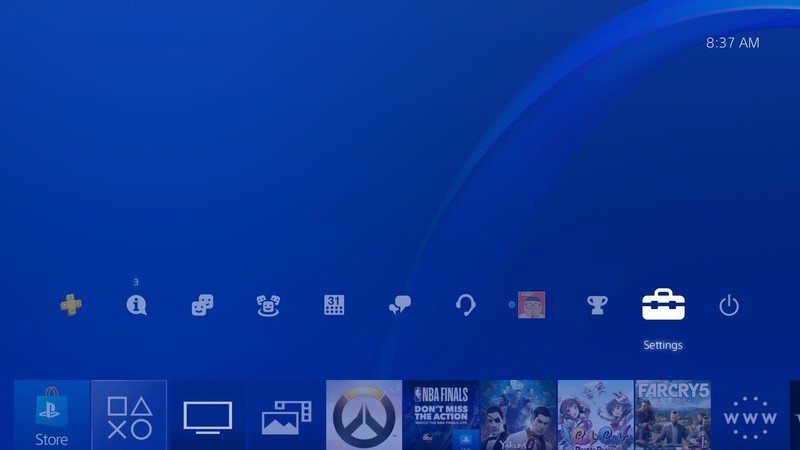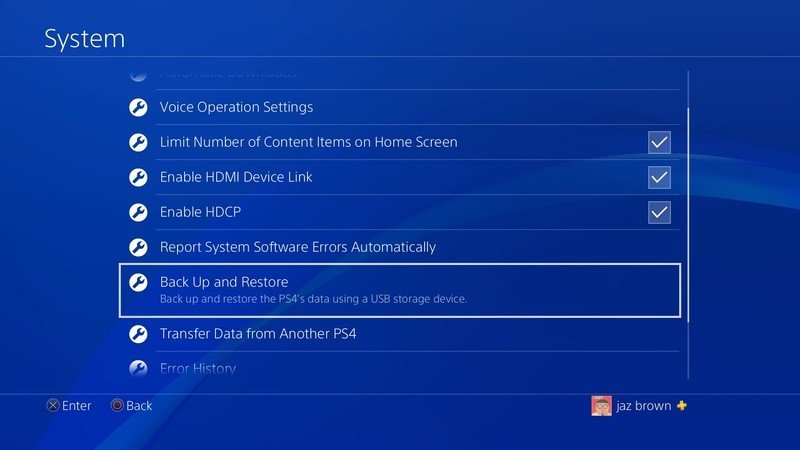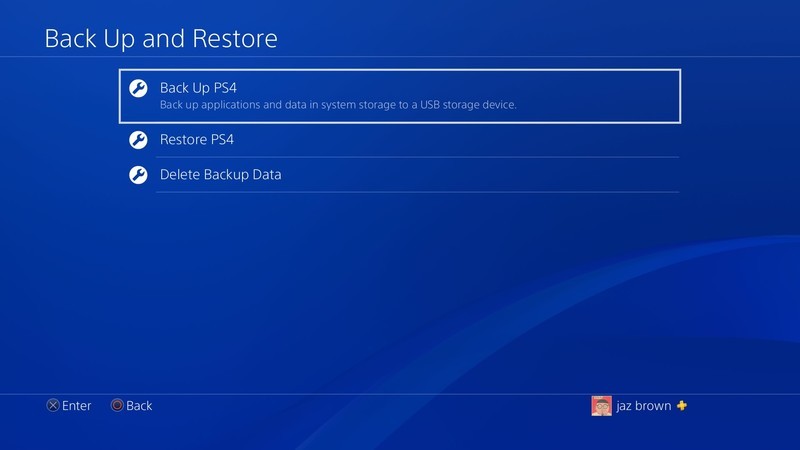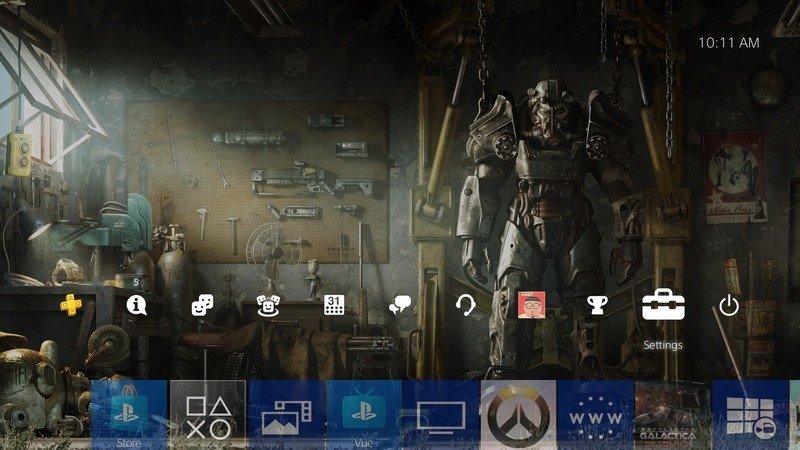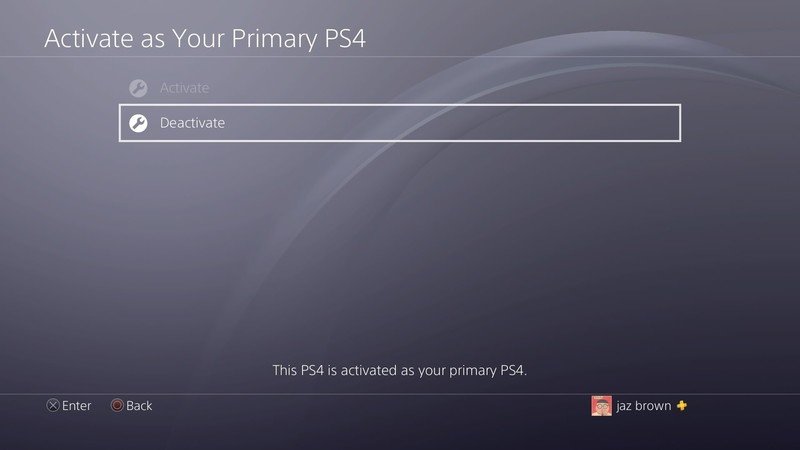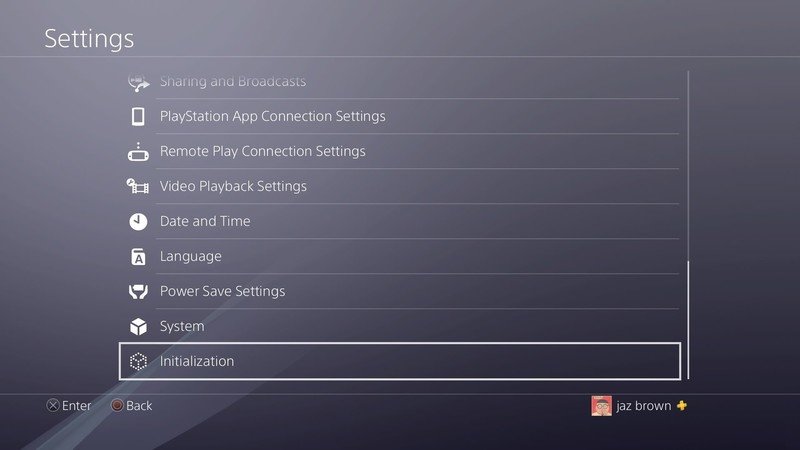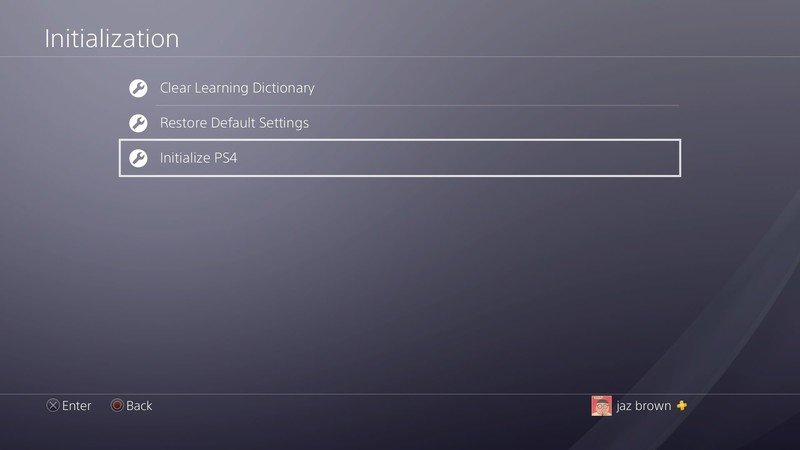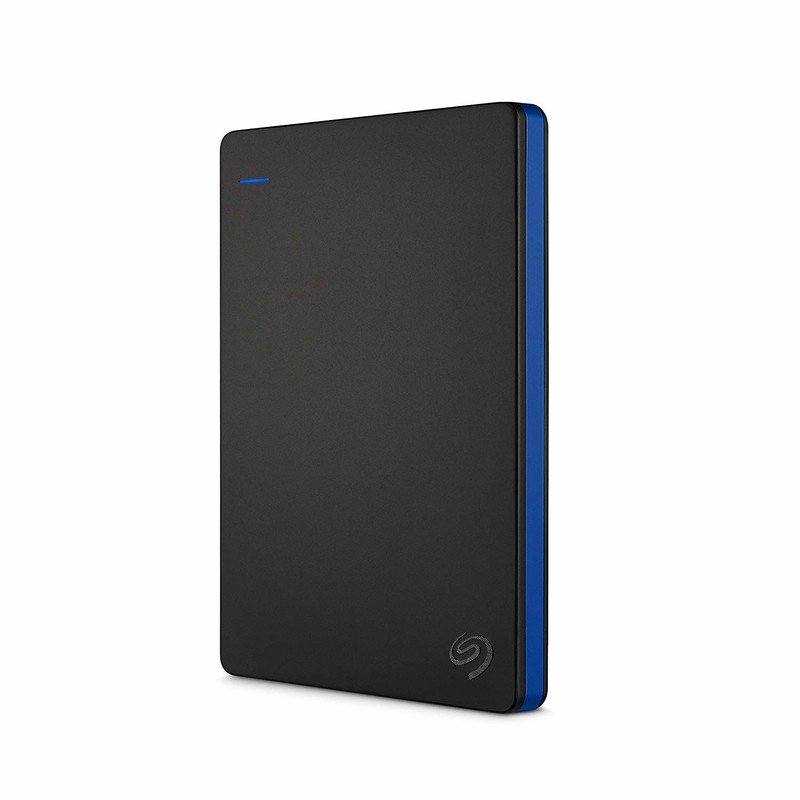How to prep your PlayStation 4 for sale

Get the latest news from Android Central, your trusted companion in the world of Android
You are now subscribed
Your newsletter sign-up was successful
With the next generation of consoles officially here, many people may be looking to trade in or sell their older systems in order to pick up the newest version. Whether you're ready to pick up a PS5 or just looking to get rid of your PS4 system, there's some things that must be done before you part with it and I'm not just talking about making sure it's clean. With that in mind, we've put together a guide on what steps you should take in order to prep your PS4 for sale.
Products used in this guide
- Back it up: Seagate 2TB External Drive ($117 at Amazon)
How to back up the data on your PS4
The first thing you're going to want to do is to make sure you have all the parts together. Making sure that everything is in proper working order is probably important as well. However, the most crucial thing you must do is to ensure that your console is a blank slate upon which its new owner can build their gaming world.
If you're planning on moving over to a newer model of PlayStation, you may want to back up your data to an external hard drive. Once you're armed with an external storage device, plug it into your PS4 and the transfer can begin!
- From the home page on your PS4, go to Settings.
- In the Settings menu, select System.
- From System, scroll down and select Back Up and Restore.
- Finally, select Back Up PS4.
How to deactivate your system as your primary PS4
The first thing you need to do is make sure that your PlayStation account is no longer linked to the system that you intend to sell.
- From the home page of your PS4, go to the Settings menu.
- Scroll down and select Account Management.
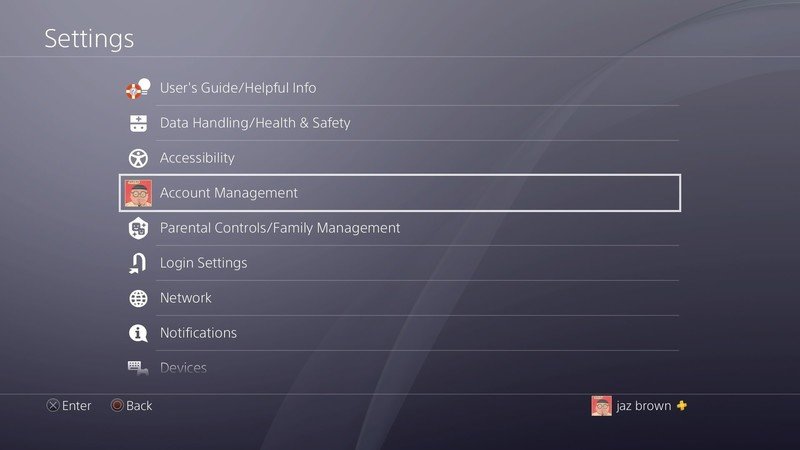
- Select Activate as Your Primary PS4.
- From the Activate menu, choose Deactivate.
Initialize your PS4
- From the home page of your PS4, go to the Settings menu.
- Scroll down and select Initialization at the very bottom.
- Select Initialize PS4.
- Select Full initialization.
This is going to take a few hours but it's going to ensure that all your data is wiped clean like you were never there.
This is a great point in the lifecycle of the PS4 to sell. It has an incredibly robust library of games which makes it desirable for those who have been aching to check out the titles they have been missing. And with the Slim and Pro versions of the PlayStation out it is also a great time to upgrade
Get the latest news from Android Central, your trusted companion in the world of Android
Our top equipment picks

Get your hands on it before it sells out
The PS5 is available, although finding one is tough at the moment. Should you get lucky, the PS5 is the latest and greatest in Sony's line of consoles, offering players blazing fast speeds and some huge improvements in other areas as well.