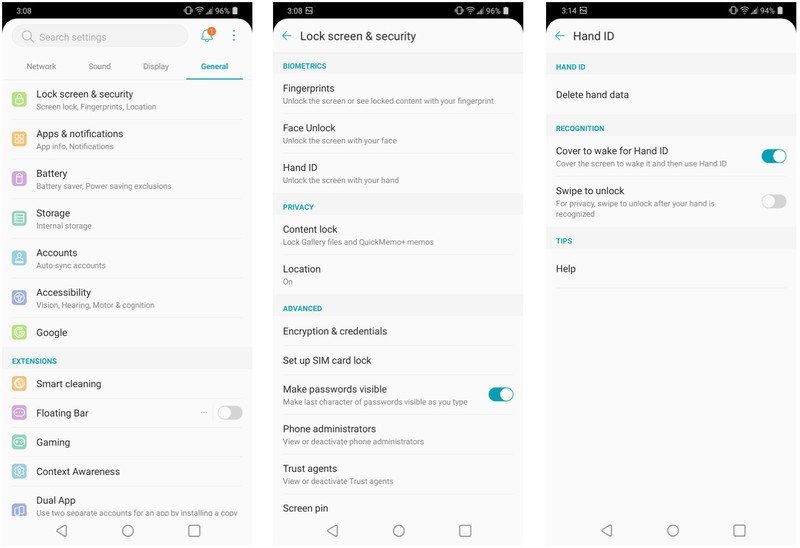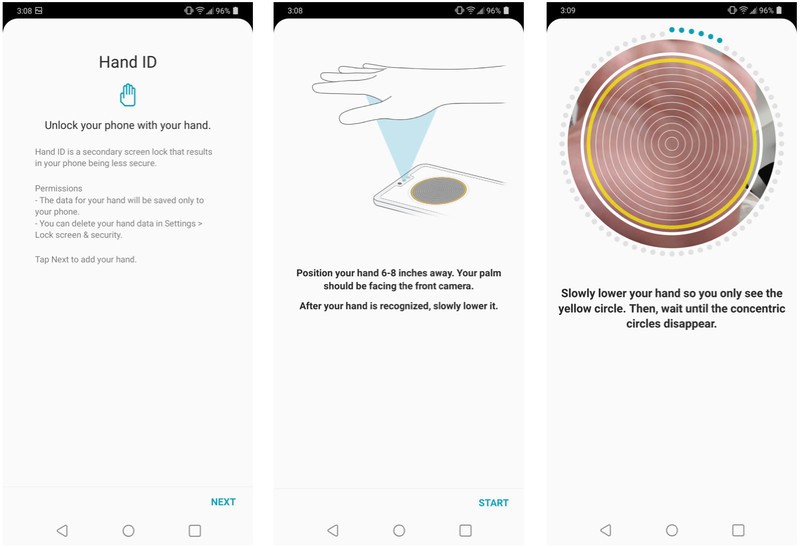How to improve Hand ID on the LG G8

Get the latest news from Android Central, your trusted companion in the world of Android
You are now subscribed
Your newsletter sign-up was successful
One of the G8's new features is its Z Camera technology packed into the display notch, which houses a Time of Flight (ToF) sensor and infrared light. This allows for LG's new Hand ID authentication method, which scans the veins inside of your palm to identify you in a secure way that's much harder to trick than traditional face or fingerprint recognition. If you're having issues with it there are a couple of things you can do.
Set up Hand ID at multiple angles
Hand ID works best with your hand about 4 inches away from the Z Camera system in the display notch, but angle plays just as big a role as distance. When you're setting up Hand ID, it's highly recommended that you register your hand with more than one angle.
- Open Settings.
- In the General tab, tap Lock screen & security.
- Under Biometrics, tap Hand ID.
- If you've already registered your hand before, tap Delete hand data to start again. You can only have one hand registered for Hand ID at a time.
- Tap Next on the introductory page.
- Authenticate using your pattern or PIN.
- Tap Start.
- Hold your hand 6-8 inches from the Z Camera to start, filling the entire circle on the display with your palm.
- Slowly lower your hand closer towards the screen, continuing until you've completed the blue progress circle around the visual aid. Remember to take your time for the best results.
- If you were holding the G8 during step 8, lay it on a table or other flat surface and follow the prompts to scan your hand again, or vice-versa if your G8 was already on a flat surface.
Because Hand ID only allows you to have one hand registered at any given time, you, unfortunately, can't register both hands for ambidextrous unlocking. This also means you can't re-register the same hand multiple times to improve accuracy, which is an often-recommended strategy with fingerprint sensors.
The only options within the Hand ID settings menu are for using the feature more conveniently, rather than improving accuracy, so your best (and only) bet is to simply take your time during the setup process and understand how to properly use the feature. Again, LG recommends holding your hand about 4 inches from the Z Camera for best results, but if you're off by a few inches it should still work.
Keep in mind as well that Hand ID is meant to be a secondary authentication method, rather than the primary way of unlocking your phone. It's a nice add-on that can be convenient while the G8 is on a wireless charger or table, but if you're running into too much trouble with it, you can always revert back to the fingerprint sensor or 3D face unlock.
Accessorize your G8

Spigen Tough Armor ($17 at Amazon)
Spigen has been making great cases for over a decade, and it shows. The Tough Armor is a slim, yet protective dual-layer case that makes your G8 much less susceptible to damage in case of drops — you even get a kickstand as an added bonus, free of charge.
Get the latest news from Android Central, your trusted companion in the world of Android

Sony WH1000XM3 ($348 at Amazon)
Sony's popular noise-canceling headphones are some of our favorite Bluetooth headphones around, but they also work great when connected directly to the G8's Quad DAC. The 1000XM3s are a traveler's best friend.

Lynktec Bolt Smart Car Mount ($50 at Amazon)
The Bolt Smart car mount features fast wireless charging up to 10W with an included dual port car charger. It has sensors and mechanized clamps that allow you to drop your phone in and take it out without having to fumble with the clamps themselves.

Hayato was a product reviewer and video editor for Android Central.