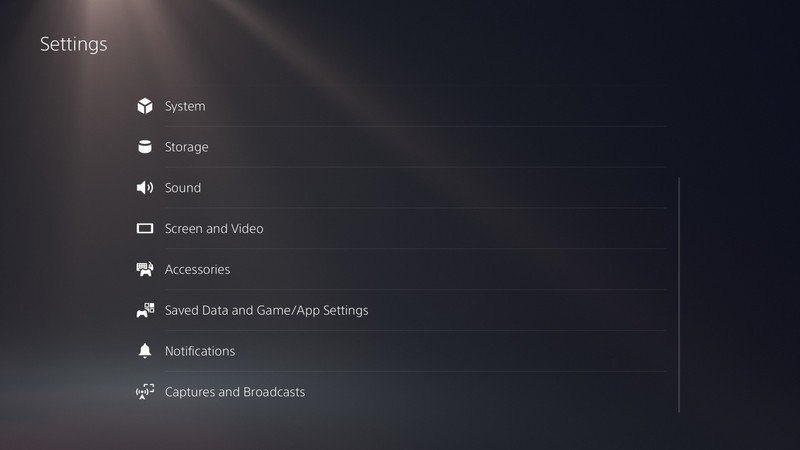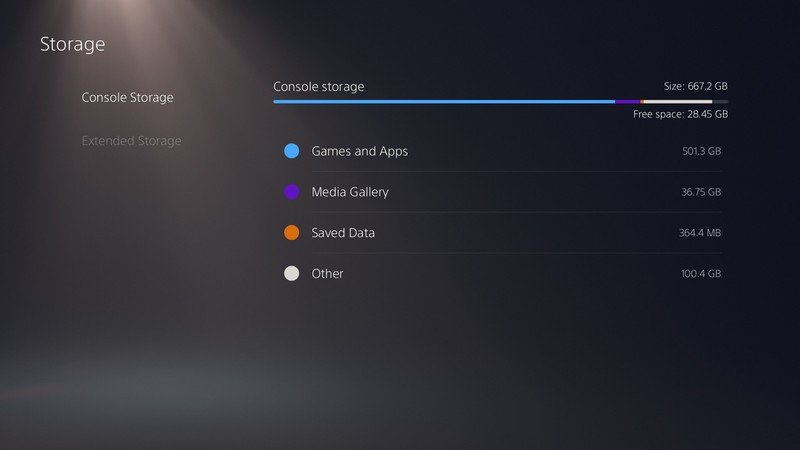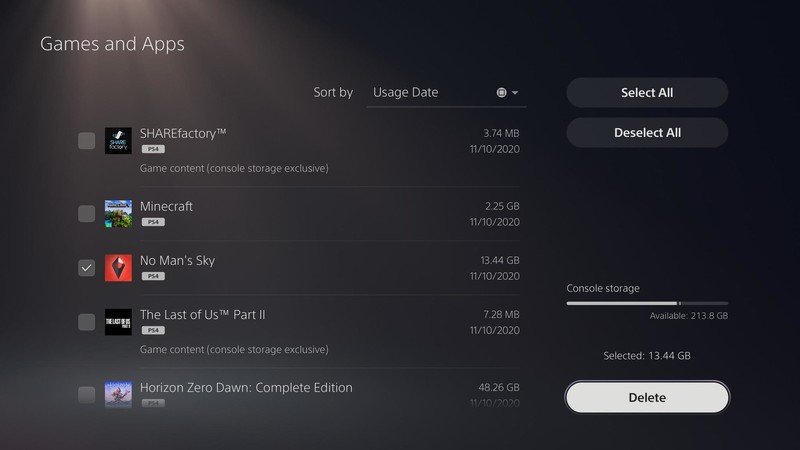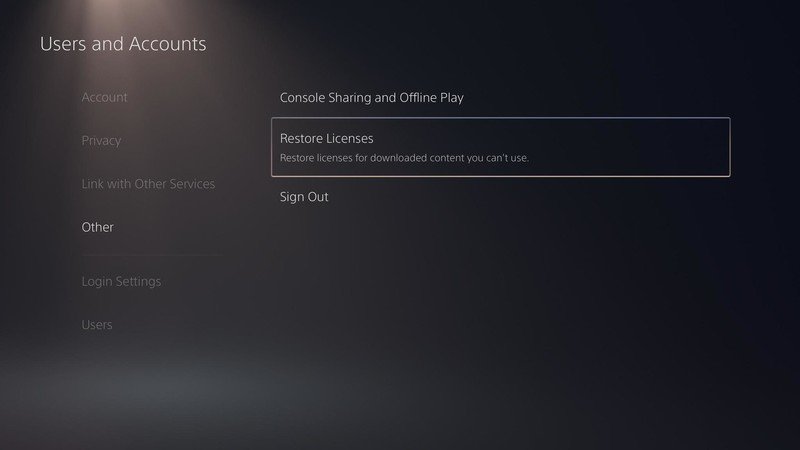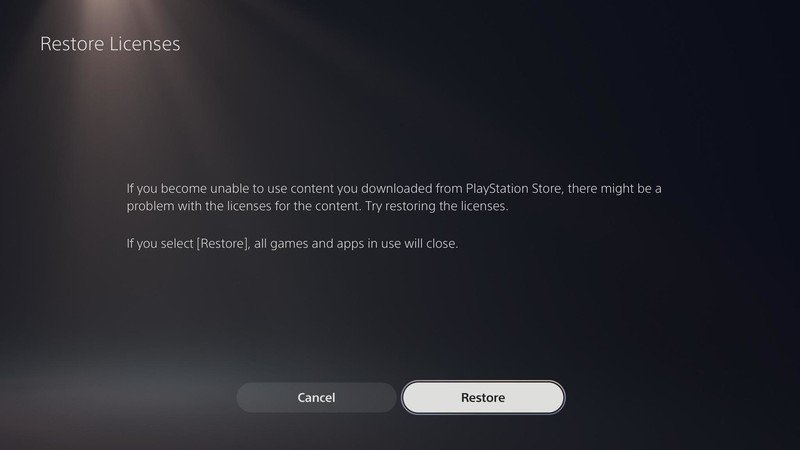How to fix corrupted data on PS5

Get the latest news from Android Central, your trusted companion in the world of Android
You are now subscribed
Your newsletter sign-up was successful
Seeing corrupted data on your PS5 may cause you to panic, but it's not usually something to worry about. No console is without its faults, and these things just happen sometimes. There are a few easy steps you can take to troubleshoot the problem and hopefully repair any corrupted data. As for any game save data specifically, you might just need to cut your losses.
How to delete the data
Errors can occur during installation, and this is the point where you'll just want to delete the game and its data entirely and start from scratch.
- Go to Settings, the gear icon located in the top right corner of your screen.
- Select Storage.
- Select Console storage.
- Select Games and Apps.
- Select the game(s) you'd like to delete.
- Select Delete.
Restore your game licenses
- Go to Settings.
- Select Users and Accounts.
- Select Other.
- Select Restore Licenses.
- Select Restore.
Rebuild your PS5 database
If all else fails, you can always rebuild your database through Safe Mode. Doing so will not delete any of your saved data, though we recommend you back up your data to the cloud just to be safe regardless. Rebuilding your database should repair any corrupted files it finds in the process.
- Completely turn off your console.
- Press and hold the power button until you hear two beeps, one upon pressing it and another several seconds later.
- Connect your DualSense controller to your PS5 with a USB cable.
- Press the PlayStation button on your controller to turn on your console and access Safe Mode.
- Select Rebuild Database, which should be the fifth option on the list.
How to fix corrupted save data
This isn't what you want to hear, but unfortunately there's really nothing you can do to fix corrupted game save data. The best you can hope for is that you can use an earlier save prior to the one that became corrupted. You'll also want a PlayStation Plus account so that you can backup all of your save data to the cloud. PS Plus members have access to 100GB of cloud storage with their subscription.

Your ticket to multiplayer, free games, and more
PlayStation Plus offers exclusive discounts on games, two free games every month, access to online multiplayer, and a whole lot more. For anyone wanting cloud storage, members get a whopping 100GB with their subscription.

Leave physical games behind
The PS5 Digital Edition packs in every bit of greatness the standard PS5 does, and does it for just $399. It might not have a disc drive, but the future is heading towards a more digital age every day. Sony makes it easy to solve a simple case of corrupted data on PS5.
Get the latest news from Android Central, your trusted companion in the world of Android

Jennifer Locke has been playing video games nearly her entire life. You can find her posting pictures of her dog and obsessing over PlayStation and Xbox, Star Wars, and other geeky things.