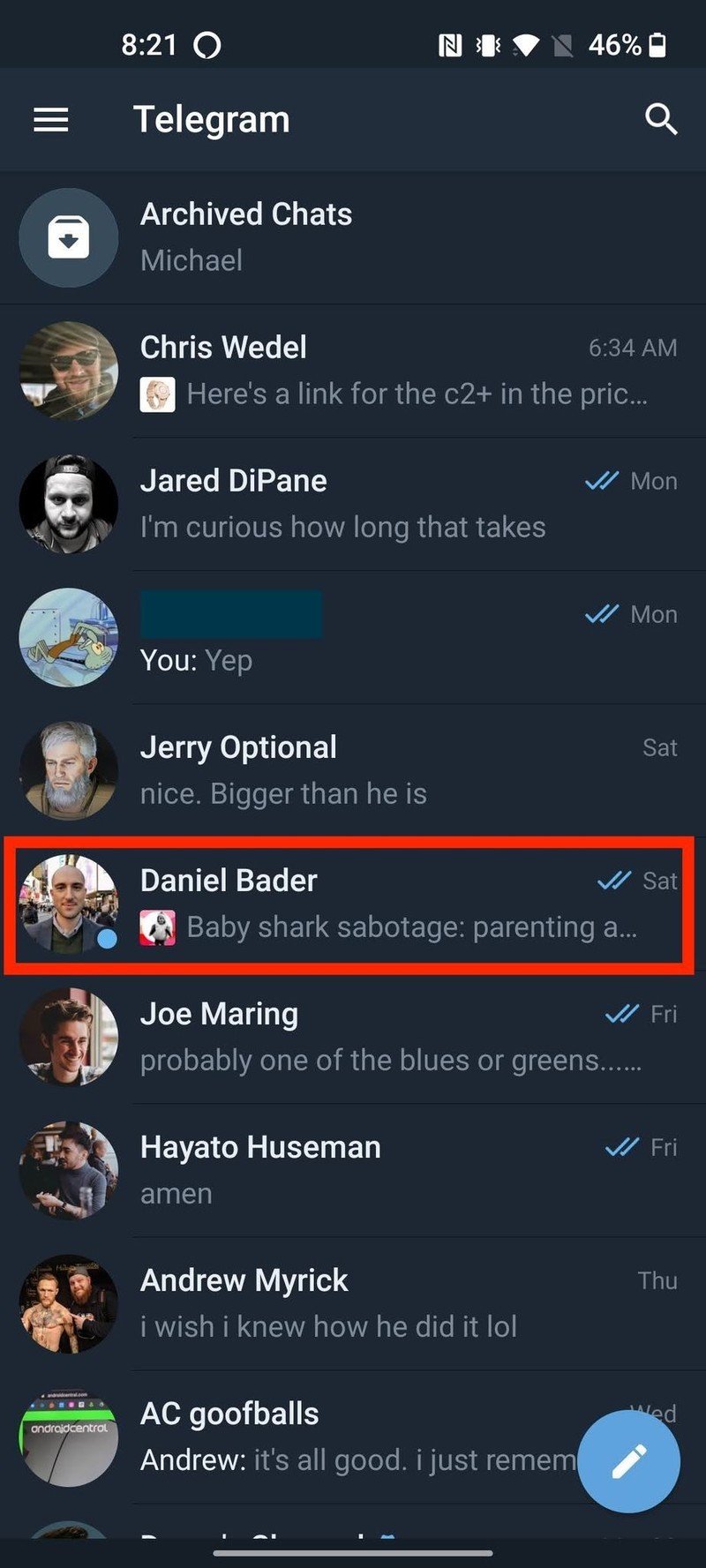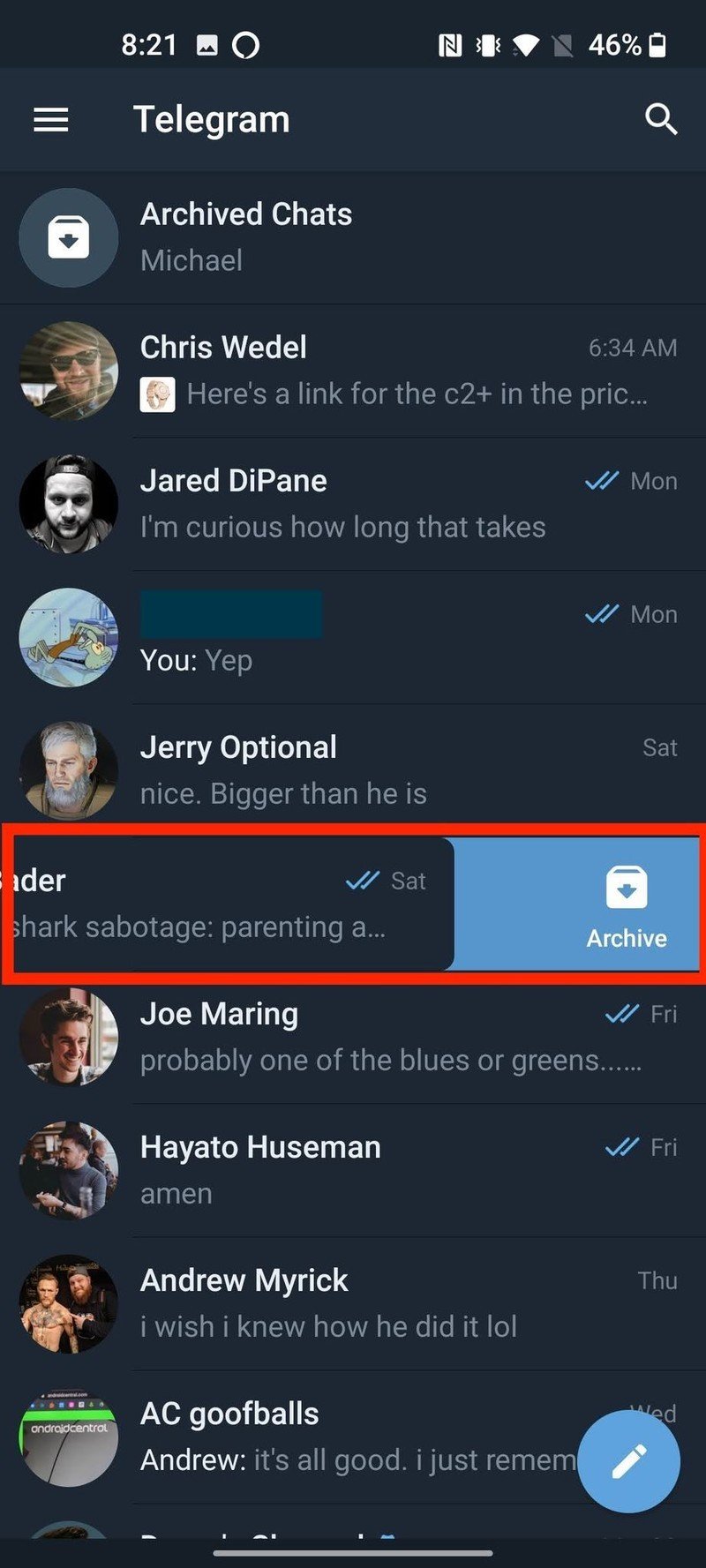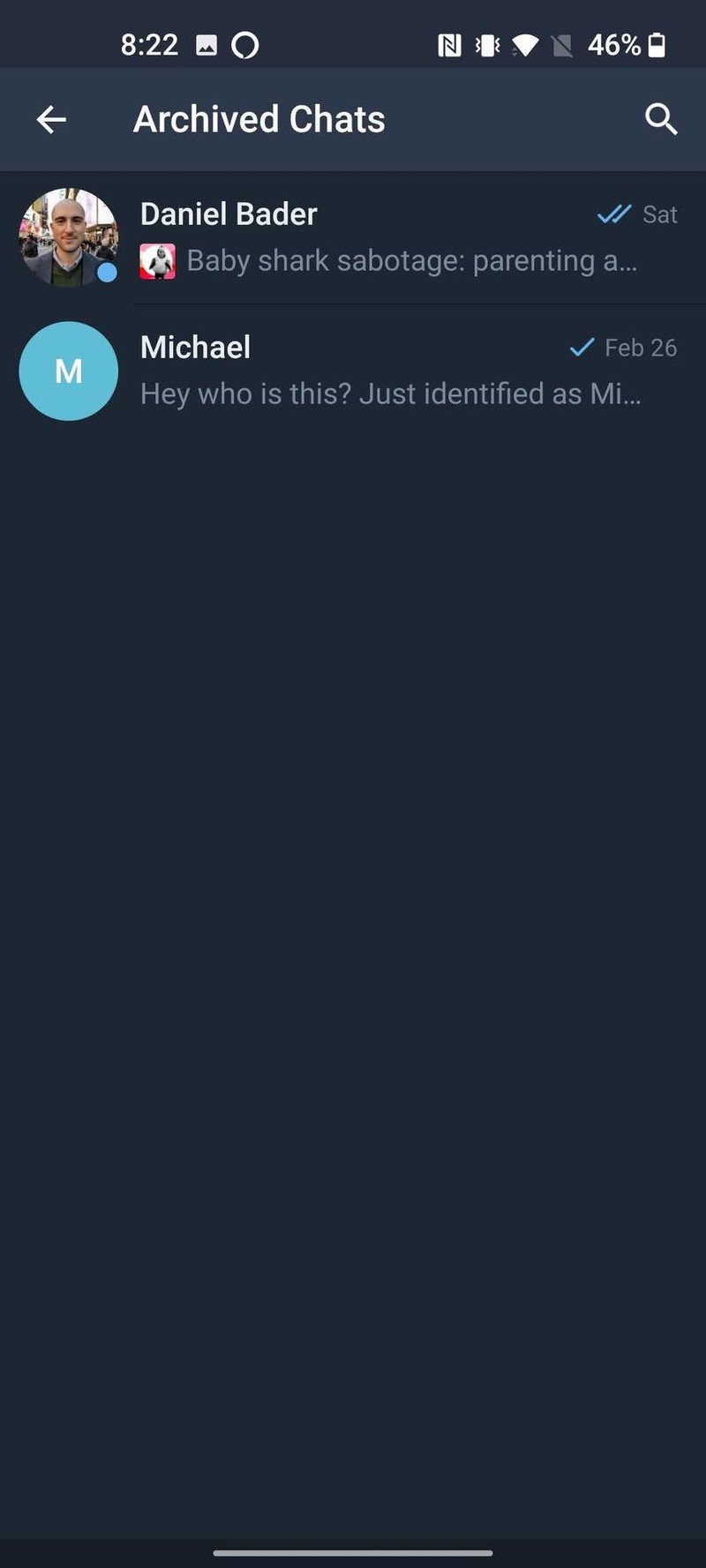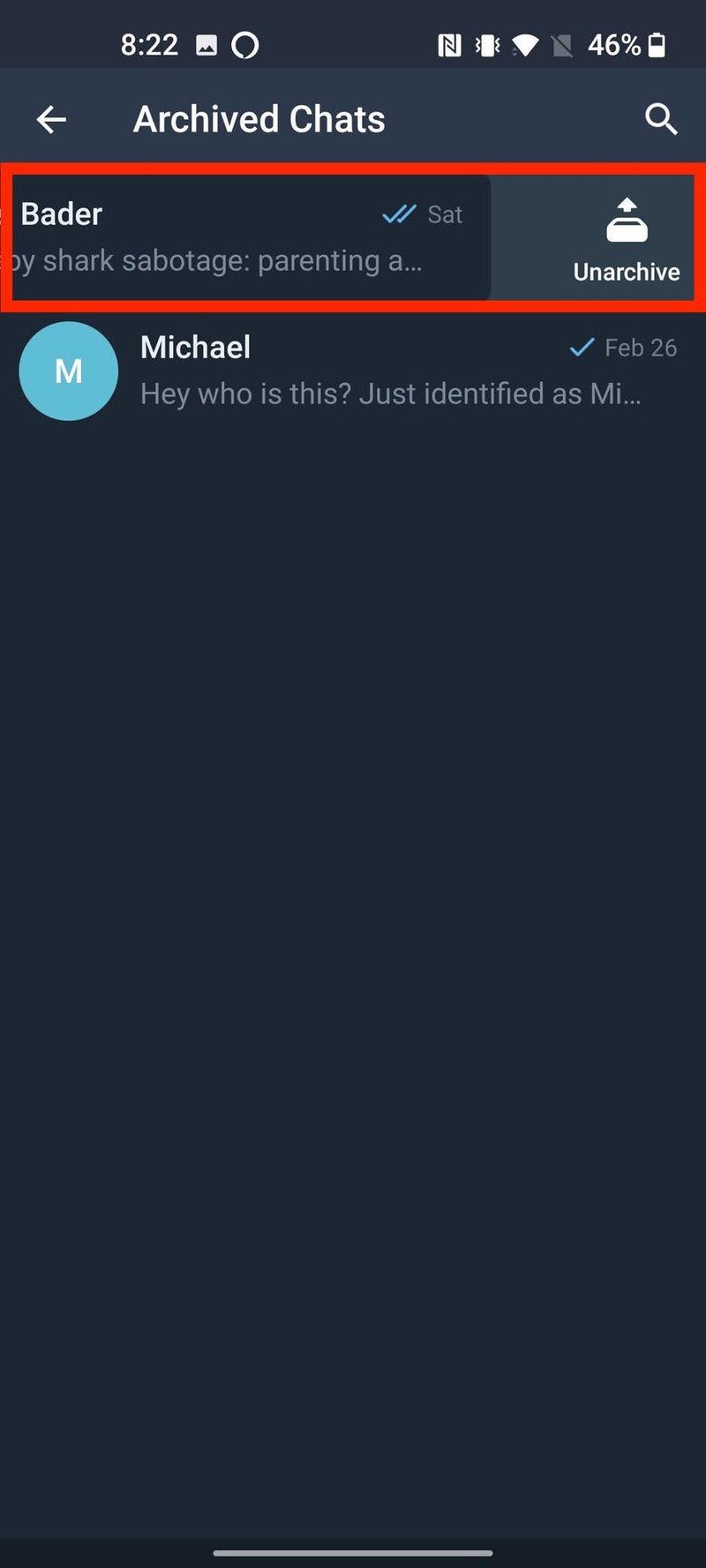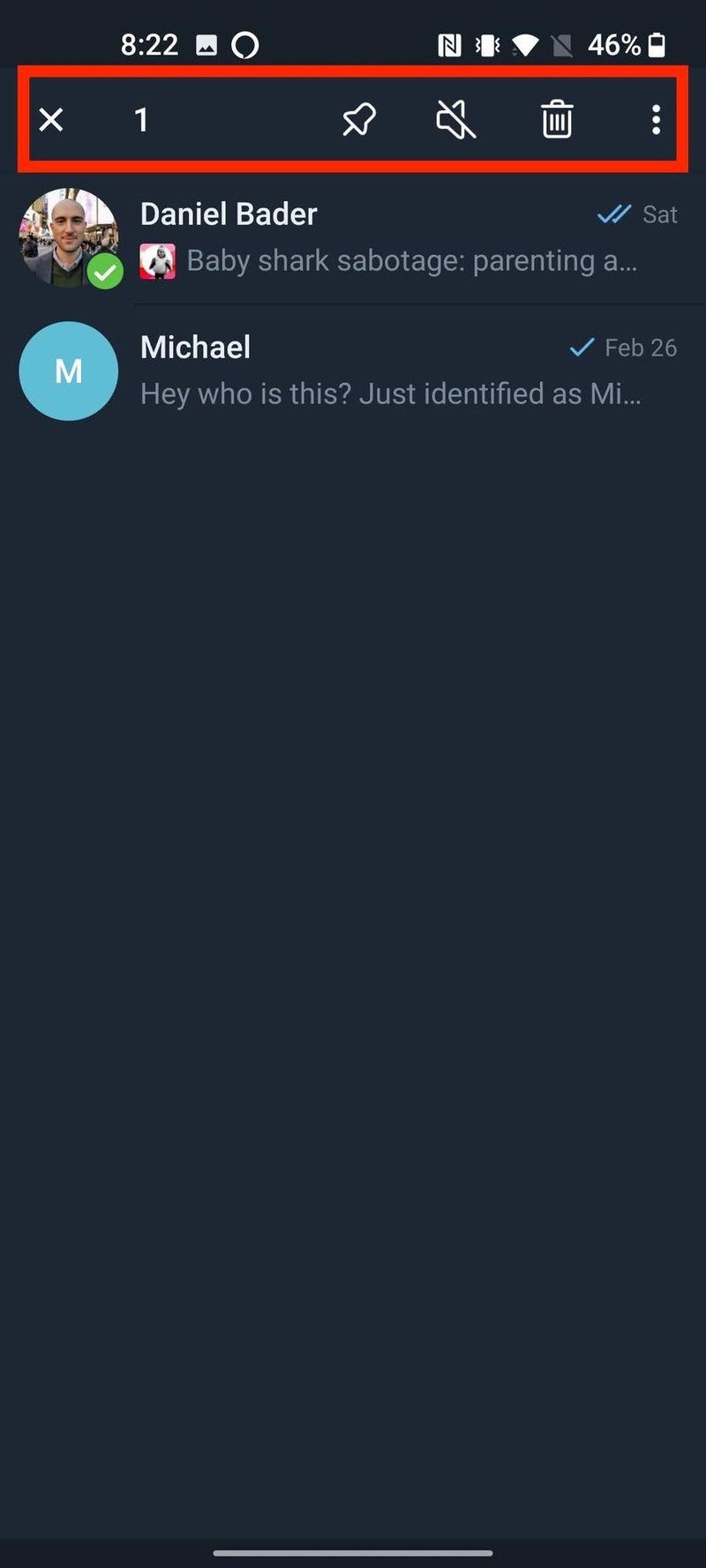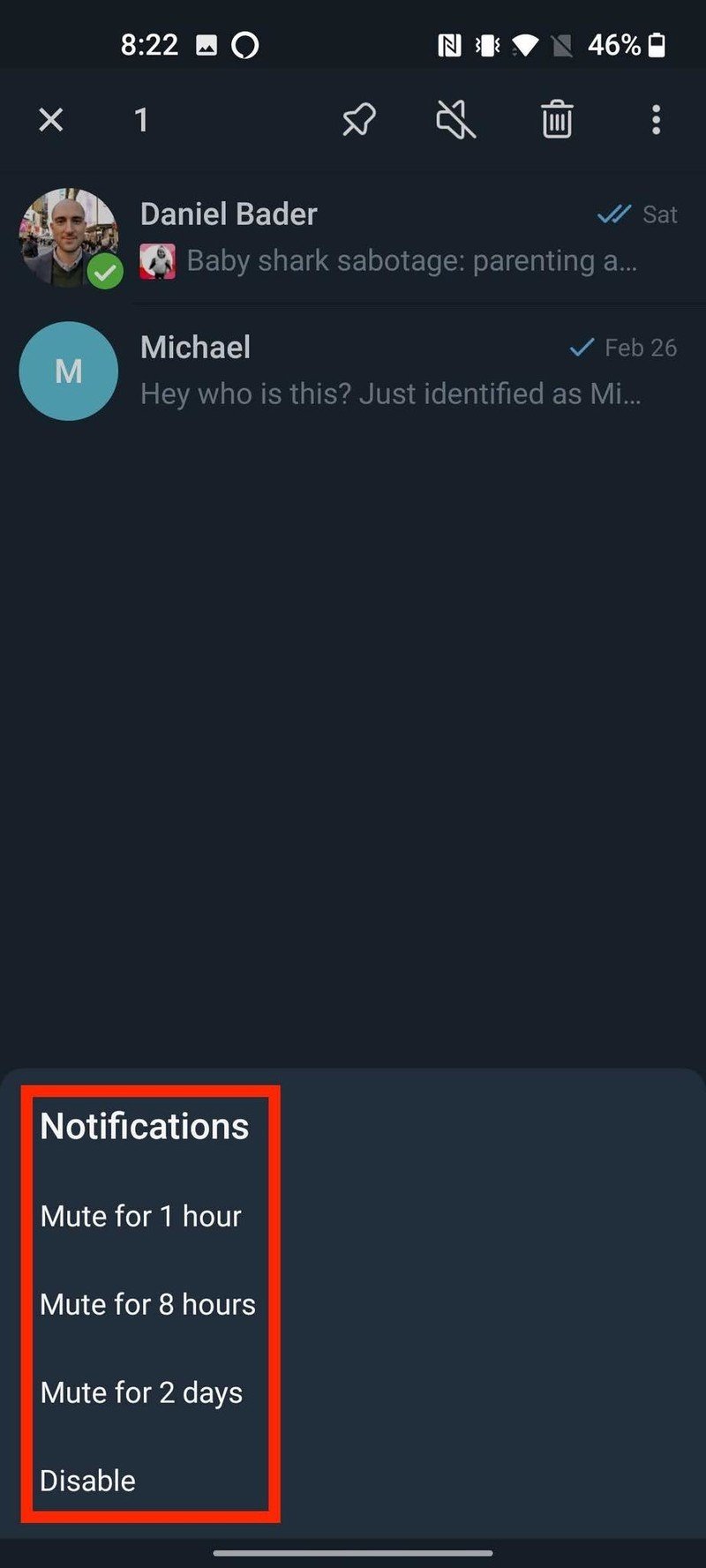How to archive conversations in Telegram

Get the latest news from Android Central, your trusted companion in the world of Android
You are now subscribed
Your newsletter sign-up was successful
One of the best features of Gmail is the ability to tuck away emails and messages that you don't need right now but that you might want to reference at some point in the future. Archiving messages is a feature that we take for granted now in email, but it's not necessarily something at the forefront of our minds when thinking about chat and messaging apps. If you're like most people, your favorite chat app is probably overflowing with chats and message threads that you don't need clogging up your inbox but that you may not be quite ready to get rid of either. If this sounds familiar, I'm going to show you how to archive conversations and chat threads in one of my favorite messaging apps — Telegram.
How to archive conversations in Telegram
- Open the Telegram app on your phone.
- Choose which chat thread or conversation you wish to archive, and swipe left.Source: Android Central
That's it! You can always access these chats by tapping on the archived chats folder, and you can un-archive them by
Don't worry about missing messages just because you've archived a conversation, either. As soon as a new message appears in an archived thread, that thread will automatically move out of your archived folder and back into your inbox. However, if you decide to mute a chat, you won't get any notifications. It's important to note that you can archive as many conversations as you want, and you can even pin them in your preferred order inside the archived chats folder. Here's how to manage these archived conversations.
How to manage archive conversations in Telegram
- Tap on the Archived Chats folder.
- Swipe left to unarchive a conversation thread.Source: Android Central
- Press down firmly on an archived thread to pin a conversation to a relative position in the folder.
- Tap the speaker icon to mute a conversation.
- Select how long you want the conversation to be muted for (1 hour, 8 hours, or 2 days).Source: Android Central
Little features like this are just some of the many reasons why we consider Telegram to be one of the best messaging apps on Android. Still, it can sometimes be hard to convince friends and family to switch to a new messaging platform like WhatsApp, Signal, or Telegram. If you're having trouble convincing your contacts to join you on Telegram, be sure to read up on our top 6 tips for getting your family to switch to another messaging app.
Get the latest news from Android Central, your trusted companion in the world of Android

Jeramy was the Editor-in-Chief of Android Central. He is proud to help *Keep Austin Weird* and loves hiking in the hill country of central Texas with a breakfast taco in each hand.