Here's what parents need to know about YouTube Kids

I have trouble believing that YouTube is safe for adults most days, which is why I'm often hovering over my children to ensure whatever they are watching on Google's video service is safe. It's not even that YouTube is bad for children — the service just plain wasn't built to cater specifically to little heads, and that can cause problems. User-targeted pre-roll ads and algorithm-generated "what to watch next" videos aren't great for youngsters, to say nothing of the toxic wasteland that your average comments section tends to resemble.
To resolve this, Google has released YouTube Kids. It's an entirely separate app with its own set of rules, and if you're a parent looking at this as a potential solution to YouTube proper for your kids, here's what you need to know.
READ NOW: A Parent's Guide to YouTube Kids
It's basically YouTube, with absolutely none of the extras

If you look at how this new app works, it's not functionally different from YouTube as most people use it. You swipe around and look for a video, tap on the video, watch the video, and move on to another video. Search works exactly as expected, even voice search if your child would rather speak instead of type. The core functionality of YouTube as a media player has been maintained, and that's a very good thing.
Playback controls, especially things like closed captioning and quality flags, are right where they belong. The ability to drag the video slider to where you want to watch works exactly the same way, and all of the content is organized the the same Channel format with lots of options for the shows that are available. While the user interface has been highly simplified, your child will be able to seamlessly transition from YouTube Kids to YouTube proper when you decide they are old enough. More importantly, you don't have to learn how to use a new app. If you've used YouTube, you know exactly how to use this.
There are no user-facing content restriction options
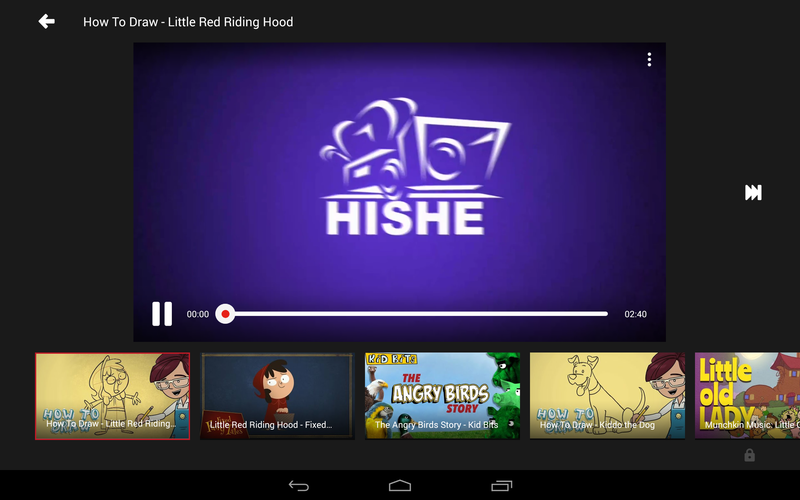
You may have expected Google to offer you a toolbar that allowed for some kind of input regarding the content your child has access to. We kind of assumed the same thing, but the reality is your child has access to whatever Google says is OK. The home page and navigation options expose your child to Google-selected topics from YouTube channels that Google has decided are acceptable, and it looks as though they have done a great job filtering out anything inappropriate. (Though we absolutely expect something bad to slip in at some point.)
The closest thing you get to a content restriction is the ability to remove the search button from the app, which makes it so users only have access to the content on the home screen and whatever content is suggested next. This isn't a bad option for younger kids, but the closer you get to age groups that are likely to get in trouble on regular YouTube the more likely you are to run into scenarios where that video someone else recommended isn't available.
Get the latest news from Android Central, your trusted companion in the world of Android
The app is landscape-only, looks way better on tablets

While YouTube Kids works on Android smartphones and tablets alike, you'll find it only works in landscape. Turning the phone or tablet longways does nothing at all, though the app will orient to whatever landscape direction you are holding the device. This isn't totally surprising, especially when you consider the app was built almost exclusively for playback and lacks most of the extra stuff you normally see in a YouTube video in portrait, the app is just providing the best possible viewing experience for the user in this situation.
It's also worth pointing out Google has clearly taken advantage of the added space on larger screens, making the tablet version of the app a lot more fun for little fingers. The smartphone version of the app relies on big cards for each channel, which significantly limits the total number of option that can be seen on screen. This applies double to the actual playback window, which lets kids see similar content in the tablet view and gives the user a little more to do once the current video is done playing.
The parental controls are kind of sad
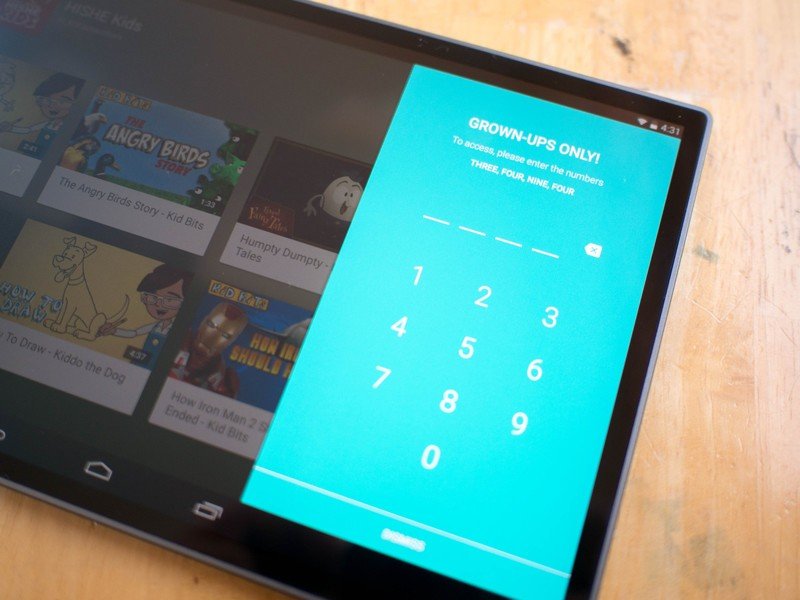
Google has added some cool things to the UI as accessories for parents who, for whatever reason, aren't in the room when kids are doing their thing on YouTube. Parents can impose a time limit on usage, through a sliding bar that goes from 1 to 120 minutes, and when that timer ends the app is locked to the child. The app also lets parents remove the search bar or decide whether or not the app has background music and sounds that go off when the app is in use. These are all basic, general parental controls that are a good idea to have for just about any kids app.
Unfortunately, if your kid can read at all these controls are useless.
Google has implemented a very simple pin code system into YouTube Kids, but instead of letting the owner of the account generate their own pin there's a random pin each time the lock button is pressed. In order to enter in this random pin, you need only read the numbers that are spelled out on the screen. This is another one of those situations where the feature could benefit parents with kids in slightly older age groups, but are unable to rely on the feature due to its design.
There's a huge focus on feedback

It couldn't be more clear that Google knows they don't have a complete thought here, and as is often the case with new products the company is relying heavily on user and parental feedback to improve the app. If there's something about the app you don't like, but the core feature set is something you're a fan of, this is the perfect time to get your voice heard and help make this app something you and your child genuinely enjoy using.
Submitting feedback is one of the options found in the parent lock, which you will see right after entering in the randomly generated pin code. Like all Google services, your feedback kind of disappears into a black hole after you submit it, but this is one of those apps you can expect to update frequently over the next year based on feedback submitted by users.
All in all, this is a huge move for Google. YouTube Kids is the first Google product built specifically for kids, and as first efforts go there's a lot to like here. It's something that could eventually grow to be a tool used in classrooms, and could one day be the default way kids all over the world view a ton of content online. Coupled with the multi-user tools available in modern versions of Android, Google seems to be continuing in a family-friendly direction, which is good for everyone.

