Google is rolling out RCS to all Android users in the U.S. today

Get the latest news from Android Central, your trusted companion in the world of Android
You are now subscribed
Your newsletter sign-up was successful
What you need to know
- Android users in the U.S. should start seeing an option to enable RCS starting today.
- RCS functionality will require using the Messages app from Google.
- It provides users a richer messaging experience with the ability to send messages over Wi-Fi, see typing and read receipts, share high-quality images, and more.
RCS is finally coming to Android users in the U.S. This time, officially, and without the need to wait for carriers to stop dragging their heels and finally supporting it. Google's finally putting its foot down, and sidestepping carriers in the U.S., nearly five months after it tried the same thing in the U.K. and France.
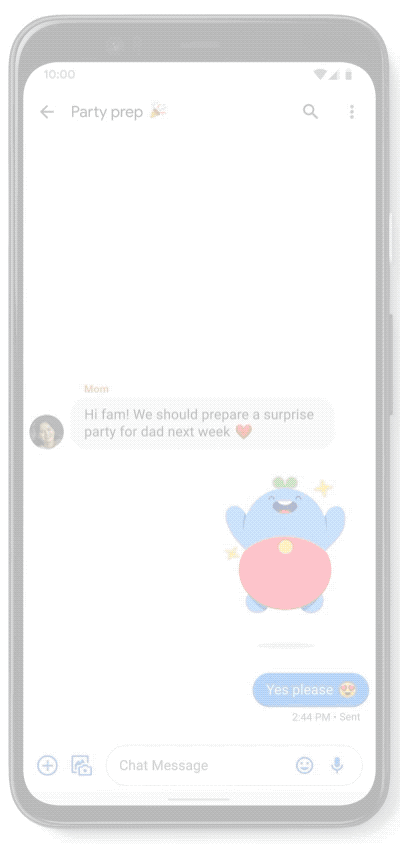
With the new way to chat, you can send messages over Wi-Fi instead of SMS, and can also share higher quality images and videos with your friends. RCS even enables group chats, and shows typing and read receipts, à la iMessage. There are a number of other features that will remind you of full-fledged messaging applications like WhatsApp and Telegram, though the difference here is that Google's implementation does not require you to be tied into any single app or platform. It'll work across devices and carriers; think of it as SMS on steroids.
RCS functionality will roll out to users in the U.S. starting today, with Google saying it'll be broadly available across the country by the end of the year. You will need Google's Messages app in order to partake in the new messaging experience, and the Android maker will start prompting users to enable RCS on Messages in the coming weeks. If you don't want to wait till that happens and want to get started right now, though, head over to the Messages app and see if you get a 'Do More with Messages' alert. Click on it and follow the steps below to turn on RCS:
- Open Messages Messages Logo Round.
- On the notification that you can "Do more with Messages," tap Get Started and then Next.
- You'll be asked to let Messages stay connected in the background. Tap Yes.
If you don't have Messages on your phone already, you should be able to download it from the Play Store.
The company ended the announcement by stating it will continue to work with its partners, including carriers, to ensure consistency and interoperability, meaning Google's RCS implementation will work with whatever Verizon, AT&T, T-Mobile, and Sprint's Cross-Carrier Messaging Initiative (CCMI) cooks up by next year. It also promised that while RCS is currently only supported in France, Mexico, the U.S., and the U.K., Google will start rolling out its revamped messaging experience to users around the world soon.
What is RCS, and why is it important to Android?
Get the latest news from Android Central, your trusted companion in the world of Android

