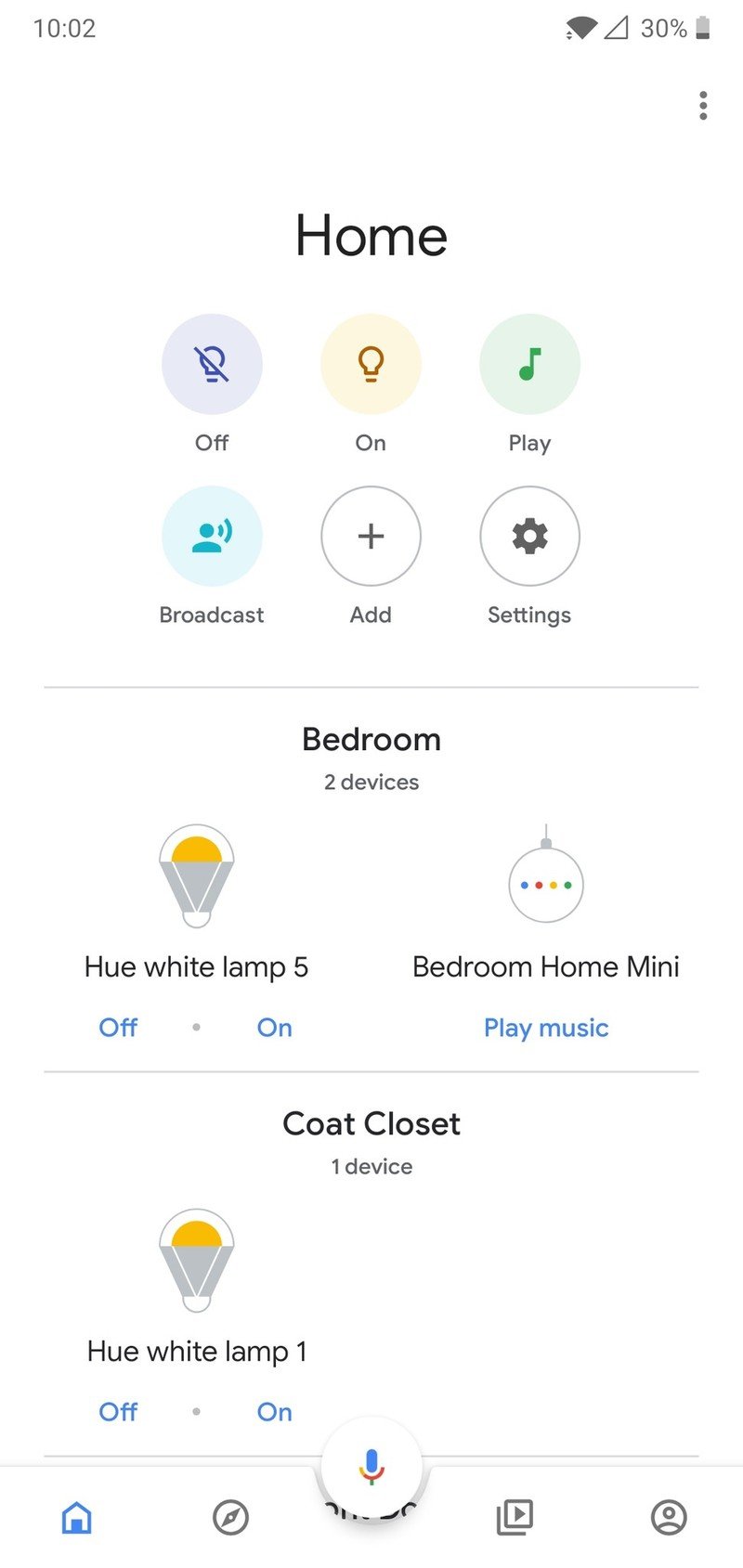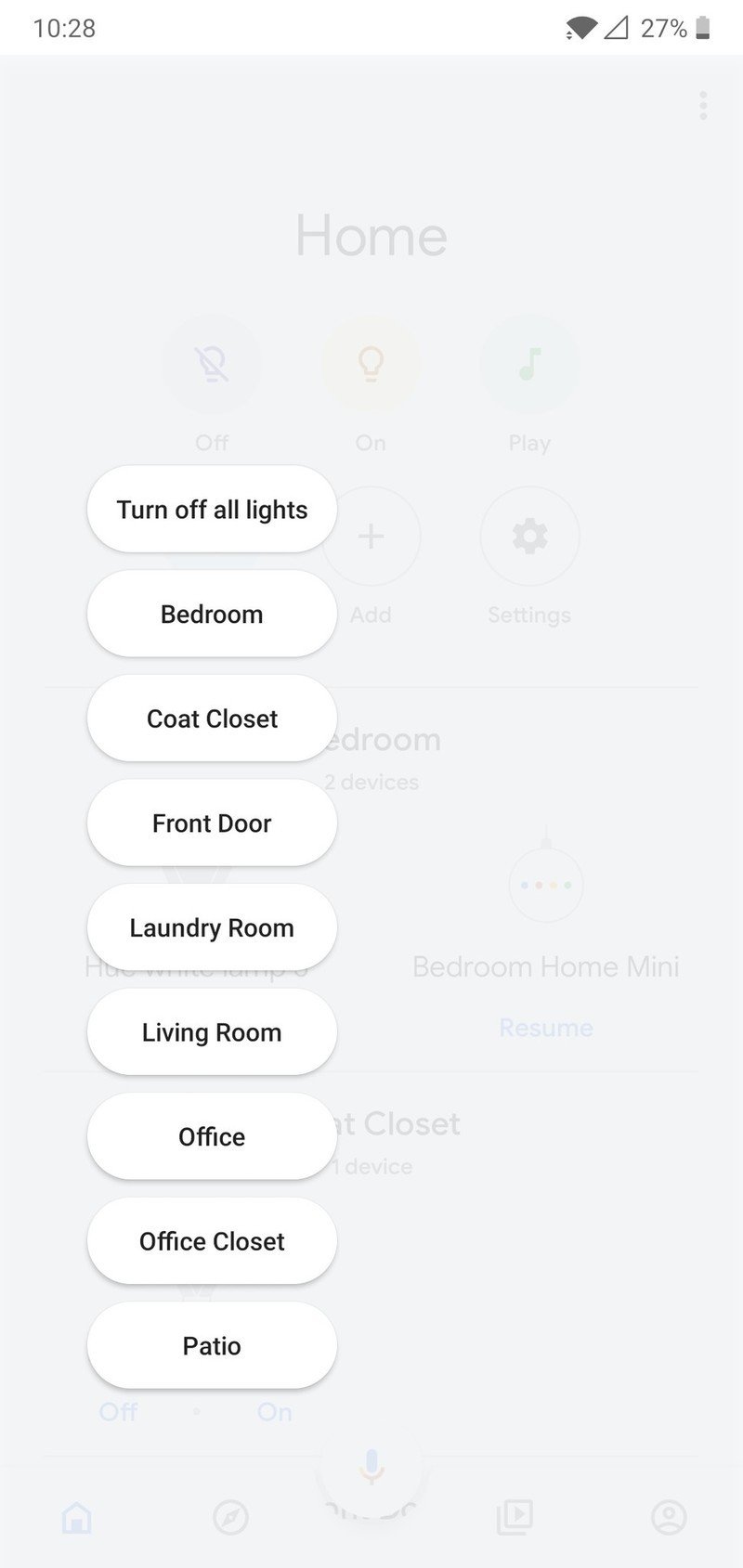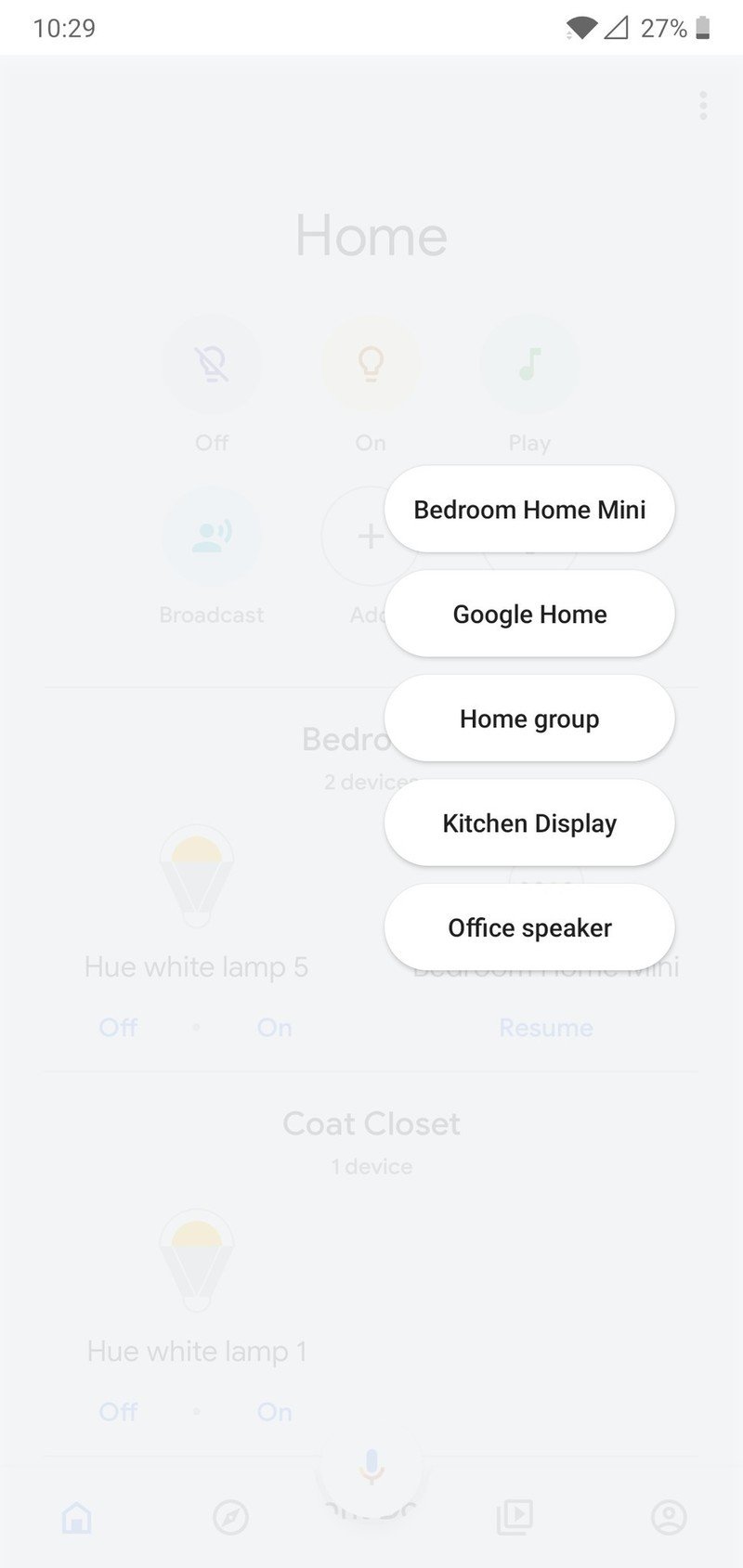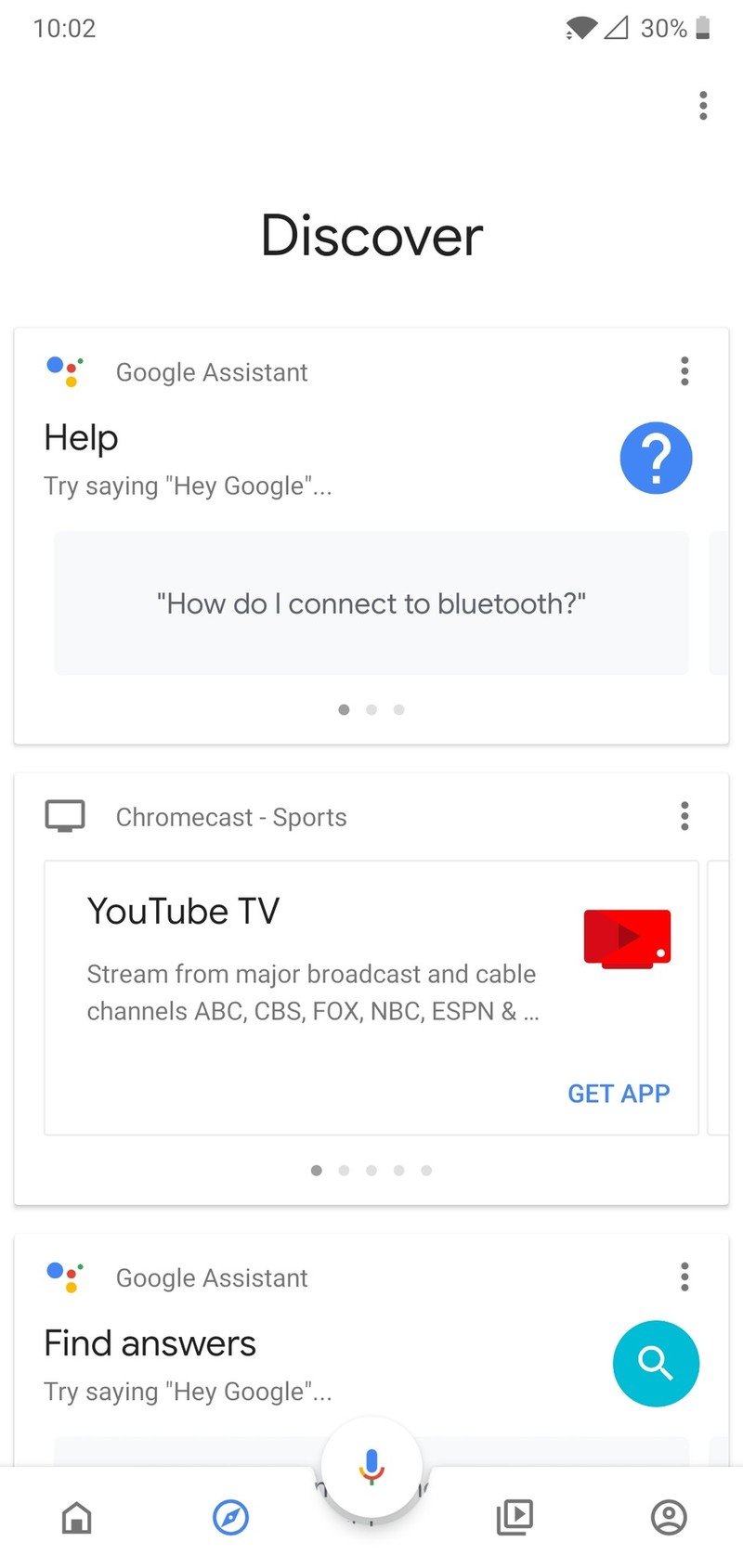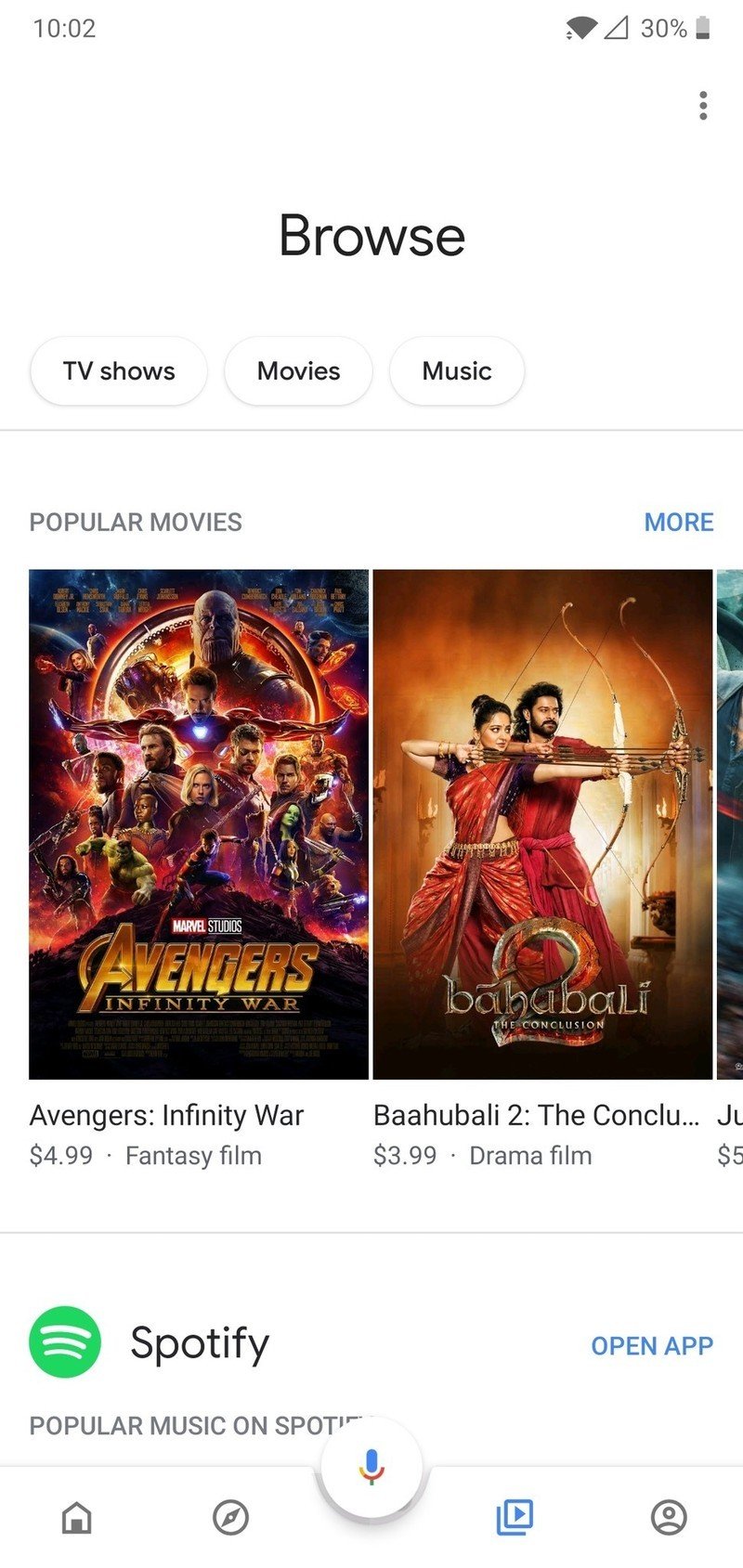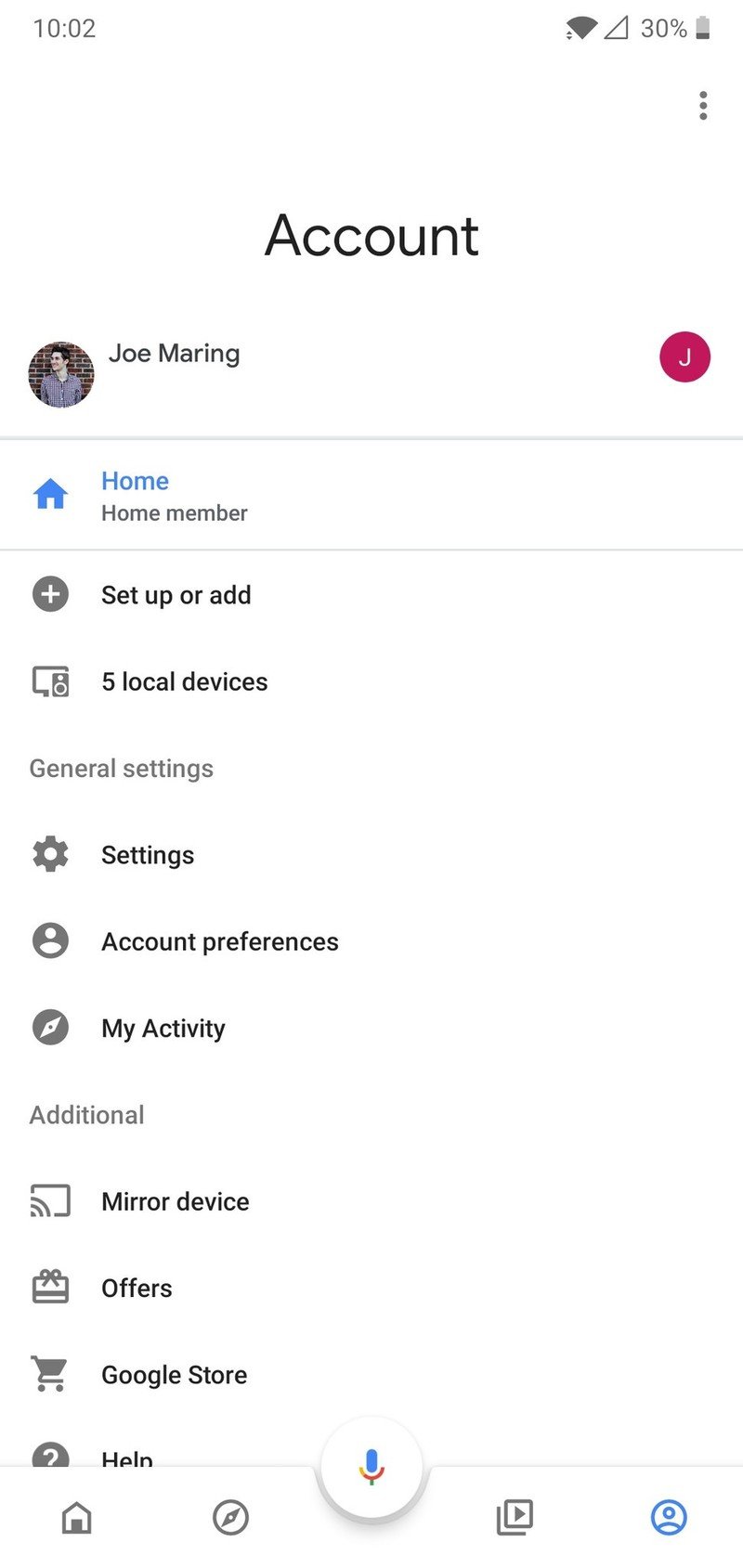Google Home v2.6 brings huge redesign, in-app smart home controls

While Google's Home line of smart speakers has been outstanding ever since the first Google Home, the companion Home app has never been fantastic. Thankfully, with the v2.6 update that's rolling out now, Google's made the best version of it yet.
The new Home tab is what you'll see upon open the app, and here you've got quick controls for toggling your smart lights on/off, playing music on any speakers or audio groups, broadcasting a message, adding an item to your home, or diving into the settings.
Below these controls is a breakdown of each room and what Assistant devices and smart home gadgets are in each one. If you've got something like a smart bulb, switch, or thermostat, you'll be able to fully control them right here.
The Discover page shows recommended Assistant commands, Chromecast apps, and any available promotions while the Browse section aims to be a hub for movies, TV shows, and music Google thinks you'll be interested in. The last page, Account, offers access to your Google activity, account preferences, etc. Lastly, there's a microphone near the bottom-center that allows you to quickly prompt the Google Assistant from any page.
Google Home v2.6 is rolling out to the Play Store now, so be sure to check and see if you've got the update waiting for you.
Get the latest news from Android Central, your trusted companion in the world of Android

Joe Maring was a Senior Editor for Android Central between 2017 and 2021. You can reach him on Twitter at @JoeMaring1.