Google On app walkthrough — make the most of your OnHub router
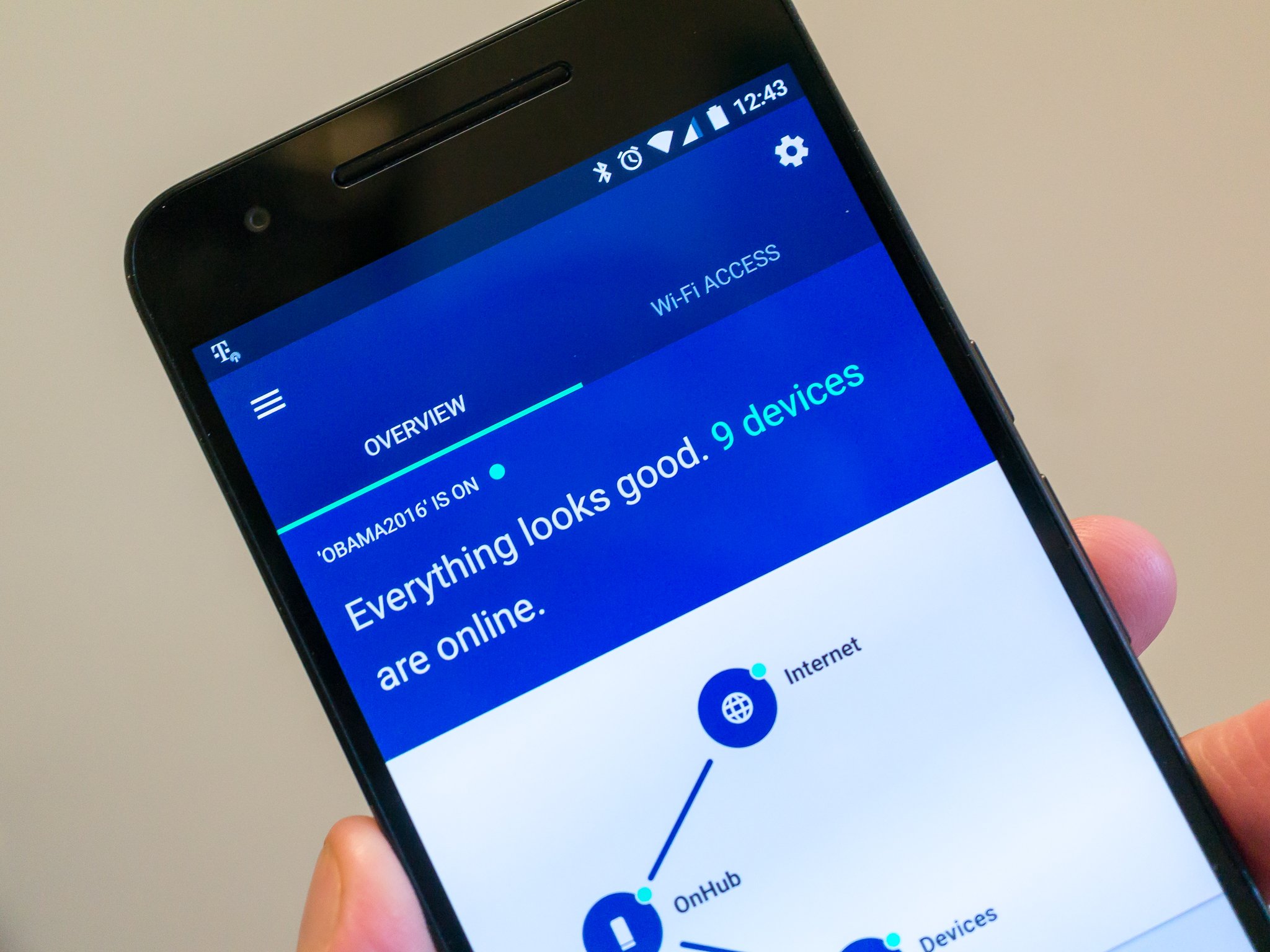
Get the latest news from Android Central, your trusted companion in the world of Android
You are now subscribed
Your newsletter sign-up was successful
If you bought a Google OnHub router, or are thinking about it, you'll need to get familiar with the Google On app.
That's how everything is done when you're setting up your OnHub, or doing any type of network management. The app is simple and straightforward for most things, but more advanced settings are there if you dig in a little bit.
I've been playing with everything OnHub for a week or so, and figured we could take a few minutes and walk through the Google On app. We dive into the advanced settings and everything.
The biggest difference between the OnHub app and a more traditional router admin page is that with OnHub you do everything from your phone. The app feels very much like other Google Material apps, and most of us won't have any problems navigating through it and doing what we need to do.
Simplicity is the keyword when you're talking about OnHub, and Google does a fine job presenting most anything you'll need in a simple way.
Get the latest news from Android Central, your trusted companion in the world of Android

Jerry is an amateur woodworker and struggling shade tree mechanic. There's nothing he can't take apart, but many things he can't reassemble. You'll find him writing and speaking his loud opinion on Android Central and occasionally on Threads.
