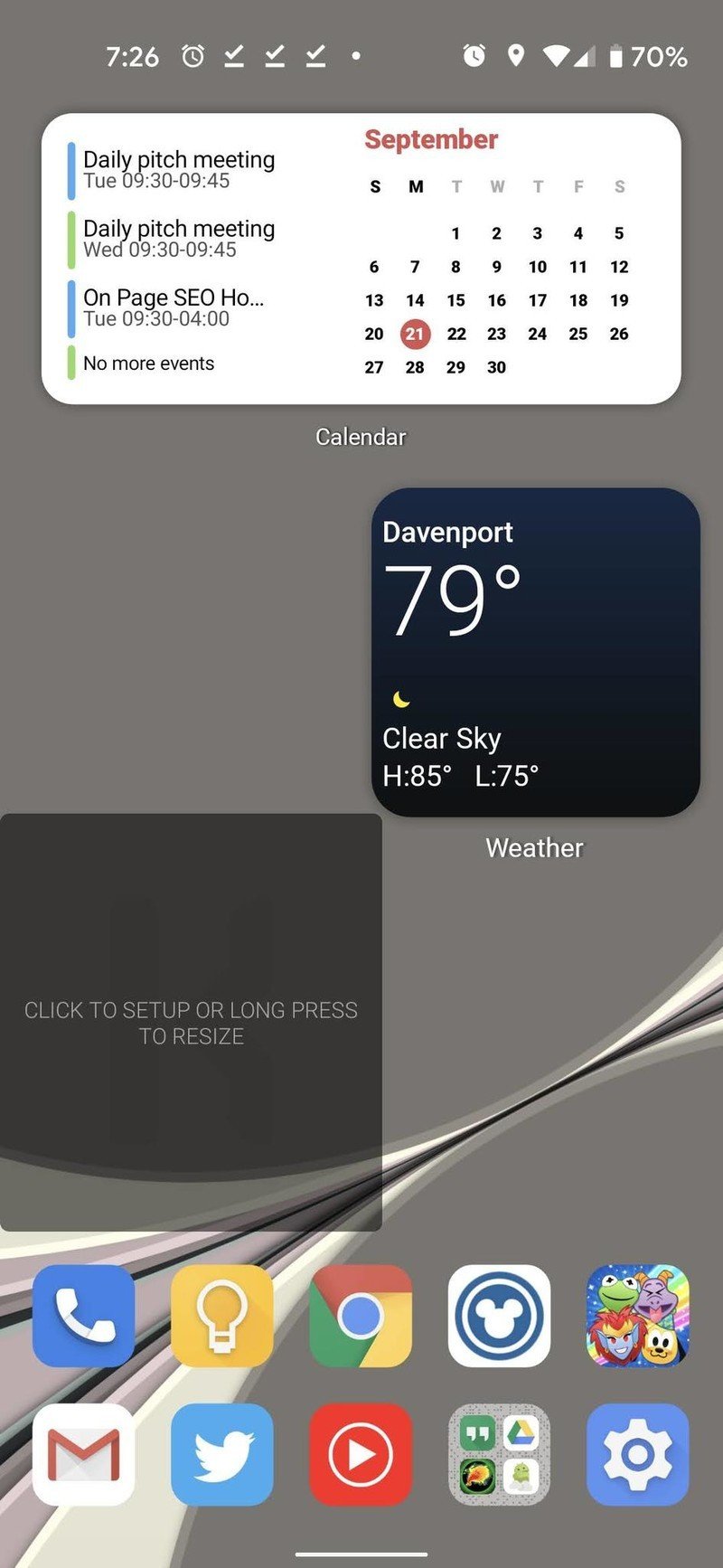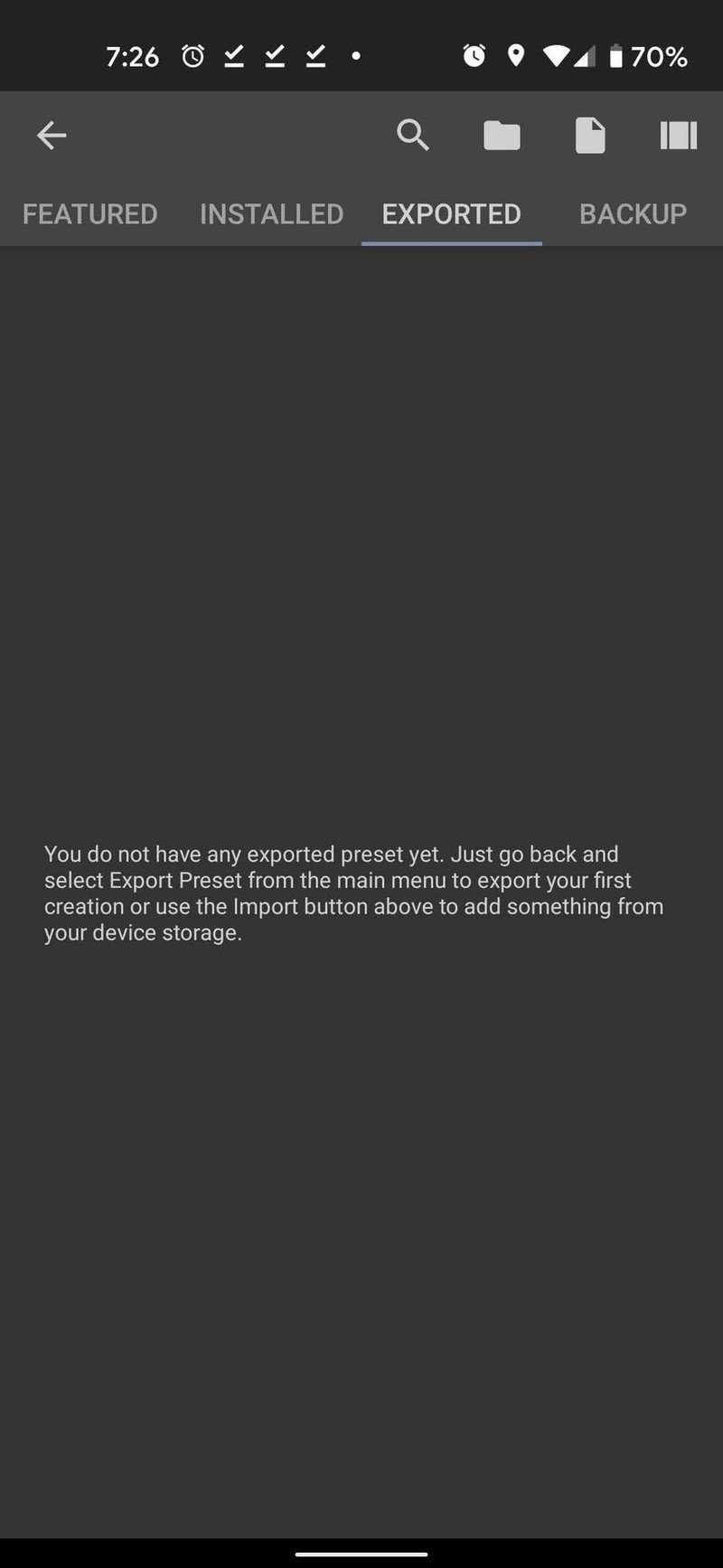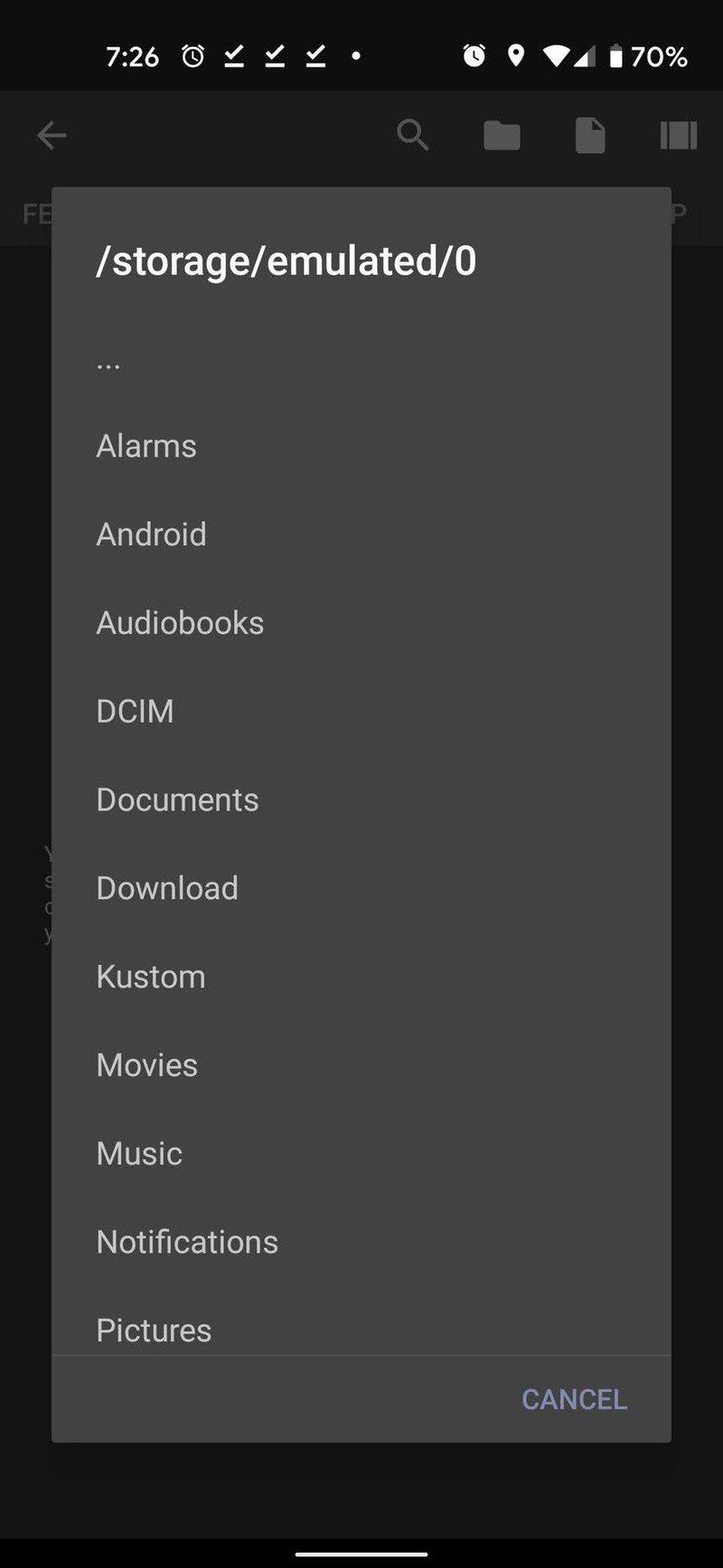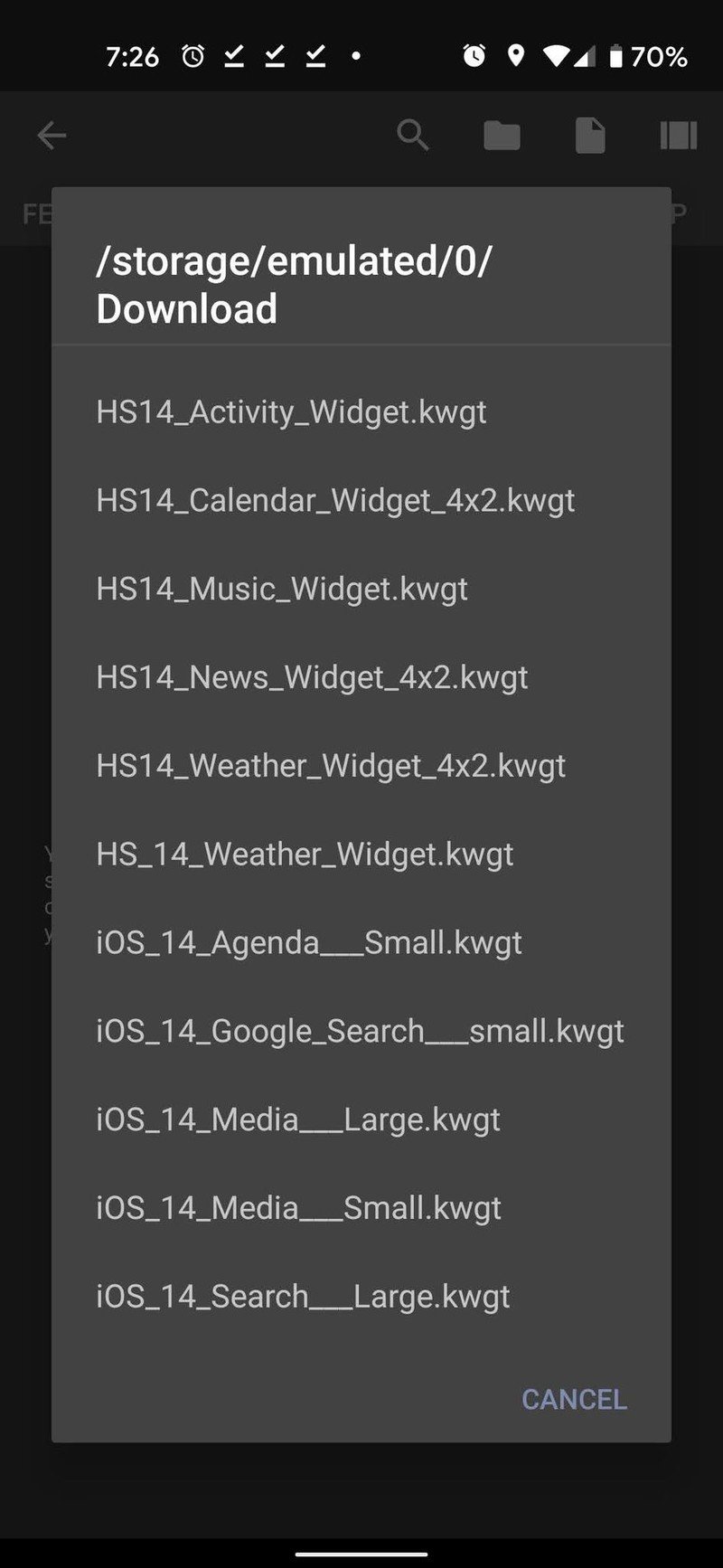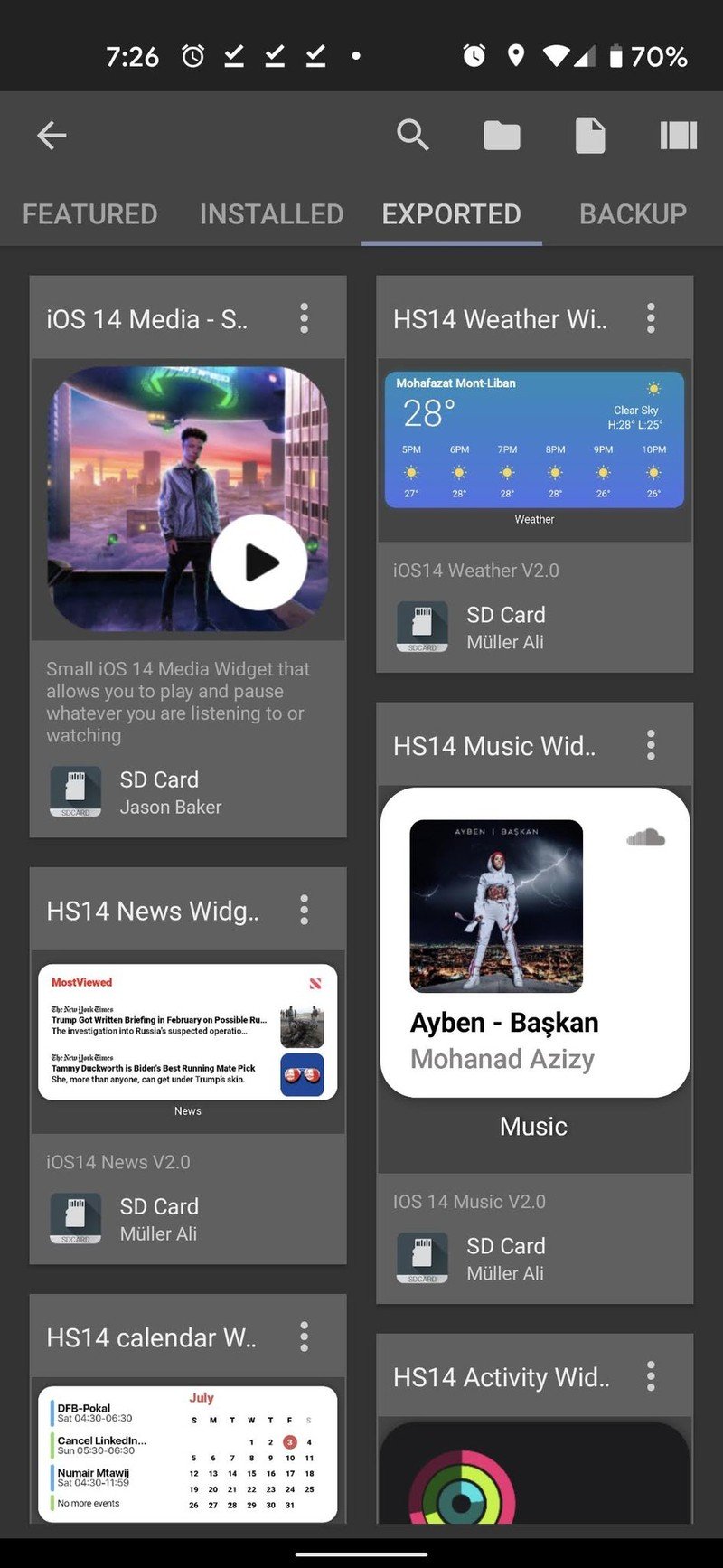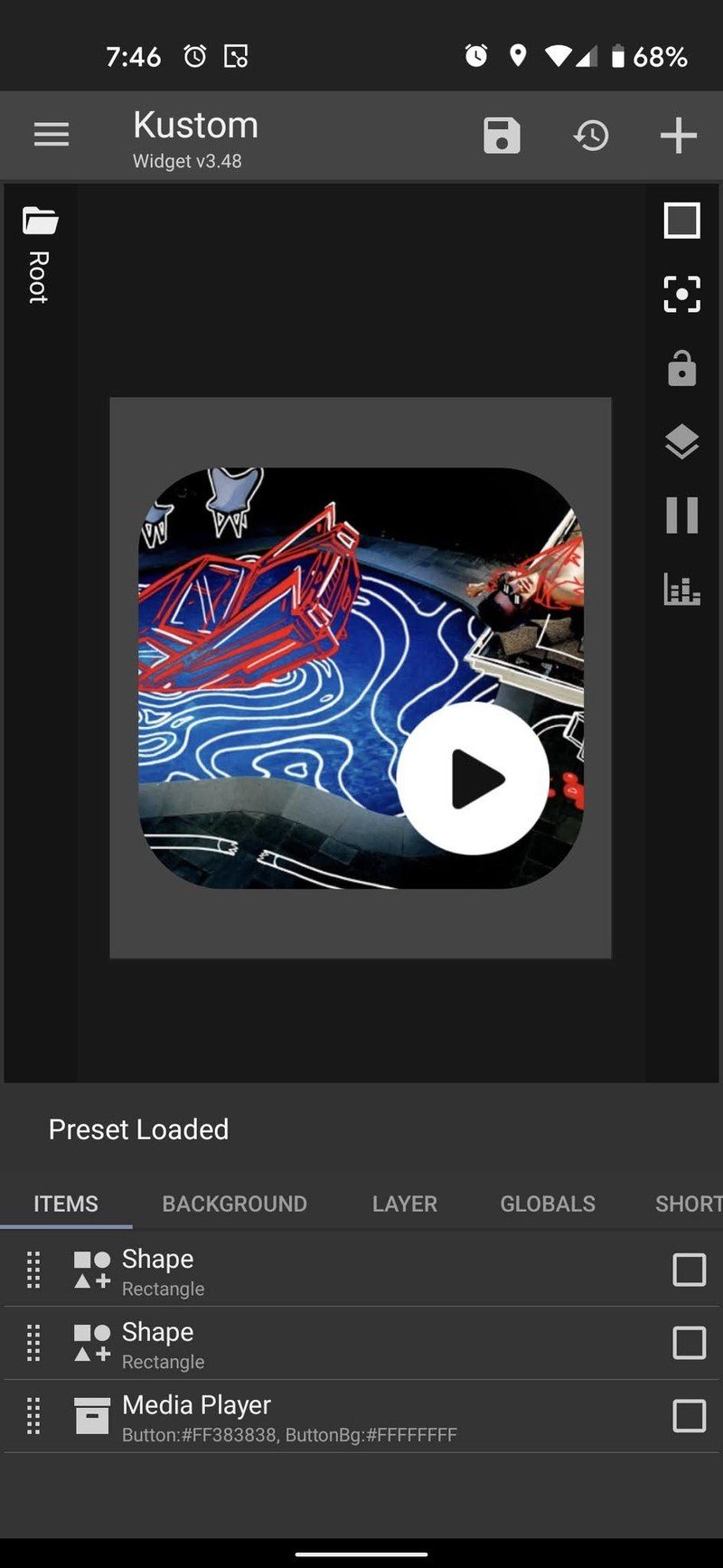How to get iOS 14-style widgets on your Android phone right now

It's hard not to find the grass greener on the other side, and while most iOS 14 features are things we already had — including home screen widgets, which we've had for years and years — but there are a number of Android enthusiasts who find themselves smitten with the rounded corners and clean lines of iOS 14 widgets. The beauty of Android's more experienced theming community, though, is that when something doesn't exist somewhere for us to use yet, we just make it ourselves.
I'm a longtime fan of KWGT for this, because as a What-You-See-Is-What-You-Get editor, if you can picture it in your head, you usually can get it to look exactly the same on your home screen. There's been a lot of themers and KWGT enthusiasts building widgets based on the ones in iOS 14 and the iOS 14 Beta over the summer, and that means there are now several KWGT presets and packs that you can download and try out on your own phone right now.
As a note, in order to import a KWGT preset, you'll need KWGT Pro in addition to the free main KWGT app.

- Muller Ali has a collection of iOS widgets that are absolutely beautiful and easy to apply. They even come with the iOS-style labels underneath them, though they're easy to delete if you want. This collection includes two sizes of weather, calendar, news, and photos widgets, and single-size widgets for clock, battery, music, and activity.
- 𝘈𝘢𝘴𝘩𝘪𝘳 𝘚𝘩𝘢𝘪𝘬𝘩 has built replicas of Google Search's iOS widgets in both a light theme or a dark theme.
- Jamie Hartley has a selection of iOS 14-based widgets including two weather widgets — one square and one 4x2 rectangle — a battery widget, calendar widget, translate widget, and music widgets designed for YouTube Music and Spotify.
- /u/dontbeaboot took more of a fusion vibe with his widgets and I am all for it! This batch has the same rounded corners and easy-to-use layouts, but it has a more vibrant palette and more distinctly Google flair to is, especially for the Google widgets that cycle each time you interact with them. I also dig the way the music widget is done here, you still get visible playback controls rather than just relying on tapping something less obvious. As a note, not all graphics are included in the preset files, so you'll have to download them separately from the folder for the Search widgets and the small music widget.
- By /u/Patient-Summer-8438, this collection features two news widget — one square and small, the other rectangular and able to switch between news topics — one current weather widget and a compact, interactive music widget. This pack is small but works pretty well except for one misalignment in the music widget; you'll want to change the Position of the Media Player component from Left to Center and then adjust the X Offset to around -50.
There will be more widgets as fall stretches on, but if you want the rounded corners and clean lines, there are widgets aplenty! After you download them, here's how to import them into KWGT. Again, you need a KWGT Pro key to import a preset someone else created.
- Tap the blank KWGT after you add it through your launcher's menu.
- Tap the folder icon in the top bar of the app.
- Tap the folder you downloaded the preset into.Source: Android Central
- Tap the .kwgt file you want to import.
- Tap your freshly imported preset in the Exported tab.
- Tap Save once the preset loads.Source: Android Central
iOS 14 widgets make Android's look like an absolute embarrassment
Get the latest news from Android Central, your trusted companion in the world of Android
Ara Wagoner was a staff writer at Android Central. She themes phones and pokes YouTube Music with a stick. When she's not writing about cases, Chromebooks, or customization, she's wandering around Walt Disney World. If you see her without headphones, RUN. You can follow her on Twitter at @arawagco.