You need to play Roblox on your Oculus Quest 2 right now
The Backrooms hits differently in VR.

What you need to know
- The Roblox beta is now available in VR on the Quest 2 via Quest App Lab.
- Anyone can download and play the game for free using an existing Roblox account.
- Many popular Roblox games already work in VR, including Shrek in the Backrooms, Rainbow Friends, and more.
If you've ever wanted to play Roblox in VR but didn't have a gaming PC that could run the experience, you're in luck. Roblox is now out for the Meta Quest 2 via App Lab, and like the regular Roblox experience, it's totally free to play for everyone.
Roblox has been a highly anticipated Quest 2 release for some time now, ever since the company teased the possibility last Summer. Now, you can head on over to the App Lab listing and download it for yourself for use on your Quest 2 or Quest Pro headset.
Roblox is currently in beta on App Lab, so you can expect plenty of bugs while the developers iron out the experience in time for the Quest 3 launch in just a few months. When you run the game for the first time on your Quest, you'll be asked to log in with a Roblox account using a code. It's easiest to use your smartphone and the Roblox app to do this, so make sure you download Roblox on your phone before you start.
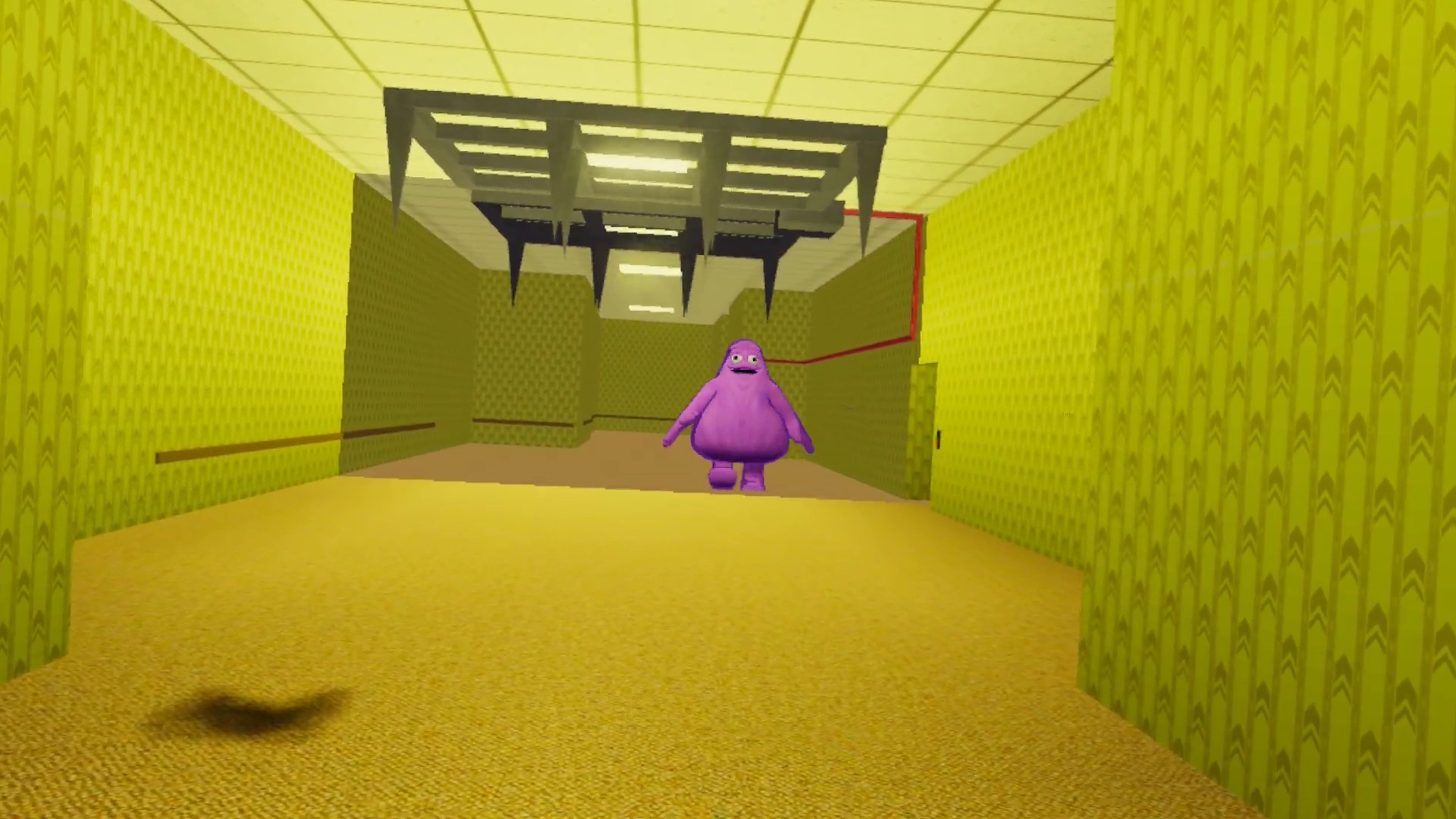
If you've never played Roblox, you'll quickly understand why it's been one of the best Android games for nearly a decade. Roblox is essentially a hub to play millions of games made in the Roblox engine, which makes it a powerful new entry into the Quest games library.
Quest gamers can expect many popular games to work right now, although you should expect graphical glitches and some gameplay irregularities from time to time since it's still in beta on the Quest.
Games that use the default Roblox schemes are all automatically flagged to work and give players the option of using a third-person static camera or a traditional first-person camera by clicking on the right joystick.
A few comfort options are available — like vignettes for first-person movement — and the default static third-person camera stays in place until you let go of the joystick. That allows gamers to look around the world while their characters move independently of the camera, which might be a preferable view depending on the game being played.
Get the latest news from Android Central, your trusted companion in the world of Android
I immediately jumped into a few of the most popular Roblox games after installing and wasn't let down at all. Performance is mostly fine — although there's a little bit of glitching here and there — which should be ironed out as Roblox development progresses beyond the current beta state.
The above short video shows me dying in Shrek in the Backrooms, a game where players roam corridors in search of loot while cursed "entities" like Shrek, Donkey, and now Grimace attempt to kill the players before they can escape. It's filled to the brim with memes and quite fun to play with friends.
Rainbow Friends also worked incredibly well in VR and was quite fun to play. Some other popular Roblox games like Doors aren't yet available, but I expect that to change soon. Developers who don't use the default Roblox camera schemes need to modify their games to work properly in VR, so expect more games to become available as developers update them.
Roblox VR beta
Ready to play millions of Roblox games in VR? You're in luck, because Roblox is finally available on the Meta Quest and many of its most popular games already work in VR.
Free at Quest store


