Nreal Air hands-on: A smart display you'll actually want to wear
Finally, a good monitor that you can wear!

It's impressive how quickly AR hardware has progressed over the years. We've gone from extremely bulky head-mounted displays to glasses that look indecipherable from a normal pair of glasses from a distance. While there's still plenty of work to be done, the latest release from AR glasses maker Nreal is another astounding leap in technological advancement.
Near the end of last year, I had the opportunity to review Nreal Light, a pair of AR glasses that can be described as an advanced wearable display. Among the many different types of smart glasses, Nreal Light is the most convincing wearable display I've yet used, combining the audio features of glasses like Amazon Echo Frames with the display technology of an AR headset. It's also significantly cheaper than any previous pair of glasses Nreal has launched.
In essence, Nreal Air gives you a way to use your existing devices in a more private (and maybe more comfortable) way. It's a display that no one else can see since it's attached to your face — the holographic display is mirrored onto lenses inside the tinted frames — and it's a display that aligns with your head a face instead of the other way around. Is this the future of display technology? Here are my thoughts.
What is Nreal Air?

Nreal Air is a pair of smart glasses that can be described as an advanced wearable display. These smart glasses connect to a supported smartphone or computer via a USB Type-C cable and act as an extension of your device's display. Essentially, Nreal Air creates a large, wide virtual monitor in front of your face no matter which way you're sitting or laying.
The USB Type-C cable connects to the back of the glasses' left temple and can even be used with iPhones this time around thanks to the introduction of an iPhone adapter sold for $60.
I was very happy that this USB Type-C cable could be completely unplugged, as it means you can easily replace the cable if something were to happen to it in daily use. It also means that pulling on the cord might not result in the glasses being ripped off your head, possibly resulting in damage.
Nreal Air requires a USB connection because there's no battery found on the glasses themselves. While this means they are tethered to your laptop or smartphone at all times, it also means they are far lighter than they would be if Nreal made them operate wirelessly.
Get the latest news from Android Central, your trusted companion in the world of Android
You'll find a surprisingly good (and loud) pair of speakers onboard — one on each temple, located right above the ears — and a pair of buttons located on the underside of the right temple, a pair for brightness adjustment, and one additional that acts as a power button. A proximity sensor is located above the nose pads and will automatically turn the display on and off depending on if you're wearing the glasses.
Nreal Air ships with a protective carrying case that zips up and fits both the glasses and the USB cable comfortably inside.






Nreal Air can be operated in one of two main modes. The first is a holographic display, which is simply activated by plugging the glasses into any supported device. In most cases, you'll either see the phone's display light up in front of you — that is, projected on the lenses by the Nreal Light Engine — or you'll see the desktop interface of your laptop or smartphone with a supported desktop UI, like a Samsung phone.
This mode is great for when you just want to get some work done but either can't (or don't want to) plug in an external monitor, or you just want to save your neck instead of looking down at a laptop screen all day. In fact, I'm writing this paragraph right now using Nreal Air hooked up to my Lenovo Carbon X1 laptop with the main laptop display turned off. My neck and back are both thanking me right now.
The second mode is full head-tracked AR mode. This mode requires Nreal's own Nebula app to work, which is only available on the Google Play Store right now. Furthermore, it's only compatible with some phones. Nreal sent me an OPPO Find X3 Pro to ensure I was able to give this mode a try, and I'm glad they did because other Android phones in my possession wouldn't allow me to pull up the AR interface.
Getting the feel for it

Nreal Air is the lightest wearable display I've yet worn, and actually looks almost like a normal pair of sunglasses. They even feature tinted lenses and support prescription lens attachments, as well. While the default nosepiece felt great on my nose, Nreal includes three sizes in the box to help fit a wide range of faces.
If these didn't sit so far off my face, I could see someone easily mistaking them for a standard pair of sunglasses with chonky temples.
But those temples are thinner and less chonky than other smart glasses — like Nreal Light — because they don't have a battery inside. At this point, the main reason for this space is a combination of wiring and the speakers in each temple.
The temples can be rotated vertically in one of three positions to better adjust the screen to your visual comfort. For me, the highest setting worked the best, while the other two settings ended up cropping off the top of the virtual display just a tad for me in AR mode.
If you're a "prosumer," as Nreal puts it, these glasses are far superior in comfort when compared not just to a VR headset with passthrough, but also to other AR glasses or wearable displays. I could easily see myself preferring to work on these while traveling for business, for example, which I plan to do over the next few weeks as the Fall device season heats up.

In the photo above, I was running Samsung DeX on my Z Fold 4 while it was hooked up to Nreal Air glasses, using the Pansonic Image app to take a picture of myself performing said action from my DSLR on a tripod behind me. It was a real Inception moment, and it felt so cool to do!
The image is, of course, a mock-up of what I was seeing, but it should give you an idea of what to expect. A slightly translucent image that can be turned totally opaque with the included blackout attachment, if you so wish. I was using my phone as a mousepad and paired an Apple Magic Keyboard with it via Bluetooth.
My biggest problem with using them as a wearable display is the lack of any kind of head tracking when not using the AR Space mode. Even hooking these up to my Galaxy Z Fold 4 and using Samsung DeX doesn't allow AR Space mode to work, which means the giant 200-something-inch display in front of my face moves with every twitch and tic of my neck.
Running the glasses in AR Space mode makes the display portion far more comfortable since it's held in place in virtual space, but AR Space limits the amount you can do with the glasses since only supported AR apps within Nreal Nebula can be used.
Thankfully, there's a web browser that runs off a Chromium backend and can be used to load up Google Docs and other complex web pages, but without the ability to install proper Chrome extensions, the usage could be very limited for some. Plus, again, you need a supported phone to use this mode, anyway. Sadly the Z Fold 4 isn't on that list.
The AR experience

While I use the term AR loosely to describe what the Nreal Air experience is like, it's probably the best definition I can find that most people might understand. After all, you are looking at a virtual display while still being able to see the world around you.
When using a supported smartphone with the Nreal Nebula app installed, you can tap AR Space in the Nebula app to bring up the Nebula home menu. It looks exactly like this promo image from Nreal above.
A mixture of live tiles and app icons are scattered across a horizontally scrolling home screen. There's no app drawer of any kind, so what you see is what you get. There's even a virtual pet in one of the live tiles, although this one isn't quite as involved as a Tamagotchi, for instance.
While you can play a handful of supported AR games using Nreal Air, there are no cameras on the device, which limits the use of actual 6DoF space-tracked AR titles like you'll find on Nreal Light. For the most part, these games are simple tech demos showing what can be done in AR space.
But one of the included apps really caught my attention: Cycling. While it's just a "simple" collection of first-person cycling videos, being able to tour the world and spend 20-30 minutes biking along with the video made a huge difference in my excitement level for daily exercise. There's just something soothing about being able to experience so many beautiful places from the comfort of your home.

Since you'll use your phone to power the experience, you'll also use it as a mouse-like pointer complete with a touchpad and home button. Aim the phone at the virtual screen like a TV remote or Wii remote and you'll see a laser pointer appear in virtual space. It's very intuitive and easy to use.
At the top is a small menu that contains options like screen capture, which is necessary for capturing media in AR space.

For me, the real draw of this AR Space wasn't any of the apps. Rather, it was the ability to watch videos on YouTube (or any service that streams through a browser) no matter if I was sitting up or lying down. It's essentially the most comfortable way to watch a video without bothering anyone else in a room.
Nreal's web browser, like the rest of the UI, is head-tracked and can be positioned anywhere in 3D space. Point to the top with your smartphone's virtual laser pointer in the Nebula app and tap, then either drag to move it around anywhere you'd like or swipe in any direction to resize the window.
Imagine being able to Force-push your TV closer or further away and you'll get the idea. Again, it's extremely intuitive and works exactly as you would imagine.
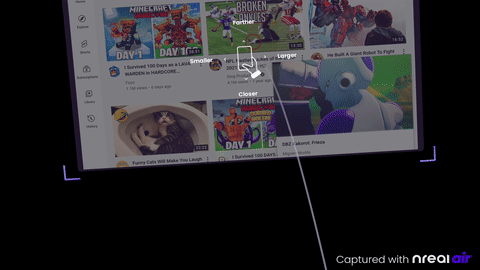
I just wish I could run any app in this AR space. I can imagine myself working in Google Docs on these glasses on an airplane but, without the Google Docs app in AR or the ability to install the Chrome extension, there's no way to edit a document offline.
That's a shame too because the display itself is super bright. As I'm writing this section, I'm sitting outside in a lawn chair with my laptop on my lap and a virtual screen being projected onto Nreal Air's lenses and I have no trouble reading what I'm typing. Just make sure you're using light mode on your devices, however, as dark mode isn't usable while using the glasses in sunlight.
The speakers are also surprisingly loud and high quality. They remind me a lot of what's available on Ray-Ban Stories and should provide ample volume for listening to music or watching videos in normal environments. Since you're probably not going to do any of these things during a concert or some other equally loud event, having speakers that emit ear-piercing levels of audio isn't required.
Nreal also says these can be used as an external monitor for gaming — which makes sense since these are just powered by USB-C — but I didn't find that particular use to be comfortable. That's mainly because of the lack of head-tracking when being used in display-only mode, which made me dizzy because the display is always centered on where you're facing.

All in all, I'm extremely happy with what Nreal has delivered here. While I really want to see more support for apps and devices in AR Spaces mode, using Nreal Air as a wearable display is an incredible experience. It's going to be my go-to for working on the go thanks to the fact that I'll no longer have to crane my neck down to uncomfortably look at my laptop's display.
And for $380, it's hard to argue with the quality and utility presented here. You can hardly find a decent cheap TV for that price these days, and Nreal offers a display that both looks excellent and can be viewed in far more versatile ways than any TV could ever hope to be — albeit other people can't see it. But that last part is exactly what makes Nreal Air so amazing. It's a person display that goes anywhere you want and can be watched any way you want.


