Android Central Verdict
The PNY XLR8 SSD and accompanying heatsink don't bring any speed advantages, but they're a solid choice for anyone that has yet to upgrade their PS5's storage space.
Pros
- +
Decent price
- +
Works with PS5
- +
Available in higher-capacity models
Cons
- -
Can't use screw included with PS5
- -
Heatsink installation requires care
Why you can trust Android Central
Current-generation consoles have been available for a couple of years now and while supply remains an issue, there's plenty of games that take advantage of the new hardware. For anyone that hasn't yet made the jump and secured an internal SSD to expand their PS5 storage space, it's worth taking a look at the PNY XLR8 SSD and heatsink.
Like any great PS5 SSD, it's not too difficult to install, and has solid speeds that are ultimately in line with the internal drive of the PS5. The matching heatsink, which is included in the bundle, fits well into the PS5's SSD slot. The price isn't out of line with other comparable SSDs with heatsinks included, so you won't break your bank expanding your space for more games.
That said, the heatsink clearly isn't meant to be swapped out repeatedly, so if you enjoy going back and forth between different drives, then this may not be the model for you.
PNY XLR8 SSD and heatsink: Price and availability

PNY sent me the 1TB model of the SSD bundled with the new heatsink, the latter of which has explicitly been designed for use with the PS5. While the 1TB bundle is normally available for $250, there's also 2TB and 4TB options available at $490 and $700, respectively.
Please note that while SSD supply has improved compared to the last couple of years, there are still shortages, so the actual price and amount of stock may vary at retailers with little to no warning.
You can also choose to buy the SSD and special heatsink separately, though we wouldn't recommend this, given how using an SSD without a heatsink is very strongly discouraged to avoid damaging your system and drive. For more information, consult our PS5 expansion guide.
PNY XLR8 SSD and heatsink: What's good

Like with other great PS5 SSD models, the PNY XLR8 can be set up easily. After being installed, the PS5 will format the drive and verify the read speed. PNY advertises the XLR8 SSD as supporting read speeds of up to 7,500Mbps. Some variance is to be expected between even otherwise-identical drives, and my PS5 detected this particular drive as running at roughly 6,540 Mbps.
Get the latest news from Android Central, your trusted companion in the world of Android
After being formatted, the drive can be used in addition to the PS5's internal 825GB SSD. The PS5's internal drive sets aside a large amount of space for the operating system, meaning only 667GB of space are actually usable for games and other media. That's not the case for the supplemental SSD that's been installed, so even adding a 1TB model more than doubles the available space. That's extremely important at a time when some of the biggest and best PS5 games are starting to take up 50GB or more each.
In order to check the drive's capabilities, I tested the load times of a few different PlayStation games, loading each five times and taking the average speed in order to ensure a solid result. It's worth noting that for the purposes of this test, I took results without the introductory studio and publisher logos, as the PS5 usually skips these after a game has been booted up for the first time.
From the home screen of the PS5 to the game's main menu:
| Loading speed test | PS5 (SSD) | PNY XLR8 (SSD) |
|---|---|---|
| Genshin Impact | 23.58 seconds | 22.21 seconds |
| God of War 2018 | 25.42 seconds | 25.38 seconds |
| Horizon Forbidden West | 18.65 seconds | 18.59 seconds |
| Resident Evil Village | 8.84 seconds | 6.99 seconds |
| Tiny Tina's Wonderlands | 27.63 seconds | 26.04 seconds |
From the main menu of a game to actually playing it:
| Loading speed test | PS5 (SSD) | PNY XLR8 (SSD) |
|---|---|---|
| Genshin Impact | 7.89 seconds | 5.71 seconds |
| God of War 2018 | 16.67 seconds | 17.29 seconds |
| Horizon Forbidden West | 8.22 seconds | 7.90 seconds |
| Resident Evil Village | 2.96 seconds | 2.65 seconds |
| Tiny Tina's Wonderlands | 11.28 seconds | 11.36 seconds |
As you can see from the numbers above, the XLR8 SSD and heatsink perform borderline identically to the PS5's internal drive, just with more storage space. On average, it appears that the XLR8 SSD might be loading games fractions of a second faster on average. I can't stress enough however that the average player simply isn't going to notice these tiny differences, whether it's faster or in the rare cases that it's slower.
That's good, given that the 667GB of space offered by the PS5 was barely enough back when the system first launched, and we've come a long ways since then. Even ignoring the myriad third-party games available, PlayStation Studios has put out games like Horizon Forbidden West, with more such as God of War Ragnarok coming in the future.
Personally, I'm not a big fan of uninstalling games, just in case I want to play them again or a friend wants to try out some co-op or multiplayer. I can definitely say that if you need an SSD for your PS5, the PNY XLR8 SSD and heatsink will suit your needs.
PNY XLR8 SSD and heatsink: What's not good

While the SSD installs easily into the PS5, the heatsink is a little tricky. The bulky size completely replaces the PS5's SSD cover, so you'll need to save that cover and matching screw in a safe place if you ever want to install a different SSD.
On top of that, the XLR8 SSD heatsink has a sticky strip that's meant to be in contact with the SSD for better cooling. There's no problem with this in theory, but it is very easy to peel this strip or damage in when you're installing the heatsink, so extreme care is needed. As such, you're clearly not meant to remove this heatsink repeatedly. If need be, you can get a cheap replacement, but it still seems like a design flaw for it to peel that easily.
It's also worth mentioning that while the PNY XLR8 heatsink is supposed to include a screw for installing it into the PS5 (due to its size, the PS5 screw is too small) but my model didn't. While this was clearly a simple mistake, if this happens to you, you'll have some problems, as it's a specialized screw. For reference, if this happens, you'll want a flat-head M3 x 16 screw.
PNY XLR8 SSD and heatsink: Competition

There's a few different SSDs available for the PS5 right now. One prominent option is the WD Black SN850, which offers comparable pricing and a built-in SSD model, so no finicky installation required. That said, it doesn't have a 4TB option, so if you're interested in dropping a lot of cash in order to make sure you're totally prepared for the future, you'll have to look elsewhere.
Another good choice that does come with a 4TB option is the FireCuda 530. Speed differences between these three drives border on nonexistent, so with the aforementioned installation warning aside, go with whichever SSD you see in stock at a reasonable price first.
PNY XLR8 SSD and heatsink: Should you buy it?
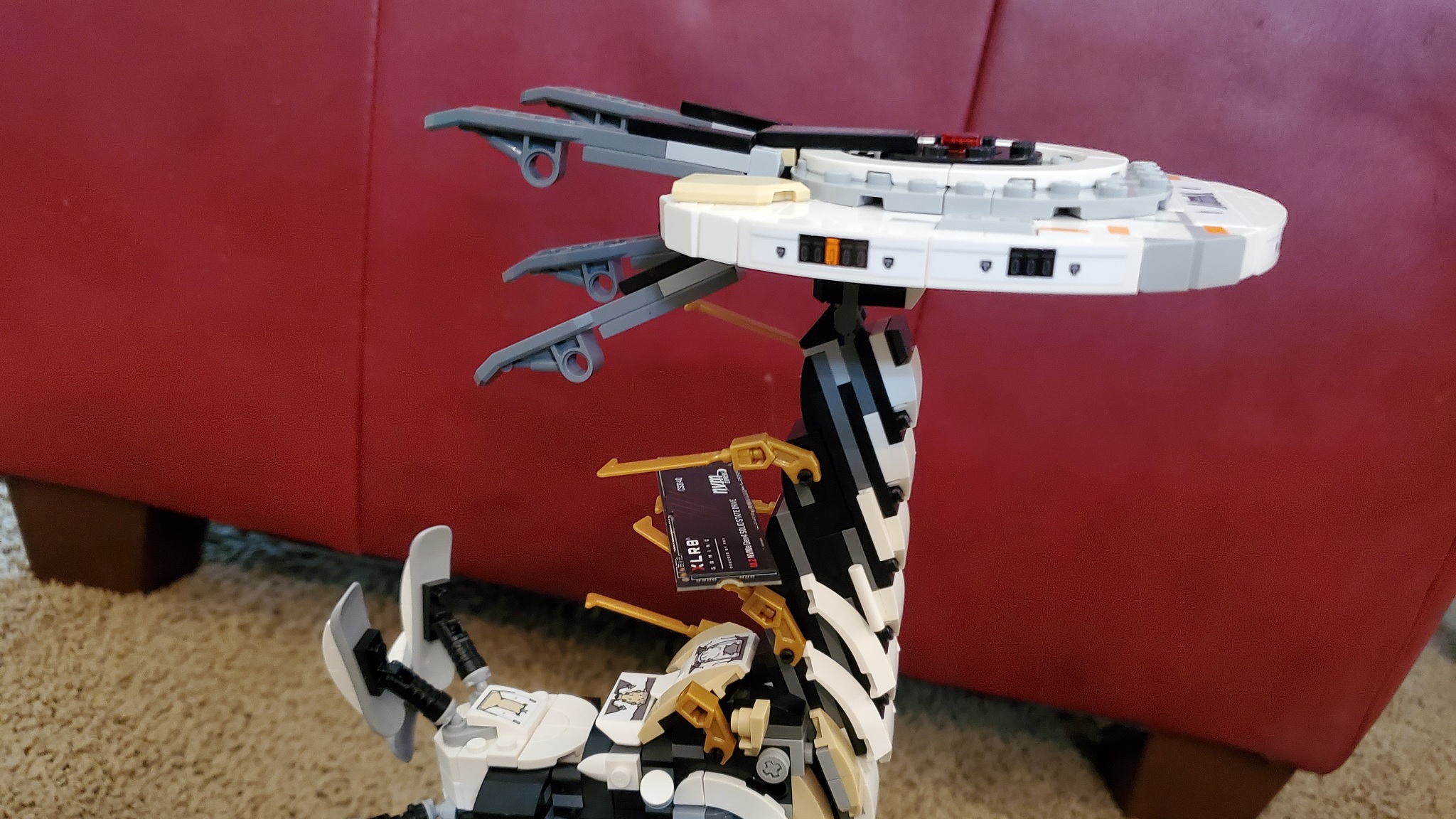
You should buy this if...
- You want more space for games on your PS5
- You're good at installing components with care
- You want to shell out the money for a lot of storage space
You shouldn't buy this if...
- You're somehow still okay with the PS5's internal drive
- You're wary of installing the heatsink
- You see a different compatible SSD with a heatsink at a cheaper price
Like other verified models, the PNY XLR8 SSD and heatsink work extremely well in the PS5. Worries about having enough space disappear, and the heatsink ensures that the SSD stays cool even as it loads games as blazingly-fast speeds.
Even just a year ago, storage space on the PS5 was a concern. It's only gotten worse since then, and I honestly can't imagine playing games on a PS5 and not having an SSD added at this point. Supply remains somewhat tough to catch, but things are getting better, which is good, since games like the Star Wars: Knights of the Old Republic Remake and Marvel's Spider-Man 2 are on the way.
The only point of concern is installing the heatsink correctly. It's a little more complicated than with other PS5 SSDs, so just be aware of that if you go with this otherwise-great choice.

The PNY XLR8 SSD works nicely with its heatsink, which is explicitly designed for PS5 users. A variety of models with varying capacities means you can find a version that fits your budget. Just be aware that it's not meant to be changed out repeatedly.

Samuel Tolbert is a freelance writer covering gaming news, previews, reviews, interviews and different aspects of the gaming industry, specifically focusing on PlayStation on Android Central. You can find him on Twitter @SamuelTolbert

