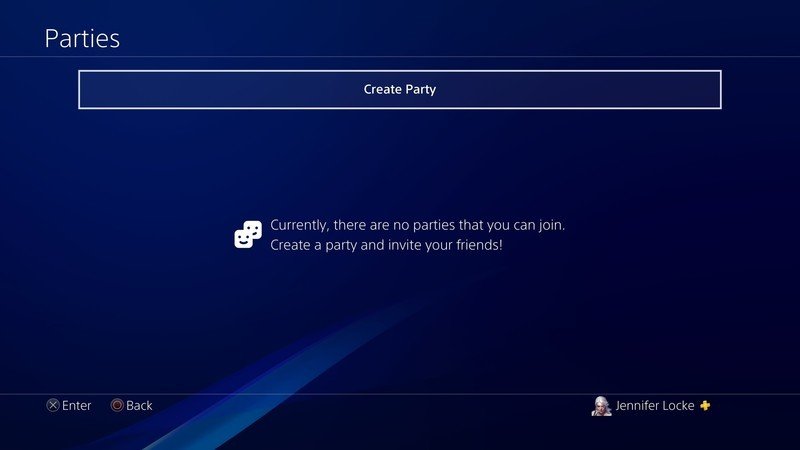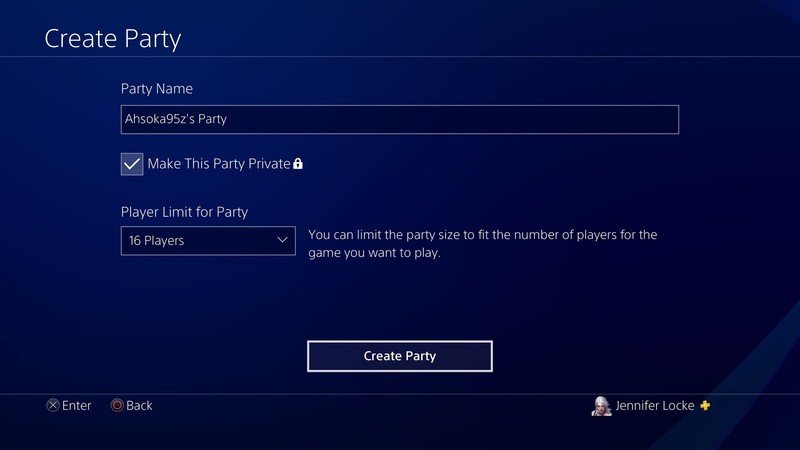Fall Guys: Ultimate Knockout — How to play with friends

Get the latest news from Android Central, your trusted companion in the world of Android
You are now subscribed
Your newsletter sign-up was successful
Fall Guys: Ultimate Knockout is fun on its own, but it's even better to play with friends. While it is a competitive game where only one person can claim the crown, there are a few cooperative game modes thrown into the mix so that you aren't always up against each other. It's the perfect party game to play with a group, and hopefully you'll have a lot of fun and not lose some friendships along the way.
The game doesn't make it super easy to see how to invite fans, but once you know the steps, it's fairly simple.
Fall Guys How to invite friends
- Make sure you're in the main menu.
- Press triangle on your controller to invite players.
- Select whichever friends (up to three) you'd like to invite.
- Once they show up on the screen next to you, press X when you're ready to join a game and have fun!
How to make a party
If you want to enable party chat, you'll need to start a separate party through the PlayStation itself. Party chat is not enabled by default in Fall Guys just because you joined the same game as one of your friends.
- From the homescreen, scroll up and navigate to Party.
- Select Create Party.
- Name your party, set a player limit, and choose if you want it to be private.
- Select Create Party.
- Select the friendsyou'd like to invite to the party.
- Select Invite.
You should have everything you'll need to play with your friends in Fall Guys. Don't panic if you don't see your friends pop up in the main menu alongside you. This just means that matchmaking may be having some troubles. Try again in a little bit and you should be able to join up. The developers experienced much more traffic than they anticipated, and it's turned out to be quite a popular game.
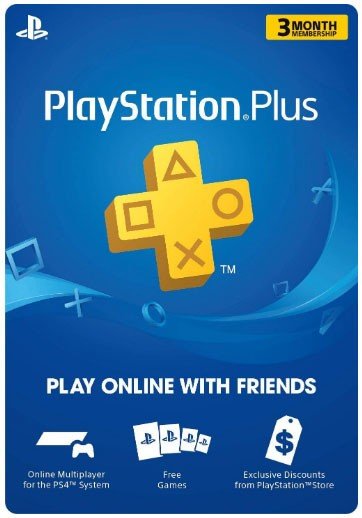
Try out Fall Guys for free with PS Plus
PlayStation Plus grants access to online multiplayer and offers up a couple of free games each month for subscribers. Hop in on the fun and pick up a three-month membership today. It's much more fun when you play with friends.
Get the latest news from Android Central, your trusted companion in the world of Android

Jennifer Locke has been playing video games nearly her entire life. You can find her posting pictures of her dog and obsessing over PlayStation and Xbox, Star Wars, and other geeky things.