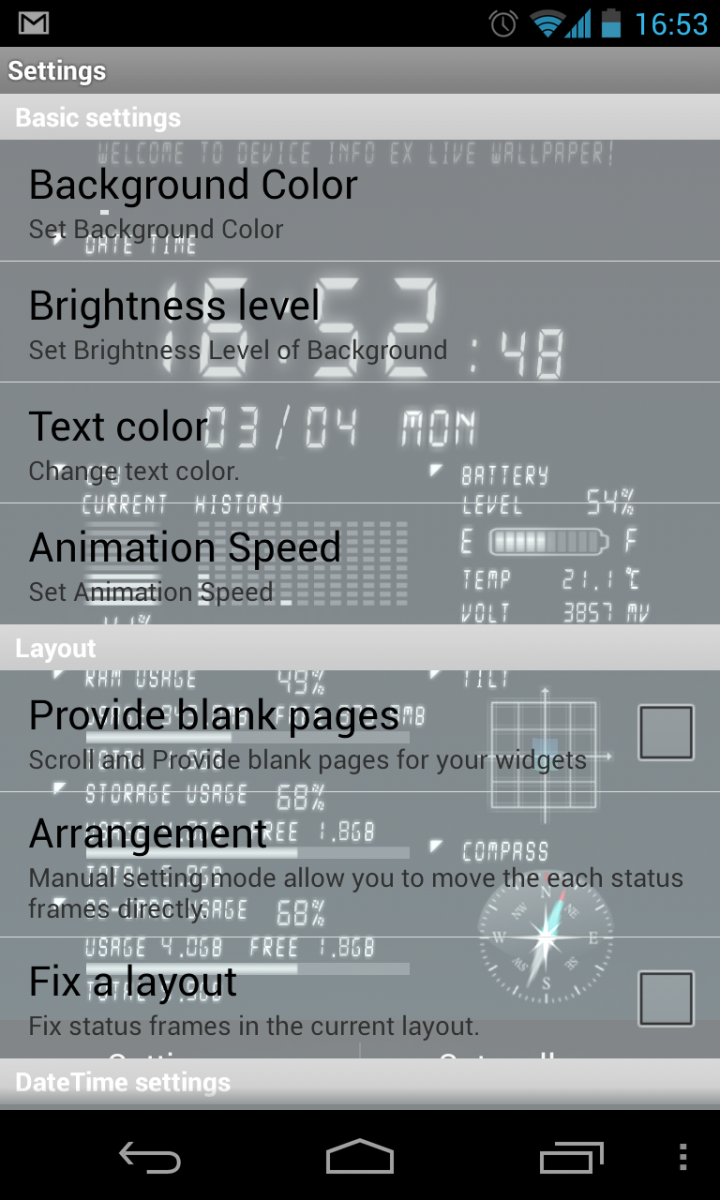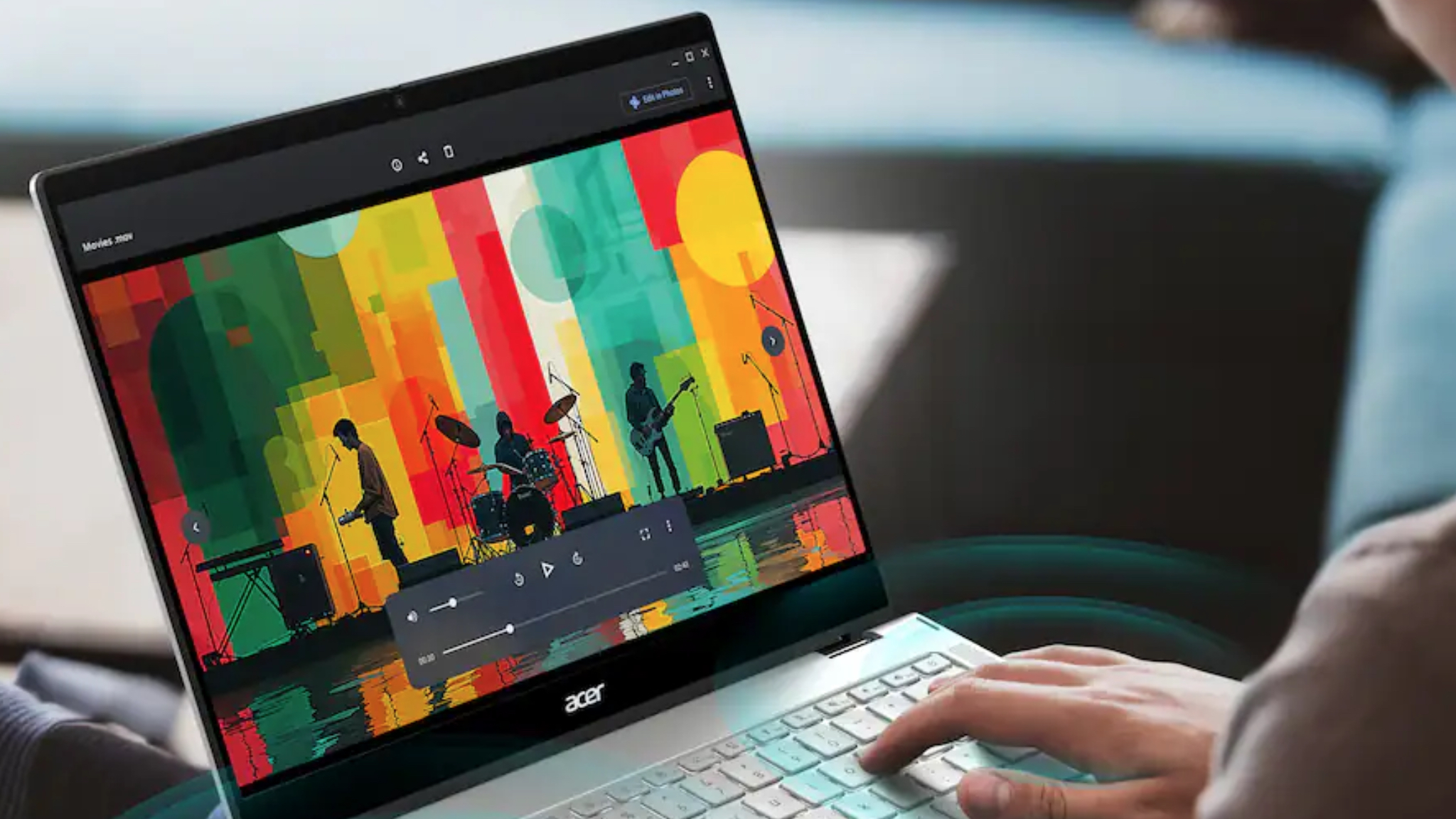Device Info Live Wallpaper: system information right on your homescreen

Get the latest news from Android Central, your trusted companion in the world of Android
You are now subscribed
Your newsletter sign-up was successful
A lot of live wallpapers are just for show, and while Device Info Ex certainly looks cool, it can actually show you some really useful information as well. This live wallpaper takes every bit of information about the internals of your phone and puts them on display in a minimalist control panel look behind every homescreen.
Take a look at a few bits of information about Device Info Ex Live Wallpaper with us after the break.
Device Info Live Wallpaper does just what it indicates in the title -- provide you with a live wallpaper that displays detailed information about your device. It's not just basic stuff though, we're talking stats like CPU load, battery voltage and temperature, RAM usage, gyroscope tilt and compass orientation. The top of the wallpaper gives a cool scrolling view that types out and displays information about the device, such as device model name, processor speed and software build. Anchored under that is a large date and time display, which will even tick through the seconds if you select it in the settings.
Speaking of settings, there are a boatload to configure if you want to tinker with this live wallpaper. You can change the background and text color, as well as the overall brightness of the numbers in the display. You can also set the refresh interval for the different portions of the app -- for example you could have the CPU refresh every 5 seconds but the battery level every 1 minute -- which can really help lower the overall battery drain potential of running this wallpaper. You can also individually toggle the display of each component, and if you deselect a few to give yourself some room you can manually move them around to the best layout for your device.
With this configuration option, you don't necessarily have to create a super busy display for the wallpaper, and can instead just have a few pieces of relevant information that you want. Because there's no standardized system for manipulating the live wallpaper in this way, it's a bit complicated to do so. You'll have to clear some space by removing one or more of the fields, then you navigate to a blank homescreen, tap the display you want to manipulate and drag it to the right location. Once everything is set like you like it, you have to go back into the wallpaper settings and tell it to fix the layout. It's not very user friendly, but it certainly works.
Device Info Ex Live Wallpaper offers a lot of what people are looking for when it comes to device customization, and instead of requiring a widget handles it with the wallpaper. And usefulness aside, it just looks darn cool as well once it's all set up. This is a paid live wallpaper, but $1.12 isn't much to ask for something with so many customizable options available. You can grab a download of the live wallpaper at the Play Store link above.
Get the latest news from Android Central, your trusted companion in the world of Android

Andrew was an Executive Editor, U.S. at Android Central between 2012 and 2020.