Daydream apps you can use laying down

Whilst the Daydream View is an excellent way to experience VR for the first time, it is really designed for standing up and spinning around in 3 dimensions, after all, 360 degree video and images are the bread and butter of virtual reality. A lot of people though, myself included, want to be able to use it more as a portable big screen, allowing us to watch movies and play games from any position we choose. It turns out that this functionality isn't baked into Daydream but needs to be added by the developers to allow us to see their app on the Z axis.
I have been searching for as many apps that will allow you to use them laying down as I can but my search has turned up very little. So far I have managed to find only a few apps that have the functionality baked in and one of those is an experimental app. Hopefully, we will be able to fill this article out with more apps from you guys in the comments section.
Youtube VR

With YouTube being the most used video player in VR it was important that it had all the different ways to watch that it could, and so Google spent a lot of time making it a really good app to use in VR. YouTube on Daydream works very well, with an intuitive interface and targeted searches for 3D, and 360-degree videos, as well as plenty of resizing and repositioning options.
To watch YouTube laying down simply start from a sitting position, choose the video you want to watch then while it is playing lay down. You will see a message saying "Click to Recenter" and that's all you need to do, tap the touchpad of the Daydream Remote and it will automatically recenter your view. You can also move the view manually if the angle isn't quite to your liking by clicking and holding the touchpad and moving the video around inside, this is especially helpful for laying down as the controls are at the bottom of the video. You will need to move the video to access the controls if you want to stay on your back.
Netflix VR
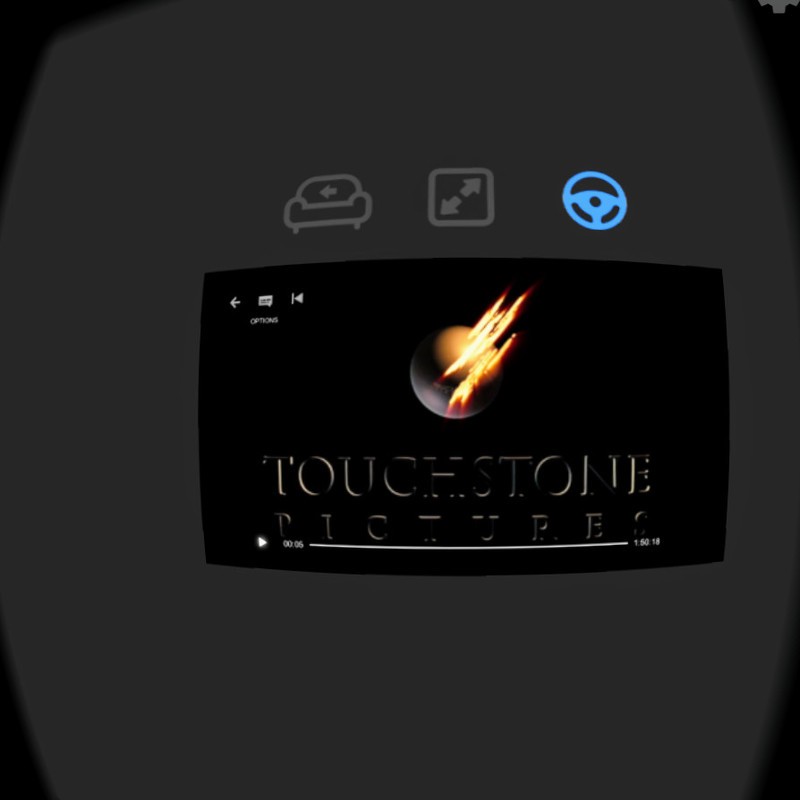
Netflix VR is a little fancier in its execution of laying down. Once you have logged in, itself a bit of battle with Netflix VR, if you lay down you can see a chandelier above you that you can click on to move the UI up to the ceiling for you. From there you need to select what looks like a steering wheel of a car to move the screen to where you want it, then use the scale tool in the middle to adjust the screen size to fit your head.
Get the latest news from Android Central, your trusted companion in the world of Android
Netflix VR makes this procedure something of a chore. It really should be a simple case of laying down and dragging the interface to follow you, but at least they have made the effort to include it. Laying down and watching Netflix kind of go hand in hand so having a way to do that is important. Oh, and of course you will need a Netflix subscription to watch videos, but you knew that.
Chrome Canary

Chrome Canary is the very experimental version of Chrome for Android with all the crazy cutting edge stuff Google tries to cram in. The browser itself has a lot of WebVR extensions that you can find out about in this article, browsing the web in Daydream View and while the functionality is still limited the ability to use it laying down is there.
To use it on your back simply load Canary up on your Daydream view while sitting up, then use the small directional button in the bottom right-hand corner to click and drag the window to the correct position. From here you can browse the web in Chrome Canary's limited way. Hopefully, when this makes it's way to the stable Chrome app the functionality will be more in keeping with other browsers and won't feel so janky. One can hope.
Play Movies & TV
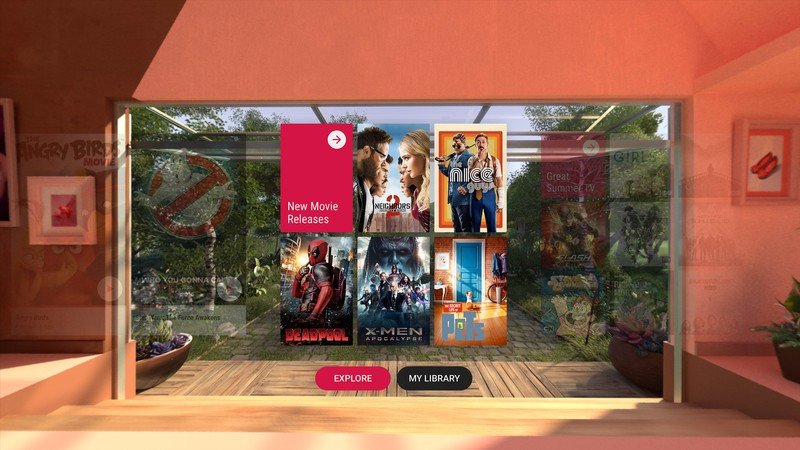
Play Movies & TV from Google has a different execution to all the others, which is strange given that it is made by Google just as Canary and YouTube are, but it may be the simplest of the four to use. You will, like all the others have to start from a sitting position to choose your movie but once you have one playing you can click and drag it up so it's in the right position for laying down. It will also let you rescale the video so it fits in your field of vision more comfortably.
Play Movies & TV has a lot of options nowadays with the inclusion of Movies Anywhere and access to entire series of HD content, it is well worth looking into. The visual quality even in Daydream View and the ability to watch it laying down makes it a great choice for your video VR needs.
Skybox
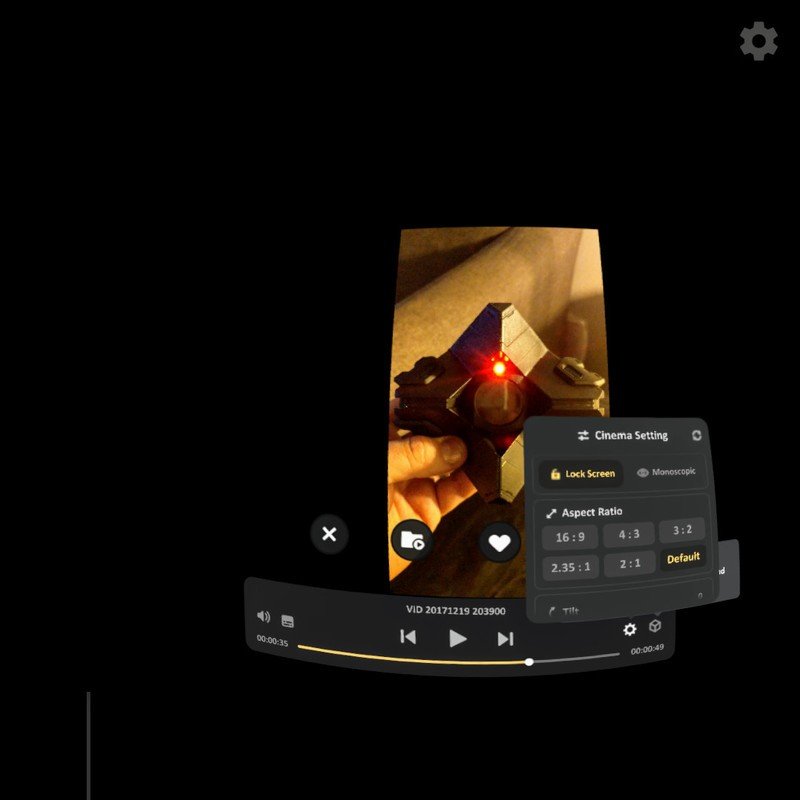
It seems that almost all the apps so far that you can use laying down are for watching videos. I suppose that makes sense, you don't want to have to play Gunjack laying on your back, do you? The chances are you want to just hang out and watch movies anyway, and that's what Skybox does. Skybox is a little more in-depth than the others you have seen so far, it actually lets you play the movies you have on your device as well as streaming from your PC or wifi network, giving you a chance to play home movies as well as blockbusters all the while doing it in as realistic a theater as I have seen in VR.
To use the laying down feature of Skybox you need to load the video you want to play, again from a sitting position, then when it's loaded click the settings cog and choose Unlock Screen. This will make the screen float any where you point your head, including the ceiling when you lay down. It isn't quite as precise as some of the other apps but it gets the job done just fine.
How are you using Daydream?
Eager to see more? If you have found other apps that let you lay down and use them please let me know in the comments or head over to this forum post to add your suggestions.

