YouTube Music now lets you automatically download new podcast episodes
After adding podcasts to the platform, the service gets an "auto-download" feature.

What you need to know
- YouTube Music gets a new handy way to download your favorite podcast.
- The music streaming service is introducing an "auto-download" feature.
- The feature is available for users with YouTube Music version 6.21 or later.
YouTube Music is introducing the ability to auto-download podcasts. The feature comes after bringing the podcasts to the streaming platform early this year, starting with the U.S.
According to 9to5Google, the auto-downloads for podcasts can be seen on YouTube Music version 6.21 for Android devices and iOS handsets. 9to5 further notes that said auto-downloads work on a per-show and per-device basis and must be enabled individually. Users can navigate to the Library tab and select the Podcasts and downloaded filter to manage/view the downloads.
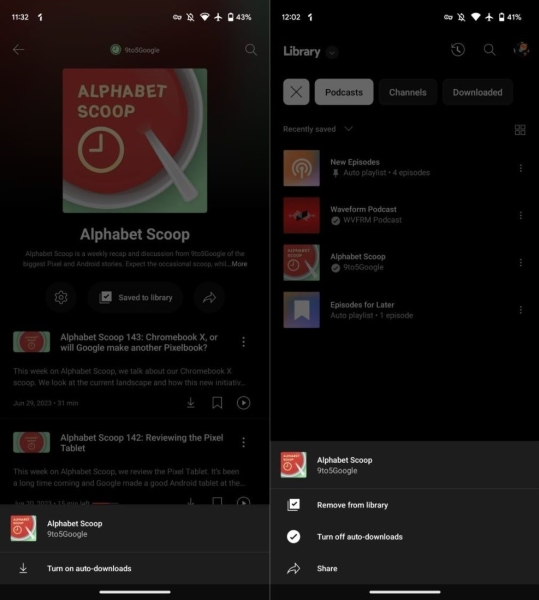
However, to enable this feature, YouTube Music users can select their favorite podcast show's page and tap the cog icon next to the "Save (d) to library" button. A new window then pops up from the bottom, revealing the "Turn on auto-downloads" button. Enabling it is said to immediately download the latest episode to listen to it offline.
9to5 further notes that there is no auto-removal of downloaded episodes on YouTube Music, unlike what was available for Google Podcasts, which allowed users to remove episodes after a specific period such as 24 hours, seven days, 30/90 days.
On that note, the dedicated podcasts app from Google is shutting down in 2024, and existing Google Podcasts users will have tools to migrate their content to YouTube Music, which is set to be the standalone app for podcasts as well as music. The streaming platform intends to make the process seamless and will release the necessary tools and instructions whenever they are ready.
It explains the company's urge to release updates and features to the YouTube Music app when it comes to Podcasts. The company brought podcasts to the platform in April, allowing users to listen to them for free. Users can also consume these podcasts offline and listen to them in the background, and they can be easily found and organized right from the Home and Explore tabs on the streaming service.
Get the latest news from Android Central, your trusted companion in the world of Android

Vishnu is a freelance news writer for Android Central. Since 2018, he has written about consumer technology, especially smartphones, computers, and every other gizmo connected to the internet. When he is not at the keyboard, you can find him on a long drive or lounging on the couch binge-watching a crime series.
