YouTube gives creators a new way to chill the comment section
Creators can temporarily stop new comments from flooding in, without wiping out the existing ones.

What you need to know
- YouTube introduces a new "Pause" feature in comment moderation tools, allowing creators to halt new comments while keeping existing ones in place.
- The Pause option is accessible in the comment settings on the YouTube app watch page and YouTube Studio on desktop and mobile.
- The update includes a renaming of settings, but the core functionality remains unchanged.
YouTube finally realized creators aren't superhuman and launched a new "Pause" option for video comments, allowing them to temporarily stop the flood of new comments while still keeping the existing ones visible.
Comment sections can sometimes feel like a digital Colosseum, where camaraderie and catfights collide. Keeping up with all those comments can be a real challenge. The new option gives creators the breathing room they need to focus on creating content.
YouTube has been playing around with this feature for a while. Creators who got to try it out reported feeling less bogged down by a ton of comments and loved having more wiggle room to handle things, according to YouTube's announcement.
Previously, creators were basically stuck with two choices to manage the comment chaos. They could either play comment cop and review them manually before they are published, or go all-out and turn off comments entirely. The second one hides the existing comments as a result.
Going forward, instead of killing comments or holding each one before it goes live, creators can simply hit the Pause button. This option gives them a breather to sift through the trolls and negativity.
This feature is found in the video-level comment settings, up in the top-right corner of the comments panel on the YouTube app's watch page or in YouTube Studio. And when it's on, everyone can see that you've hit the pause button, including the comments already posted.
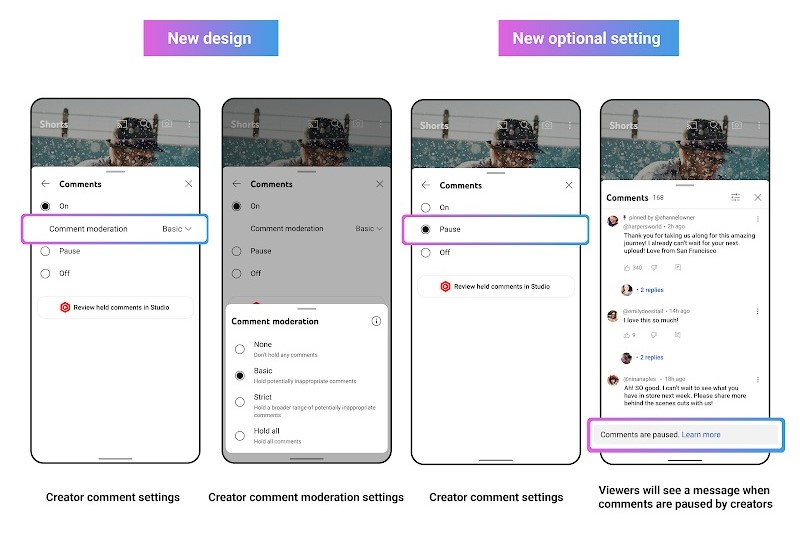
YouTube also decided to rename some of the moderation settings. So, instead of scratching your head over choices like "Hold potentially inappropriate comments for review" or messing with the toggle for "Increase strictness," now it's a breeze with three straightforward options: On, Pause, or Off.
Get the latest news from Android Central, your trusted companion in the world of Android
If you enable comments, you're also unlocking a bunch of moderation levels to play with. There's the "None" option, where it's a free-for-all with zero moderation. Then there's "Basic," keeping an eye on the potentially sketchy comments for your review. "Strict" scans an even wider range for your judgment. And of course, "Hold All" will let you check every single comment before it goes live.
In a nutshell, if you've got a life beyond the comment section, the Pause option lets you focus on things like making more videos or, you know, living, without needing to sweat about viewers tapping their fingers while waiting for their responses to see the light of day.

Jay Bonggolto always keeps a nose for news. He has been writing about consumer tech and apps for as long as he can remember, and he has used a variety of Android phones since falling in love with Jelly Bean. Send him a direct message via X or LinkedIn.
