WhatsApp has a pesky way to help you remember your cloud backup’s password
This solves a perennial problem for those who've enabled end-to-end encrypted backups with Google Drive or iCloud.

Get the latest news from Android Central, your trusted companion in the world of Android
You are now subscribed
Your newsletter sign-up was successful
What you need to know
- WhatsApp is rolling out a new feature that ensures you don't forget the password you've set for your end-to-end encrypted backups.
- The prompt will appear as a reminder every now and then when you open the messaging app.
- It is said to be gradually rolling out to all users after installing the latest version of the app.
WhatsApp is apparently rolling out an annoying feature that's meant to ensure you always remember the password you've created for your Google Drive or iCloud backup.
According to WABetaInfo, the feature is available to a few users for the time being, and is slowly rolling out to everyone. It is essentially similar to an existing popup that asks you to confirm your 6-digit PIN for two-step verification.
After updating to the latest version of the app, you may see a prompt asking you to enter the 64-digit key or password. Otherwise, you won't be able to access WhatsApp unless you disable encrypted backups.
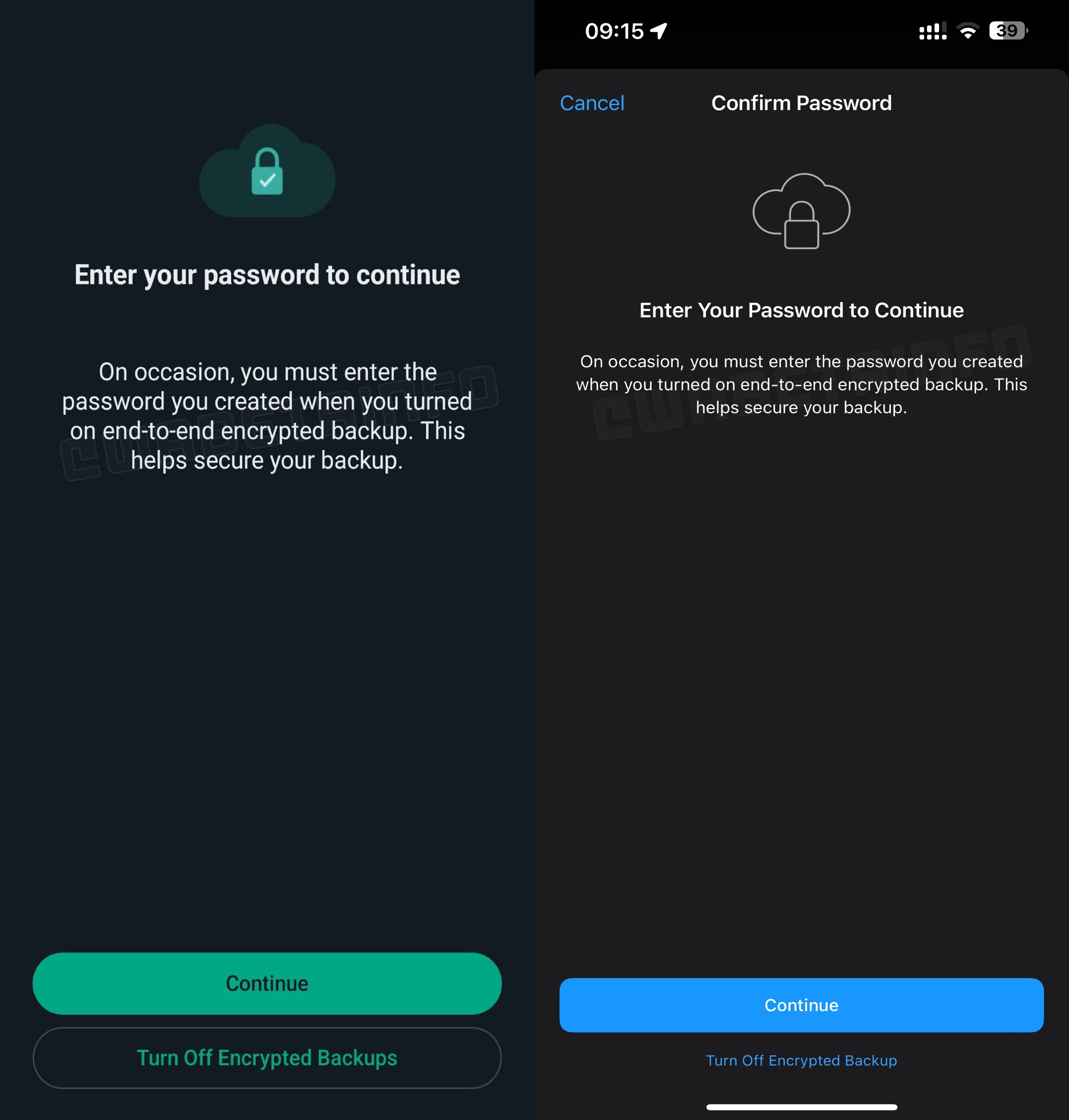
WhatsApp launched end-to-end encrypted backups with Google Drive and iCloud two years ago to help protect your chats from third-party prying eyes. The security feature plugged a major loophole that many governments had exploited to gain access to private messages between individuals.
Once enabled, your backups are encrypted with a unique, randomly generated key. You can also secure the key manually or with a password, although some users may have forgotten their password at some point. This can be frustrating, as you will not be able to access your backup if you forget your password.
If this is already the case, you can turn off the encrypted backup option once the reminder pops up in order to access the app. You can then re-activate the security feature with a new password or 64-digit key, although your previously encrypted chat history will be lost.
To avoid this dilemma, you'll want to consider saving your password in a secure environment. For what it's worth, many of the leading password managers prove useful in helping you remember your backup password.
Get the latest news from Android Central, your trusted companion in the world of Android

Jay Bonggolto always keeps a nose for news. He has been writing about consumer tech and apps for as long as he can remember, and he has used a variety of Android phones since falling in love with Jelly Bean. Send him a direct message via X or LinkedIn.
