Google Translate widget on Android gets Material You treatment
It doesn't appear to be widely available at the moment, though.
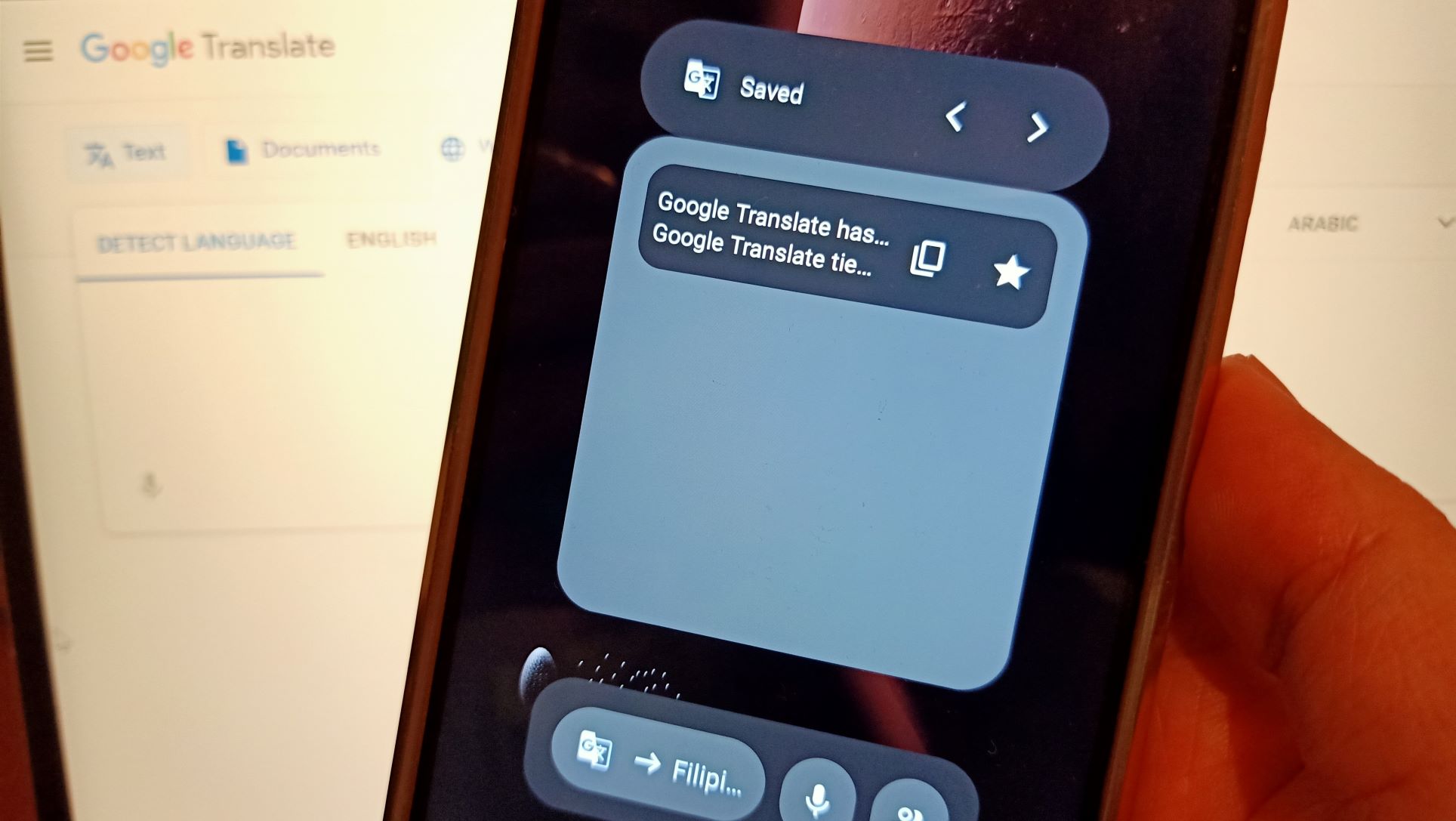
Get the latest news from Android Central, your trusted companion in the world of Android
You are now subscribed
Your newsletter sign-up was successful
What you need to know
- Google Translate now has new Material You-themed widgets on Android.
- The "Saved Translation" widget provides quick access to translations you've recently completed.
- Another widget gives you access to quick actions such as voice translation, conversation mode, and camera-based translations.
The Google Translate app on Android received a nifty Material You facelift late last year, giving it a more modern look and an interactive design, but its widget was left out in the cold. That changes now with a pair of new Material You-themed widgets for the app.
Google announced the new update on Twitter, where it showed off what the new home screen widgets look like. They provide faster ways to interact with the service's various features without having to open the app first, saving users a few taps.
The "Translate Quick Actions" widget features voice, conversation, transcription, and camera modes. Meanwhile, the "Save Translation" shortcut displays your recent translations in one place.
Furthermore, you can resize the widgets. Their options change dynamically as well, depending on their size. For example, the Translate Quick Actions widget displays all four actions when expanded. The other shortcut shows the current language pairing at the top of the screen, with a clipboard shortcut on the right side.
Prior to the update, the widget was offered only as a bare-bones 1x1 shortcut that you could add to your home screen to access quick actions like the camera and conversation mode.
The new widgets also loosely match the dominant hues of your wallpaper thanks to the dynamic color theming in Android 12.
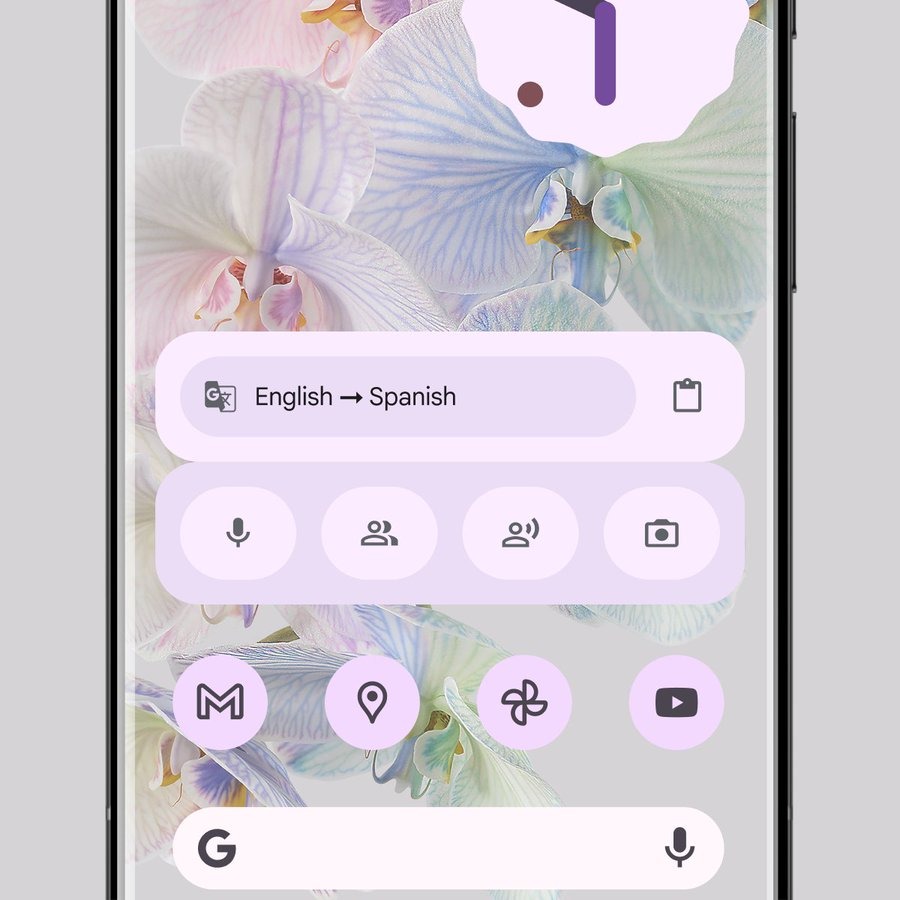
It's the latest widget to get a makeover after years of Google's cold shoulder toward home screen shortcuts. The search giant previously rolled out similar treatments to the Android widgets of Google Maps and Gmail, among others.
Get the latest news from Android Central, your trusted companion in the world of Android
The latest visual and functional changes to Translate's widget should make it a lot more useful and interactive, though they don't seem to be widely available with the latest version of the app.
It's possible that the new widgets will make their way to many of the best Android phones as part of a future release on the Play Store, but a server-side update is also a possibility. It will, however, most likely require Android 12 or later.

Jay Bonggolto always keeps a nose for news. He has been writing about consumer tech and apps for as long as he can remember, and he has used a variety of Android phones since falling in love with Jelly Bean. Send him a direct message via X or LinkedIn.
