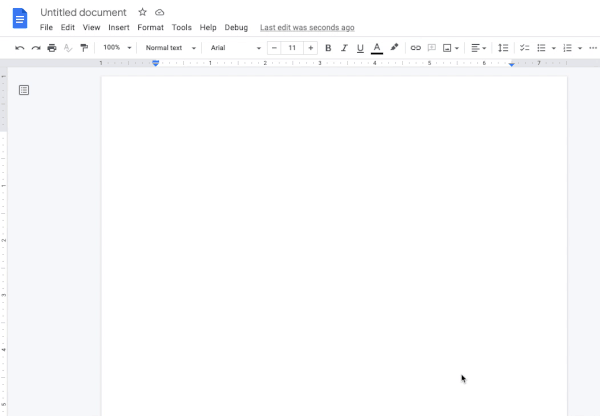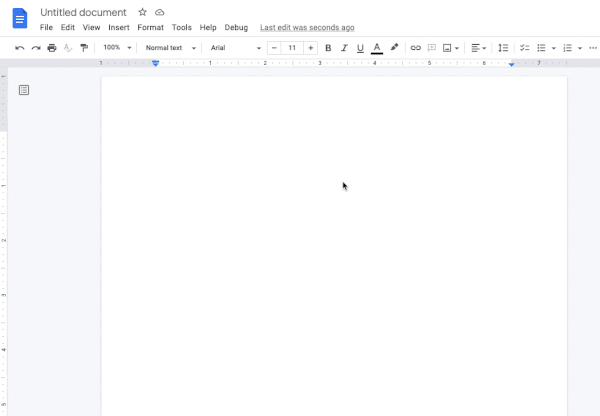Google Docs shortcut makes it easier than ever to add an emoji to your document
Express yourself with this easy-to-use Google Docs emoji shortcut.
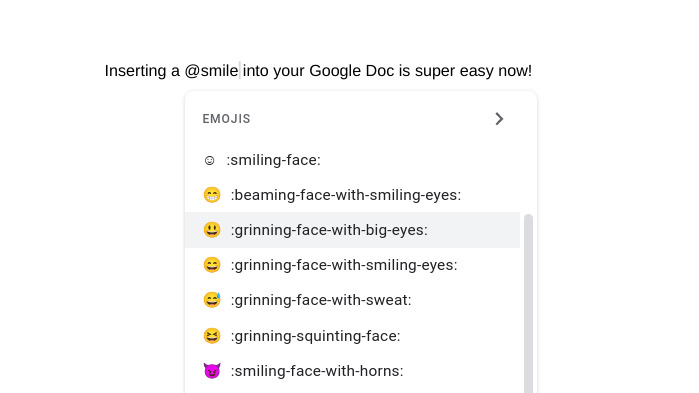
Get the latest news from Android Central, your trusted companion in the world of Android
You are now subscribed
Your newsletter sign-up was successful
What you need to know
- Google has added a new shortcut to Docs that lets users quickly access and insert emoji.
- Typing an "@" symbol followed by a word will now present related emoji.
- Typing "@:" will present a list of emoji, or users can access the full suite by clicking the Emoji menu button.
Google has been hard at work making various functions in Google Docs easier to access, and the latest adds a bit more of an expressive touch thanks to a new emoji shortcut.
The company announced the new shortcut on Monday through the Workspace blog, which details how to access and insert emoji inline within a Google Doc. To find something specific like a smile, users simply type the "@" symbol on their laptop or computer, followed by the word "smile." Thus, typing "@smile" will pull up the smile emoji and other related emoji that you can select from.
However, sometimes, you're not exactly sure what emoji you want to use; you just know you want to insert an emoji. In that case, you type "@:" to pull up a short drop-down list of emoji to select from. Additionally, you can click the arrow button in the top right corner of the drop-down list to view the entire emoji catalog.
Google says the new feature is an extension of the emoji reactions introduced in April. These allow users to simply react to a piece of text in the document with an emoji. This can be used to express certain emotions that may not require words, such as when a section of text is simply amusing.
The new inline emoji function has already started rolling out to Workspace, legacy, and personal Google Accounts. However, it will take up to 15 days to arrive for users on rapid-release domains. Users on scheduled release domains will begin to see the feature from September 12.
Get the latest news from Android Central, your trusted companion in the world of Android

Derrek is the managing editor of Android Central, helping to guide the site's editorial content and direction to reach and resonate with readers, old and new, who are just as passionate about tech as we are. He's been obsessed with mobile technology since he was 12, when he discovered the Nokia N90, and his love of flip phones and new form factors continues to this day. As a fitness enthusiast, he has always been curious about the intersection of tech and fitness. When he's not working, he's probably working out.