New Google Chat update makes it easier to save messages
The app can “Star” messages within chats, groups, and spaces.

Get the latest news from Android Central, your trusted companion in the world of Android
You are now subscribed
Your newsletter sign-up was successful
What you need to know
- Google Chat for Android gets the Starred messages feature.
- Users can Star essential messages and find them directly in the navigation pane.
- The ability works very similar to what we have already seen on the Google Messages app for Android.
- The Starred messages feature will soon venture into the iOS Google Chat app.
Google Chat for mobile is getting a nifty new feature, the ability to star messages — a prominent feature in many messaging and video conferencing apps.
The ability was introduced to Google Chat on the desktop last year, and it is now available for Google Chat on Android, notes 9to5Google. The new feature allows users to star essential messages across chats, groups, and spaces. These messages can include sent and received messages as well.
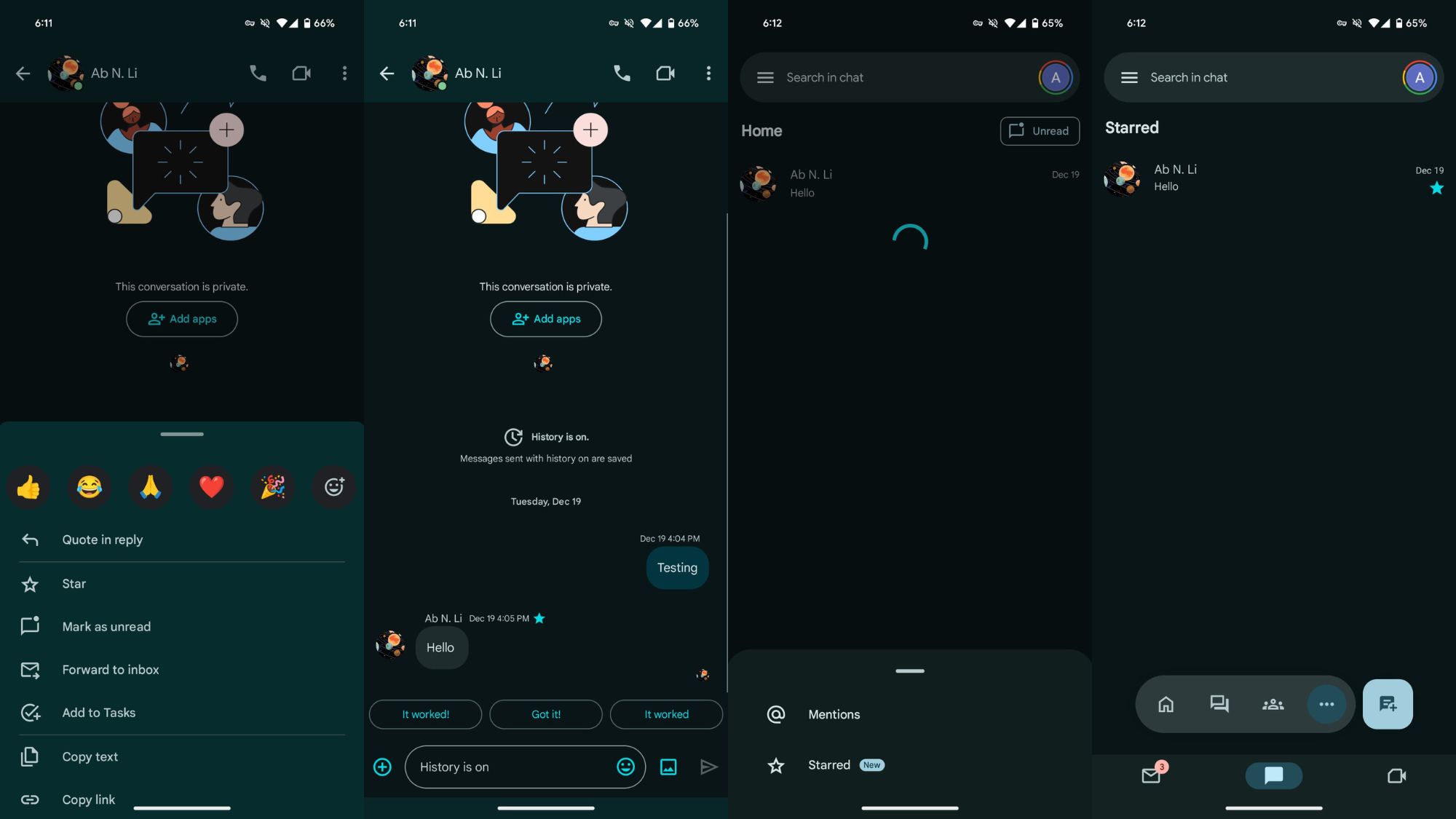
Starring a message is relatively simple; users must hard press on the text within the conversation until they find the new “Star” option. Once starred, users can view the “star” icon attached to the contact name right beside the date and time of the message.
After starring the important messages, users can search for them across the app. Users can individually search for starred messages within the conversations by heading to the floating bar, clicking on the three dots menu, and looking for “starred” options in the floating window. Previously, users were able to search for Mentions only in the same window.
9to5 says the new ability was spotted in Google Chat for Android running 2024.01.21.x version. It is further noted that the new feature will also be venturing into the iOS Google Chat app soon.
This way, it is easier to sort essential messages from chats, such as creative idea discussions from the workspace, addresses, phone numbers, and more. Google also brings a dedicated Starred messages navigation pane akin to Google Chat for desktops to find starred messages more quickly.
As mentioned earlier, the Starred messages feature has been available in other Google Chat counterparts like Microsoft Teams for a while now. Moreover, the feature works very similarly on Google Messages, which is found in most Android phones.
Get the latest news from Android Central, your trusted companion in the world of Android

Vishnu is a freelance news writer for Android Central. Since 2018, he has written about consumer technology, especially smartphones, computers, and every other gizmo connected to the internet. When he is not at the keyboard, you can find him on a long drive or lounging on the couch binge-watching a crime series.
