I'm all aboard the Google Assistant with Bard hype train, and you should be too
This is exactly what we were hoping for from Bard.

Get the latest news from Android Central, your trusted companion in the world of Android
You are now subscribed
Your newsletter sign-up was successful
It has definitely been a whirlwind of a month already. Techtober is here, and we're really just getting started, following the announcement of Samsung's new Galaxy S23 FE, Tab S9 FE, and Buds. Then, Google followed it with a huge launch that had as much to do with AI and the future as it did with the three new devices.
While I can't wait to get my hands on all of the cool new camera features coming to the Pixel 8 Pro, there's something else that I'm even more excited about. Amidst all of the AI-enhanced functionalities that are trying to make me ditch my DSLR, I can't help but find myself focused on the "Assistant with Bard" announcement.
Why I'm excited for Bard

Admittedly, I haven't played around Bard or ChatGPT nearly as much as I should (or want to), but Google announced exactly what I hoped would happen as soon as it rushed Bard out the door earlier this year.
Many of us are getting pretty fed up with the current state of digital assistants, as they have turned more into an inconvenience than anything, which is exactly the opposite of what they were supposed to do. But when Google announced Bard, I think many of us, myself included, just knew that Bard was coming to Assistant in some form or fashion.
I should have seen the writing on the wall when Google released Bard Extensions, which allows you to use Bard to interact with your different Google apps and services. But when Assistant with Bard was introduced, I got so giddy that I was even annoying myself.

Currently, you can use Bard for a wide variety of different tasks, ranging from looking up flight and hotel information to asking it to show specific information from a specific email in Gmail. You can even ask it to create a list of tasks, convert it to a project, and have it added to either Google Docs or Tasks.
(Can you tell that I'm excited yet?)
Get the latest news from Android Central, your trusted companion in the world of Android
Take all of that and throw it into Google Assistant. Oh, then include some nifty Google Lens features, too, like taking a picture and asking contextual questions about it. Or, as Google uses as an example, take a picture of your puppy and let Assistant with Bard draft a post for social media.
I'm disappointed that I have to wait for Google's "in the coming months" timeline to pass in order to use Assistant with Bard. But from the outside looking in, it feels as though Google is aiming to make our lives easier.
And as Rick Osterloh, Google SVP of Devices & Services, stated in a recent interview with Michael Fisher (MrMobile), "You probably use YouTube, you probably use Google search, you probably use Gmail. You already use Google; if you want the best place to use all of your Google products, it's going to be on a Pixel."
But the same sentiment can be applied to the experience that I'm hoping Assistant with Bard will provide.
Where Bard needs to go next
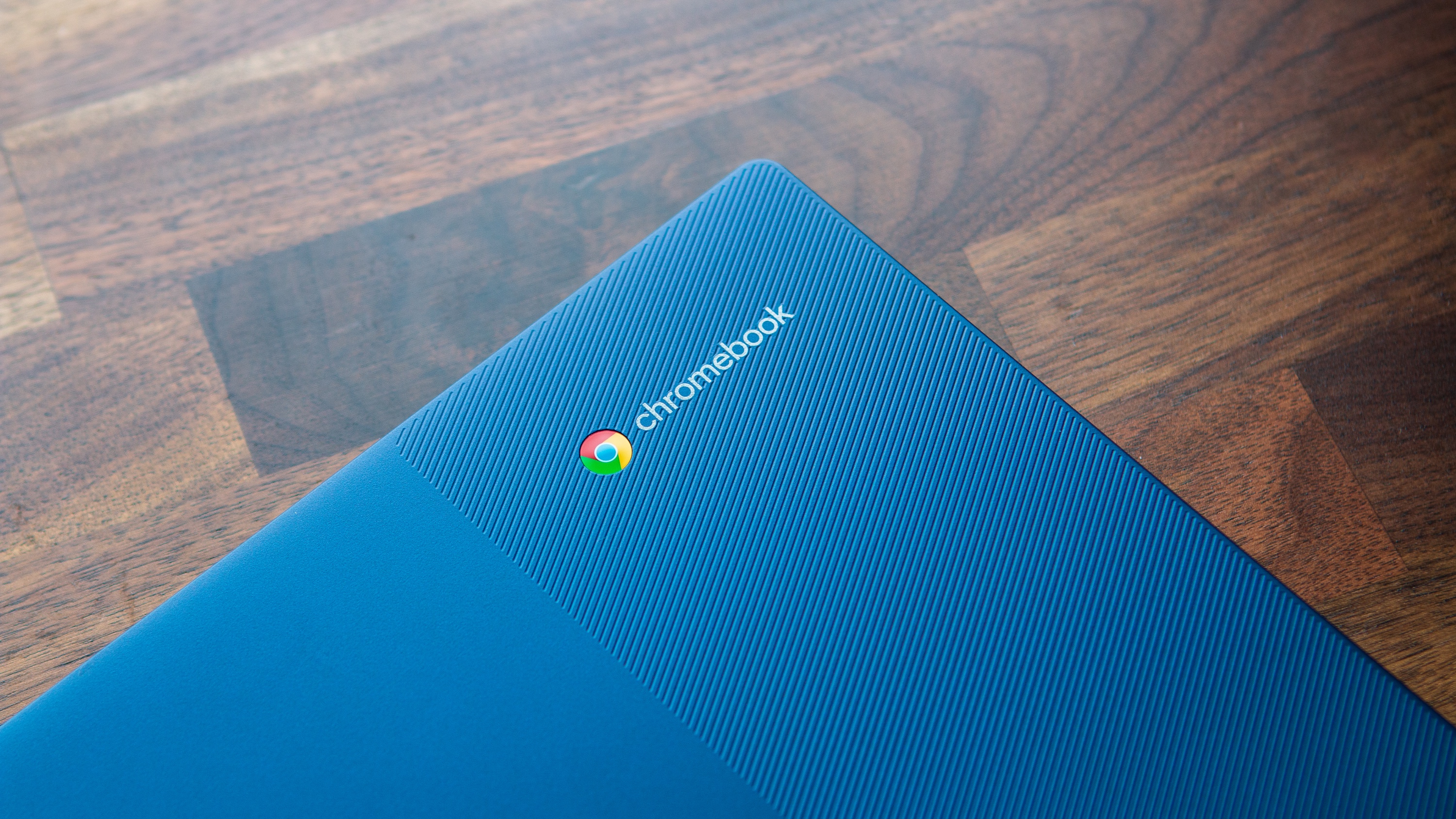
After seeing what Microsoft has done through its partnership with OpenAI and how ChatGPT with Bing is being integrated into Copilot on Windows 11, I still can’t help but be disappointed. The reason is that Chromebooks have had quick and easy access to Assitant for years.
Just click the Launcher (formerly known as Everything) button and start typing. Then, you can ask Assistant a question, perform a Google search, find a specific file, or just open an app. But even with how excited I am to see the improvements coming to Assistant, I’m trying to stay positive that it will also come to Chromebooks.
Just before the Assistant with Bard announcement was made, Chromebooks had their “week in the sun” with the announcement of “Chromebook Plus” devices with some mention of AI-focused features. And while I still keep the hope alive that a Pixelbook 2 comes, I’m also hoping that by Google imposing standards for Chromebook hardware, we’ll see the company continue to focus on ChromeOS. I expect this will be the case eventually, but until Assitant with Bard starts rolling out, I’ll have to hold my judgment.
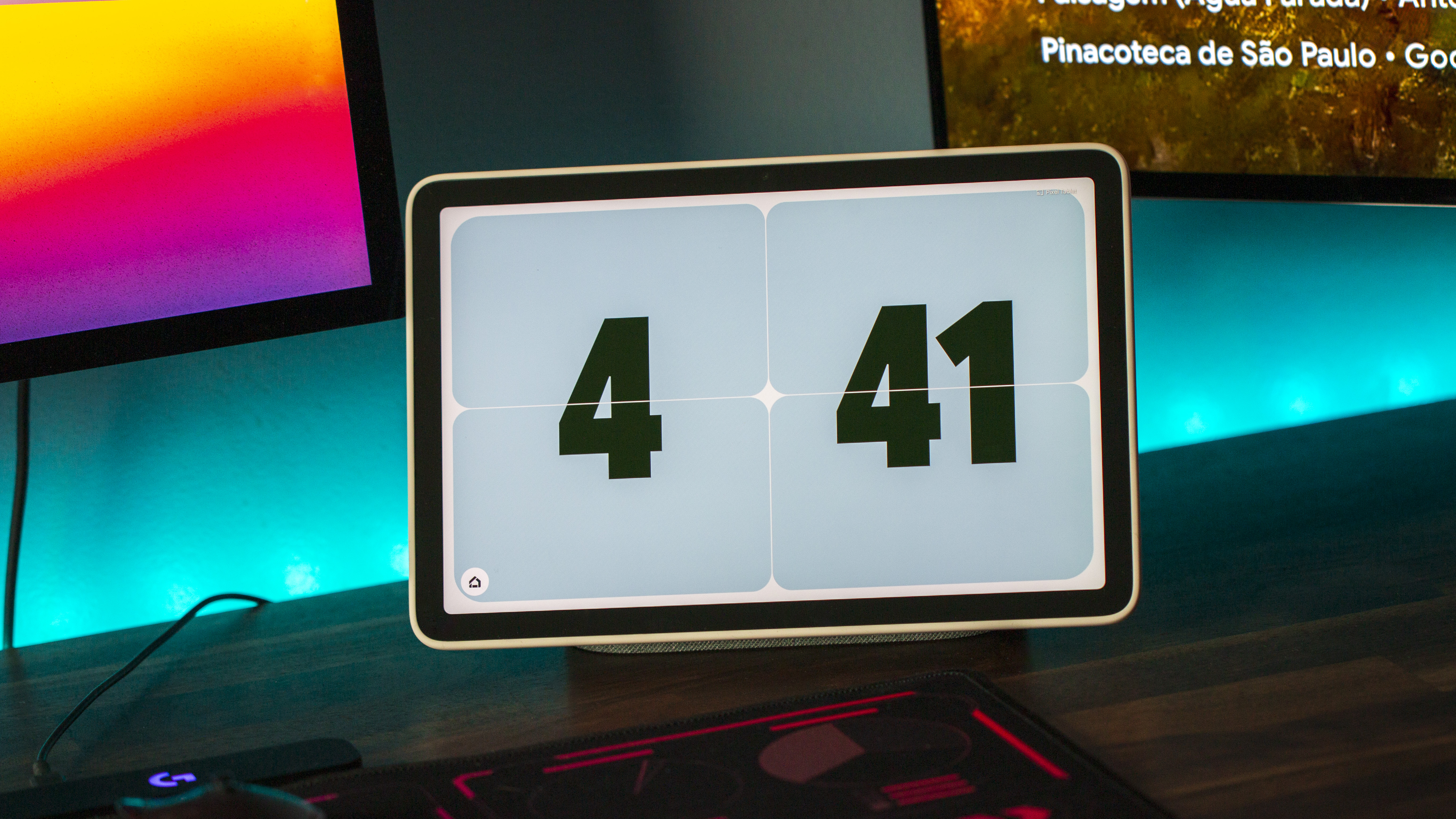
Another area where I think it’s time for Google to rethink its position is in the smart home. I still maintain that the Pixel Tablet is a Nest Hub Max replacement, but that’s really just because it feels as though Google has completely forgotten about its smart displays and speakers.
If Google sticks to its timeline of “in the coming months,” the official rollout of Assistant with Bard could potentially coincide with new smart home hardware. It doesn’t have to be pretty; it just needs to be functional and powerful enough to harness the power of Google’s public-facing AI efforts.

Andrew Myrick is a Senior Editor at Android Central. He enjoys everything to do with technology, including tablets, smartphones, and everything in between. Perhaps his favorite past-time is collecting different headphones, even if they all end up in the same drawer.
