Google Assistant Routines receive small but very convenient changes
Google makes Assistant Routines easier to manage.

Get the latest news from Android Central, your trusted companion in the world of Android
You are now subscribed
Your newsletter sign-up was successful
What you need to know
- Google Assistant Routines were previously named after their assigned trigger.
- An update allows users to rename their new routines to whatever they like, regardless of the trigger
- Preset routines for Bedtime and commute cannot be renamed.
Google has been making some handy changes to the Google Home app and functionality recently. The most recent change is geared toward users that frequently rely on Google Assistant Routines. Those of you that have created your own Routines will now be able to name them separately from the assigned trigger.
The change was spotted on Reddit (via 9to5Google) with an edit button sitting next to the labels of user-created Routines, allowing users to name their Routines whatever they prefer. Many users praised the move, which allows them to clean up their Routines list with labels of their choosing instead of entire phrases. One Reddit user notes that it "enables naming schemes for routine organization without the fear of being confused with other voice commands."
Additionally, you no longer need to set accompanying voice triggers alongside time-based starters, which should make it much easier to set up and manage Google Assistant Routines. You can now just set it to begin "When the time is" whatever you designate, a setting that often makes the addition of a voice command superfluous.

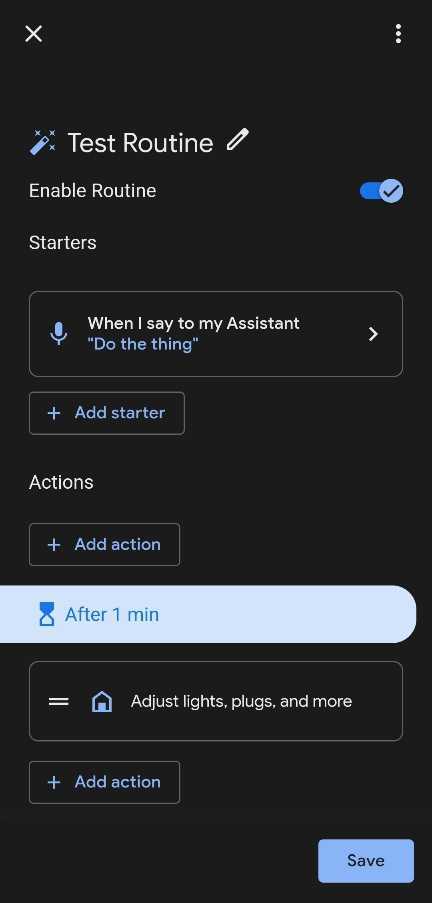
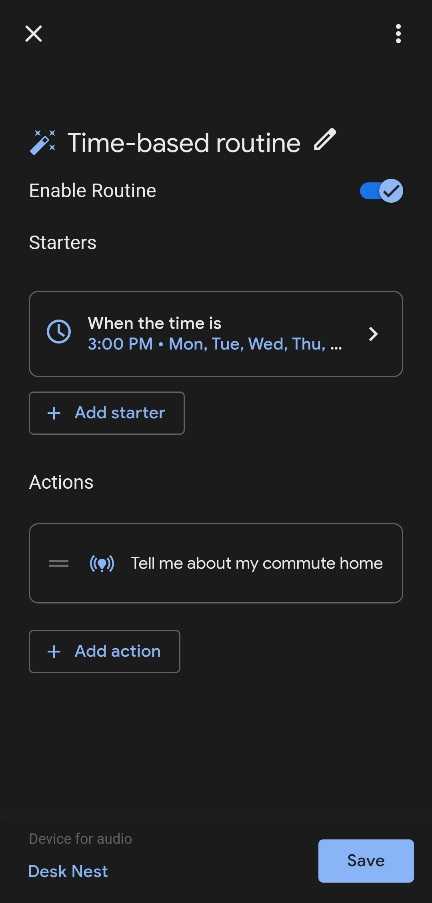
One notable limitation is that users are unable to change the names of preset Routines. That includes those like "Good Morning," "Bedtime," the commuting to work or home routines, "Workday," and others that weren't user-created. Nevertheless, users will appreciate being able to change their own Routines. However, as some users note, it would be even more helpful if Google let users set up different icons, which would make them easier to spot.
The change appears to be available on iOS devices and the best Android phones. You can access the Routines from the Google Home app or Google Assistant settings. You can also check out some of our favorite Google Assistant Routines.
Get the latest news from Android Central, your trusted companion in the world of Android

Derrek is the managing editor of Android Central, helping to guide the site's editorial content and direction to reach and resonate with readers, old and new, who are just as passionate about tech as we are. He's been obsessed with mobile technology since he was 12, when he discovered the Nokia N90, and his love of flip phones and new form factors continues to this day. As a fitness enthusiast, he has always been curious about the intersection of tech and fitness. When he's not working, he's probably working out.
