Gmail makes it easier to unsubscribe from unwanted emails on the web
The blue 'Unsubscribe' button makes its way to Gmail's web version.

Get the latest news from Android Central, your trusted companion in the world of Android
You are now subscribed
Your newsletter sign-up was successful
What you need to know
- Google required bulk email senders to include a one-click unsubscribe button in October, and now Gmail is adding it to its web version.
- The new "Unsubscribe" button is prominently positioned beside the sender's name and email address in a noticeable blue color.
- When hovering over a message in your inbox, the shortcut also appears at the right, providing a quick way to manage emails.
Google's tighter rules for bulk senders on Gmail, aimed at reducing spam and making it a lot easier to unsubscribe from unwanted emails, have begun showing up on Gmail's web version.
As spotted by 9to5Google, a bold blue "Unsubscribe" button is now popping up next to the sender's name, verification checkmark (if they have it), and email address. The redesigned button ditches the low-key 2014 version with its plain gray text and underline.
In October, Google threw down the gauntlet by setting a spam rate threshold for bulk email senders. The company was basically telling companies and groups firing off more than 5,000 Gmail messages a day to minimize the bombardment. It's all part of Google's plan to keep unwanted messages in check.
Come February 2024, bulk email senders will be required to give Gmail users an easy way out of their mailing lists with a one-click unsubscribe button. But if you're on Gmail on the web, you might have already noticed the prominent new unsubscribe option, making life easier before the official rollout.
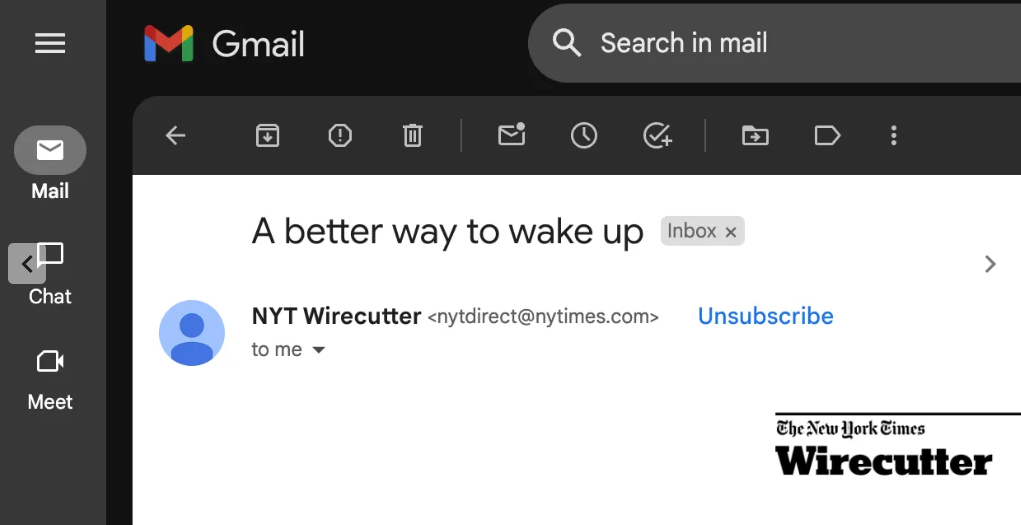
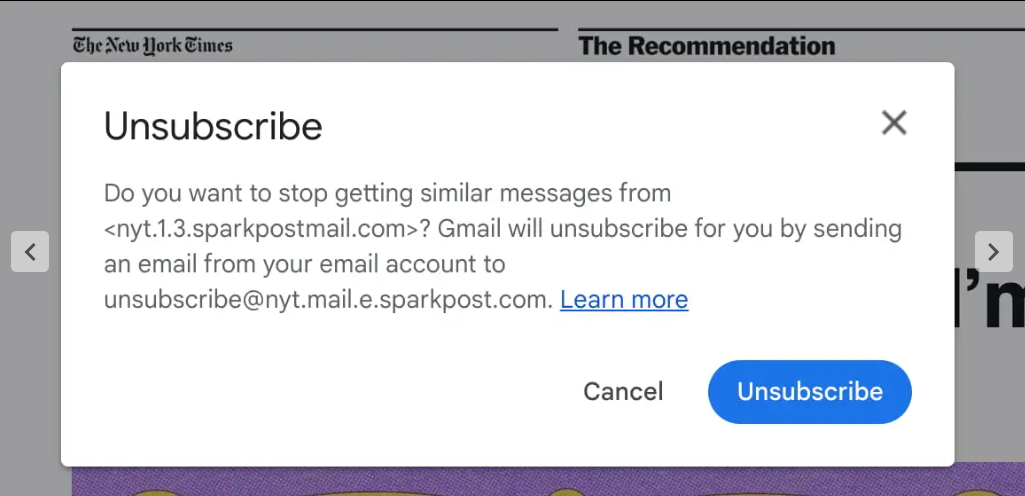
Unlike the previous subtle version from 2014, this bold button demands confirmation before Google takes the initiative to unsubscribe on your behalf by sending an email from your account, as per 9to5.
Additionally, when you hover over a message in your inbox, this shortcut also shows up on the right, before Archive and Delete.
The bold button is also probably gearing up to strut its stuff on Gmail for Android. Google was caught in the act last month, testing an Unsubscribe button for Gmail on Android in order to put the mobile version on par with the web version. And in case you're wondering, the Unsubscribe button is also located on the right side of the sender's address on mobile.
Get the latest news from Android Central, your trusted companion in the world of Android

Jay Bonggolto always keeps a nose for news. He has been writing about consumer tech and apps for as long as he can remember, and he has used a variety of Android phones since falling in love with Jelly Bean. Send him a direct message via X or LinkedIn.
