Gboard's new generative AI feature hopes to eliminate embarrassing grammar errors
Gboard is giving its users a helping hand with its new ‘Proofread’ feature, powered by generative AI.
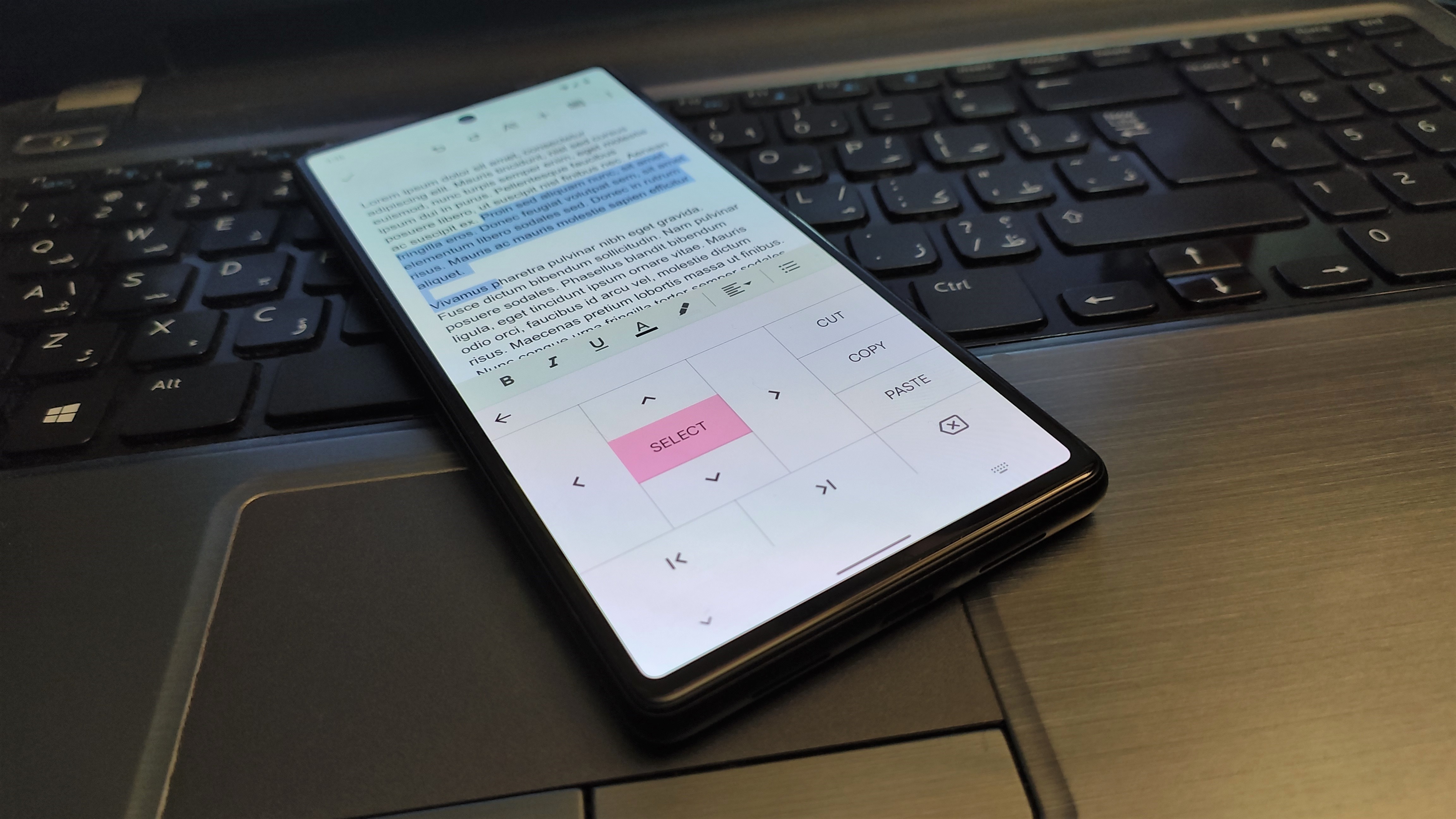
Get the latest news from Android Central, your trusted companion in the world of Android
You are now subscribed
Your newsletter sign-up was successful
What you need to know
- A new "Proofread" option now appears in Gboard's toolbar as part of a new beta release.
- The new feature relies on generative AI to catch those embarrassing grammar errors and provide suggestions to fix them.
- You can also choose to have those mistakes automatically fixed by tapping the "Fix it" button.
Google thinks that a new generative AI-powered proofreading feature for Gboard, which is currently rolling out in the beta channel, can help you write with confidence even if you're not a grammar whiz.
Simply called "Proofread with Gboard," the new functionality is available to Gboard beta users on version 13.4 of the app, as spotted by 9to5Google. It's part of various generative AI tools Google unveiled during the I/O 2023 developer conference. Gboard was also supposed to get another generative AI tool for changing the tone of your message with options like formal and informal, similar to what some of our favorite keyboard apps like Microsoft's SwiftKey have.
The new Proofread feature uses AI to help you write mistake-free text. Just tap the "Proofread" button in the toolbar, and the AI will scan your text for errors and suggest corrections. Alternatively, a "Fix it" button will pop up next to suggestions, and you can tap it to automatically fix the errors. Selecting any of the suggestions replaces the original text.
You can also rate each suggestion as helpful or not helpful to help improve the accuracy of the tool over time. As shown in the demo below, suggested corrections are accompanied by thumbs-up and thumbs-down buttons, with Google asking for feedback.
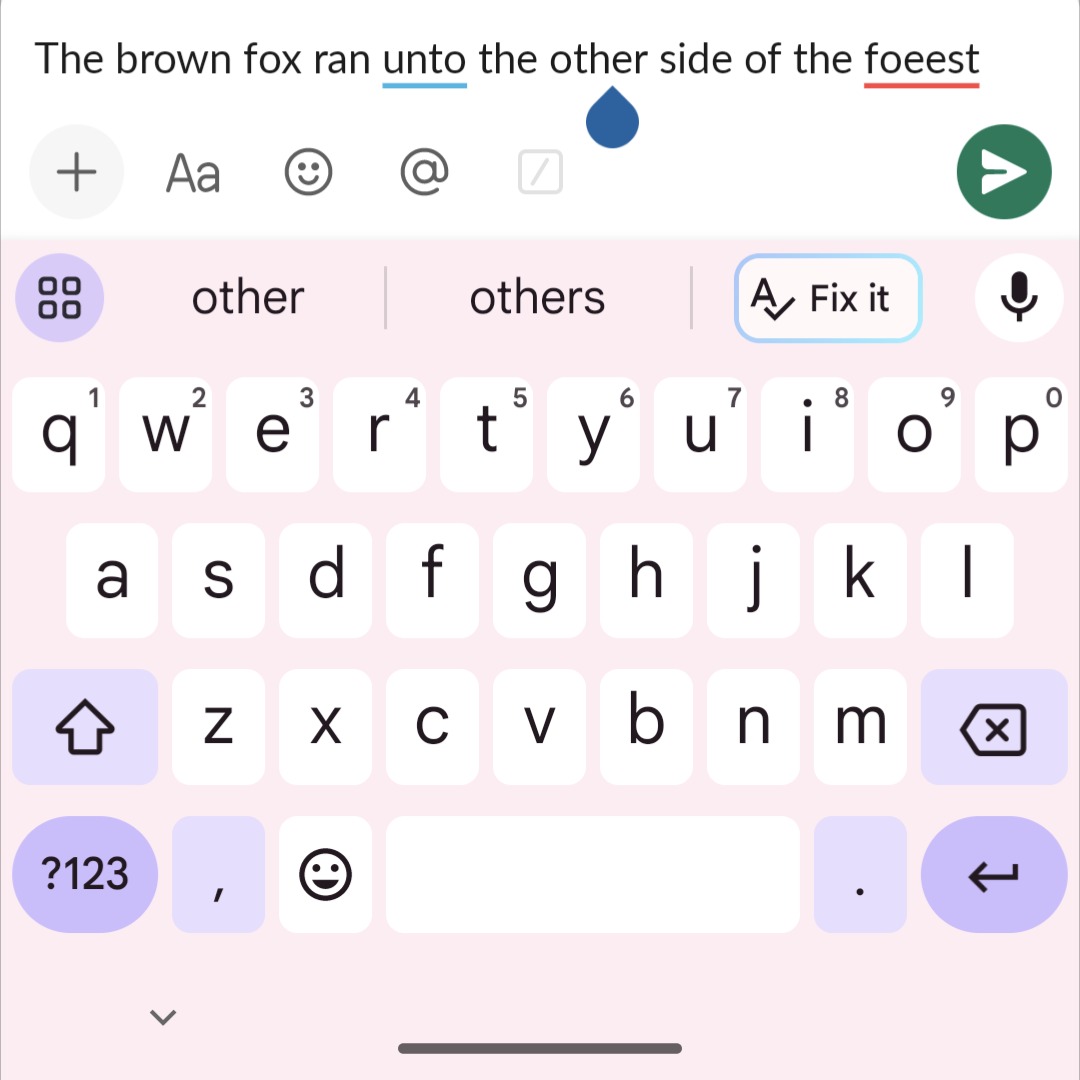
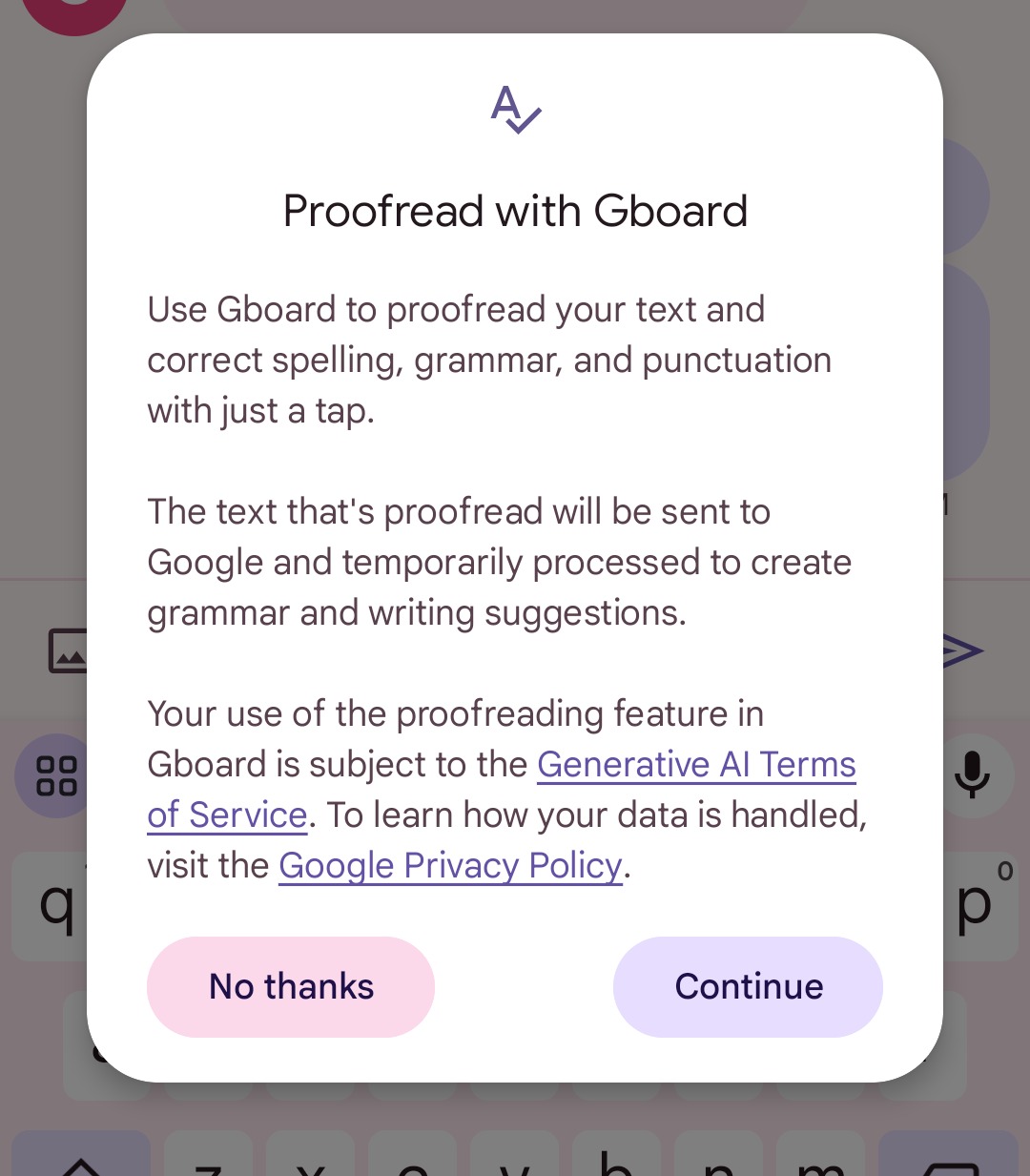
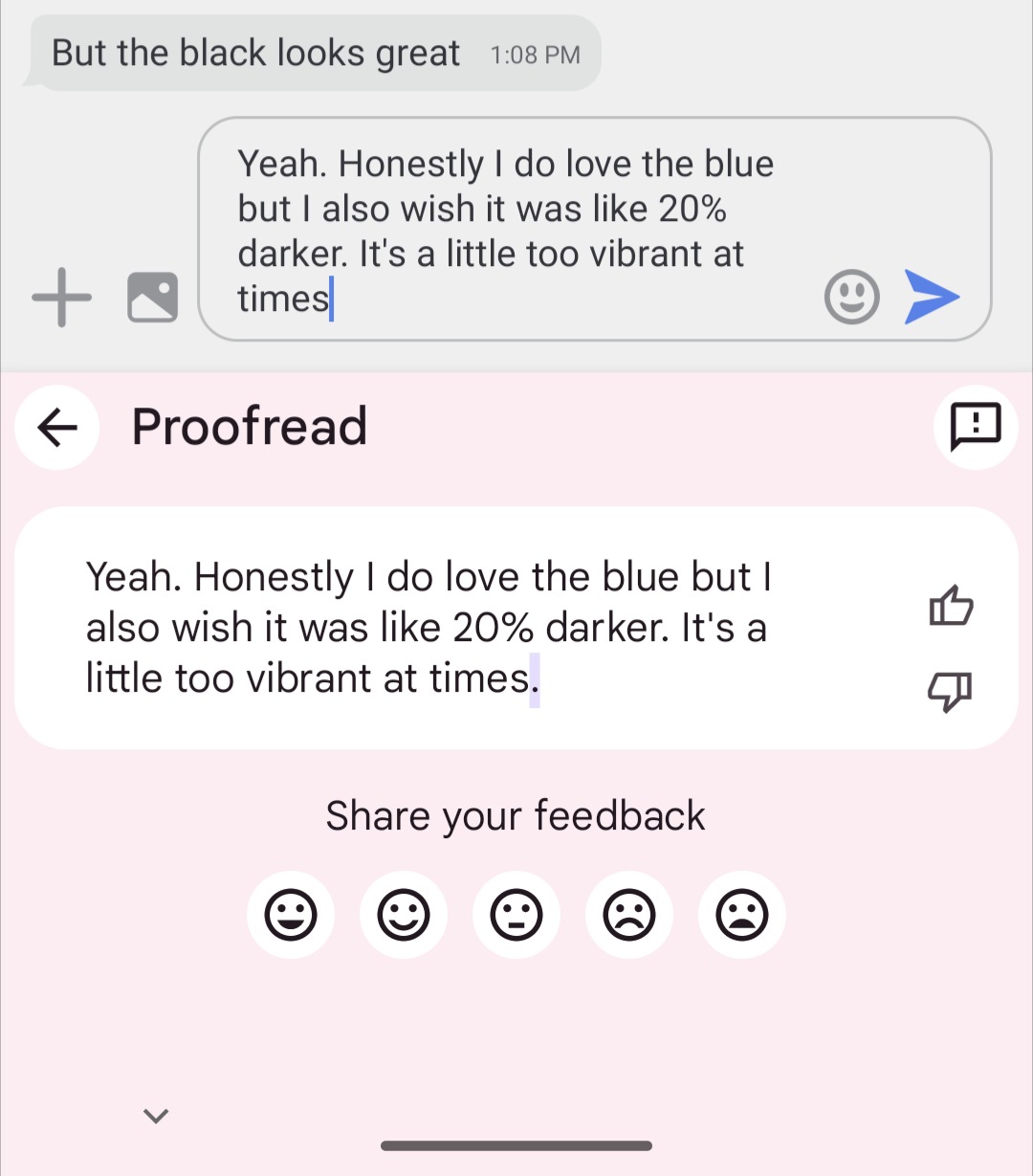
Google explains in a pop-up message that the text you're proofreading is sent to Google's servers for a quick scan to help the AI make better grammar and writing suggestions. Your text is only processed temporarily, assures the search giant.
Gboard's autocorrect and spellcheck are already pretty good, but Proofread with Gboard takes things to the next level. It uses generative AI to scan your entire text for errors and suggest corrections, not just individual words. So if you make a grammar mistake or forget a comma, the tool will catch it.
The Gboard proofread AI feature is still in beta, so it is still under development. However, it has been shown to be effective in fixing some common grammatical errors, making it easier than ever to write mistake-free text.
Get the latest news from Android Central, your trusted companion in the world of Android

Jay Bonggolto always keeps a nose for news. He has been writing about consumer tech and apps for as long as he can remember, and he has used a variety of Android phones since falling in love with Jelly Bean. Send him a direct message via X or LinkedIn.
