Apple WWDC 2019 recap: A look at the announcements from an Android perspective

Get the latest news from Android Central, your trusted companion in the world of Android
You are now subscribed
Your newsletter sign-up was successful
On Monday, June 3, Apple held the opening keynote for its annual Worldwide Developers Conference. This is essentially Apple's version of Google I/O where Apple talks about all of the new features coming to its various platforms, including the likes of iOS, watchOS, and the new iPadOS.
Android is obviously our main jam here at AC, but it's always fun to take a look at the other side of the fence to see what Tim Apple is doing to catch up and get ahead of Android.
Want a recap of what was announced outside of the company's reality distortion field? Here's the Android Central recap:
iOS 13

iOS, Android's main competitor in the smartphone space, is being upgraded to iOS 13. First thing's first, it still looks the same. It's a row of icons with strict customization rules, no third-party launchers, or theming of any kind. Laaaammmeee.
Snarkiness aside, Apple is adding a lot of features users are bound to be welcome to see. A lot of them just so happen to have appeared on Android first.
When Google debuted Android Q, two of the most prominent features were the system-wide dark mode and new permission controls. Specifically, when an app asks for your location, you can choose to grant it access just that one time.

Both of those things are coming to iOS 13.
Get the latest news from Android Central, your trusted companion in the world of Android
Apple spent some time talking about how it's improving Siri, with the main change this year being a more natural-sounding voice for the assistant. That's great, but we have yet another year where Apple's failed to address Siri's lagging functionality. There are some things it's good at, but both Google Assistant and Alexa are now leaps and bounds ahead of Siri to the point where it's embarrassing. Siri needs a massive overhaul sooner rather than later, and with another WWDC keynote in the books, it looks like we'll be waiting at least another year before that happens.
And, of course, we have to talk about iOS 13's most significant feature.
At long last, after years and years of waiting. You. Can. Swipe. On. The. Keyboard.
🤯
iOS 13: Everything you need to know
iPadOS

Android tablets have mostly died out in favor of Google's full-on commitment to ChromeOS. This has worked out well for laptop-focused devices like the Pixelbook, but as we've seen with tablet-first gadgets such as the Pixel Slate, there's still a lot of work that needs to be done. ChromeOS works excellent for desktop experiences, but as a tablet operating system, it leaves a lot to the imagination.
Apple is taking a very different approach. MacOS is still its own unique thing that you'll only get on iMacs and MacBooks, and rather than continuing to force iOS to work on a larger canvas with the iPad, we now have iPadOS.
iPadOS is essentially a supercharged version of iOS that has all of the same features of iOS 13 in addition to its own ones.
The home screen for iPadOS is that same grid of app icons, and while it's been tightened up to show more apps at once, it still looks like a lot of wasted space for something that Apple wants you to replace your laptop with. This is made a little better with the ability to pin widgets to the left-most side of the home screen, but further customization here would have been great to see.
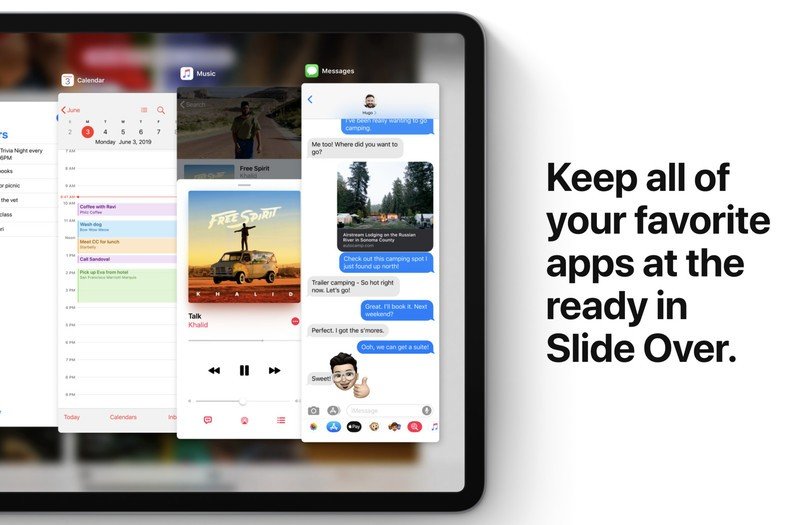
Once you are using apps, however, there are quite a few notable changes that should allow users to get serious work done. The Slide Over feature that enables you to have an app that pops in and out from the right side of the screen can now hold more than one app at a time, allowing you to cycle back and forth between any apps you've added there. Similarly, Apple's also allowing you to run multiple instances of the same app in Split Screen. This works with both first-party apps in addition to third-party ones.
There are two other big upgrades with iPadOS. Safari now offers "desktop-class browsing," meaning you'll get the desktop version of websites when you visit them on your iPad. To ensure there's no wonkiness, Apple says sites are optimized for touch and the display size of its iPads.
Oh, and you can also finally plug in thumb drives and have them do something. Thank. God.
These are all pretty substantial updates, but I was personally hoping for a bit more. I appreciate the changes made to the home screen, but considering that the platform now has a name separate from iOS, I'd have loved to see a more unique experience. I understand Apple wanting to keep things similar so the iPad still feels like using an iPhone for familiarity's sake, but even something as simple as being able to put apps wherever I want and not how Apple wants them ordered would have been great.
Also, the lack of mouse support is still a pain in the butt.
iPadOS: Everything you need to know!
watchOS 6

It's easy to be snarky about iOS compared to Android, but one area where Apple is 100% owning Google's butt is with smartwatches. The Apple Watch is leaps and bounds ahead of anything Google's doing with WearOS, and a lot of this has to do with its operating system — watchOS.
This year, the biggest change to watchOS is the fact that applications can now run standalone on the Apple Watch itself. Before this, they needed a companion app on the iPhone. As part of this change, Apple is also bringing a version of the App Store directly to the Apple Watch where you can browse and download apps directly on your wrist.
Yes, this is something that WearOS already offers, but seeing how much more mature the app ecosystem already is on watchOS, it'll be exciting to see how this helps the watchOS ecosystem grow even more than where it's already at.
On the health-tracking side of things, one of the Apple Watch's biggest strengths, there are a few significant upgrades.
The new Noise app on Apple Watch measures the loudness of audio around you and gives you an alert if you're in an area where it detects the surrounding noise could cause damage to your hearing if you're exposed to it for too long. It may likely be a very niche feature that not everyone uses, but it further reinforces that the Apple Watch is one of the best health-focused wearables out there.
Furthermore, the Apple Watch is also getting Cycle Tracking. Similar to what Fitbit introduced on its wearables last year, Cycle Tracking allows female users to easily log their menstrual cycles on both the Apple Watch and iPhone.
Oh, and all the activity the Apple Watch already tracks? The new Activity Trends page in the Activity iOS app gives you an insight into your physical activity over long periods so you can view changes or trends in how much or little you're moving.
Yes, it's annoying that there still aren't any third-party watch faces, but considering how far ahead of the game Apple Watch already was, this is just icing on an already great cake.
watchOS 6: Everything you need to know!
tvOS 13
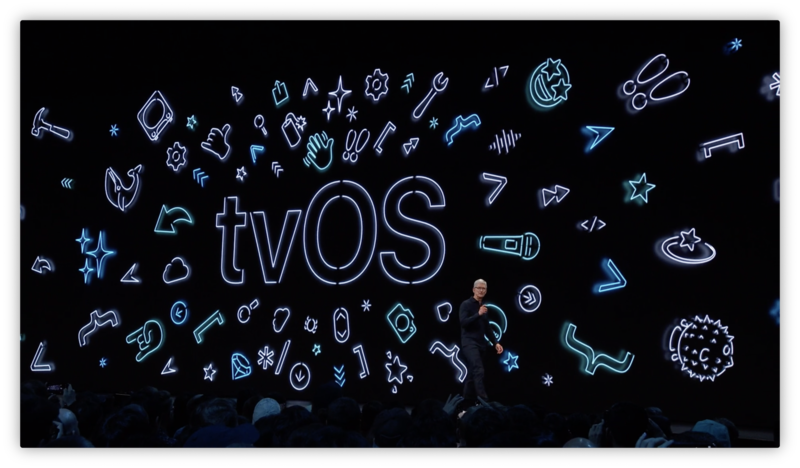
Last but not least, let's do a quick word on tvOS.
Functionally, the biggest change to tvOS is that you can now have multiple user profiles on an Apple TV device. Design-wise, Apple now has live lyrics to follow along with when using Apple Music, new live screensavers, and full-screen video previews when browsing through content.
This is a much smaller update compared to what Apple's doing with its other platforms, but tvOS didn't need that much. It already looks good and performs well, so these couple of features are more than enough to keep things interesting without needing to change much for the sake of change.
tvOS 13: Everything you need to know!
Have you listened to this week's Android Central Podcast?

Every week, the Android Central Podcast brings you the latest tech news, analysis and hot takes, with familiar co-hosts and special guests.

Joe Maring was a Senior Editor for Android Central between 2017 and 2021. You can reach him on Twitter at @JoeMaring1.
