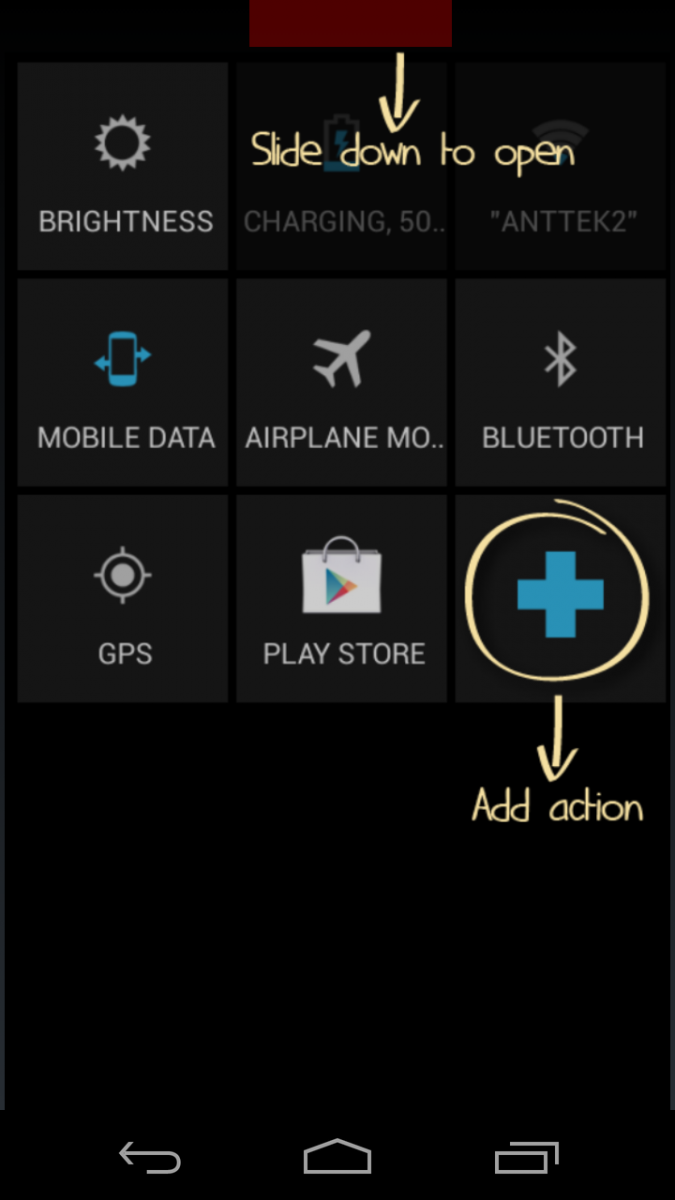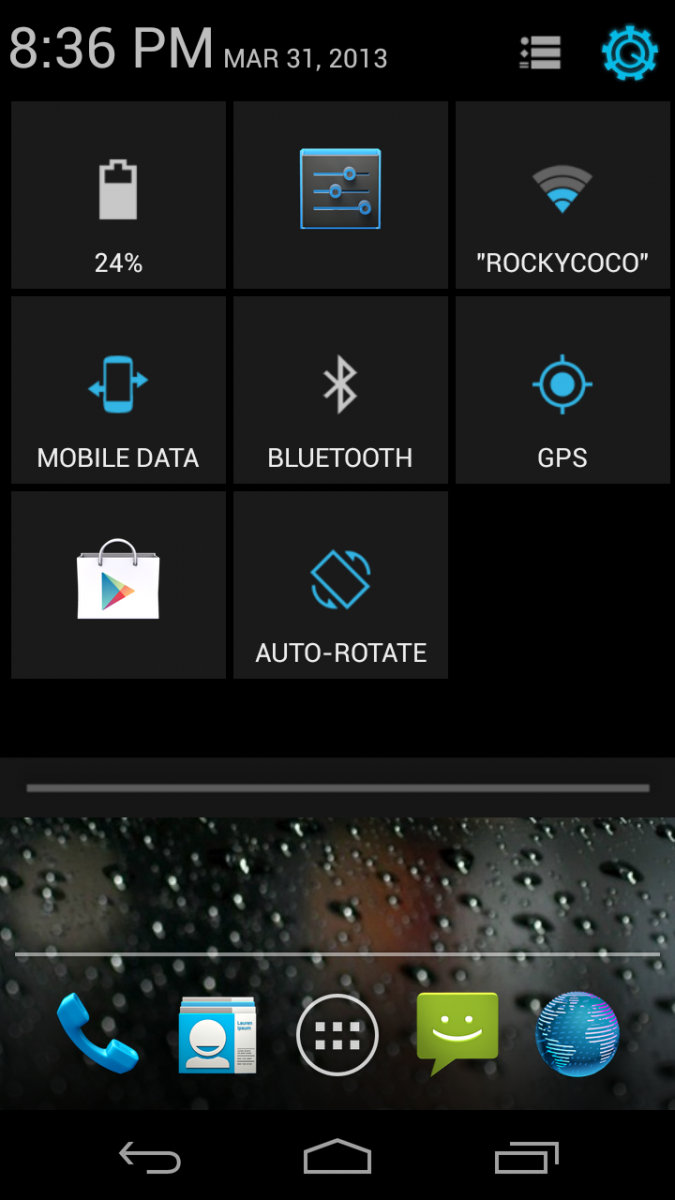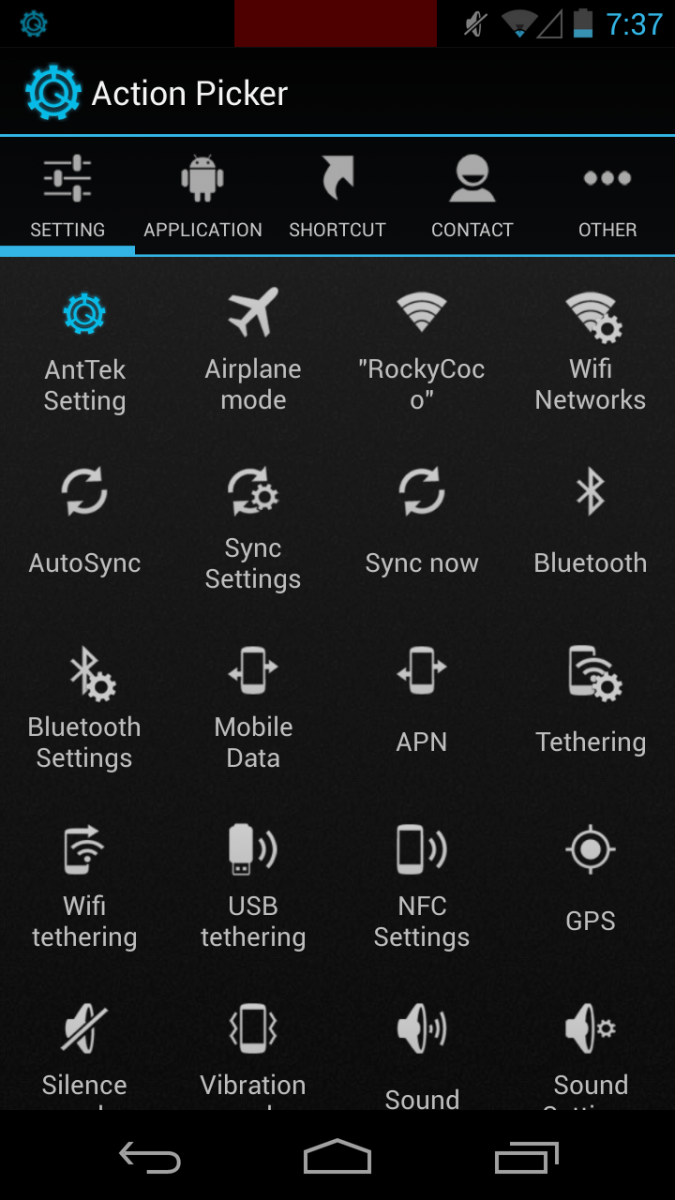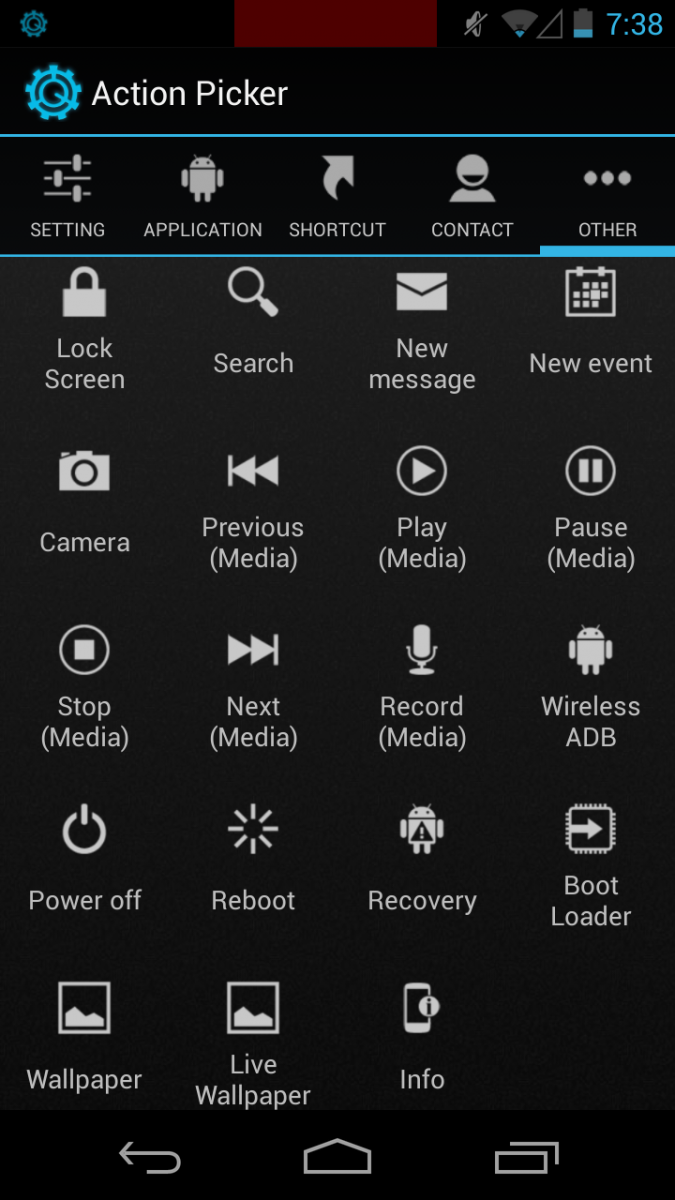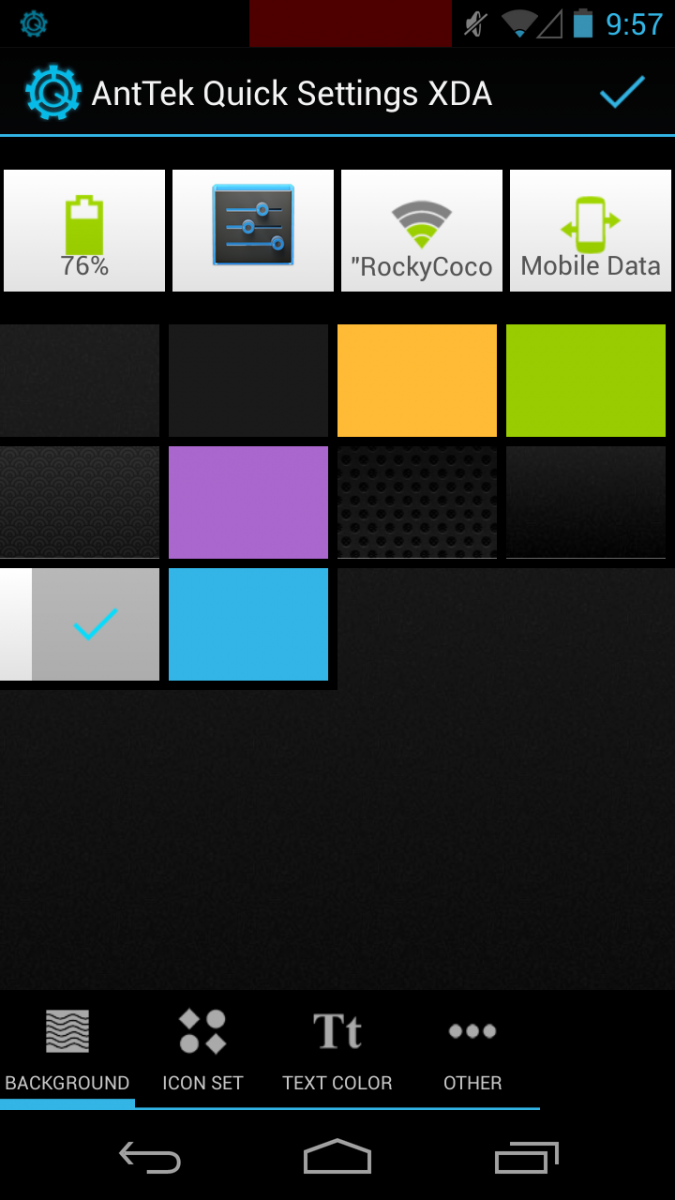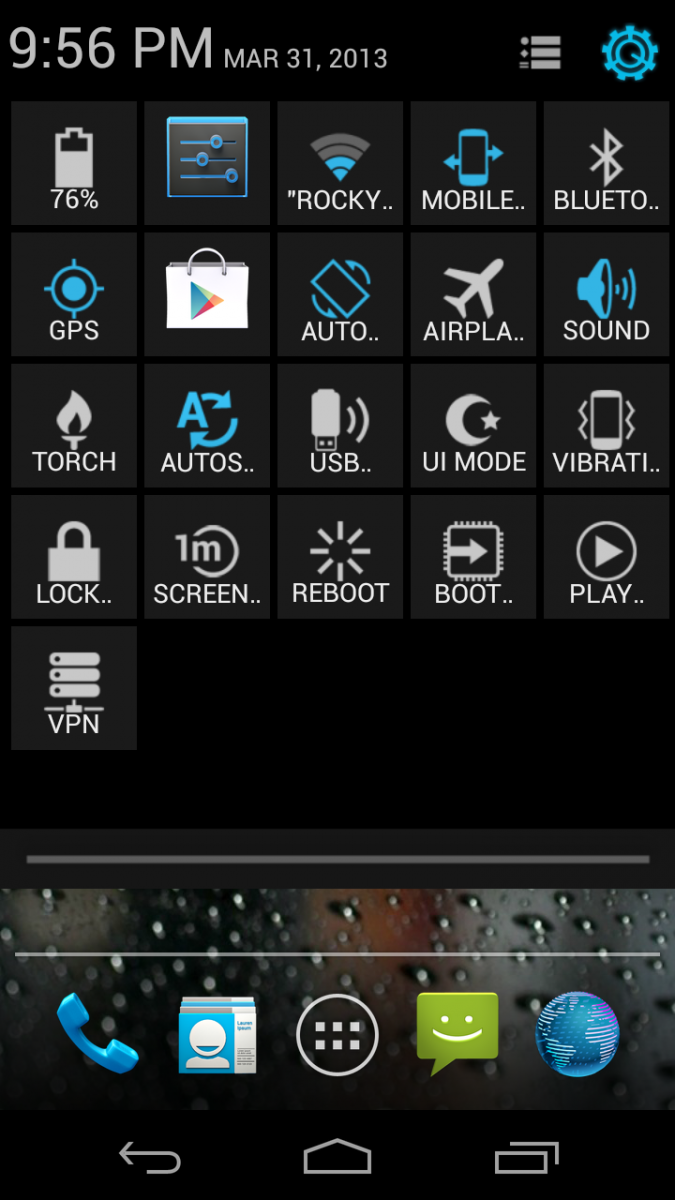AntTek Quick Settings: Jelly Bean customization for all

Get the latest news from Android Central, your trusted companion in the world of Android
You are now subscribed
Your newsletter sign-up was successful
One of the most anticipated features Jelly Bean brought to Android was Quick Settings. These handy little toggles live in the notification area, and make turning things like WiFi and Bluetooth on and off just a swipe away. While they're a welcomed addition to Android, they are limited to eight static titles and have no option for customization. That's where AntTek Quick Settings comes in. Compatible with Android 2.1 Eclair and above, this app not only replicates Quick Settings functionality on non-Jelly Bean phones, but gives Jelly Bean users a much needed level of customization.
Check out the full run through of what this app can do after the break.
One of the best things about this app is its easy accessibility. Simply swipe down from the red area shown above, and the Quick Settings panel is at your fingertips. By default, the swipe area is set to the middle third of your notification bar. To change this, just open up the app settings and you can adjust both the swipe area's width and position. This gives AntTek's app a leg up on the stock Jelly Belly two-finger pull down method. It's not always convenient to hold your phone with both hands -- a one-finger pull down makes Quick Settings much easier and faster to access.
This app definitely comes with more toggles than most people will ever be able to use. Quick Settings tiles can be created for system settings, applications, app shortcuts, contacts, and few other miscellaneous functions. The Play Store app description states root is not required for the app, however there are a few toggles like Airplane Mode and Reboot that do require your phone to be rooted.
A single tap is used to interact with each tile's main function, while a long press will bring up an associated system setting screen. For example, tapping the Brightness toggle will change your screen brightness, while long pressing it will bring up the Display screen in the Android system settings.
There are four premade themes to change the look of your tiles, as well as an option to make your own. Gingerbread users will be happy to see plenty of green in Theme 3 and 4. If you're looking for something besides blue or green, the custom theme option will let you choose your own background color, icon, and text.
All tiles are automatically set to the standard Jelly Bean size out of the box, which can be changed in settings. Depending on how large or small you make each tile, the number of tiles per row and column will change. You can cram more in there if you use a lot of tiles, or you can make them larger and easier to press.
Get the latest news from Android Central, your trusted companion in the world of Android
Overall I'm pretty impressed with this app. It has almost everything you could want in the customization department, doesn't (for the most part) require root, and will even work on phones running Android 2.x. As a Jelly Bean user, it's great to have such a large amount of functionality to supplement the stock Android Quick Settings.
If this app is something you've been looking for, hit the Play Store link at the top to try it for yourself. You also have the option of going Pro.