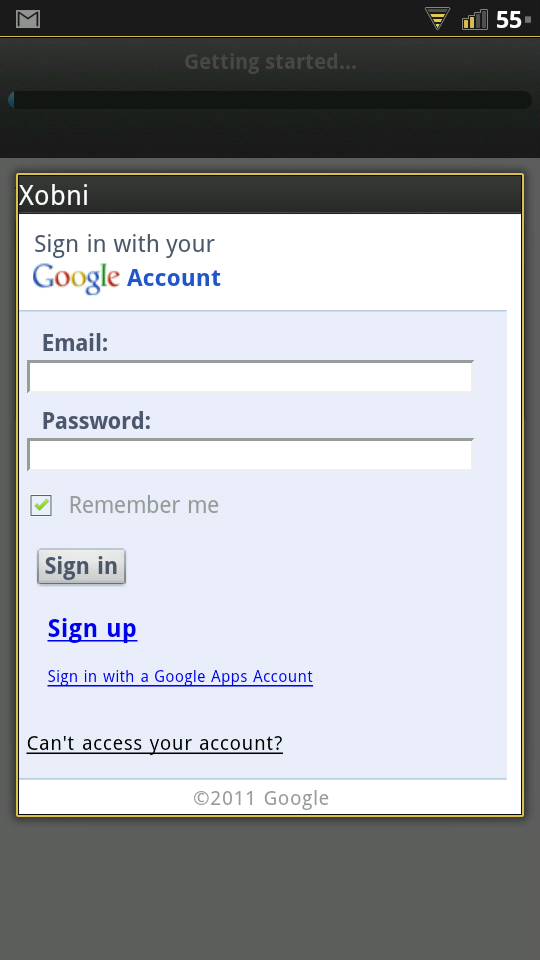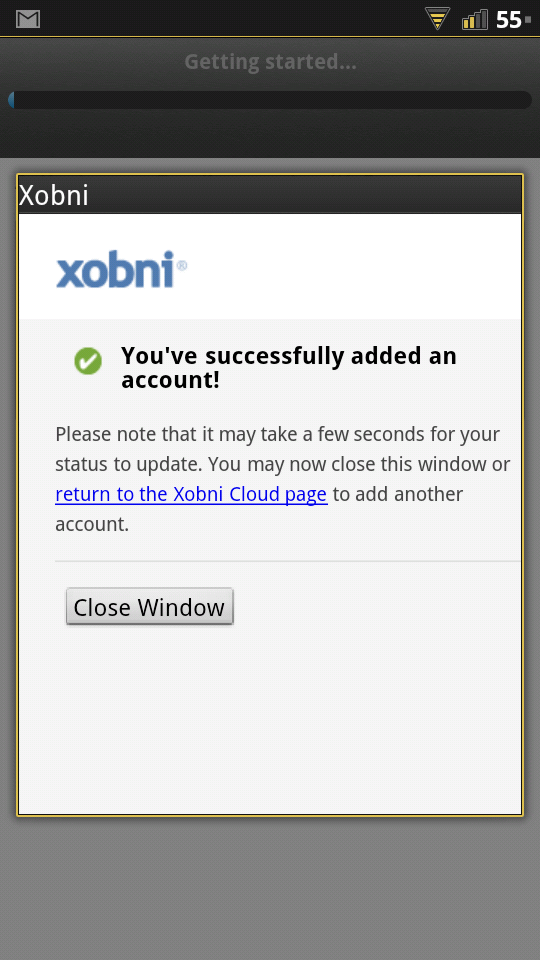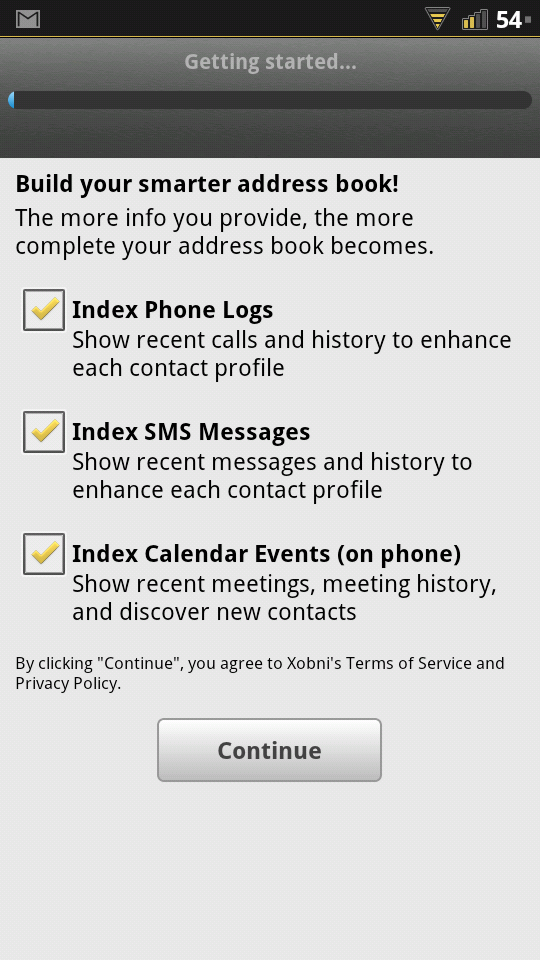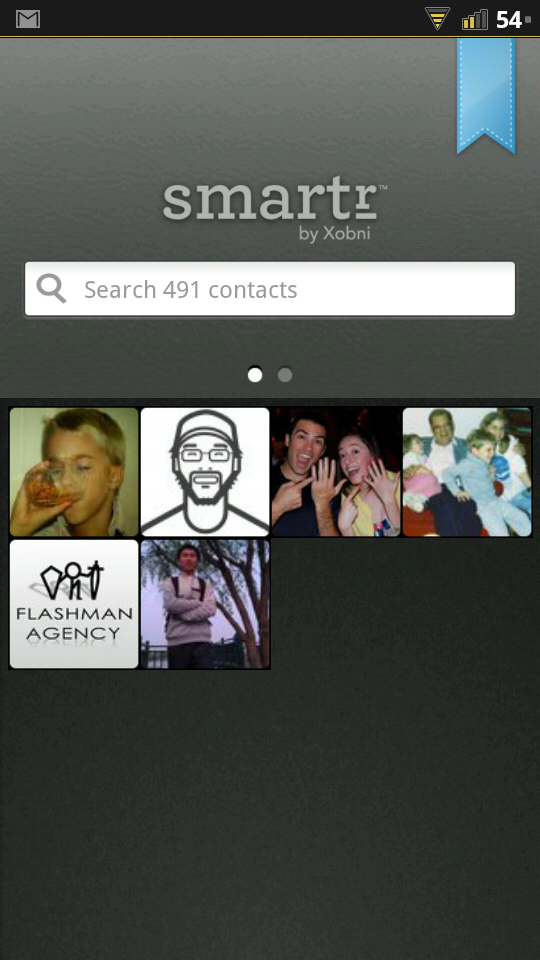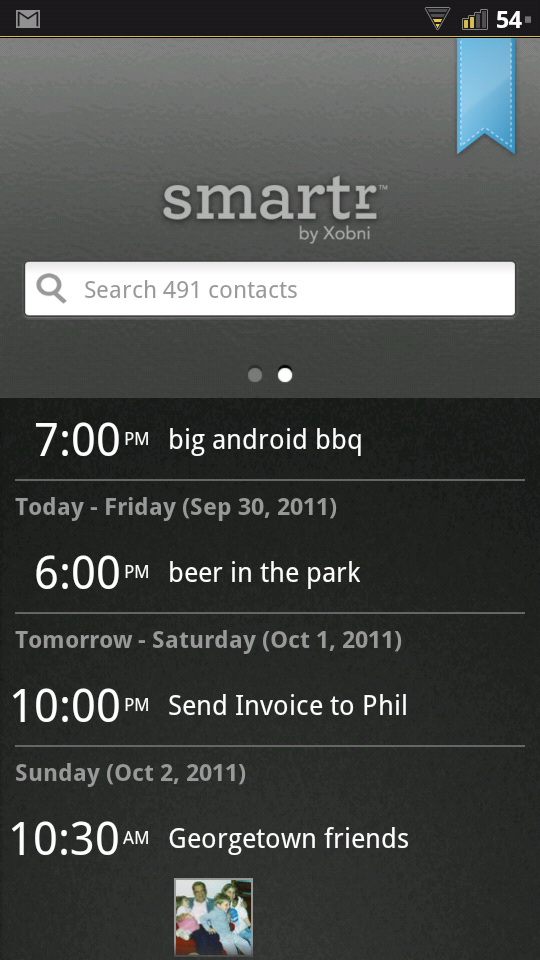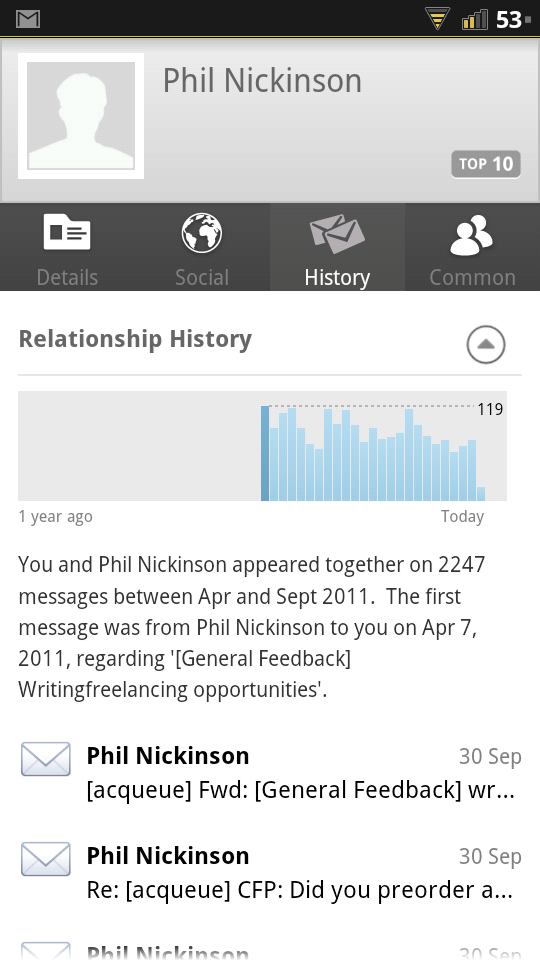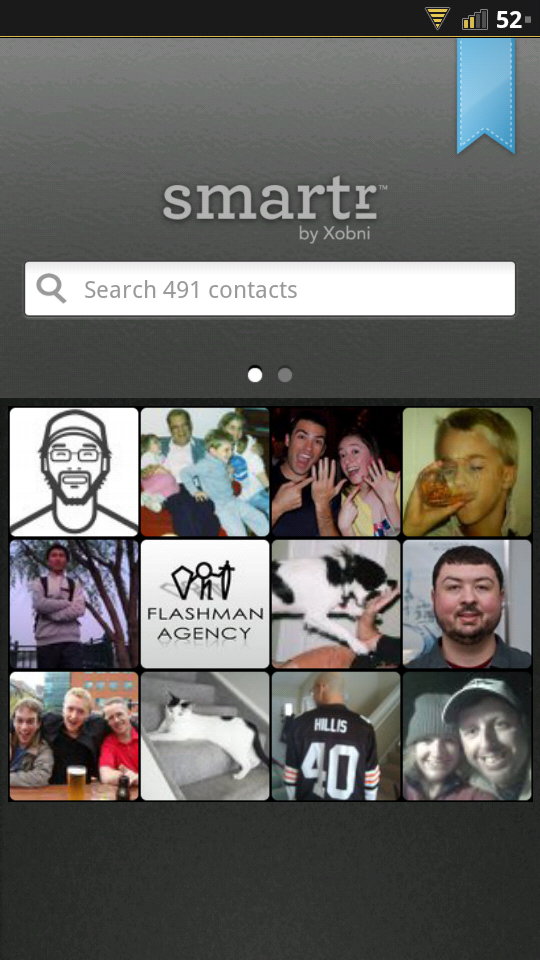Android App Review: Smartr Contacts Beta
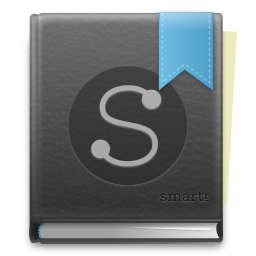
Get the latest news from Android Central, your trusted companion in the world of Android
You are now subscribed
Your newsletter sign-up was successful
Sometimes your contact list just gets large. It happened to me and I'm still not quite sure how. You get an email here, exchange some business cards, and boom, before you know it, your contact list is overflowing with people. If you're struggling to keep track of all your contacts and are interested in how you stay in touch with them, Xobni's new Smartr Contacts is the app for you.
Upon opening Smartr Contacts, you're asked to either log in or sign up. Once you've done that, you can move to the account linking process. Essentially, Smartr Contacts pulls contact and calendar information from your Google account, sorts everyone, adds a picture to their profile, and tries to make sense of why you've contacted them in the first place.
You can also log in to social media sites like Facebook, Twitter, and LinkedIn to see more detailed information about your contacts. Otherwise, you're limited to three of the four tabs available whenever you choose a contact.
The details tab will show you all of the different contact methods you have with a particular contact. If you only have their email, that's all you see. If you've got their email and a few phone numbers, that's what you'll see. Details is basically the standard contact information.
History is perhaps the most interesting of the four, showing you how many times you contacted this person, when your initial contact was, and what the subject was. Additionally, a list of emails, calls, and text messages details your timeline with this person, starting with most recent.
The common tab shows you what people you've got in common. If you email a colleague often and this colleague works with other people you know, they'll show up here. Otherwise, it'll either be empty or have you (if you keep yourself in your address book).
If you slide the screen once to the right you'll see your Google Calendar events. Smartr Contacts will put a profile picture (of your contact) on any event you're going to that another one of your contacts is going to. It's kind of cool, if you don't mind going into this app to see your calendar.
Get the latest news from Android Central, your trusted companion in the world of Android
Smartr Contacts can also show you who your top contacts are, in case you didn't already have some idea. You can see top 10, 40, 100, or 200+ and email, call, or text anyone straight from this menu.
Smartr Contacts Beta is free in the Android Market, so if you're itching to know more about your contacts than you ever wish you had, we've got download links and more pictures after the break.