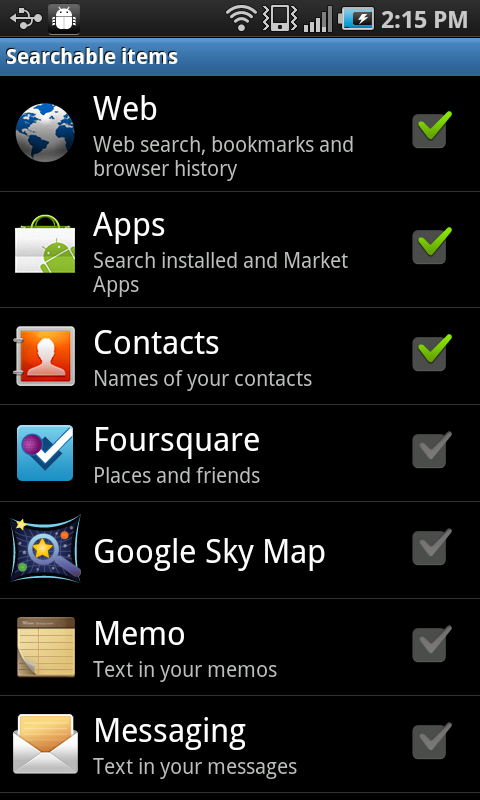Android 101: Change what the search buttons searches
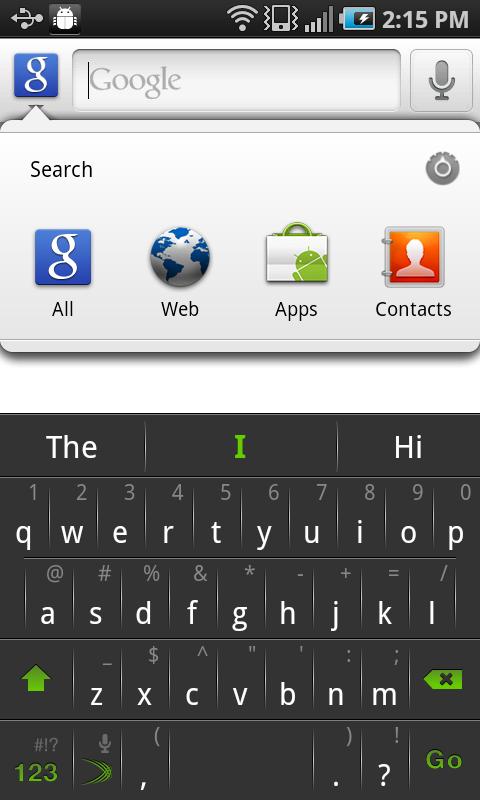
Get the latest news from Android Central, your trusted companion in the world of Android
You are now subscribed
Your newsletter sign-up was successful
Search easily is the most powerful part of Google and Android. If you don't use the Search button on your phone on a regular basis, you're missing out. And did you know you can change what the search button searches?
Hit it once, and you're taken to the search menu. From there you're see results as you type. Pretty night. Tap on the big G that's there by default, and you can narrow your search. In our example here, you can search everything, web, apps or contacts.
Press the little settings button (the one that looks like a gear), and you can add and remove apps that will be search. Your list will look different from ours depending on what apps you have installed and what phone you're on.
Get the latest news from Android Central, your trusted companion in the world of Android