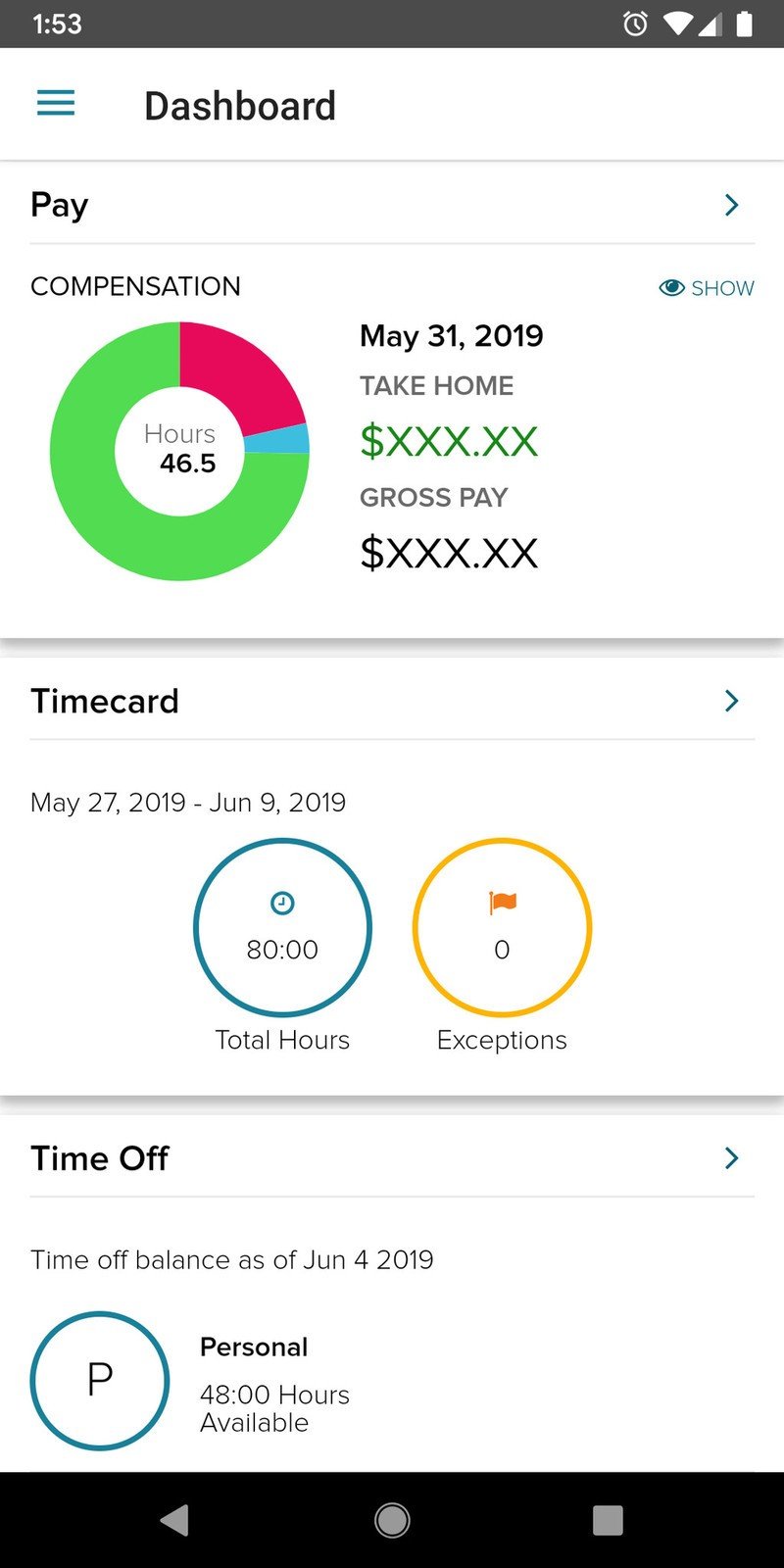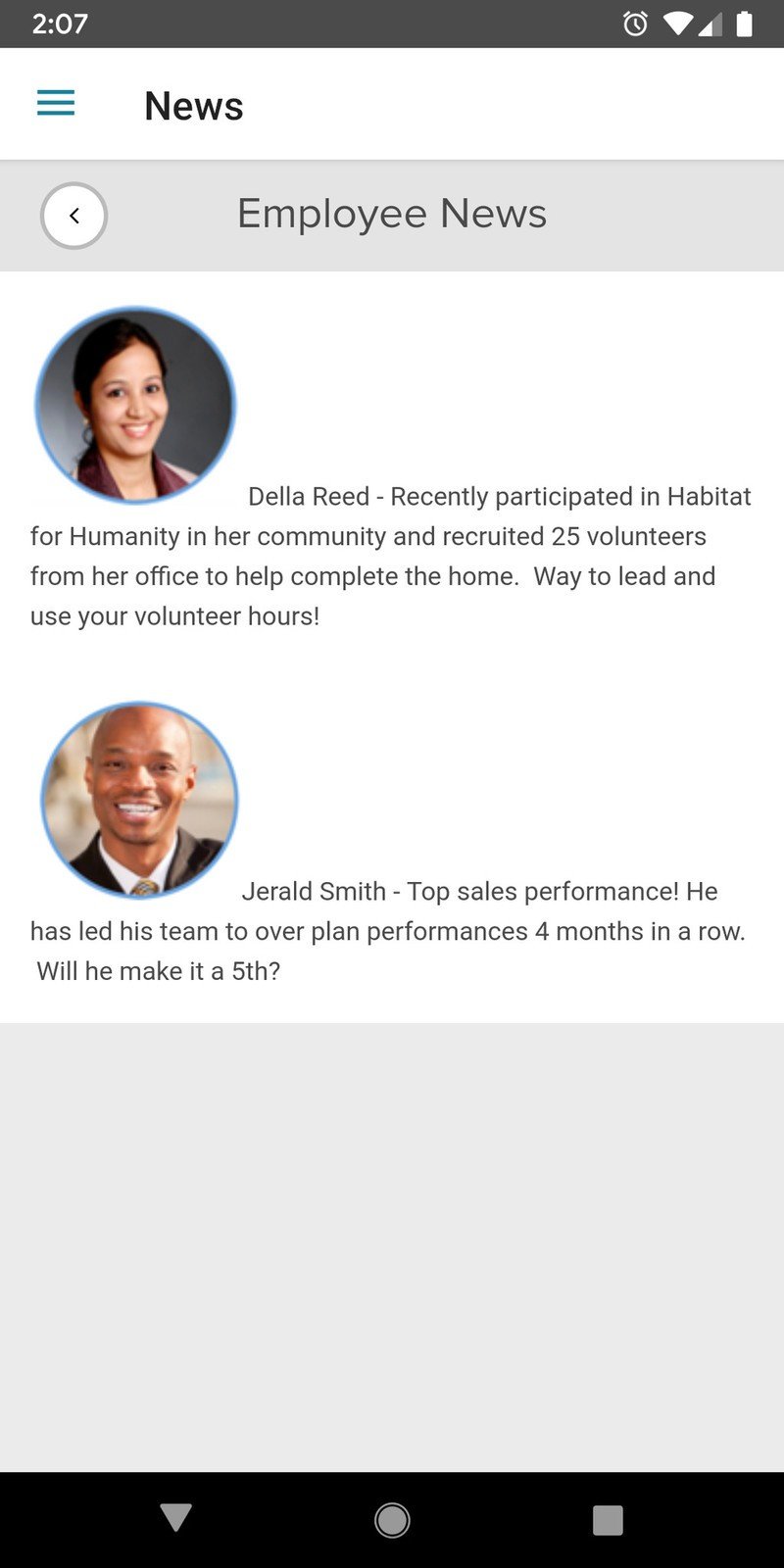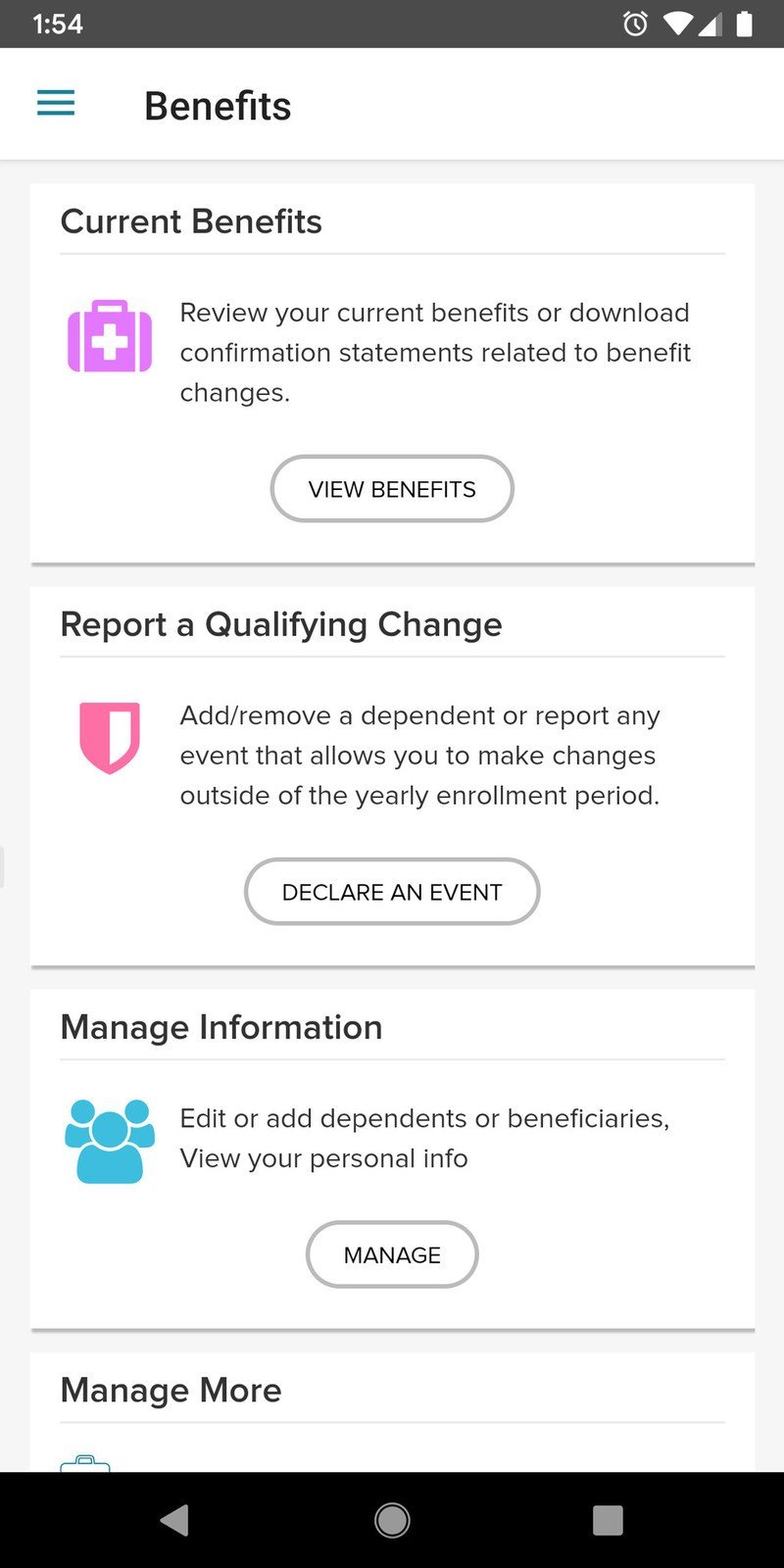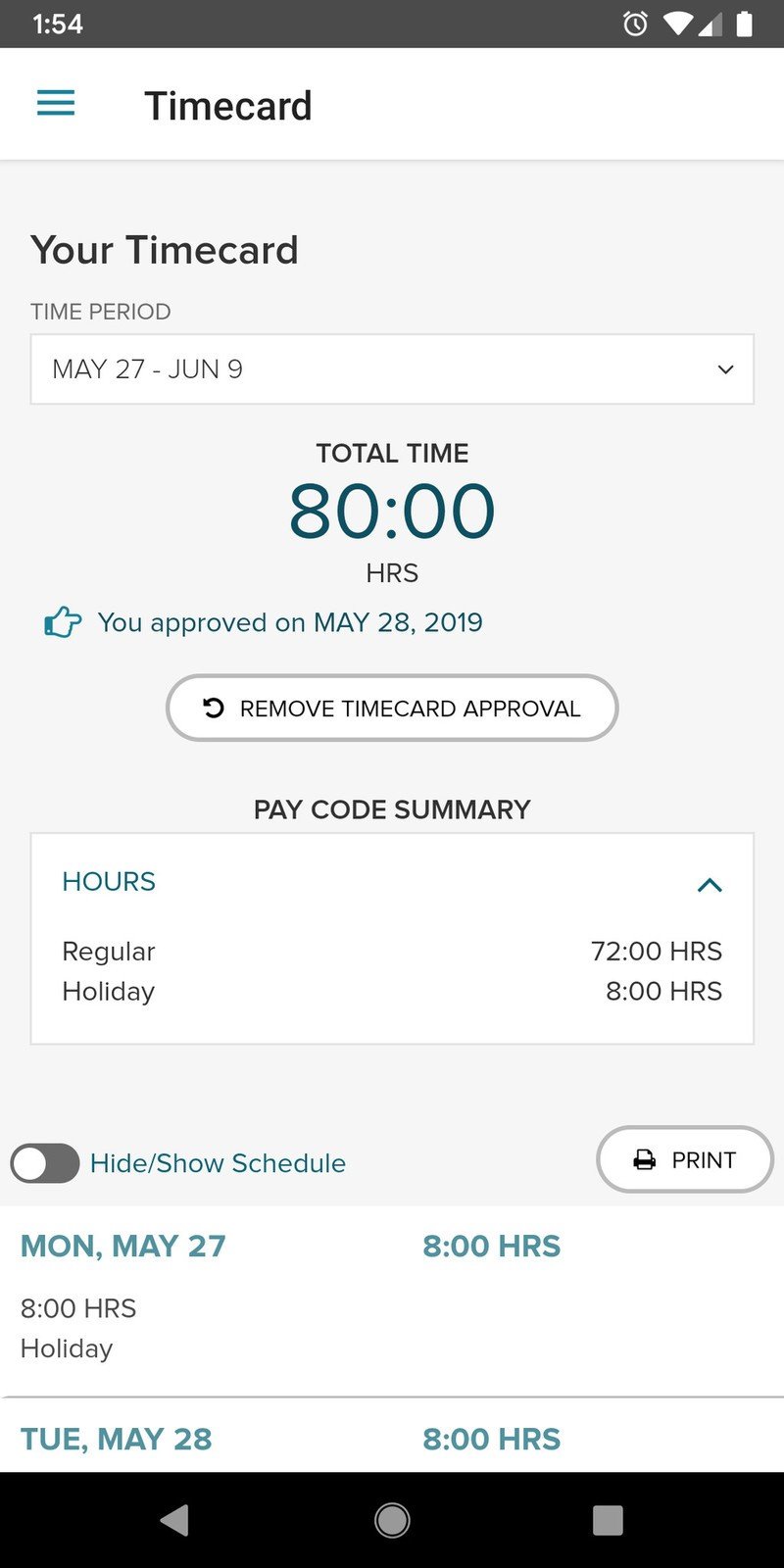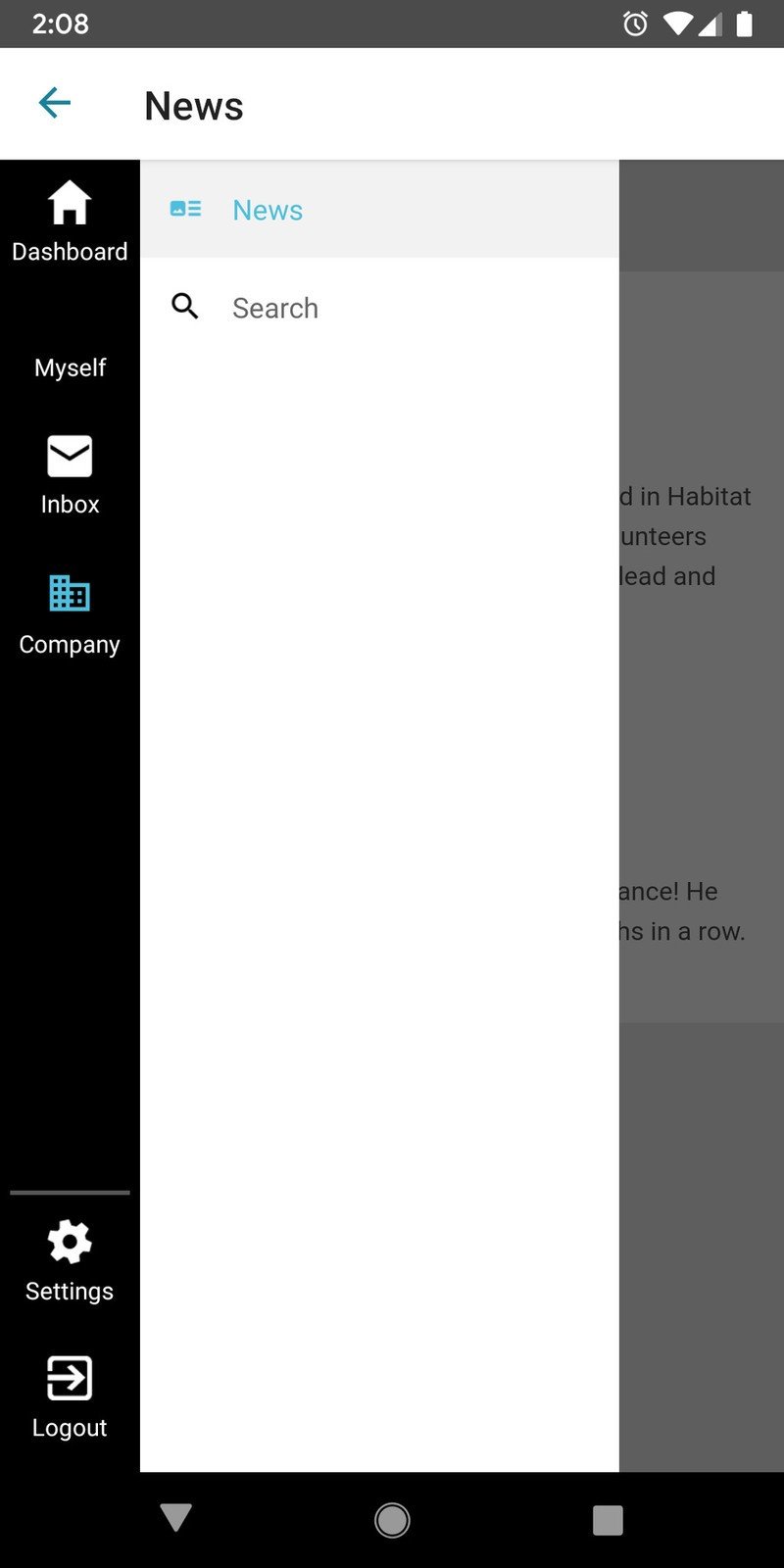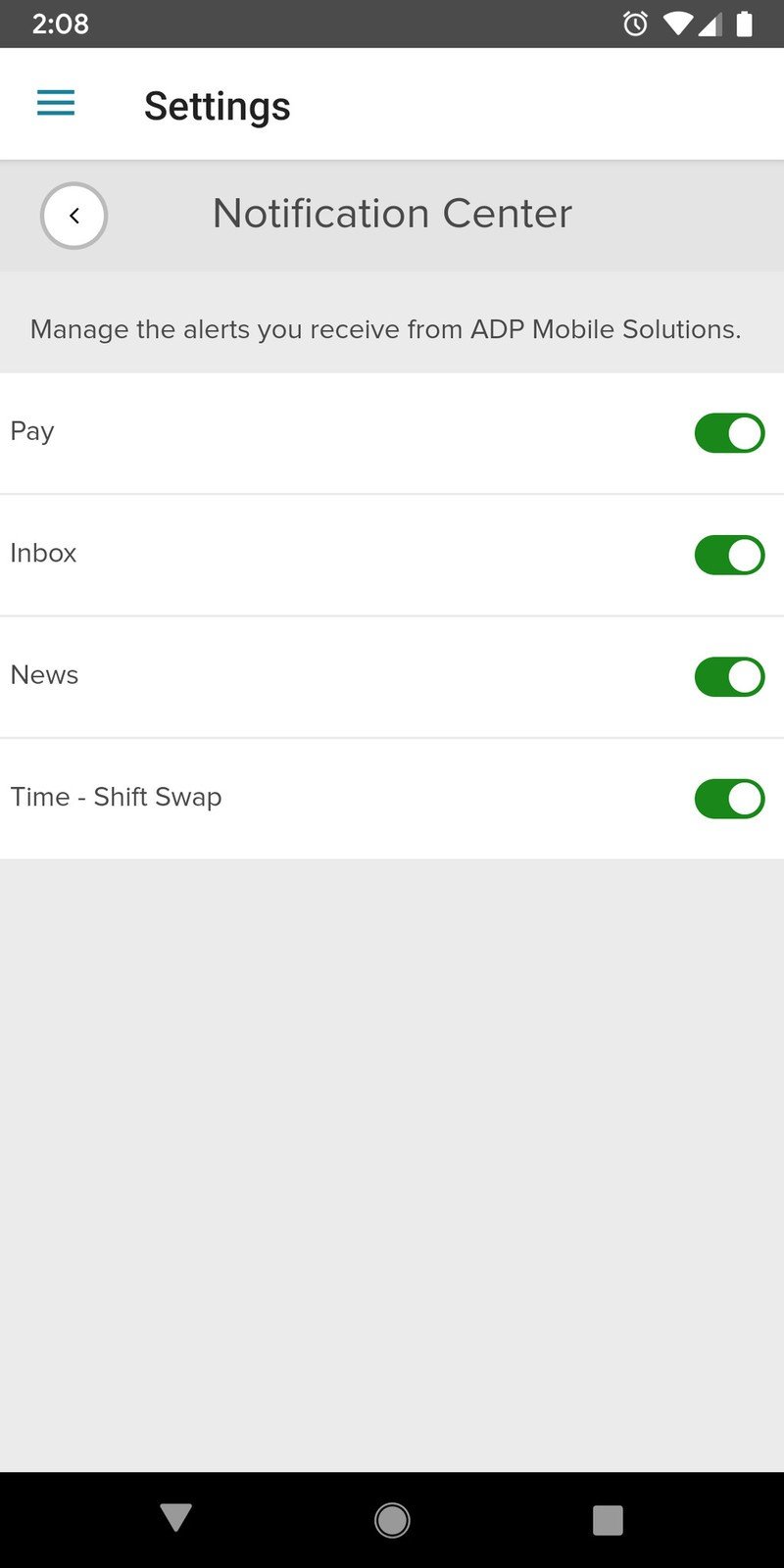If your employer uses ADP for payroll or benefits, you need the ADP Mobile app. I hate to throw out a conclusion at the beginning of any review, but that's what I think every time I check out a feature or fire it up to see how something is done while I'm writing this, so that's where I'll begin. And that's coming from someone who was skeptical of the need for an app like this in the first place.
A lot of companies use a service that provides payroll, benefits management, and human resources from providers like ADP. It makes sense for a business owner who doesn't want to hire a full staff to help take care of existing employees and can just get those services from a group of pros. For employees, though, it means that you just can't pop in a few cubicles down or catch someone at lunch to discuss your pay or get a vacation day approved. For that, you need a way to "talk" to those human resource providers and planners. The ADP Mobile app is a great way to do it if your employer uses ADP for resource management.
What ADP Mobile does right
The first and most important thing an app that handles things like your timecard or benefits package needs to do is be secure. If you're able to make any important changes that affect your life without meeting face to face with a manager, you need to be sure that only you can do so and that nobody else can snoop around and get that information. Things like your paycheck or insurance are why you work in the first place, ya know?
The ADP Mobile app uses the same protections you'll find through the web portal on their side. Communications are secured and encrypted so you can be sure that only you and the people your boss hired to take care of you know what's going on. That's not only important but is also a legal requirement when dealing with medical benefits like health or dental insurance. The app uses a secure login that can be accessed through your phone's fingerprint reader or by entering your password, and the data it stores on your phone is encrypted and unreadable by any other means. The app is easy for you to use, and almost impossible for anyone else to use on your behalf. Just as it should be.
A dashboard should inform without overwhelming. ADP nails that.
When you log in you're presented with a dashboard of all the services your company uses ADP to manage. That means you'll find things like your time card, your W-2 information, your last pay stub, or medical benefits listed in an orderly and easy to see fashion. If you're a manager you'll also find tools to do things like approving leave or purchases from the people working under you in addition to the services for all employees. The content is dynamic; it depends on the services your employer uses ADP to manage and that's what it presents to you.
The concept of a dashboard isn't exactly something new. When you use an app or a web portal for access services you'll usually land on some sort of summary page that helps you find exactly what you came looking for. It's not always done well, though.
ADP nails the concept by breaking things out into a set of logical categories in a scrolling list. Lists are boring by themselves, so ADP also adds things like easy-access buttons to clock in or a pie chart showing your pay stub information. The information you most likely would open the app to find is presented in the dashboard and near the top of the list so you won't have to go digging for it. If you need to dig into the categories for something specific, like paycheck withholding, for example, the categories expand with a tap and the second level of the dashboard is a list view of everything you can do.
Get the latest news from Android Central, your trusted companion in the world of Android
The ADP Mobile app is easy to use but still manages to keep your data private and secure.
I tried to imagine how I would use the ADP app if Mobile Nations used ADP for resource management. Things like clocking in each morning — especially important when everyone works from a different location — or seeing my "to-do" list are something that I would want quick and easy access to and ADP leverages the dashboard to present important information that I would regularly need right out front. And they do it in a way that keeps things neat and uncluttered which means it's easy to take it all in and understand it the very first time you use the app. It's also easy to check things like your schedule or benefits if you need to go a level deeper.
You'll also find quick links to things like company-wide bulletins, an inbox for messages and correspondence about your job or benefits, and a company-wide directory in case you need to get in touch with a coworker. Everything is presented in a way that's both easy to use and looks good.
All the information you would find at the web portal is there, it's just been condensed and presented in a way that works on your phone. If you've ever tried to navigate through a complex web app through your phone's browser you know how important this is. Our small screens require some thought when it comes to presenting information in a way that's easily digestible and that's where the ADP Mobile app shines.
What you need to know
For starters, the app does nothing if your employer doesn't use ADP to handle HR or hasn't set you up with a login to the company. ADP recommends you talk to your company HR team for all the details if you're unsure. You can also get more information from the ADP website.
Once that's taken care of, the content presented to you is based on the services your employer uses ADP to manage. That means you might not see everything the app has to offer.
A demo account with all the options enabled really shows why you might need an app like this.
ADP set me up with a demo account through a dummy employer so I could have access to everything it offers as well as an account set up as a company manager so I could see how things like time off approvals or transfers were done. This provided me with the same tools and access I would have if I used ADP daily so I could experience what it's like to rely on the app. Logins were fast and I was presented with the dashboard quickly most every time I used it. There were a few times I had to wait for the data to be transferred after logging in, but even then I only had to wait a few extra seconds.
It's also worth noting that the app requires you to log back in if it loses focus. If you switch to another app to check on your calendar or get a call, you can't just swipe back into it without logging in again. That's a nice touch when it comes to data security and privacy as well as a way to make sure someone else can't find the app open in your recents menu and fiddle around in it. Again, an eye for security is always appreciated when an app has access to something this important.
The bottom line
If your employer uses ADP you might already be familiar with the app and use it every day. If you're using the web portal for daily tasks or you only need access to ADP for benefits or your schedule, it's totally worth installing it and using it.
It's a great example of an HR app as well as a great Android app overall. It runs smoothly, gives you just what you need and want to see, and keeps everything safe and secure.
4.5 out of 5
When first presented with the task of reviewing the ADP app I was a bit skeptical. I didn't think I'd ever want to install an app that offered what I could find on a web page if I needed it. After seeing how well the ADP app is done, I feel a little differently.
Our company uses an HR provider for benefits and expenses, and if ADP was the provider I'd install and use the app. It's easy, which means I'd not be spending any time on simple tasks and can focus on my work. If your company uses ADP, you need to check it out; chances are you'll find a reason to keep it installed.
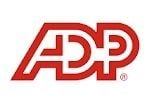
ADP Mobile
A benefits app done right.
Get your benefits
ADP Mobile is a great resource for anyone whose employer uses ADP for resource management and is a great example of how a business app should be done.

Jerry is an amateur woodworker and struggling shade tree mechanic. There's nothing he can't take apart, but many things he can't reassemble. You'll find him writing and speaking his loud opinion on Android Central and occasionally on Threads.