TP-Link Archer AXE75 vs. ASUS ROG Rapture GT-AXE 11000: Which Wi-Fi 6E router should you buy?
Switching to a Wi-Fi 6E router? These are among the best choices available today.

The affordable choice
The Archer AXE75 lowers the barrier to entry for Wi-Fi 6E, and you don't miss out on any major features. It has both 5GHz and 6GHz bands, wide 160MHz channels for fast data throughput, and it can be set up as a mesh system via TP-Link's OneMesh platform. In short, this tri-band router ticks all the right boxes, and is an easy recommendation if you want to switch to Wi-Fi 6e without spending too much cash.
Pros
- One of the most affordable Wi-Fi 6E routers
- Fast throughput on 5GHz and 6GHz bands
- Comes with wide 160MHz channels on both 5GHz and 6GHz
- Extensible via TP-Link's OneMesh ecosystem
Cons
- No multi-gig Ethernet ports
- Mesh expansion could be better
- HomeShield IoT monitoring service is an extra

Ultimate gaming router
The ROG Rapture GT-AXE 11000 is one of the fastest Wi-Fi 6E routers available today, and it has excellent throughput on 5GHz and 6GHz bands. It has the customary RGB lighting that you'd want to see in a high-end gaming router, and the eight high-gain antennae deliver stellar connectivity throughout your home. ASUS also does a great job with its software package, and if you don't mind the cost and want a Wi-Fi 6E router for gaming, you should consider the GT-AXE 11000.
Pros
- Class-leading throughput on 5GHz and 6GHz bands
- Easy to set up and use
- Aggressive styling with RGB lighting
- Highly customizable software features
- Game accelerator mode
Cons
- Massive
- Costlier than rivals
TP-Link Archer AXE75 vs. ASUS ROG Rapture GT-AXE 11000: Design and features

You won't find two routers that are more different than these two. TP-Link went with a traditional design for the Archer AXE75, and the vented styling allows for good airflow. There's a large rectangular housing that adds a bit of flair to the design, but the glossy coating ensures it picks up a lot of dust.
The router has six high-gain antennae that do a decent job with coverage, and there's the usual assortment of ports at the back: one Gigabit port for WAN, and four Gigabit ports for LAN connections. You also get a USB 3.0 port, and the router has status LEDs along the front — these can be disabled if you don't want any errant LEDs lighting up in the middle of the night.

Switching over to the ROG Rapture GT-AXE 11000, ASUS went with an aggressive styling for its gaming router. The front of the router is covered in a large ROG logo that's decked out in RGB lighting, and the gargantuan size means it doesn't stay out of sight. That said, there's plenty of passive cooling, and the router has a built-in heatsink that ensures it doesn't overheat under load.
The status LEDs at the front of the GT-AXE 11000 are miniscule next to the size of the router, and round the back, you'll find a good assortment of ports. There's a 2.5GbE port that can be used with WAN or LAN, a Gigabit WAN port, and four Gigabit LAN ports. The eight high-gain antennae deliver whole-home coverage without breaking a sweat, and there's more than enough bandwidth on offer here. In short, this is one of the best Wi-Fi 6E routers you can buy today.
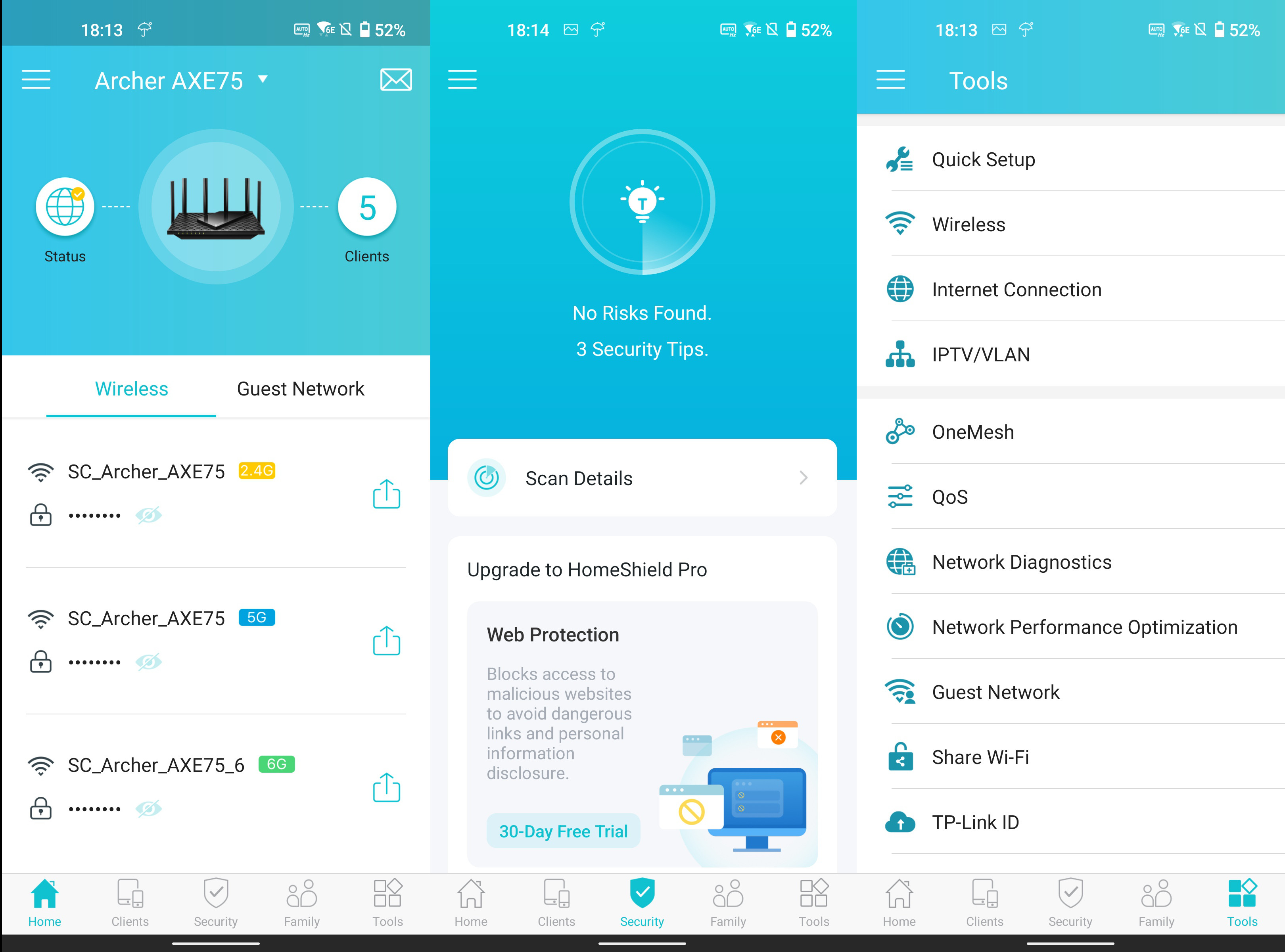
As for the software features, TP-Link has a good mix of options available with the Archer AXE75, and the router is easy to set up and use. You can also extend it as part of a mesh configuration via the brand's OneMesh protocol, but it's a bit of a hassle to do so. Furthermore, a few features are locked behind a subscription, like the ability to monitor IoT devices for any security issues.

ASUS, meanwhile, continues to offer one of the best software packages on the GT-AXE 11000. It's extremely easy to configure and start using the router, and it comes with extensive configurability — as you'd imagine for a high-end gaming router. ASUS also has a mesh system called AiMesh, and it's straightforward to add the router to an existing mesh configuration or set up a new one. What's particularly great about ASUS's software features is that you don't have to pay an additional fee to get all the features — everything's included out of the box.
TP-Link Archer AXE75 vs. ASUS ROG Rapture GT-AXE 11000: Real-world testing

The Archer AXE75 is an AXE5400 class router, meaning it can hit a bandwidth of 5.4Gbps across the three bands. That translates to 2,402Mbps with the dedicated 6GHz band, 2,402Mbps on the 5GHz band, and 574Mbps on the 2.4GHz band. The best part about the router is that you get a dedicated SSID for the faster 6GHz band, and it has wide 160MHz channels available on both 5GHz and 6GHz.
Get the latest news from Android Central, your trusted companion in the world of Android
The ROG Rapture GT-AXE 11000, meanwhile, is an AXE11000 router, and it can deliver a total bandwidth of 11Gbps. Obviously, no one needs these kinds of speeds, but it's clear that ASUS's goal with the router was to create one of the fastest gaming routers available today, and it managed to do just that. The router delivers 4,804Mbps on the 6GHz band, another 4,804Mbps on the 5GHz band, and 1,148Mbps over 2.4GHz. Those figures are double that of the Archer AXE75, and that's evident in real-world usage.
Although the Archer AXE75 does a great job in its own right, it doesn't measure up to the ROG Rapture GT-AXE 11000, which is designed to max out Gigabit internet.
TP-Link Archer AXE75 vs. ASUS ROG Rapture GT-AXE 11000: Which should you buy?

It's an easy choice to make here: if you want to switch to Wi-Fi 6E without spending too much money, you should pick up the Archer AXE75. TP-Link did a great job offering an extensive feature-set while still ensuring the Archer AXE75 is affordable, and coming in at just $200, it is a stellar value.
The Archer AXE75 may not be the fastest router in its segment, but it has good throughput on both 5GHz and 6GHz bands, and it can be set up as a mesh system. TP-Link's software features make it easy to set up and use the router, and while some options like the HomeShield IoT monitoring service are locked behind a subscription, most daily use settings are accessible.
Coming to the Rapture GT-AXE 11000, ASUS's Wi-Fi 6E router is all about offering the fastest throughput in its category. You also get extensive software features that are aimed at gaming, and it's easy to switch to a mesh configuration via ASUS's AiMesh ecosystem. That said, the router costs $499 as of writing, more than double that of the Archer AXE75. If you don't care about the price tag and are looking for a fast Wi-Fi 6E gaming router that looks and acts the part, you'll love what the GT-AXE 11000 brings to the table.

The affordable choice
If you need an affordable Wi-Fi 6E router that doesn't miss out on any key features, the Archer AXE75 is the obvious choice. It has good throughput in daily use, and the tri-band configuration with a 6GHz band alongside 5GHz and 2.4GHz bands ensure you have more than enough bandwidth for all of your devices. TP-Link also offers plenty of useful software features, and the router has a clean design that doesn't end up being too bulky.

Ultimate gaming router
The Rapture GT-AXE 11000 is unabashedly bold, and that reflects in the design: this is an absolute unit of a router, and the RGB lighting and aggressive styling demand attention. It is also one of the fastest routers currently available, and you get ASUS's terrific software features — including a gaming accelerator mode that priorities gaming traffic. If you don't mind the fact that it's more than double the cost of the Archer AXE75, the GT-AXE 11000 is the router to get.

Harish Jonnalagadda is Android Central's Senior Editor overseeing mobile coverage. In his current role, he leads the site's coverage of Chinese phone brands, networking products, and AV gear. He has been testing phones for over a decade, and has extensive experience in mobile hardware and the global semiconductor industry. Contact him on Twitter at @chunkynerd.
