Android Central Verdict
The DiskStation DS223j doesn't come with any groundbreaking new features, but the NAS has 1GB of RAM, double that of its predecessor. That gives it better headroom to run software utilities, and you get the same proven design, the best set of software features in this segment, and reliable hardware.
Pros
- +
Comes with 1GB of RAM as standard
- +
A good 2-bay choice to store data and photos/videos
- +
Reliable hardware
- +
Standout software features
Cons
- -
Doesn't have advanced software features
- -
No upgradability
- -
Single Gigabit Ethernet port
Why you can trust Android Central
Synology has a clear understanding of what its customers want in a home server, and while the brand doesn't deliver the best hardware package, it's the polished software combined with ease-of-use that make its NAS products stand out from the pack. That's particularly true when it comes to the budget segment; the DiskStation DS220j was one of the best-selling servers over the last three years mainly because of its affordability.
The DS220j lowered the barrier to entry for those wanting to try out a prebuilt NAS server, and coming in at $189 for a 2-bay NAS, it had a terrific value. Synology delivered the long-awaited update to the DS220j last year, with the DiskStation DS223j slotting in at the same $189 price point. This is a big deal as it allows Synology to maintain its dominance in the budget category.
The DS223j has the same design as its predecessor, and you won't be able to tell both NAS servers apart if you cover up the name. But the server has 1GB of RAM — double that of the DS220j — and that makes a difference in daily use. You also get a few extras, so if you're looking to switch to a private cloud server and are considering a home NAS, here's what you're getting with the DS223j.
Synology DiskStation DS223j: Pricing and availability
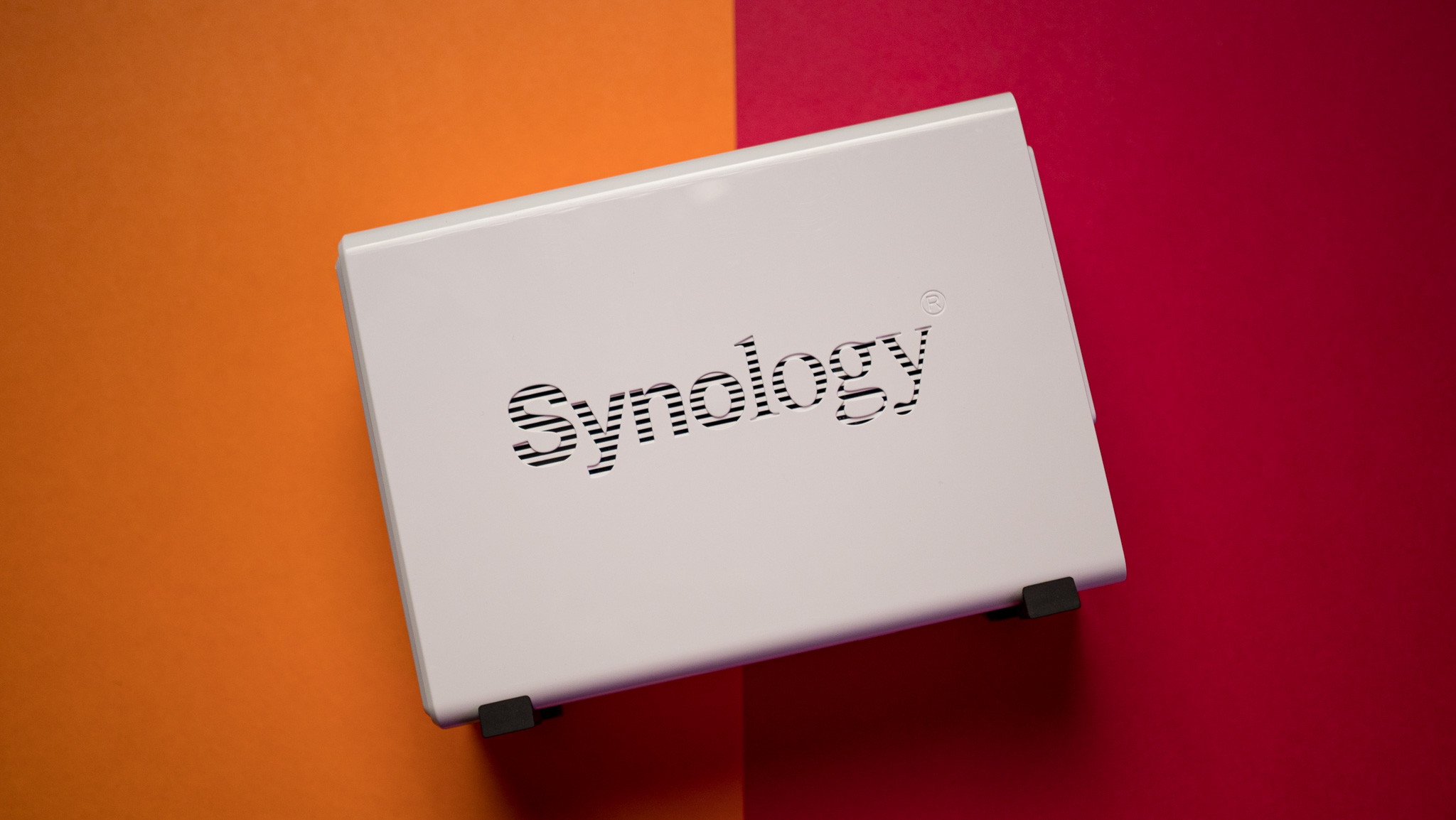
Synology launched the DiskStation DS223j in July 2023, and the 2-bay NAS is available for $189 on Amazon. You can also buy the server at major retailers like Newegg and B&H in North America, and it is available in all markets where the brand has a presence.
You usually get a three-year warranty with most DiskStation NAS servers, but as the DS223j is aimed at the budget segment, it has a two-year standard warranty.
| Category | Synology DiskStation DS223j |
|---|---|
| Internal Drive Bays | Two (16TB each bay), 3.5-inch HDD, 2.5-inch SSD |
| Network Interface | 1 x Gigabit Ethernet |
| USB Ports | 2 x USB 3.1 Gen1 |
| eSATA Ports | ❌ |
| PCIe | ❌ |
| CPU | 1.7GHz 64-bit quad-core Realtek RTD1619B |
| Plex Transcoding | ❌ |
| RAM | 1GB DDR4 non-ECC, soldered |
| M.2 Slots | ❌ |
| File System | EXT4, Btrfs |
| Cooling | 1 x 92mm fan, 18.2dBA |
| Extensibility | ❌ |
| Dimensions | 165 x 100 x 225.5mm |
| Weight | 1.94lb, 0.88 kg |
Synology DiskStation DS223j: Design and features

Most DiskStation models have the same aesthetic with an all-black design and drive bays that slide out, but the entry-level J series is a little different. The DS223j retains the same design as the DS220j, and you get a white housing with a shroud that covers one side. The key difference is that unlike other servers, you don't get slide-out drive bays; you'll instead need to remove the casing to insert HDDs within the server, and it isn't as convenient.

That said, you're not likely going to access the drive bays with any amount of regularity, so it isn't too bothersome. The chassis itself is made out of plastic, and you get the same vented sides that provide passive airflow. There's a 92mm fan at the back that does a good job with active cooling, and while the design is a bit basic, the build quality is great, and the DS223j doesn't take up much room.
Get the latest news from Android Central, your trusted companion in the world of Android
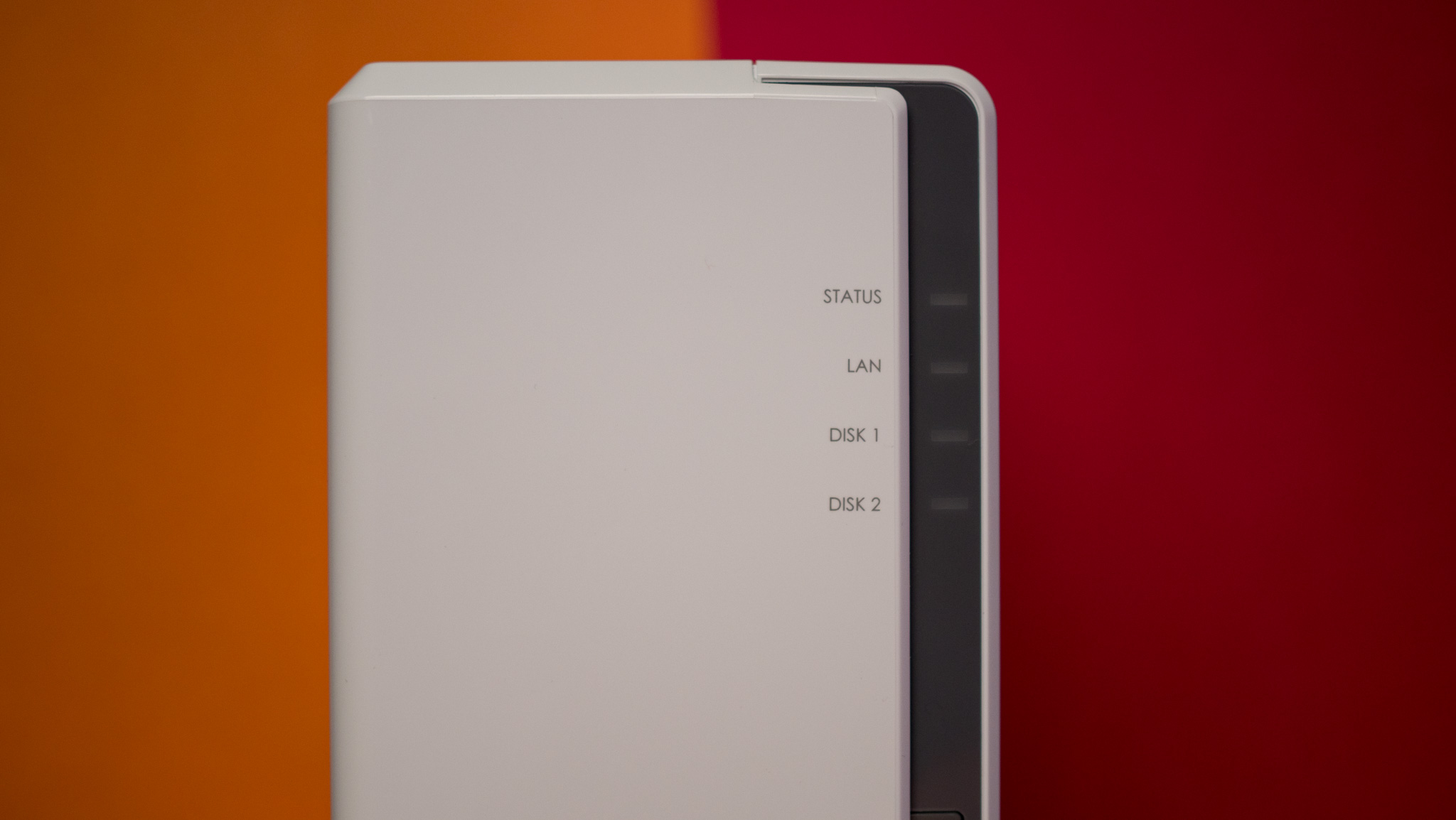
You get status indicators for the hard drives and network connectivity, and an overall system LED. There are no USB ports at the front, but you get two USB 3.1 Gen 1 ports at the back, and you can connect an external drive and transfer its data to the DS223j with relative ease.

Switching to the back, you don't get much other than the dual USB-A ports and a Gigabit Ethernet port. There's no Link Aggregation here, and you don't get any upgrade options. That said, what I like with this generation is that the DS223j has 1GB of DDR4 memory out of the box, and that makes a sizeable difference in daily use. The DS220j was quite limited in this area, and the additional memory gives the DS223j a bit of a headroom, and that's great to see.
There isn't much else to talk about on the connectivity side of things. The DS223j is designed to be a basic home server that lets you store your data in a centralized location, and considering the segment it is aimed at, it misses out on the advanced features you get in other models.
Synology DiskStation DS223j: Performance

There isn't a whole lot different between the DS223j and its predecessor, but the key change is the 1GB of memory. This gives the NAS the ability to run several packages without any issues, and given that there is no way to upgrade the RAM module, it is a welcome addition.
The DS223j also gets a newer Realtek RTD1619B chip that goes up to 1.7GHz, and again, it is a smidgen more powerful than what was available last year. You don't get Plex hardware transcoding, and the NAS isn't designed to be a Plex server; yes, you can install the native Plex client and stream to connected devices, but it hits its limit with high bitrate content.

That said, the DS223j provides one of the most affordable ways to get your hands on the outstanding DiskStation Manager software. You get a robust set of utilities that let you back up data from your phones and other devices with ease, set up a lot of custom services, and generally reduce your reliance on public cloud storage services.
In my post detailing what a NAS is and who needs one, I talked about the idea of a private cloud being the biggest draw to setting up a home server, and products like the DS223j are designed to lower the barrier to entry. If you have limited storage requirements and aren't sure if you need a prebuilt NAS, this is a great way to test the waters and see what the software has to offer.
While you miss out on some of the more advanced features — containerization and virtual machines — the DS223j has all the requisite software aimed at home users, and you get to use Synology's terrific mobile apps. What I like about the DS223j is that it doesn't feel slow; the web-based DSM runs well on the NAS, and it does a good job delivering the basics.
Synology DiskStation DS223j: The competition

TerraMaster's F2-212 is a great alternative if you want a better value. It is available at just $169, and you get the same Realtek platform, 1GB of RAM, and two drive bays. The software isn't quite as polished as what you get with the DS223j, but TerraMaster is making good headway in this area.
If you want something with a bit more power, the DiskStation DS224+ is the server to get. It is costlier at $295, but you get 2GB of RAM, dual Gigabit Ethernet ports, and all the software utilities that the brand provides. Yes, you are paying more, but you're getting a much better product in return.
Synology DiskStation DS223j: Should you buy it?

You should buy this if:
- You want a home server to store data
- You need reliable hardware
- You want a polished software interface
- You need a NAS with two drive bays
You shouldn't buy this if:
- You want a Plex media server
- You need the option to upgrade down the line
Ultimately, if you're just getting started with a home server and want to see how it will fit your needs, the DiskStation DS223j is a good starting point. Its affordability makes it a strong contender, and you get decent hardware with proven reliability, standout software features, and a good value.
The DS223j doesn't quite have the same amount of features as the Plus models, but there's still a lot to like on the software side of things, and DiskStation Manager is the most polished interface in this category. That alone makes the DS223j an alluring choice; you're buying the NAS not for its hardware, but to use the terrific software. That is the key differentiator for the DS223j, and why I think it is still the best affordable home NAS.

The DiskStation DS223j is a great starting point if you're interested in setting up a home server. It has the best software in its class, and it has reliable hardware that should last several years.

Harish Jonnalagadda is Android Central's Senior Editor overseeing mobile coverage. In his current role, he leads the site's coverage of Chinese phone brands, networking products, and AV gear. He has been testing phones for over a decade, and has extensive experience in mobile hardware and the global semiconductor industry. Contact him on Twitter at @chunkynerd.
You must confirm your public display name before commenting
Please logout and then login again, you will then be prompted to enter your display name.


