5 things from the iPhone and iOS we want Android to get ASAP

There are some features from iOS that I wish were on Android.
I know those are dangerous words, but hear me out on this one before you pick up the pitchforks. Android does a lot of things right, and in many regards, does these things better than iOS. However, while using both platforms side-by-side after picking up the iPhone XS, I've come across a few things that I desperately wish would make their way to Android.
Here's what I'd like to see.
First-class app support

Android apps have come a long way since the dark ages of the Android Marketplace, and while applications are now more readily available on Android and are higher-quality than ever before, there continue to be discrepancies between them and their iOS counterparts.
Many apps run much more smoothly and with greatly increased speed, there are UI elements and animations that make things look prettier, and there are still instances in which apps are available on iOS with no Android counterpart to be seen.
The fact of the matter is that iOS apps continue to receive better support from developers, and unsurprisingly so. There are fewer device variances and software versions to accommodate for, and as a result, developers can spend more time working on better, richer features than having to put so many resources into ensuring stability across an entire open-source platform.
It's hard to see this ever completely changing considering the fundamental differences between Android and iOS, but it's still a goal I'd like to see us make progress towards.
Get the latest news from Android Central, your trusted companion in the world of Android
AirDrop

The closed-source nature of Apple's ecosystem comes with many downsides, but one of the biggest benefits is the interoperability between iOS and macOS. There are a few features that are available as a result of this, but one of my favorites is the use of AirDrop.
If I'm watching a video on my iPhone and want to continue it on my iMac, all I have to do is tap it from the AirDrop menu and it's instantly shot to the computer. There's no need to find the right link or site on the iMac, it's just instantly there.
Apple's been in a position to do this for a while, and now that Google's establishing its own line of products with the Pixel series running Android and Chrome OS, I don't see why we can't see a similar feature between the two operating systems in the near future.
Syncing of texts and calls on desktop
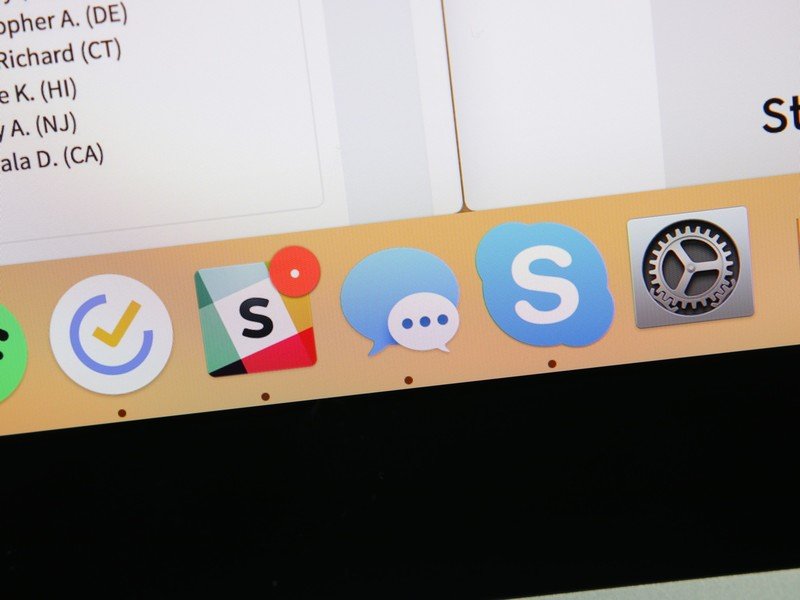
On a similar note, iOS does a great job at syncing iMessages and phone calls with macOS. As soon as I booted up the XS, it automatically connected to my iMac in the background so that it started pinging with texts and phone calls as they came in.
Google's beginning to make some progress on this front with Android Messages and its desktop site, but the process is still considerably more clunky and not nearly as feature-rich.
These are things that I believe can now be worked out with Google's continued focus on its Pixel line, but in the meantime, we're still left waiting.
More intuitive gestures

Following the release of the iPhone X last year, Google decided it was time to reveal its own take on gesture-based navigation with Android 9 Pie. The final product we have today is much better than what we saw initially in Developer Preview 2, but there's still work to be done.
Google nailed the fluid feeling of cycling through recent apps and swiping up to see the multitasking menu, but the dangling back button and the complicated swipe gesture to access the app draws keeps it feeling like a half-baked effort at times.
Gestures on the iPhone XS aren't perfect, but when used side-by-side with Android Pie on the Pixel 2, they do feel better thought-out than what Google's currently offering. I expect we'll see Android's gesture system improved with future releases, but in the meantime, iOS is still the reigning champ in these regards.
Streamlined facial unlock

As bezels continue to shrink and displays grow larger, facial unlock systems are going to become a norm for biometric authentication on smartphones. Companies like OnePlus, Samsung, Honor, and plenty more have introduced their own face unlock systems, and while some are faster than Face ID with iOS, none of them go beyond the lock screen.
After you use your face to unlock the iPhone X or XS you can then also use it to log into your banking app, pay for an app on the App Store, autofill passwords with LastPass or 1Passwords, and so much more.
Face ID is baked into every nook and cranny of iOS that it can exist, and even though it may not be as fast as face unlock on the OnePlus 6 or Honor 7X, it's far more secure and justifies the removal of the fingerprint sensor.
Let's hear from you
Those are my hot takes about iOS features I'd like to see come to Android, but what about you? Sound off with your thoughts in the comments below!
The Apple Watch Series 4 is light-years ahead of anything running Wear OS

Joe Maring was a Senior Editor for Android Central between 2017 and 2021. You can reach him on Twitter at @JoeMaring1.
