T-Mobile Sidekick 4G Review

The T-Mobile Sidekick 4G is a smartphone that since its announcement has intrigued a lot of us. While Sidekicks are usually associated with the younger generation, Samsung has definitely taken that voice and attempted to change it with the customized version of Android 2.2.1 that brings new features for just about anyone.
Has Samsung done enough with the Sidekick to make appeal to the masses, or will it still only appeal to the younger generations? Let's hit the break together, and take a look at what I found throughout my time with the T-Mobile Sidekick 4G.
Hands-on with the Sidekick 4G
As you can see, overall the Sidekick is well-made, easy to navigate and fits well in the hands, but is that enough to make it your next Android device? We will have to go even further to find out, so let's move along.
Hardware

Upon first glance of the Sidekick 4G you will immediately notice that it's configured unlike any other Android phone. If you are a previous-generation Sidekick owner, your transition may be smoother, but for anyone who picks it up they will find it is easy to hold and navigate. But what's on the outside isn't always what matters most. Here's what's under the hood:
- 1GHz Cortex A8 (Hummingbird) Processor
- 3.5-inch WVGA (800x480) capacitive touchscreen
- Five-row physical QWERTY keyboard
- 3.2MP rear-facing camera, VGA front facing camera
- MicroSD slot
- Android 2.2.1
- 1500mAh battery
So we have a phone that is ready to compete with most of the heavy hitters in the Android world, let's take a deeper look into the hardware design and configuration. We have grown accustomed to finding the four navigation buttons on the bottom of a phone, but not this time. Below you will see that the buttons are attached to the main hardware, and two of them are found on each side of the screen, with an optical trackpad between the two buttons on the right hand side. It definitely takes a little getting used to.

The front of the device looks a little busy, and it can be a bit confusing to tell the top from the bottom when you're using it like a traditional phone.

Luckily the screen has a little white SK mark on it which is to be positioned in the top right-hand corner, making picking the Sidekick up and quickly jumping into use much easier.
Be an expert in 5 minutes
Get the latest news from Android Central, your trusted companion in the world of Android
Front and center on the device you will find a 3.5-inch capacitive touch screen, nothing overly special or huge here. Near the top left corner of the slide out portion of the device you will notice a front facing VGA camera like we have seen on some other devices, nothing earth shattering, but a great added feature.

The Sidekick 4G has a 800x480 resolution, which is relatively standard for Android devices at this point, but what sets this device apart from many others is that the screen is on a hinge, which allows it to move and uncover the keyboard. From the time spent with the device the overall feeling of the hinge is that it is well constructed, and should have no issue with daily usage. The piece that hinges the screen to the device is plastic and is held to the screen by two small screws, one on each side. With being fixed to the screen from both sides, it offers a slide-like motion, and the screen raises a bit before it actually slides.
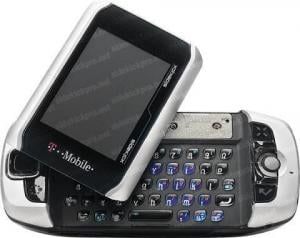

The motion of the screen is similar to that of the Sidekick Slide, but very different from the normal flip-style motion (stock image above) that we are used to seeing with other Sidekick devices. With being fixed to the screen from both sides, it offers a slide like motion in which the screen raises a bit before it actually slides. Overall the motion is very smooth, but does require a little bit of force in order to initiate the movement. It is held in place once closed, and will not just slide open in your pocket, or at any other time when you don't attempt to open it.
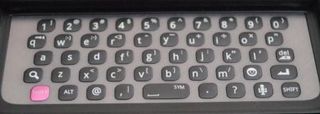
The keyboard takes a little bit of time to grow into, but after a little bit of use you will notice your fingers are able to fly around, and type quite quickly. The left hand shift key is pink in color, but has no added functionality over the right shift key. There is an emoticon (smiley) button that launches a window of 40 emoticons to select from, depending on what message you are trying to get across. The left-hand side of the keyboard has a voice search button like we are used to, and the lower left hand corner of the keyboard has a voice action button allowing users to navigate the device via voice commands.
Here's some more on the Sidekick's new Android buttons. Starting on the left hand side, on the top you will find the home button, used to bring you back to your main home screen from anywhere in the device, and a long press of this button will bring up your notifications as well. Below this is the jump key, a new idea for Android. The jump key settings allow users to pick letters from the keyboard to be used to launch applications when pressed at exactly the same time as the jump key button.


On the right side of the device you will find the menu button on the top, which acts the in the same fashion as any other menu button we have seen, it simply brings up the menu of whatever screen you are on. Directly below this you will find the optical track pad that allows for ease of navigation in certain areas of the device, but is not integral for use of the device, which is good being as it is recessed between the other two buttons and a bit difficult to use.
Under the track pad is the back button, which will back you out of what you are doing, or take you to the previous screen, just like you're used to.


The top of the device is equipped with the microUSB port on the left side, along with the camera button on the right. The placement of the camera button is nearly perfect as it feels like a digital camera when in hand. But the microUSB jack location is far from ideally placed if you use your device while plugged in often. The bottom of the device includes (from left) a headphone jack, volume rocker, and the power button.

The back of the device is pretty simple, with a single piece battery door construction that covers the back of the device completely. The battery door is a rather thin plastic piece that needs to be pried from the device, which while is the norm for battery doors it is still a bit scary each time you remove the door. Also on the back you will find the 3.2-megapixel camera that unfortunately is not accompanied by a flash -- not a deal-breaker, but it certainly would have been nice to have for those nighttime or dark-location pictures.

The quality of the phone for actual phone calls was very clear, and I noticed no feedback, or any decreased quality in any certain circumstances. Whether using Bluetooth, speakerphone, or just holding it as normal the quality did not change, and people on the receiving end of the call claimed good quality as well.
Software

The Sidekick 4G is running Android 2.2.1 (Froyo) with yet another custom launcher from Samsung. No, it's not Touchwiz this time. While custom interfaces are becoming more and more popular from the manufacturers of these devices, we got lucky on this one, as it is both functional and appealing to the eye.

The launcher is quite simple and offers quick access to Phone, Apps, and Contacts from any of the seven home screens as well as while in the app drawer. The preloaded home screens have a bunch of widgets on them, and loaded with some of the basic application icons placed through out. As a whole, the experience is very similar to what we are used to seeing with other Android devices, but there are a couple of unique features and applications that are rather neat.

The lock screen found on the Sidekick 4G is one of the most appealing and functional that I have seen. As you can see from the image above it has a diagonal split in the screen, and you are able to pull the lock down, or push it up. Pulling down will unlock the device normally, but if you pull up you are able to set a jump key feature for the application you want to open. For many of us e-mail is quite important and something that is often flowing on the device, so if you wish you can set it to launch Gmail upon unlocking upwards, which is a great time-saver.

The app drawer has three views, something we don't see every day. You can select between a customizable grid, alphabetical grid, or alphabetical list. The customizable grid let's you place applications in an order that they enjoy so you can keep the commonly used on the first page, and the ones that are seldom used at the end. The alphabetical grid/list options are great if you like organization and want to be able to easily find an application based on name, and the two options for presentation allow you to change easily on the go.
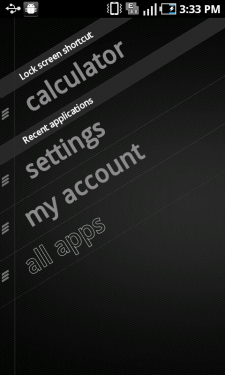

Included on the device are a lot of familiar applications, such as Qik, Media Hub, Amazon MP3, Wifi Calling etc, but it also comes with a few new cool applications.
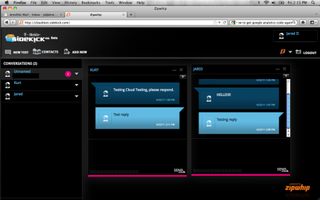
A new service being offered is Cloud Texting, which allows users to text via any web-enabled device by logging into a website with a username and password. After logging into your account, the interface is quite simple, it gives you the options to create a new message, look through your contacts, or add a new contact. Each conversation appears in it's own window within the main interface, and can be minimized into the left side bar.
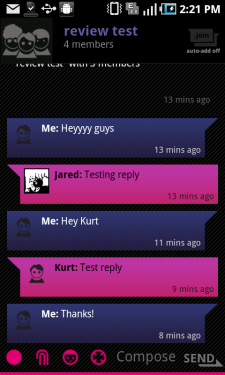
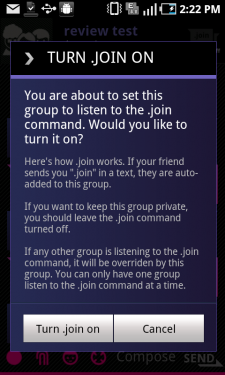
Another added feature in the Sidekick 4G is the Group Text option, which allows you to create various groups of friends and create SMS conversations that will include all of them. You are able to have multiple groups going at the same time, each of which is given their own name by you, and responses sent to the group go to everyone on the list. The lists are able to be kept private, or you can turn on the '.join' feature which allows friends to send .join in a message and they will be automatically added to the group.
Mini Diary is a cool application that allows you to store pictures, notes, weather conditions and more in a diary fashion for those who like to document our days and share them with our loved ones. Finally, there is a theme changer included, which contains eight different themes for the device. These themes are only basic changes, mainly the launcher back drop color, the indicator to show which screen you are on, and the font color of some menus in the device, but either way it gives users the freedom to keep their home screens matching with their custom wallpapers.
Battery Life

One area that many Android phones tend to lack in is impressive battery life. But while testing the Sidekick 4G I was quite impressed by the performance of the 1500mAh battery. With rather heavy use, and running lots of needless applications to test how quickly I could drain the battery, I was able to get around 8 hours out of the battery. And with more moderate use, I got about 12 hours, with battery life to spare. While you will still want to charge it at the end of the day, at least you won't need that middle-of-the-day charge to get you through.
Hackability
Root has been achieved on the Sidekick 4G and what does that mean for you? Well, if you want to remove some of that bloat, take screen shots without the need for a computer, or test your hand at a custom ROM, you will be able to. Since this is all so new, don't expect to see a crazy selection of ROM's or tons of support, but give it some time, and they will appear.
Camera Test

The Sidekick 4G has a 3.2MP camera on the back, and a rather low quality front facing camera to accompany it. The one big thing that the camera on the device is lacking is a flash, which makes its ability to take pictures in any location a bit of a hassle. With decent lighting you are able to shoot some pretty nice pictures with the device, nothing amazing, but far from poor quality. Let's take a look at some pictures from the device.




The wrapup
The Sidekick 4G will make a great phone for many users, especially message-centric users. While the external buttons are placed well while holding the phone horizontally, when using the device in portrait mode they can be a bit tough to use. The home button is in the top right corner, which is quite a stretch, though the back button can be long-pressed to bring you to the home screen. The battery life in comparison to some other devices is improved, but not something I would trade having a flash on my device for personally. A neat little addition was the ability to press the home and back buttons at the same time to bypass needing to swipe on the unlock screen, but this is minor in the grand scheme of use.
The T-Mobile Sidekick 4G is no device to simply forget about. The device has a lot of potential, and should attract quite a large crowd if people are simply willing to accept change and give it a shot. It may not be the most powerful, top of the line Android device currently available, but with solid specs, and a great design it is sure a great option for a large number of users.

