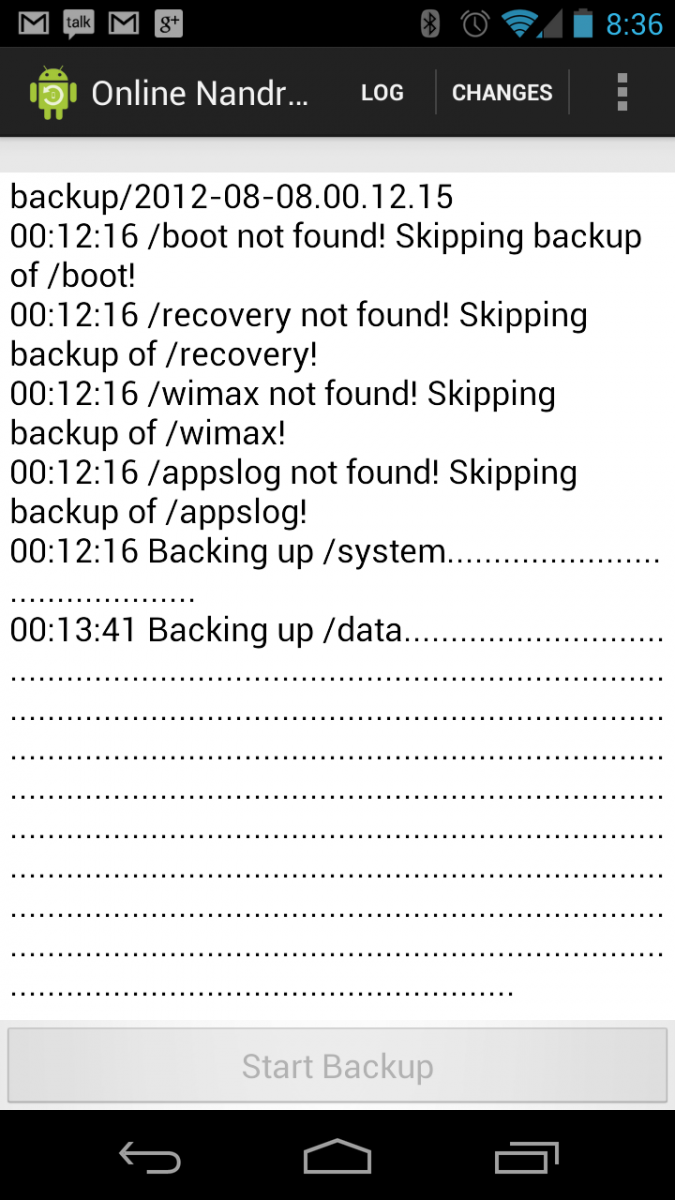Online Backup tool is pretty awesome, as long as you have some time to spare
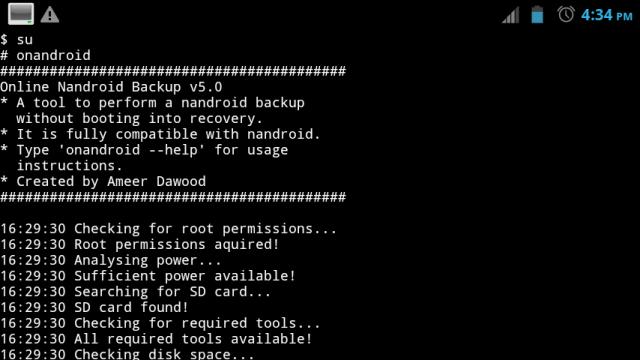
The Internet's been talking about a new tool from Ameer1234567890 over at XDA that allows you to run a Nandroid backup without booting into recovery. It's a novel idea, and we've taken a closer look at it to compare it to the current method of just using recovery to generate a set of system images. That's what a Nandroid backup is -- images that can be used to restore your phone or tablet to a specific date and time. It certainly works as intended, but probably isn't for everyone. Read on.
There are a few pre-requisites for using Online Backup, but they are ones most people who want to use this tool will already have in place. You'll need to be rooted, have Busybox installed, ClockWorkMod recovery (or a CWM-based recovery) installed, and either a terminal client or one of the front ends available in Google Play. For our test purposes we used the Online Nandroid Backup client from Thomas Otero as well as testing from a terminal.
The application and the backup binary both were easy enough to use, with the nod going to the app, simply because tapping a button is always easier than typing. When you launch the app, it checks for the latest version of the Online Backup program and will install it if it's not present. This works exactly as advertised.
On the terminal side, one simply has to get root by typing in su, then run the program by entering onandroid. You have a few parameters like a custom folder name (careful to only use "legal" characters) and time settings, but you don't have to do either. Just type and go.
Then you wait. And wait. Sure enough, the program collects all the files and converts them into a handy Nandroid package, which you can use to restore from ClockWorkMod recovery. Like all dinosaur neckbeards, I have a bit of healthy skepticism about backing up a live file system (like the /data partition) but Ameer says it has been tested, and so far there haven't been any issues. The only ding is how long it takes. It took well over a half-hour, during which my Galaxy Nexus was pretty unresponsive. Thinking it may be the front end I was using from Google Play, gave it a go through the terminal. Same result -- at least a half hour of slow, laggy Android reminiscent of the G1.
Now anyone who hacks their Galaxy Nexus knows that it takes forever and a half to run a Nandroid on it. So we wanted to compare it to the next easiest way, which is to install ROM Manager and just click the button to backup the current ROM. Nine minutes later, I was rebooted and playing games back to work.
We're not knocking the development work Ameer has done here. In fact, I'll go on record saying it's totally freaking awesome and something that deserves a ton of respect and love. When something is new and novel, you have to appreciate it, ya know? To top it off, he has the full source of how he's pulling this off available for anyone to have a peek at (its simplicity is pure genius) and is constantly working on improving things. In the end, you're left with a full backup that restores as intended, it just takes longer than the current method. We tip our hat to you Ameer, and hope you keep up the good work!
Get the latest news from Android Central, your trusted companion in the world of Android
Of course you'll want to have a look at this yourself. Hit the source link for instructions and downloads, and be sure to show some appreciation while you're there.
Source: XDA-Developers

Jerry is an amateur woodworker and struggling shade tree mechanic. There's nothing he can't take apart, but many things he can't reassemble. You'll find him writing and speaking his loud opinion on Android Central and occasionally on Threads.