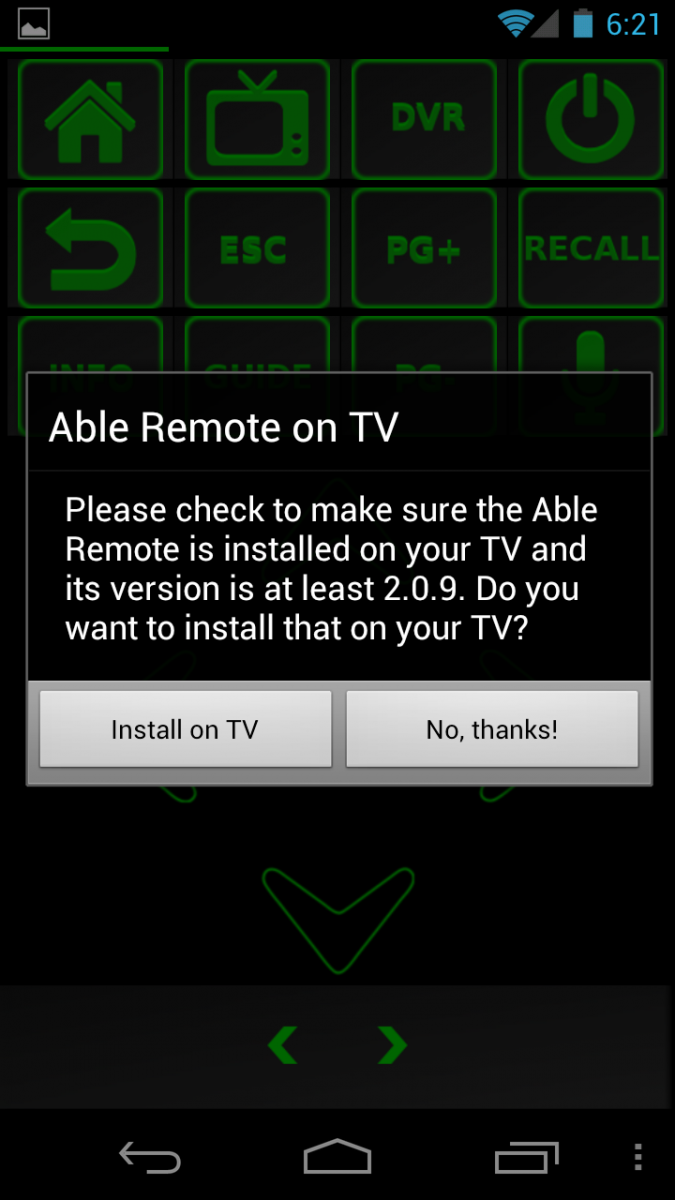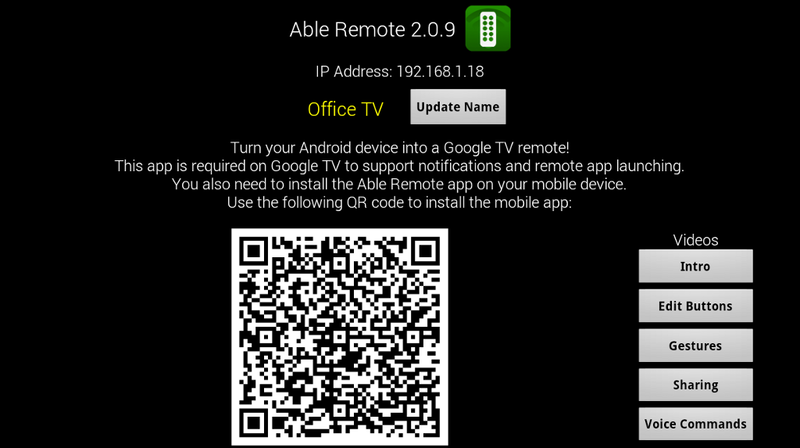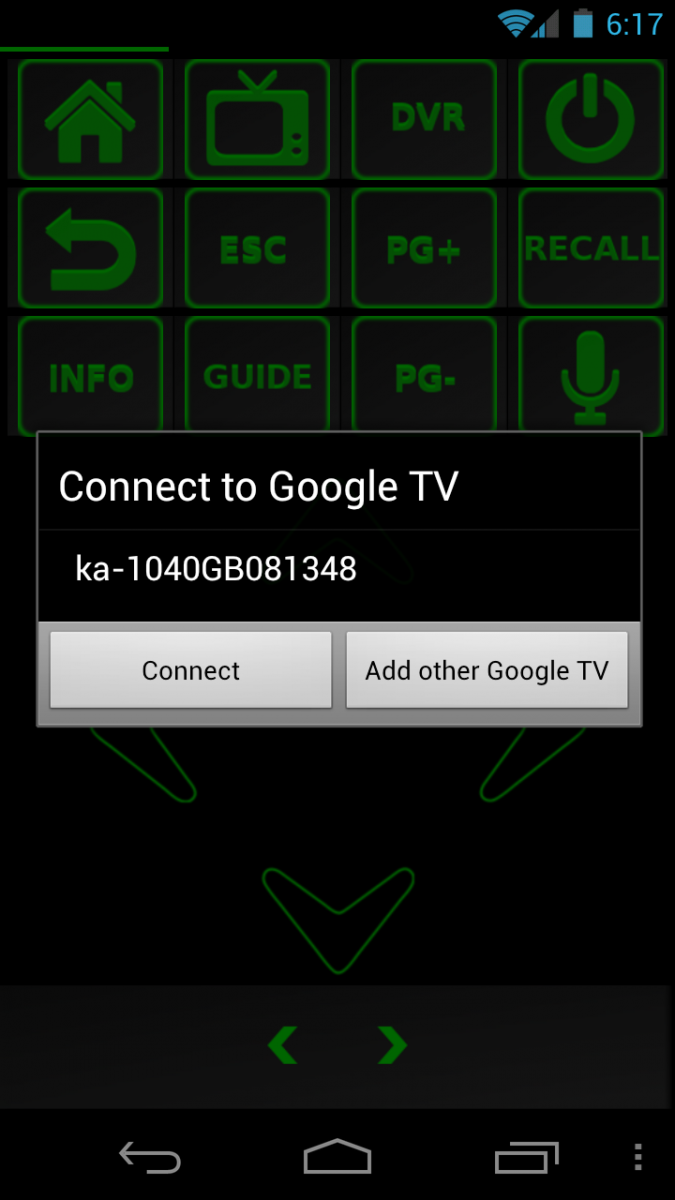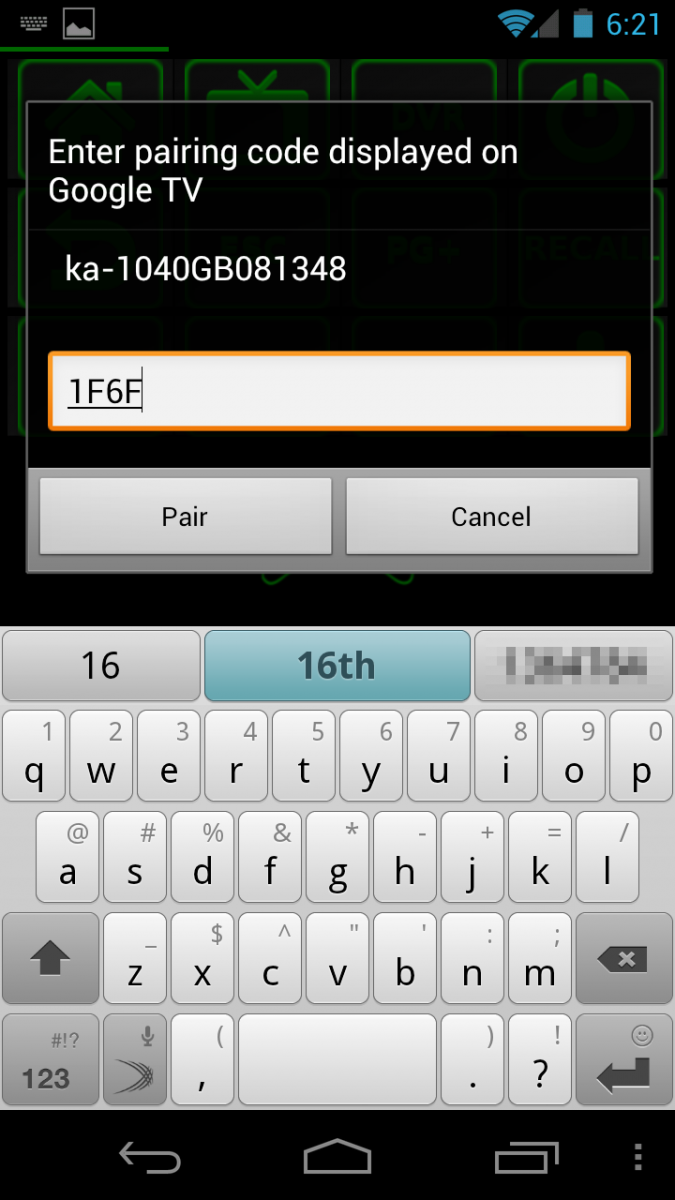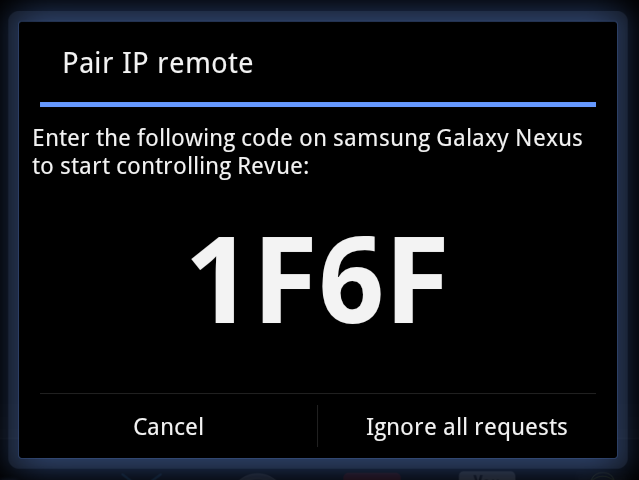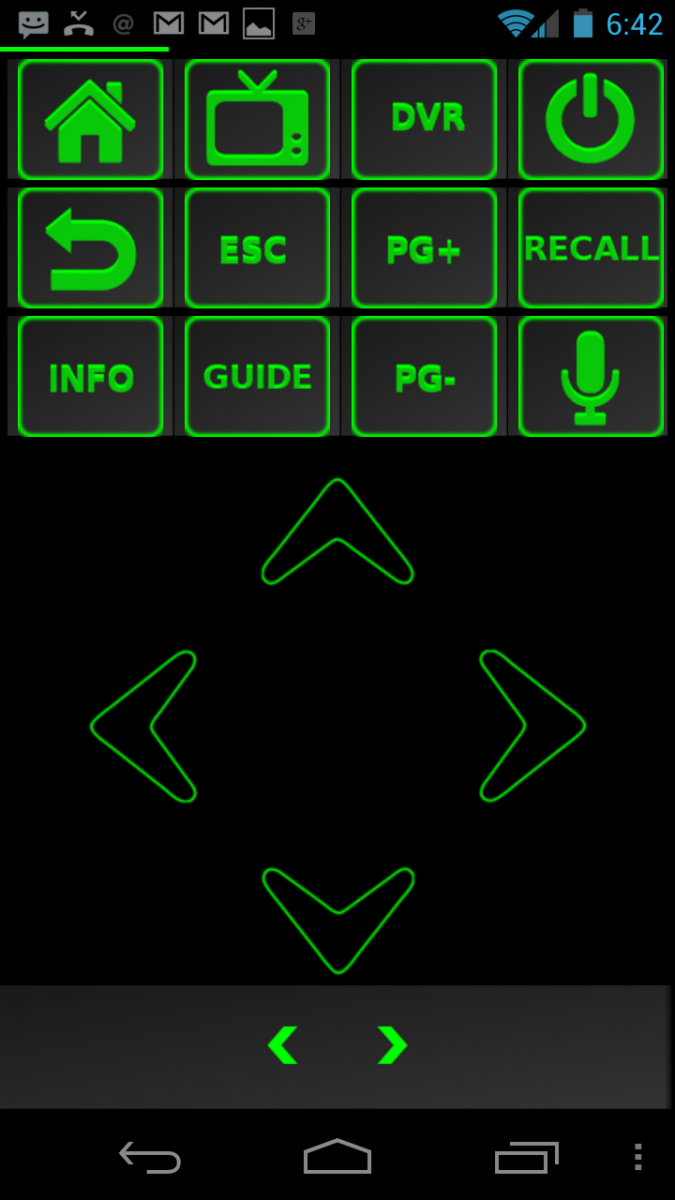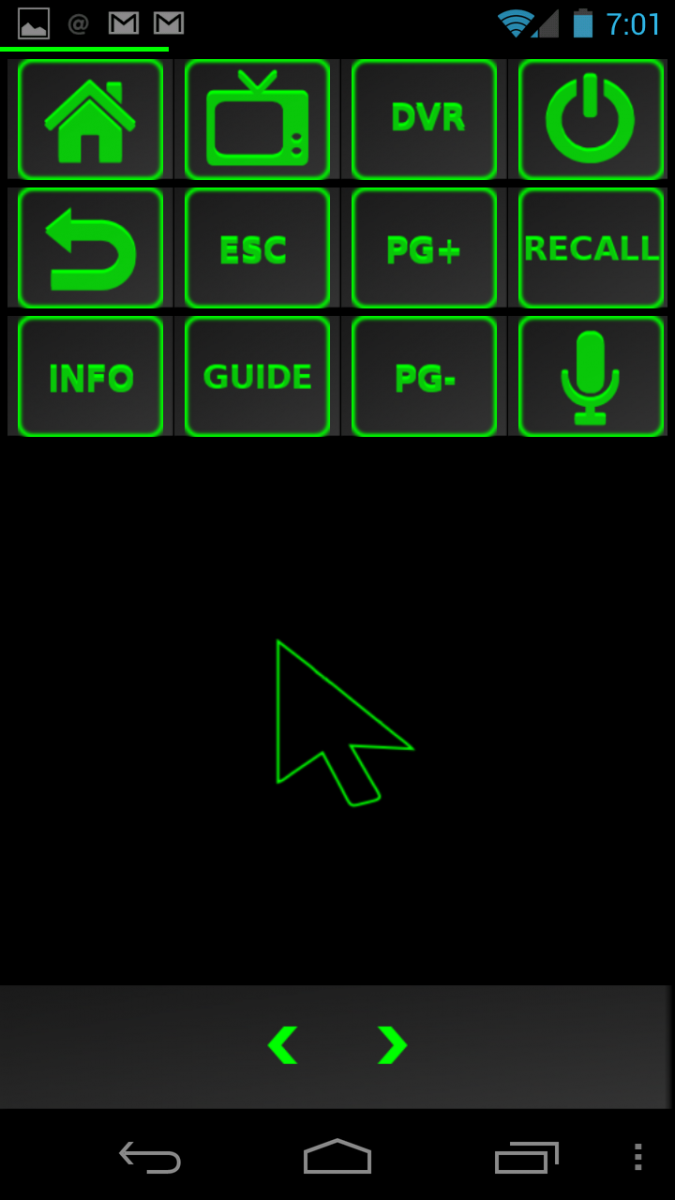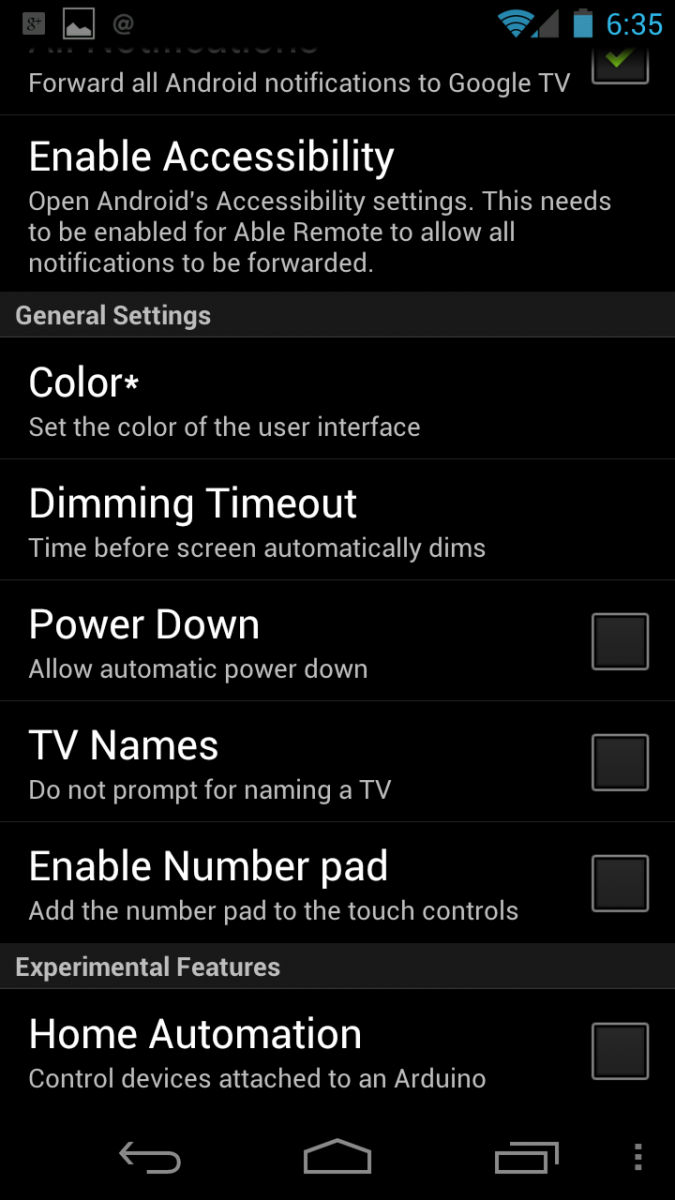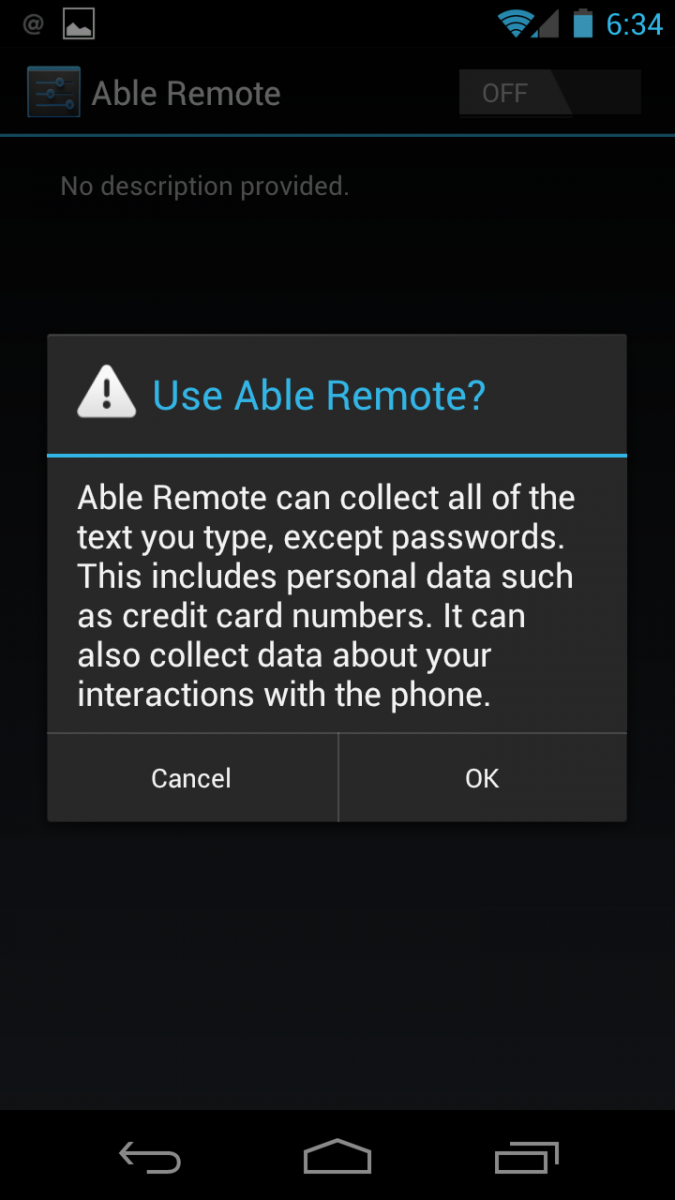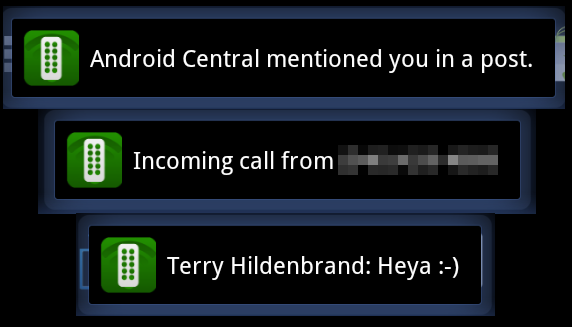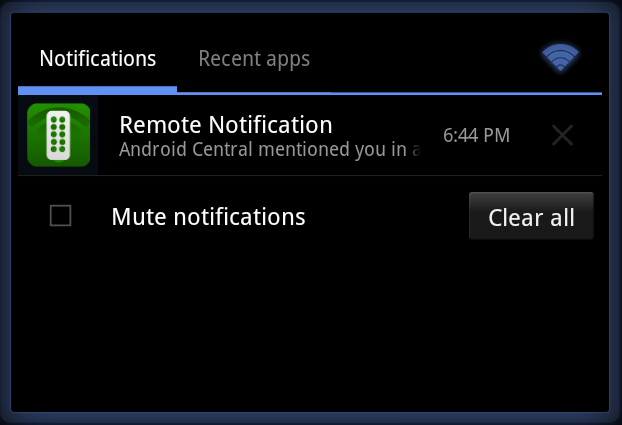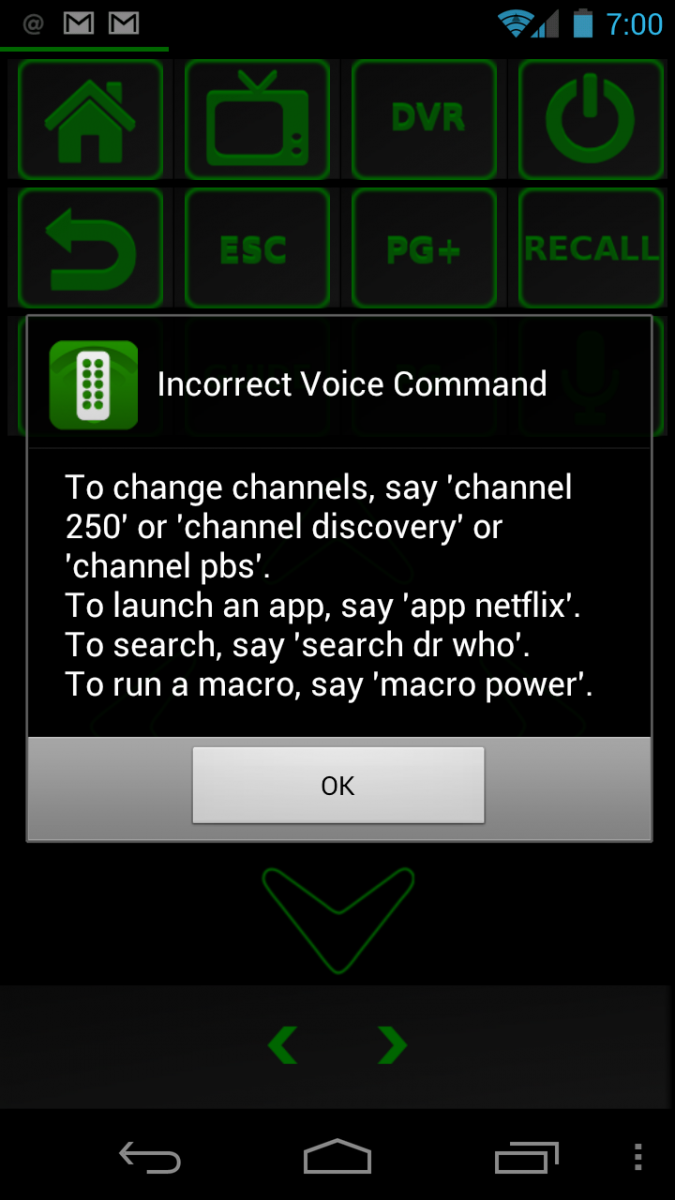Able Remote [GoogleTV app review]

I'm turning into a Google TV junkie. I freely admit it, have no shame in saying it, and am having a ton of fun while it happens. I thought things couldn't get better, until I stumbled across Able Remote in the Android Market. It's a simple concept, and one we've seen before direct from Google -- use your Android smartphone as a remote to control your Google TV. Where the official Google TV remote app begins, Able Remote grabs the reigns and pushes things further in a way that's intuitive, full featured, and a mix of geeky and fun. Yeah, I never thought I'd use the word fun to describe a remote control, either. But it fits.
All the basic features you would want and expect are there. You can search, control playback of video (and your DVR if you're so equipped), enter text and control the pointer and all the other functions you need and want to control your GTV, both as a television as well as an Android-powered funbox that happens to sit in your living room. Setup is a breeze, you simply install the Able Remote app on either your phone or your GTV and fire it up. If you installed it on your phone, firing it up will give you a button to click and install it directly to your GTV from the Market. If you installed it on your Google Television, you scan a giant QR code to install it on your phone. There is no guesswork, and nothing to screw up. Trust me, I tried. So far, everything looks good. Fully functional, foolproof control of your GTV from your phone. Then it gets cool.
A quick trip into the settings and you'll see something that immediately catches your eye -- a setting to forward notifications from your phone to your Google TV. You have to enable Able Remote as an accessibility service (again, click and you're directed right to the correct place to do so), then restart the app and when a notification comes in while you're using it, it pushes right to your television. On paper, this sounds annoying. Especially if you get a lot of messages. But the first time you watch a movie while you're supposed to be working, and instead of having to pull your phone out of your pocket to see what's up, you get a small unobtrusive pop up near the bottom of the screen. From there, you can decide if you need to answer, of just ignore it until your show is over. I recommend the latter -- life is short.
If that weren't good enough, the folks at Entertailion have built voice control into the app. Yes, voice control. Change channel by name or number if you're watching TV, start an application by saying "app Google Music" or "app Netflix", search by keyword and even run macros you've set up if you buy the $0.99 premium version. Add in the ability to forward photos and video from the gallery on your phone to your television, and push a website from phone to TV, and you have a real winner here. Able Remote is more than just an app -- it ties your Android phone and Google TV together to make an entertainment ecosystem. Grab it for free in the Market, you'll be glad you did. Download links, a video, and screenshots are after the break.
YouTube link for mobile viewing
Easily install Able Remote on both your phone and Google TV
Initial setup is simple
Get the latest news from Android Central, your trusted companion in the world of Android
Control all the features of your Google TV
Notification alerts from your phone are displayed on your television after simple setup
Control your Google TV with your voice and feel like Captain Kirk!

Jerry is an amateur woodworker and struggling shade tree mechanic. There's nothing he can't take apart, but many things he can't reassemble. You'll find him writing and speaking his loud opinion on Android Central and occasionally on Threads.