This week we're going to be taking a deep dive into some of Yahoo's Android apps. Sure, Google trounced them in search in the early days, but Yahoo has managed to stick through it with a couple of bruises.
As it turns out, Yahoo has some pretty great apps. First and foremost, Yahoo Mail delivers some extremely sharp visuals thanks in no small part to the strong theme support. While looking through the inbox and other e-mail views, the background is blurred out, but as soon as you pop into a menu, you get a striking wallpaper and assigns a complementary highlight color through the rest of the interface. A similar set-up is available on the web, but unfortunately the two don't sync. Besides that, the icon set is flat and minimal, just the way we like it, and transition animations are smooth.
Yahoo Mail smartly bundles in some of their other services within the app, including a news reader, web search, local weather forecast, sports scores, interesting videos and images via Flickr. It's neat having these all included without having to download additional apps, but it's worth mentioning that the services may be location-locked. The version I downloaded here in Canada didn't include any of these extra functions.
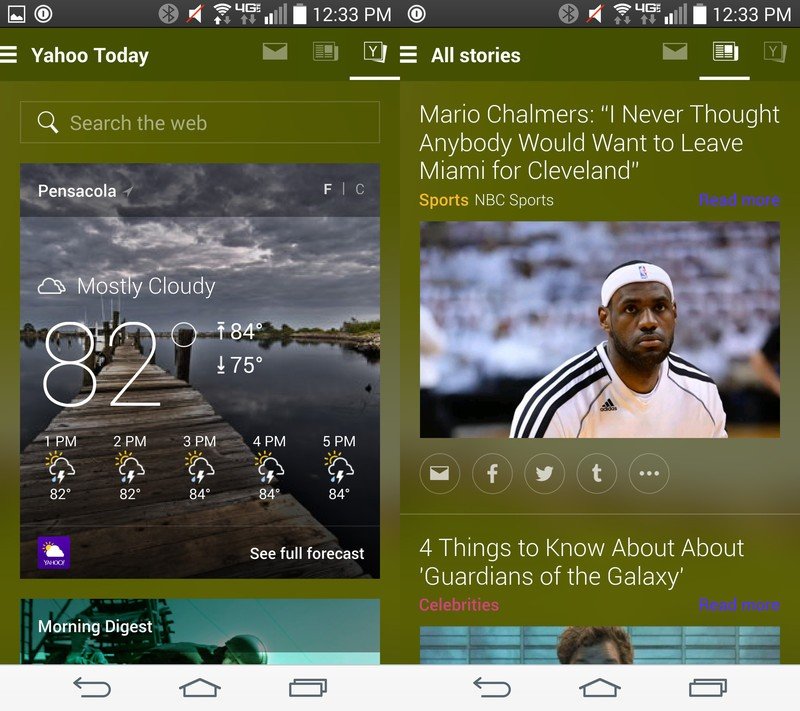
All of the core tasks remain in Yahoo Mail, like adding attachments, selecting multiple messages, and swiping left and right through your messages. As for composing e-mails, rich text editing is available with bold, italic, underline, size, and color options available. There's also a shortcut for dropping in emoticons if you're into that kind of thing. For those that just can't let go of paper and ink, a printer button is handily available to shoot off e-mails to local or cloud printers, as well as saving e-mails as a PDF.
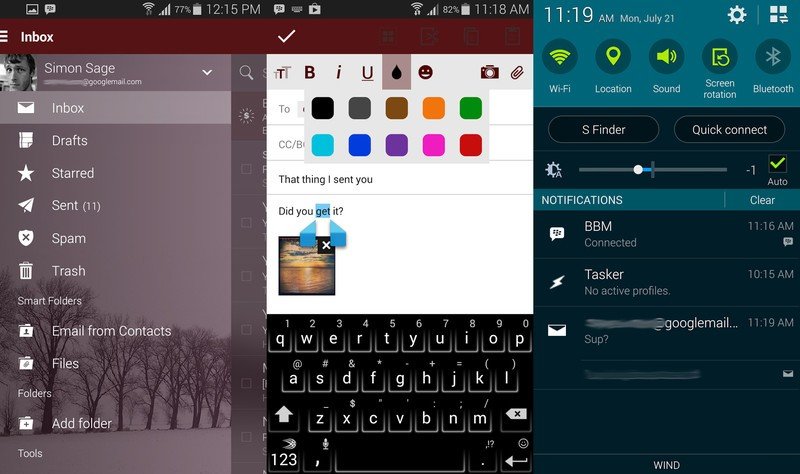
Elsewhere in the Android experience, you'll get notifications of new mail with a purple LED notification if your phone has one, and a refreshingly unobnoxious notification sound. Of course both can be turned off if desired. On the downside, the tray notifications don't have actionable buttons included; you'll have to actually dive into the e-mail to start replying or forwarding anything. Oddly there's no home screen widget available. Tablet support is solid, with two panes visible in landscape orientation and scaling down to one in portrait.
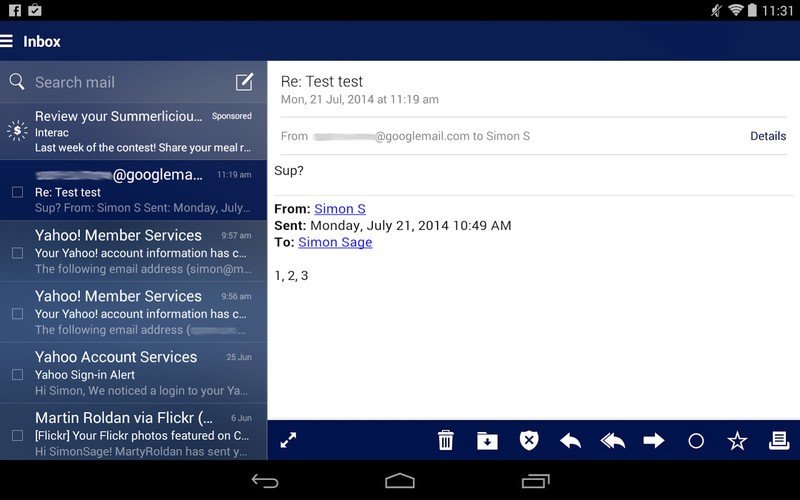
There are a few knocks against Yahoo mail. For one, there's an ad that stays sticky at the top of your inbox. This can be a dealbreaker for many. Pulling in your Gmail can be a bit of a hassle since you need to register the account through the web rather than the app, and even then, it's polling on POP rather than IMAP, which means one-way retrieval without sync. Basically the Yahoo mail app is only really viable if you're sticking with Yahoo mail accounts. That said, there is support for multiple Yahoo accounts if you're really gung-ho about the service. Finally, there isn't any support for labels, though you can still mark items with stars for future reference, and filters can be assigned on the web so certain messages get shunted directly to specific folders.
Good
- Sharp interface with theme support
- Helpful bundled services
Bad
- Sticky ad at the top of inbox
- No home screen widget
Bottom Line
Though Google loyalists won't have much use for the Yahoo Mail app, anyone settled with what Yahoo has to offer on the web will be happy they weren't entirely left in the dark on mobile.
Get the latest news from Android Central, your trusted companion in the world of Android
Stick around, because the rest of this week we'll be digging into the other big-name Yahoo apps, like Flickr, News Digest, and Aviate.


