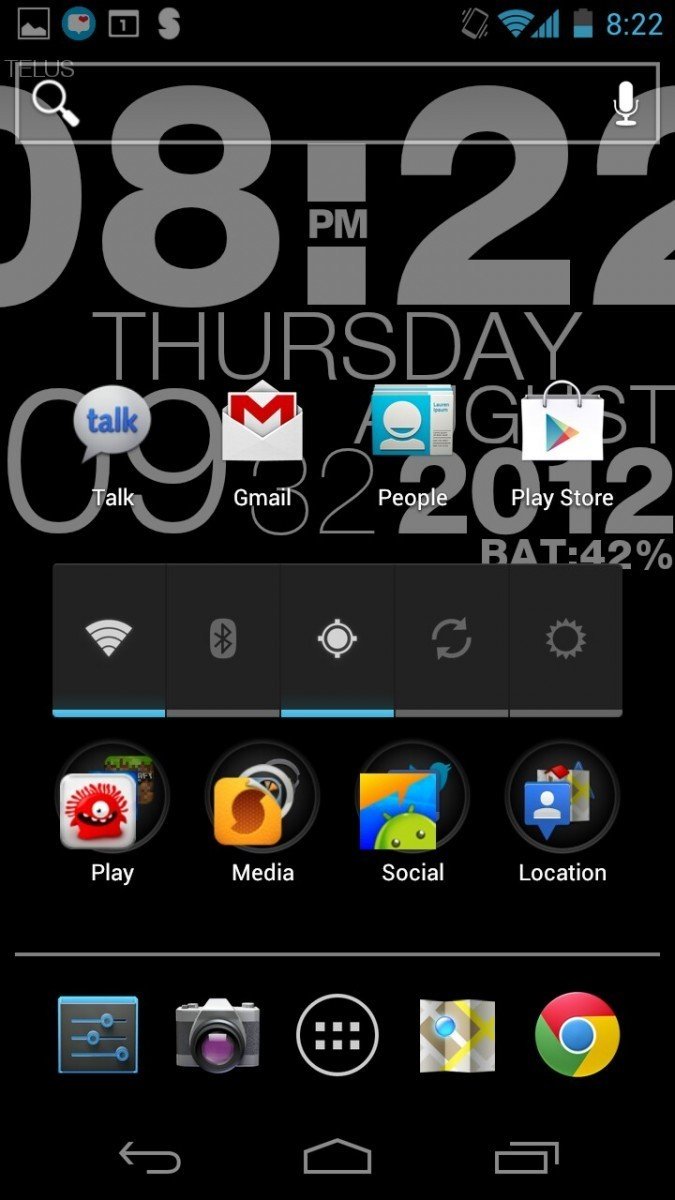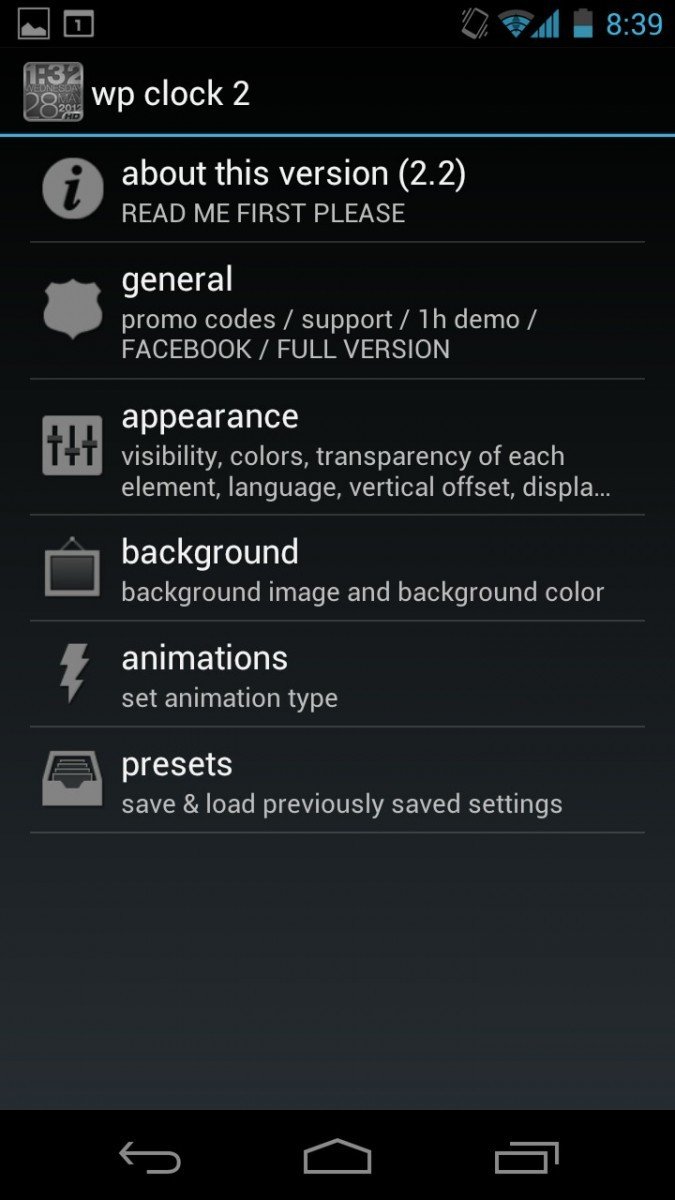wp clock 2 review - big, bold, and customizable live wallpaper

Get the latest news from Android Central, your trusted companion in the world of Android
You are now subscribed
Your newsletter sign-up was successful
wp clock 2 is a popular typographic-themed live wallpaper for Android, with a whole bunch of bold customizations to create a stylish and functional home screen background. Users can set different levels of opacity for lettering, different colors, and custom animations for the block of text. Time, date signal strength, weather, and other information can all be used in conjunction with your existing wallpaper images.
Style
Right off the bat, it’s hard not to get into the live wallpaper’s style: big, bold text, crammed together at interesting interesting angles while staying legible. It brings to mind the kinetic typographic videos all over YouTube, especially once you start designating animations for the text to slide in on the middle home screen. There are a bunch of customizations available to suit the text to your particular tastes, including background images/colors, and which bits of text to show. For all of its options, you can’t change which order the text shows in, nor the font size beyond “fit to width” for the clock. It’s particularly annoying for the weather entry, which is particularly tiny. Other options get as detailed as setting font outline opacity, width and color. The paid version lets users manually designate vertical and horizontal offset to fit your screen layout, be it smartphone or tablet. It's available through an in-app purchase of $1.99.
Chugging through the settings menu isn’t quite as enjoyable as just sitting back and looking at the wallpaper, mind you. They’re all bare bones with no tab system in place or helpful icons beyond the top parent tree.
My only serious complaint about the wallpaper itself is that though wp clock 2 replicates the scrolling of the original wallpaper background, the framerate is a little choppy. Besides that, it would be nice to see the new text elements shift a little bit too when flipping between home screens. Also, it would be nice if the clock ditched the “0” as the first digit in hours (as in “05:03”), if only to save some room.
Function
Generally I’m not a huge fan of live wallpapers unless they’re useful in some way, and wp clock 2 delivers on that front. Even though the big clock is the main thing, I’m more prone to switch it off and use the live wallpaper for date and weather, since the notification bar already shows stuff like signal strength and time of day. Weather needed a reboot before it started updating, but after that, it was showing the current weather based on my current location. I’m not sure that it would be enough to satisfy all of my mobile weather needs, especially if I needed a long-term forecast, but it could easily bump out a dedicated home screen weather widget.
Pros
- Tons of customizability
- Useful information options
Cons
- Chunky settings hierarchy
Bottom line
wp clock 2 has a lot to offer as a free live wallpaper. It’s always great to have some additional glanceable information that doesn’t necessarily have to shoulder its way to the top as a home screen widget. Supporting native wallpapers is a great way to throw some extra flair onto your homescreens without having to ditch your established look and feel, plus the wealth of color options ensures that the extra text fits in nicely.
Get the latest news from Android Central, your trusted companion in the world of Android