Why you should restart your phone every day

So you're using your phone to do your thing, and you notice that it's starting to get slow and maybe even buggy. It didn't use to act this way, and you have no idea what's going on. Blaming the phone probably isn't the solution because this can happen to even the best Android phones. Chances are you won't be able to find the solution that fixes the problem, but the good news is that you can easily address the symptoms: restart your phone.
There are several reasons why a phone can get slow and even a little glitchy. You might notice the volume stopped working or you get weird screen artifacts. While this could be a symptom of a hardware problem, chances are it's not; it's likely a misbehaving app running wild in the background.
I don't mean apps that have no business running in the background here. Google is finally clamping down on those and giving us tools to manage when they are allowed to run. I mean things that have a legitimate need to have all or some of the app running so it can stay connected. Those apps need to be written to work with the version of Android you're using, and even sometimes the brand of phone you're using.
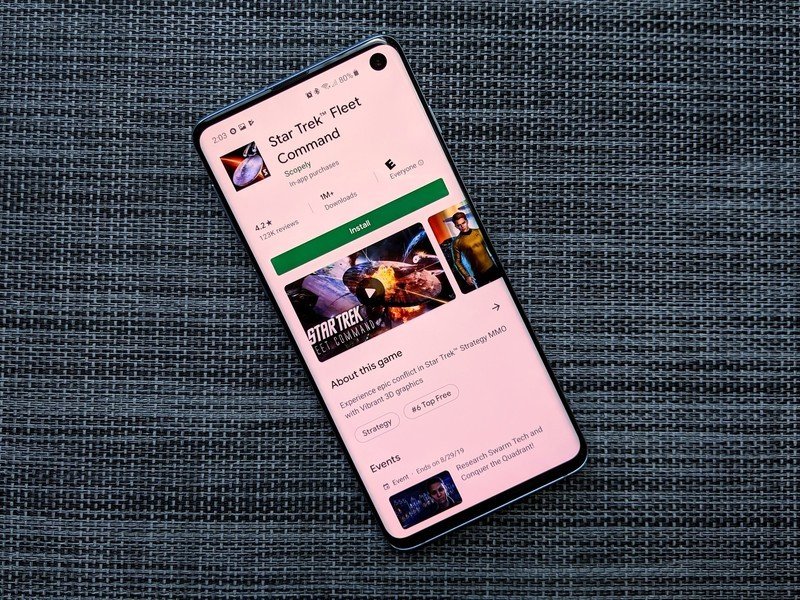
Most of the apps we use meet these criteria, but not all. We all have an app or two that hasn't been updated in a while, but we still want to use it, so we install it. Chances are there won't be a problem. Google works really hard to keep apps working across versions because that's what makes Android so popular and keeps money flowing in. But this isn't much condolence if your phone is acting up because of an app.
Memory leaks happen in phone apps, too.
You might have heard the term "memory leak," and this happens to apps more than most people think it does. If it's happening to an app that has permissions to stay running, it does just that, eating up resources until things go haywire. It's not going to stop until you uninstall it or it gets fixed, but you can intervene with a daily reboot.
I'm not knocking anyone developer or phone maker here. With well over a million apps and almost 15,000 different models of Android devices, this is bound to happen. In fact, it's amazing it doesn't happen more often.

When you reboot your phone, it forces everything that runs in the background to start up fresh. It also does some other important things like wipe and reallocate the VRAM your GPU uses, erases the pseudo-file system that is used to keep tabs on running hardware, and restarts the actual wireless radios. When you power down, everything not needed to allow the phone to boot again is unpowered and killed.
Get the latest news from Android Central, your trusted companion in the world of Android
Don't use some sort of app cleaner when you can do things even better by restarting.
Restarting your phone will clear bad data and free memory from a misbehaving app without any other adverse effects to the running system, like a "memory manager" app that just kills off every app you aren't using when you tap the button. There is a reason some of these apps need to run, and unless you know what you're doing, indiscriminate killing of all apps to free memory actually does more harm than good because half of those apps need to start back up again from a cold state.
If you have pinpointed what app is acting up on your phone, you can go into its settings and force stop it. But if you don't, the best thing you can do is take 60 seconds and restart your phone every morning to clear the slate.

Jerry is an amateur woodworker and struggling shade tree mechanic. There's nothing he can't take apart, but many things he can't reassemble. You'll find him writing and speaking his loud opinion on Android Central and occasionally on Threads.
