What is Google Cardboard?

Get the latest news from Android Central, your trusted companion in the world of Android
You are now subscribed
Your newsletter sign-up was successful
You might have seen a bit of interest in Google Cardboard rise to the surface lately. At Google I/O 2015 we saw the launch of a more universal viewer as well as a new classroom experience dubbed "Expeditions" where teachers and students can have synchronized virtual fieldtrips. The Google Cardboard app was even made available on the App Store for iPhone 6 and 6-plus users. Some very cool stuff, which is why people are talking about it. Never mind that everything at I/O 2015 was made of cardboard.
Seeing and reading about this stuff doesn't help much if you don't understand just what Google Cardboard is, though. So lets take a few minutes and get that sorted.

Google Cardboard is a complete virtual reality platform. It was developed at the Google Cultural Institute in Paris as one of those famous 20-percent time projects, and we first saw it at Google I/O 2014.
The hardware side of Google Cardboard uses low-cost viewers, with the reference design made of foldable cardboard (hence the name) 45mm plastic lenses, and a magnet or capacitive-taped lever to operate the screen. Once you get everything folded into the right configuration (most kits come pre folded and assembled) you slip your phone into the front of the viewer (usually held in place by velcro or rubber bands) and run an app designed to work with Cardboard. You can also buy viewers made from plastic, or aluminum, or EVA foam. Or viewers that look completely different, but work great. The viewer only needs to do two things — hold the phone in front of the lenses at the right distance, and provide a way to interact with the screen.
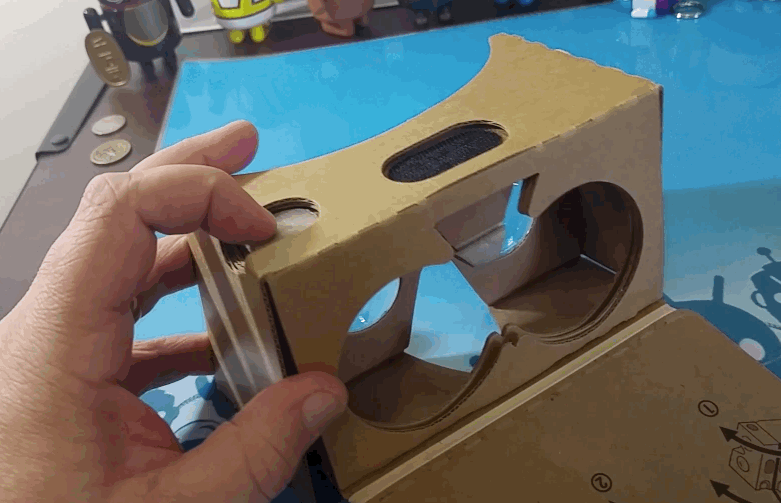
As with most things of this nature, the right software is important. Once you have your phone in the viewer and are running a Google Cardboard-compatible app, software magic takes over. The software splits the screen into a right and left pane — one for each of your eyes — and applies a bit of distortion that corrects any barrel distortion the plastic lenses creates. The effect is a stereoscopic image that completely fills your field of vision, and immerses you into a virtual world. Using a magnet on older versions, or a lever with a capacitive end to touch the screen on newer versions, you interact with things in your world. Developers can also use the motion sensors in your phone to navigate through things.

That's the technical(ish) explanation. In layman's terms, it's all pretty simple. Assemble your viewer, open a Google Cardboard compatible app, and place your phone in the viewer. Use the magnet switch or the pushbutton to do things like open doors, change scenes or shoot at pumpkins. It's very cool, very easy, and a great VR experience on the cheap.
Google Cardboard is inexpensive (you can use your existing phone and build a viewer with $4.00 worth of parts and a pizza box) and something you need to experience to understand why people are excited about it.
Get the latest news from Android Central, your trusted companion in the world of Android

We'll talk more about Cardboard and Cardboard apps in the next few days. There's a lot of good stuff to talk about in this space!

Jerry is an amateur woodworker and struggling shade tree mechanic. There's nothing he can't take apart, but many things he can't reassemble. You'll find him writing and speaking his loud opinion on Android Central and occasionally on Threads.
