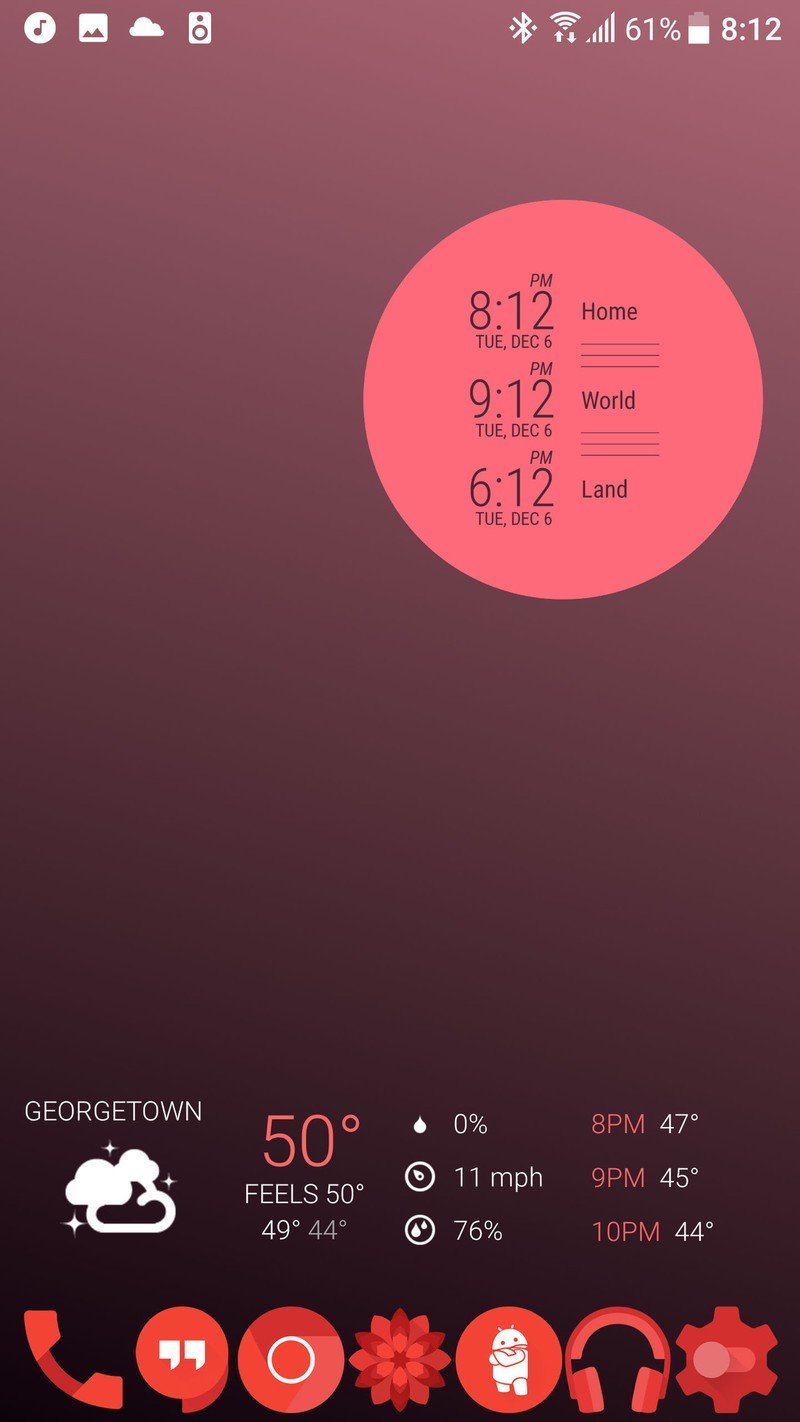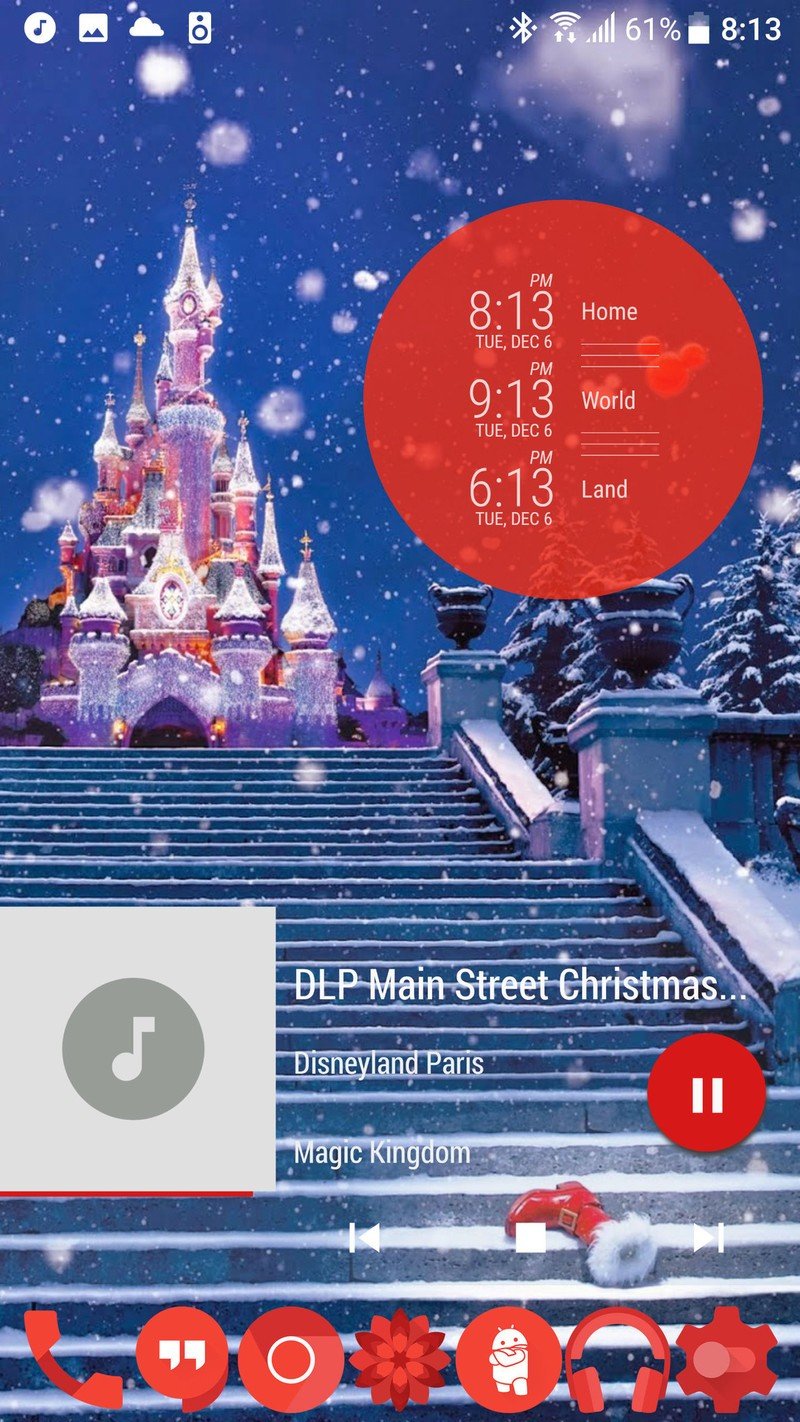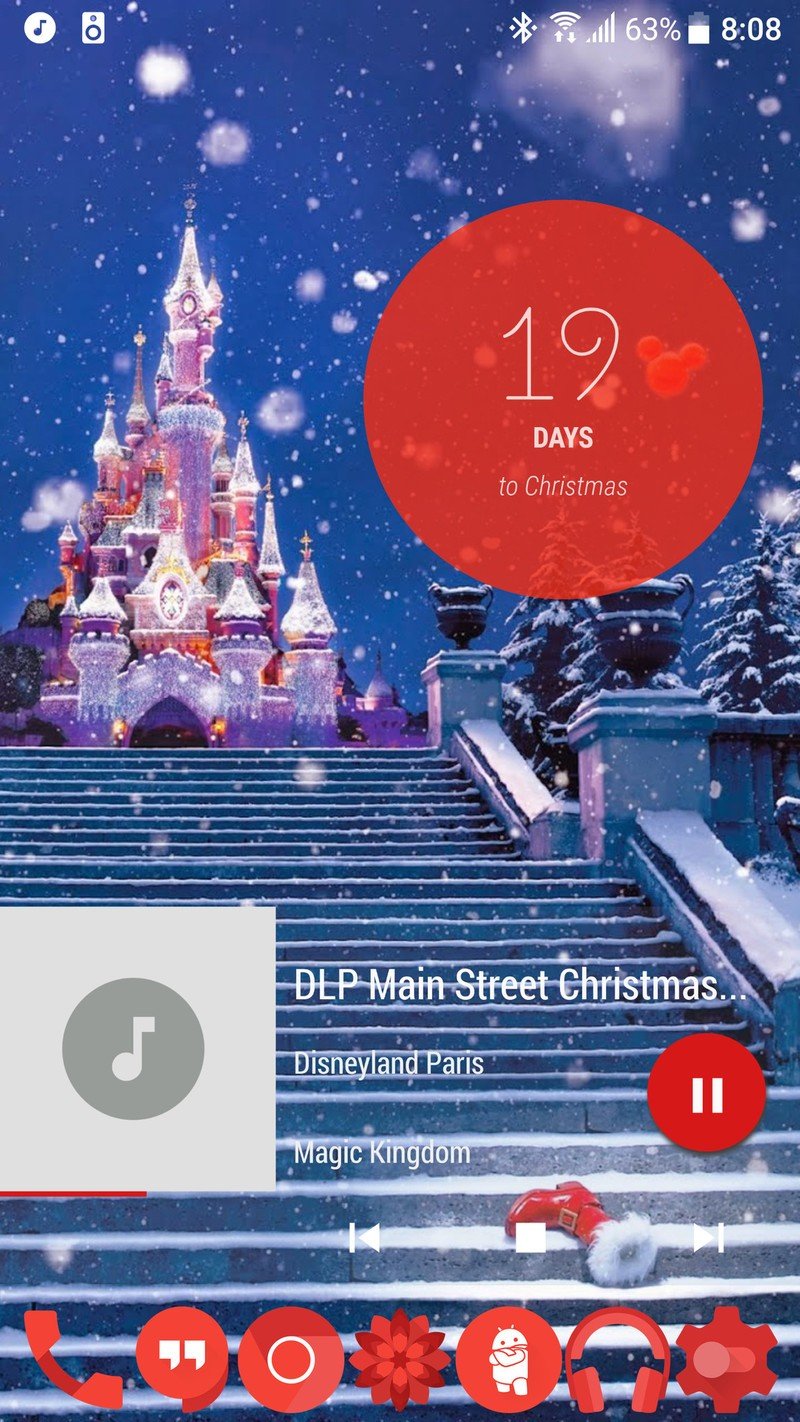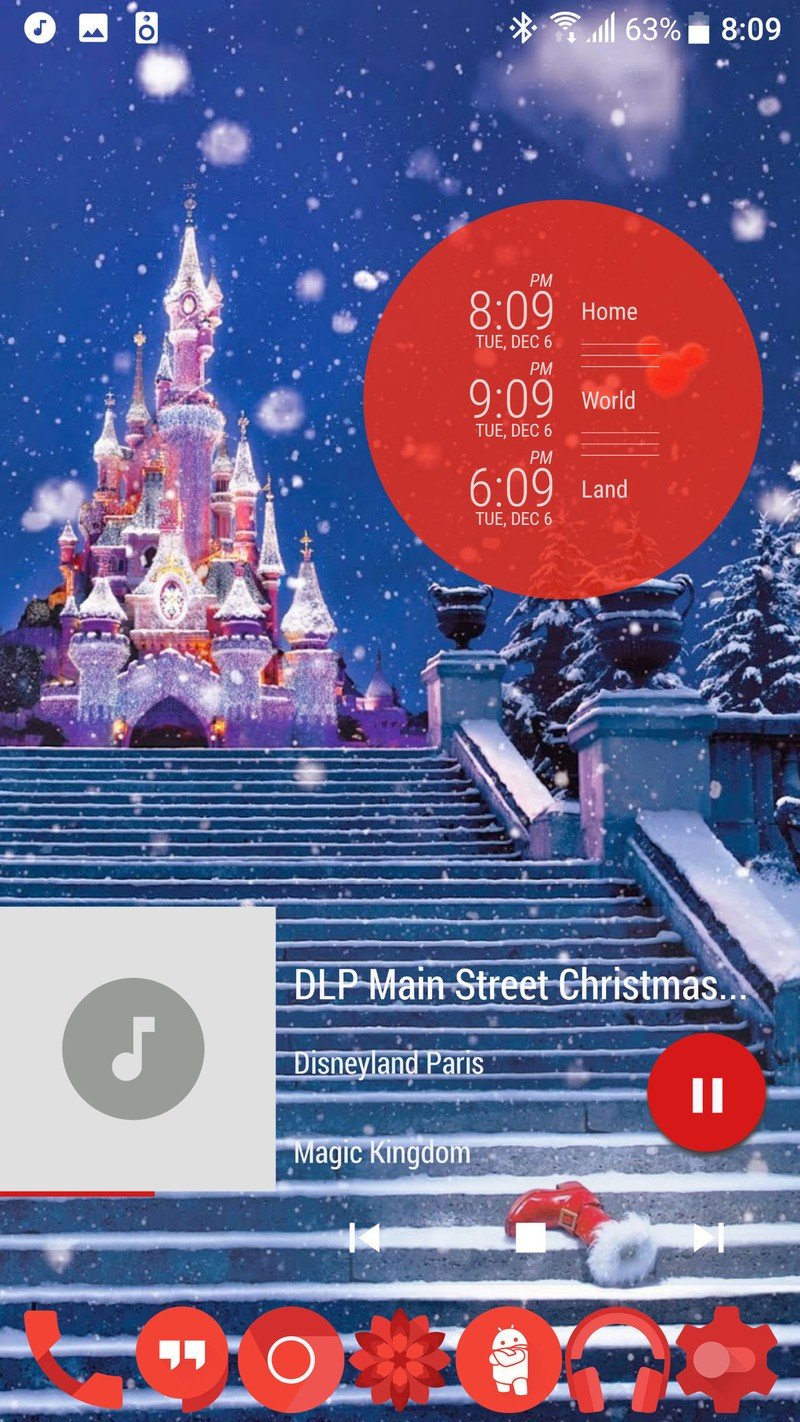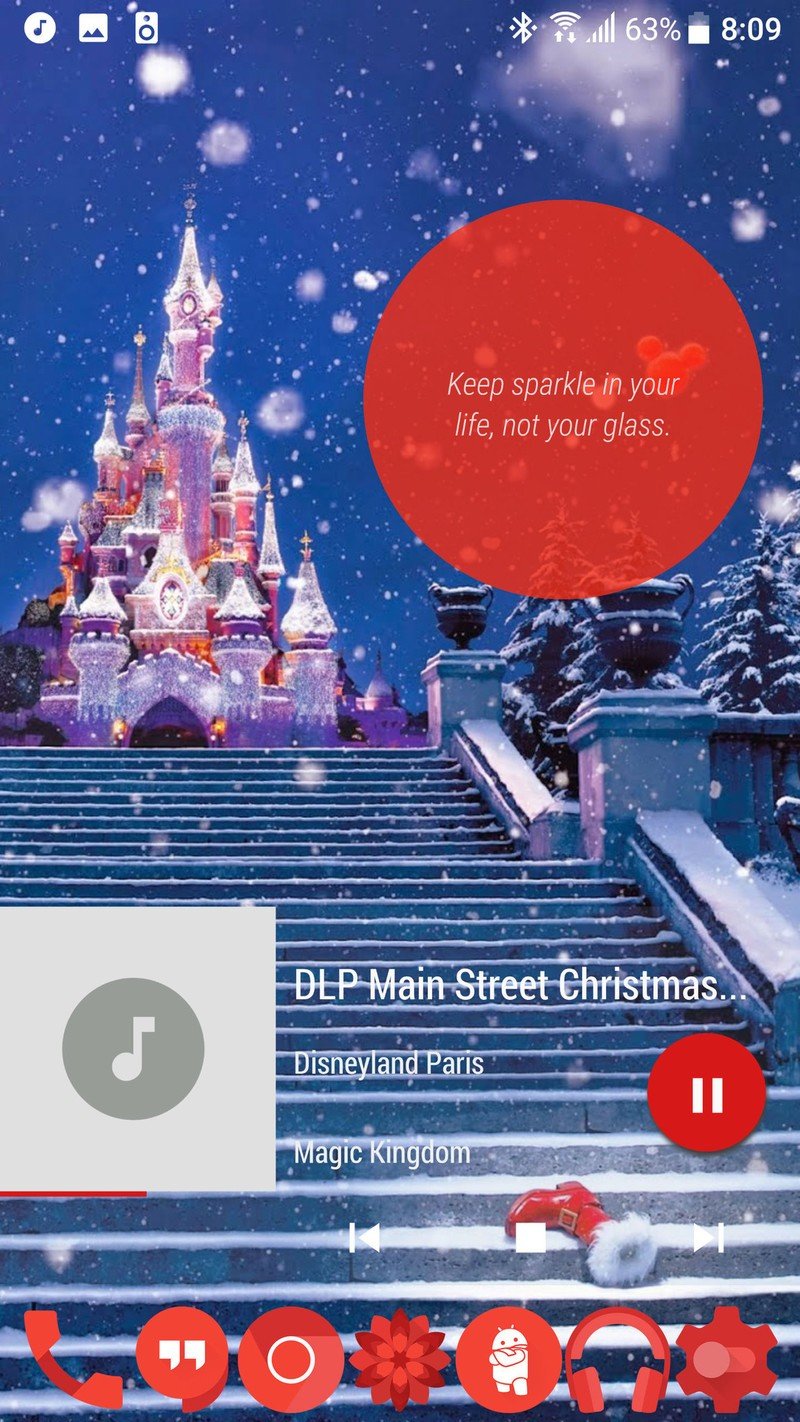Touch Circle is an awesome twist on the boring live wallpaper

It's a shame, too, because there is so much potential for beautiful and useful wallpapers rather than a boring static image. Google's Wallpapers app utilizes a live wallpaper… but only to change out static images every day. Well, there are some developers who are looking to bring back the live wallpaper, and if they all start off as well as Touch Circle, this themer hopes to be swimming in them by summer.
Touch Circle is a live wallpaper with a simple premise: it puts helpful content inside a circle on your wallpaper that you can cycle through and activate with gestures and taps. The free wallpaper puts a material mountain behind your Touch Circle in your choice of colors, but if you pay for the Pro version you can instead opt for a soothing gradient or put your own image behind the Touch Circle.
The content in that Touch Circle is somewhat limited right now, but offers some basic functionality and a lot of shortcuts, as you can launch a different app for each content slide. You can cycle through the following on your Touch Circle:
- Time: This shows the time, date, and the next set alarm, if you have one.
- Time Zones (Pro): Show times for up to four time zones with the ability to pick personal labels for each zone.
- Next calendar event: next single calendar event.
- 3 calendar events (Pro): show the next three events on your calendar in a timeline format.
- Motto: Display a custom phrase. You can also use this to leave yourself a reminder, such as 'STOP DRINKING SODA AND GET UP!'
- Day countdown (Pro): Count down to a future date. 12 days to Christmas, 12 days to Christmas, plenty of time to do your Christmas shopping!
- Symbol: pick your favorite symbol to display. This is useful to leave up when you might not want others to see other content in your cycle like calendar info or a reminder in Motto.
I kept four of these content slides enabled, and while it would be nice to re-order then at some point, it was easy to find the slide I wanted to look at and easy to trigger the app attached to it. If you're a heavy gesture user on your launcher like I am, you might have to play around to get the gestures to play nice between the two apps, but once you do, Touch Circle is quite quick to respond to the gestures.
Touch Circle can seem like a glorified widget in live wallpaper form, but it's a widget that works and can easily replace three or four other widgets on your screen. It's an app that's still in its infancy, but one that I'm interested in seeing grow. The base app is free, but the dollar upgrade for Pro can easily justify for the extra content.
We're also giving out 50 Touch Circle Pro codes in our forums!
Get the latest news from Android Central, your trusted companion in the world of Android
Ara Wagoner was a staff writer at Android Central. She themes phones and pokes YouTube Music with a stick. When she's not writing about cases, Chromebooks, or customization, she's wandering around Walt Disney World. If you see her without headphones, RUN. You can follow her on Twitter at @arawagco.