Android Central Verdict
Bottom line: The DiskStation DS1621+ has everything you're looking for in a business-focused NAS enclosure. The Ryzen CPU delivers outstanding performance, you get six drive bays with the ability to add 16 additional drives, two M.2 slots, up to 32GB of memory, and the best software in this category.
Pros
- +
Ryzen V1500B delivers incredible performance
- +
Plenty of connectivity options
- +
Unmatched software features
- +
Up to 32GB of memory
- +
Dual M.2 slots
Cons
- -
No 10GbE or 2.5GbE ports
- -
M.2 slots limited to caching
- -
No iGPU for 4K transcodes
Why you can trust Android Central
If you're looking for the best NAS for home use, Synology has plenty of great options that start off as low as $100. The NAS manufacturer also has a strong portfolio of high-end options aimed at small businesses and enthusiast users, and we're taking a look at the most recent entrant in this series, the DiskStation DS1621+.
The DiskStation DS1621+ is a six-bay behemoth that is one of the most interesting NAS launches from Synology yet. The standout here is that the NAS is powered by an AMD Ryzen CPU, a first for Synology. The CPU delivers noticeably improved performance from the Intel-powered enclosures that we've seen over the years in this category, and it makes the DS1621+ immediately stand out.
So let's take a look at what Synology's first Ryzen-powered NAS brings to the table, and why it is a great option if you're in the market for a new NAS enclosure in 2021.
Synology DiskStation DS1621+ Specs

The DiskStation DS1621+ is aimed at the high-end segment, and as a result it doesn't miss out on any features. The standout feature this time around is the Ryzen V1500B, a Zen-based chipset that has four cores and eight threads that go up to 2.2GHz. It is a considerable boost in performance from what we've seen in this category, and that makes things very interesting.
Here's a rundown of what you're getting with the DiskStation DS1621+:
| Category | DiskStation DS1621+ |
|---|---|
| Internal drive bays | Six (maximum 16TB each bay) 3.5-inch HDD 2.5-inch HDD 2.5-inch SSD 2x M.2 SSD 96TB of total storage |
| Network interface | 4 x Gigabit Ethernet |
| USB ports | 3 x USB 3.0 |
| eSATA ports | Two |
| PCIe | PCIe Gen3 x8 slot |
| CPU | Quad-core 2.2GHz AMD Ryzen V1500B 64-bit |
| Plex | Yes |
| 4K transcode | No |
| RAM | 4GB ECC DDR4 Upgradeable to 32GB |
| SSD caching | Yes |
| File system | Btrfs, EXT4 |
| Cooling | 2 x 92mm fan 25.2dB(A) |
| Extendable | Yes Up to 16 additional bays |
| Dimensions | 166 x 282 x 243 mm |
| Weight | 11.2lb (5.1kg) |
Synology DiskStation DS1621+ Design and features

The DiskStation DS1621+ doesn't differ too much from other Synology enclosures in terms of design. The packaging consists of the NAS itself along with a power cord and two Cat5e cables that are ideal for Gigabit connectivity. You'll also find a set of plastic keys for locking the drive bays, a few screws, and an installation guide.
The DS1621+ combines a familiar design with plenty of connectivity options.
The front of the NAS is dominated by six drive trays. As is the norm, these trays are made out of plastic, and have a tool-less design that makes it about as straightforward as possible to slot in HDDs. You will need to use the provided screws if you're interested in mounting 2.5-inch SSDs.
Get the latest news from Android Central, your trusted companion in the world of Android
Each tray has a locking mechanism, and you can use the provided key to lock individual bays. The two M.2 slots are located inside the housing, and these also do not require any screws — just slot in an NVMe SSD and the standoff on the other end secures the drive. At the bottom of the NAS is where you'll find two SODIMM slots; the DS1621+ comes with 4GB of ECC DDR4 memory out of the box, and you can add up to 32GB of RAM in total.
You'll find a status and alert LED at the front, and dedicated LEDs for each Gigabit Ethernet port. The power button straddles the two sets of LEDs, and there is a USB 3.0 port located at the front that lets you connect an external drive. In terms of connectivity at the back, you'll find four Gigabit Ethernet ports, two USB 3.0 ports, and two eSATA ports for adding additional drive bays. While the DS1621+ doesn't come with 10GbE connectivity out of the box, you get a PCIe slot that lets you add a 10GbE network card.






The one area where Synology is doing things differently is the power delivery. The DS1621+ comes in at a hefty 11.2lb (5.1kg), and that's because it has an internal PSU that can handle a load of up to 250W. That means you don't need to deal with a power adapter on the cable itself anymore.
Now, switching to an internal PSU makes things that much more seamless, but having an external power deliver is easier should things go awry in this area. That said, I've used over a dozen Synology NAS enclosures over the last decade and didn't run into any issues, so you don't need to worry too much about the change.
Elsewhere, you will find two 92mm fans at the back, and they ensure the drive bays don't get too hot. They idle under minimal load and kick in only when needed, and you have the ability to adjust their speed manually should you wish to do so. For what it's worth, they don't make too much noise even when the NAS is under heavy load, and are silent most of the time.
Synology DiskStation DS1621+ Performance

The differentiator for Synology continues to be the software, and with DiskStation Manager 7.0 (DSM) now available in beta, the manufacturer is extending its lead in this particular area. DSM has an exhaustive list of features and a clean UI that makes it easy to get started.
The DS1621+ delivers reliable performance and comes with a vast array of software features.
The web-based operating system is based on Linux, and it takes just 10 minutes to configure the NAS and set things up. There's a web assistant that guides you through the initial configuration, and once you boot into DSM, you get a smorgasbord of configuration options.
You can manage storage pools, set up Active Directory, install and run VMs, host a dedicated email server, VPN server, or even a full-fledged website, office collaboration tools like a shared word editor and spreadsheet software — similar to Google Docs and Sheets — and so much more. If you're looking at a NAS for an office-focused environment, there is a lot to like here.
DSM's feature-set is unmatched right now, and it is this extensibility that gives the DS1621+ a distinct edge. Then there's the fact that the Ryzen V1500B delivers better performance than its Intel predecessors for productivity-related tasks. It doesn't measure up quite as well for Plex 4K transcodes as it doesn't have an integrated GPU, but you'll still find a native Plex client and can use the NAS for direct play — streaming files to any device on your home network or over the internet.
Synology DiskStation DS1621+ The competition

The DS1621+ is a fantastic choice if you're in the market for a 6-bay enclosure for productivity use cases. But if you're looking for an enclosure with 2.5GbE or 4K Plex transcodes, you will like what the QNAP TS-653D has to offer. The 6-bay NAS enclosure has 2.5GbE connectivity, PCIe slot for 10GbE network card, 4K video transcoding, full integration with Plex, and ability to install VMs with ease.
Coming in at $647, it is also more affordable than the DS1621+. The downside is that the software isn't as intuitive to use as DiskStation Manager, and you miss out on the excellent Btrfs file system.
If you want even better performance and native 10GbE connectivity, the DS1621xs+ is a great option to consider. The NAS has a similar set of features as the regular DS1621+ but you get 10GbE connectivity as standard, and the Xeon D-1527 is outstanding for productivity-related use cases. You also get 8GB of RAM and a 5-year warranty as standard, but the NAS retails for $1,600, double that of the regular DS1621+.
Synology DiskStation DS1621+ Should you buy?

You should buy this if ...
You're looking for a business-focused NAS
The DS1621+ is packed with features: you can store up to 96TB of data on the NAS, add up to 32GB of DDR4 memory, and slot in two M.2 SSDs as cache drives. The Ryzen CPU delivers outstanding performance, you get four Gigabit Ethernet ports that you can link together, and you have all the USB 3.0 connectivity ports you could want.
You need great software features
DiskStation Manager is the best software you'll find on any NAS enclosure, and the fact that DSM 7.0 is now available makes things that much more interesting. You'll find office collaboration tools — including document and spreadsheet editing utilities — virtualization tools, and so much more in DSM.
You want a NAS that lasts several years
With a three-year warranty that can easily be extended to five years, the DS1621+ is designed to last.
You should not buy this if ...
You need a NAS for Plex 4K transcodes
The DS1621+ is aimed at businesses, and while it delivers outstanding performance for virtualization and office collaboration tasks, it doesn't feature an embedded GPU for 4K transcoding. So if you're looking for a NAS for Plex, consider the DiskStation DS920+ or the QNAP TS-451D2.
You want 10GbE out of the box
While the DS1621+ has four Gigabit Ethernet ports that can be linked together, it is missing 2.5 or 10 Gigabit connectivity out of the box. There is a PCIe slot that lets you add a 10GbE network card, but the fact that you don't get even a single 2.5GbE is a glaring omission in this category.
Overall, the DS1621+ gets a lot right. The switch to a Ryzen chipset has led to a noticeable increase in performance from its predecessors, and Synology has outfitted the NAS with all the features to make it a standout option in a small business environment. The six drive bays hold up to a total of 96TB of storage, and you can add two DX1517 expansion drives to get 16 additional bays.
While this particular NAS is aimed at businesses, it is likely we'll see Synology introduce an enthusiast-focused option with a Ryzen CPU that has an embedded GPU for Plex 4K transcodes. But if you don't care about multimedia streaming, the DS1621+ has everything you're looking for in a high-end NAS enclosure.
4.5 out of 5
Yes, $800 is a lot of money to spend on a NAS, but you are getting one of the fastest enclosures money can buy today, and the sheer number of features on offer here make the DS1621+ a stellar choice for small businesses. The NAS comes with a three-year warranty as standard, and you can easily extend that to a five-year warranty.
As for the best hard drives for NAS enclosures, my recommendation would be the IronWolf Pro series. Seagate's IronWolf Pro drives deliver rock-solid reliability and are ideally suited for the DS1621+.
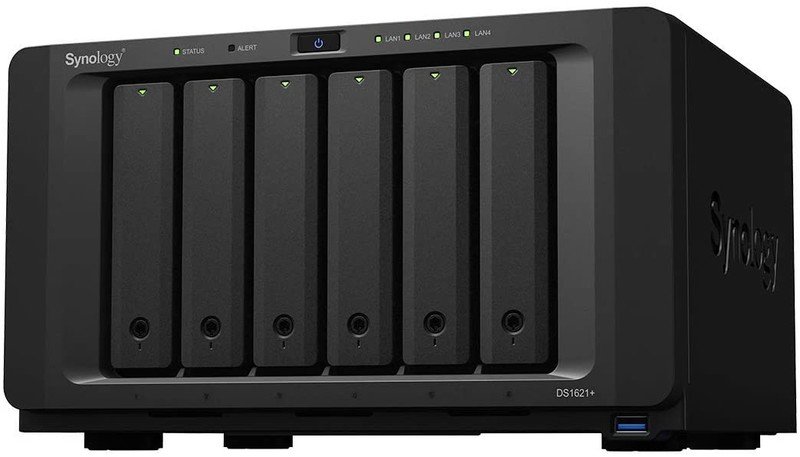
Synology DiskStation DS1621+
Bottom line: The DiskStation DS1621+ is one of the best NAS enclosures for small businesses. The Ryzen-powered hardware is significantly faster than its Intel predecessors, you get plenty of connectivity options, and the DS1621+ a great overall choice if you want a high-end enclosure.

Harish Jonnalagadda is Android Central's Senior Editor overseeing mobile coverage. In his current role, he leads the site's coverage of Chinese phone brands, networking products, and AV gear. He has been testing phones for over a decade, and has extensive experience in mobile hardware and the global semiconductor industry. Contact him on Twitter at @chunkynerd.

