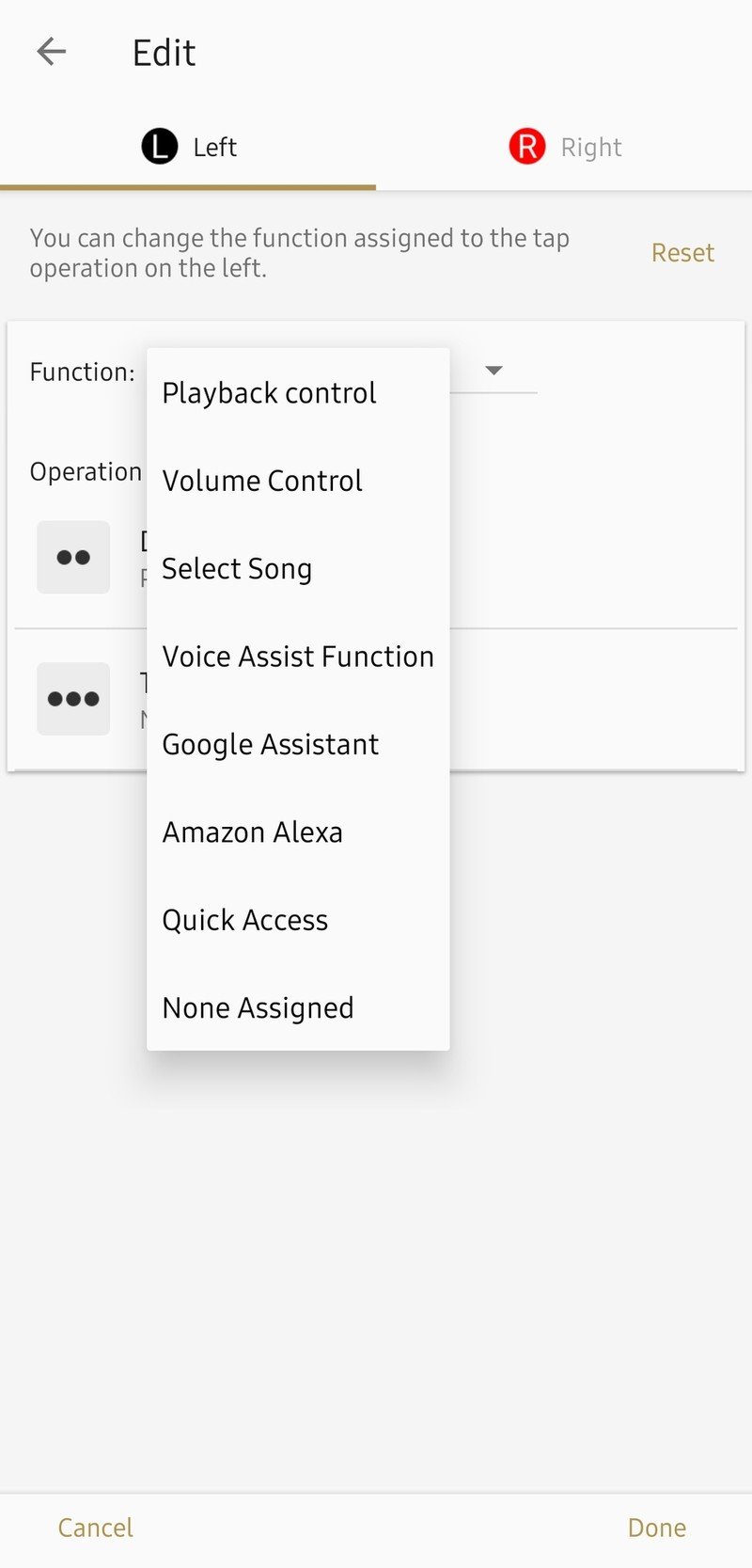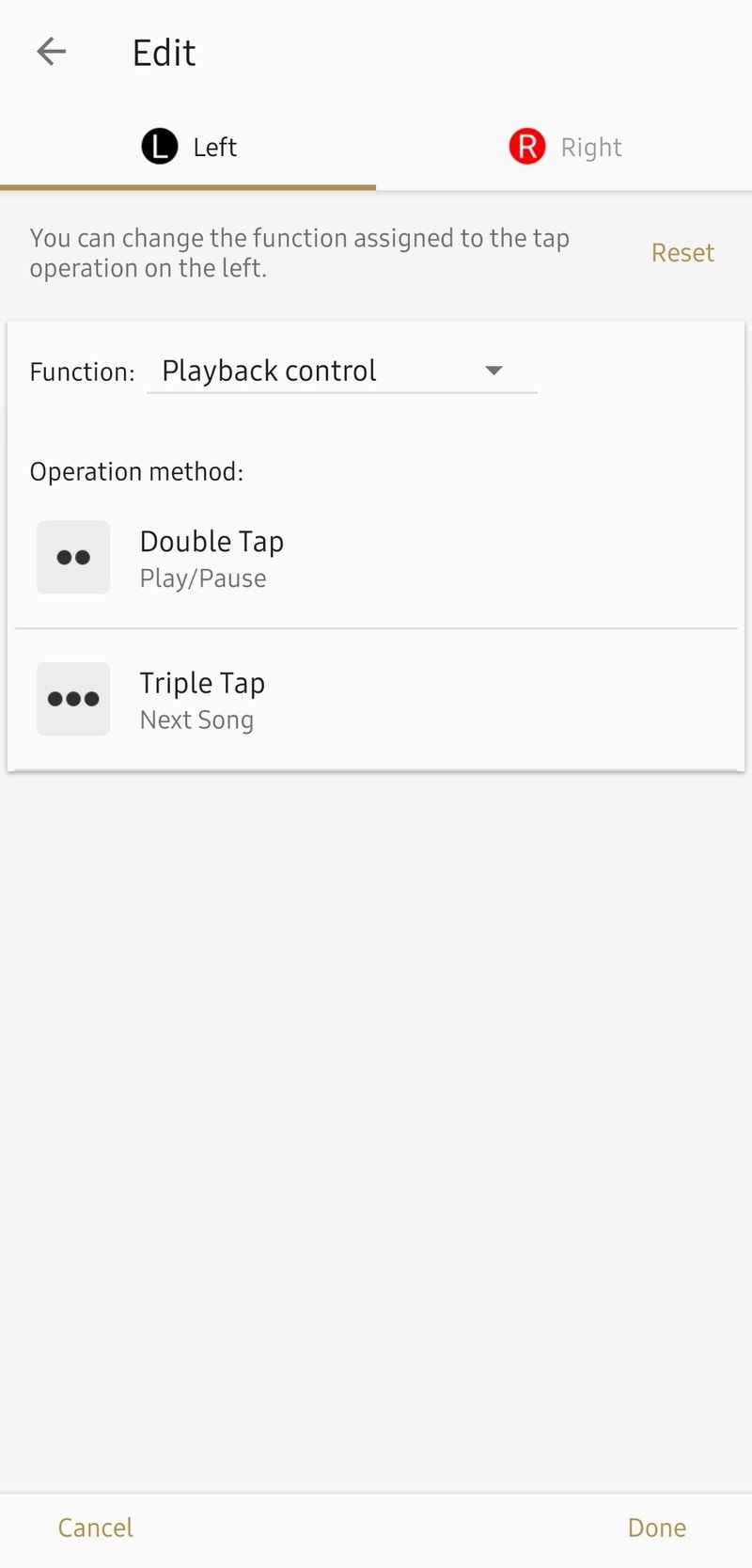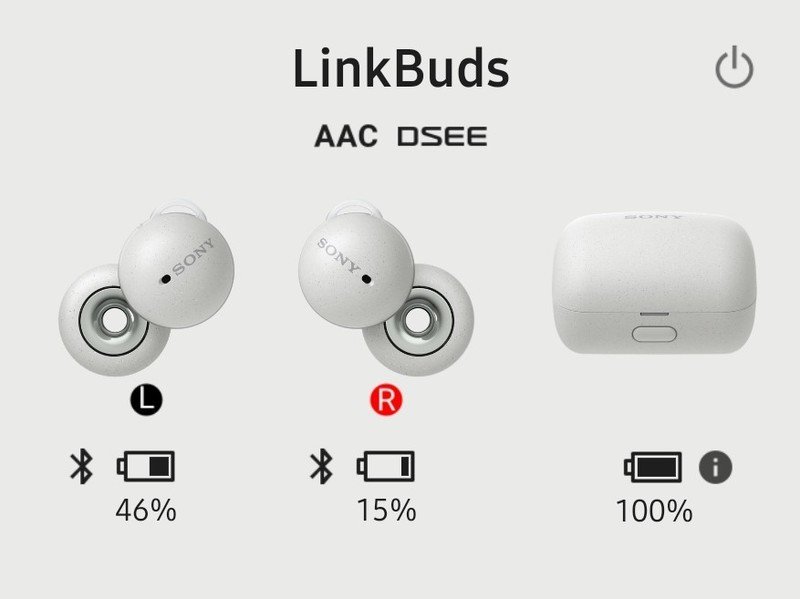Android Central Verdict
Bottom line: The Sony LinkBuds are a decent pair of earbuds that feature great audio and a unique design that keeps you aware of your surroundings. However, there's a bit of a learning curve that can make using them fairly difficult, and the lack of ANC may be a turn-off for many.
Pros
- +
Audio sounds great
- +
Speak-to-Chat works like a charm
- +
Keeps me aware of my surroundings
- +
Environmentally friendly
Cons
- -
Middling battery life
- -
Finicky controls
- -
Unintuitive app experience
- -
No multipoint
Why you can trust Android Central
When it comes to wireless earbuds, most people's first priority is active noise cancellation, or ANC, to drown out the world while immersing yourself in tunes, movies, and other entertainment. However, in this work-from-anywhere world we now live in, ANC isn't well suited for those split-second interactions with people and things that need our attention in the real world. That's where the Sony LinkBuds come in.
You won't find ANC here because it's not what these earbuds are for. Sony has taken an interesting design approach with the LinkBuds, outfitting them with a ring-shaped driver with a hole in the middle. That hole is there to let outside noise in, as opposed to keeping it out, so that you can remain aware of the important things around you, whether you're working, working out, or simply taking a stroll. It might sound strange, but it addresses a fairly specific pain point with the best wireless earbuds without relying on audio passthrough software. Because passthrough is built directly into the hardware, you don't need it.
The Sony LinkBuds are pretty impressive, but it's clear they aren't made for everyone, and Sony may need to iron a few things out before I can declare them a good fit for me, too.
Sony LinkBuds: Price and availability

The Sony LinkBuds were officially announced on February 15 and were immediately available for preorder through various retailers. As of writing, they are currently available to purchase from Sony's own website as well as Best Buy and Amazon. They come in two colorways, grey and white, and retail for $180.
Sony LinkBuds: Holey smokes, they sound great

One thing I was pleasantly surprised with was how good these sound. I'm used to having my earholes wholly closed off to keep the sound in, making for a more immersive experience, but you won't get that here. Despite that, Sony managed to pump out some impressive audio from its ring-shaped drivers.
The earbuds are powered by the same V1 chip that sits inside the impressive Sony WF-1000XM4, so these have great output. They also support Sony audio features such as DSEE to enhance compressed files and 360 Reality Audio for surround sound audio. That last feature can be optimized for specific apps that provide Hi-Fi audio like Amazon Music Unlimited, Deezer, and Tidal. I don't subscribe to any of those, but I gave Tidal a try just to see if I could notice any difference between it and YouTube Music, which is my go-to. I'm no audiophile, so while I couldn't notice any huge difference in quality, the audio from Tidal did sound a smidge...cleaner, for lack of a better term. That said, I am just fine sticking to YouTube Music.

Of course, with the LinkBuds, there's a big elephant in the room, and it could probably fit inside the holes in the middle of each earbud: the lack of noise cancellation.
Get the latest news from Android Central, your trusted companion in the world of Android
It may seem odd, but the hole-heavy design gives you the most natural ambient sound that you could get from earbuds. They do exactly what Sony set out for them to do; they allow you to stay engaged with the offline world while you're immersed with your online world. Going to the store, hitting the gym, or in a work meeting, I never have to take them off or make any adjustments to pay attention to what's going on around me. Often with my other earbuds, I would fumble around to enable a passthrough mode of some sort whenever anyone attempted to talk to me. None of that here.
One feature that really enhances that experience is Speak to Chat, something that you'll find on other Sony earbuds and headphones. As soon as the LinkBuds realize that I'm speaking, they'll pause my music so that I can remain focused on the conversation at hand. After I stop talking for a certain amount of time, they'll resume playing. It's a neat feature, even if it doesn't let me sing along to my music (although that's probably for the benefit of the public).
I don't use Spotify, but if you do, the app also features Quick Tap to give you fast access to your tunes, which I think is a pretty nice touch. And speaking of nice touches, the earbuds and case are made with recycled plastic, which is environmentally friendly and feels very soft, if not a smidge cheap.
Sony LinkBuds: Fumbling the basics
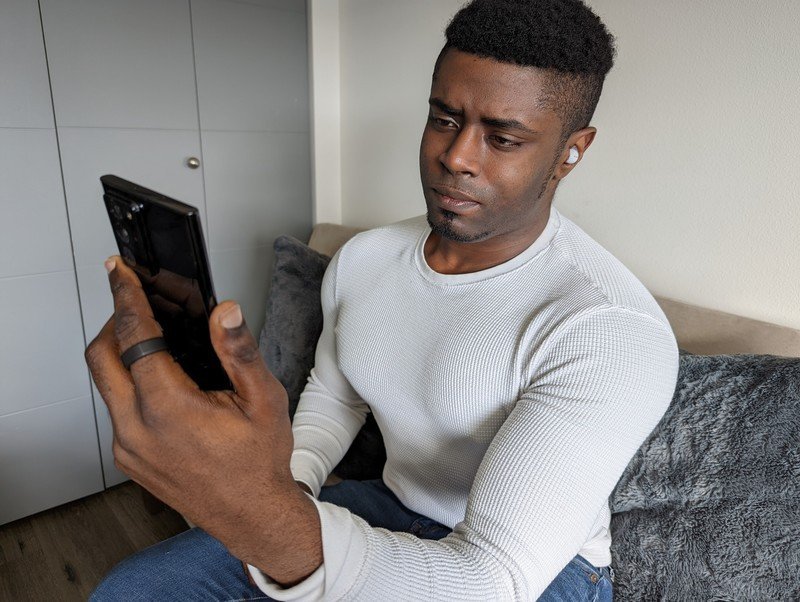
I was less impressed with other features, like the Adaptive Volume control, which was too aggressive and would cause the volume to shift up and down constantly, even while I was on a quiet walk outside. Basic controls were also a huge pain point for me, which often made the experience with the LinkBuds frustrating.
Firstly, earbuds controls feel very limited. The app lets you assign different controls for each earbud, but only based on several pre-set functions. For example, "Playback control" sets the double-tap to "Play/Pause" and the triple tap to "Next Song." However, there's no way to go back to the beginning of a song or the previous track unless you set the right earbud to the "Select Song" function, which enables "Next Song" (again?) for the double-tap and "Previous Song" for the triple tap. But if you choose either of these options, you can't do other things like manually adjust volume without changing all of the tap functions at once.
Source: Derrek Lee / Android Central
Perhaps I'm just spoiled by the Jabra Elite Active 75t, which allows me to press and hold each earbud to raise or lower volume while allowing me to set single, double, and triple taps to whatever additional functions I want. With the LinkBuds, Sony essentially chooses my functions, and I'm not a fan. Hopefully, Sony will give me more freedom with a future update, but I have to make due until then.
I'm really not a fan of Sony's limited controls...or the app.
The LinkBuds also have a unique Wide Area Tap function, which is pretty cool since it lets you get away with tapping on the area in front of your ear to control the earbuds. This is helpful since the LinkBuds don't seem to have a good fit, at least for my ears, and no matter how many different size fitting supporters I try, I'm always having to adjust them to stay in. However, the feature can be pretty finicky, and the LinkBuds often mistake my adjusting the earbuds in my ears for a command, which annoyingly will cause them to skip to the next track. Eventually, I had to turn it off, but tapping on the earbuds is only a bit better.
In general, I'm not a fan of Sony's headphone app and find it not very intuitive, with features no one asked for, like an activity tracker, so you'll know just how long you used your headphones on each given day and earn badges based on your listening. Okay???
While the LinkBuds support Fast Pair and Swift Pair, the actual process to pair them is a bit more work than I'd like. You're supposed to put the headphones back in the case and press a button on the back until it turns blue, which to me, really interrupts the listening experience. And again, I can't help but compare to my good ole Jabra Elite Active 75t, which lets me pair easily straight from the earbuds instead of the convoluted way Sony has cooked up for the LinkBuds, making it much quicker and easier to get back to listening on a new device.
There's something missing here, and I'm not talking about the big hole in the middle.
It's also hard to get past the lack of multipoint here, which I can find on plenty of earbuds at this price point. Other buds automatically switch from one device to your phone if you receive a call, then back to the original device to return to whatever you were watching or listening to. Since Sony is targeting the "work-from-home" experience, this seems like a no-brainer. Given Samsung has leaned into this feature with its recent earbuds, I hope Sony can add it with a software update down the line.
Lastly, battery life was pretty poor, even at this price range. They're rated for 5.5 hours per charge, which is about what I got (with the case, you get a total of 17.5 hours). That's pretty weak compared to cheaper earbuds like the Galaxy Buds 2, and I often found myself shocked whenever I got the "Low Battery" alert. Oddly, one earbud always ends up with significantly lower battery life than the other. This seems to lessen if you remove Assistant controls from the equation, but I'll have to continue testing this out.
Still, considering you can find much better battery life from ANC-touting earbuds is kind of saying a lot. Fortunately, there's quick charge here, so you can get 90 minutes of listening with only a 10-minute charge.
Sony LinkBuds: Competition

If you're looking for something nearly as unorthodox as the LinkBuds, the Shokz OpenRun Pro are an interesting audio option. These are bone conduction open-ear headphones that are ideal for fitness enthusiasts, thanks to their wrap-around design. They don't even go in your ear, which can keep you aware of your surroundings during a jog while still providing excellent bass, thanks to Shokz TurboPitch Technology.
If you're looking for fairly inexpensive wireless earbuds, the Galaxy Buds 2 are a great option that not only feature ANC but also have passthrough features i.e., Ambient Sound, so you can listen to the outside world when you need to. They work great with Galaxy smartphones, automatically switching audio between active devices when necessary. Plus, you can find them much cheaper than the LinkBuds.
The Razer Anzu are a stylish pair of audio smart glasses that are also great for gaming and work-from-home situations. They feature open-ear speakers so you can jam to your favorite tunes while looking good doing it. You can easily swap out the lenses as well if you want to protect your eyes from the sun or go for more traditional glasses with blue-light protection (for those of you that stare at a computer screen all day long).
Sony LinkBuds: Should you buy it?

You should buy this if ...
- You work from home.
- You're looking for fairly inexpensive wireless earbuds.
- You're looking for earbuds for your kids.
You shouldn't buy this if...
- You need ANC.
- You're a runner.
- You want full control of your listening experience.
If you're a fan of Sony earbuds, these shouldn't disappoint, thanks to their impressive audio. Fortunately, they're not expensive either, so you don't have to break the bank for a pair. However, the fit can be awkward depending on your ear shape, so if you're a runner or fitness enthusiast, I'd think twice about buying a pair. Of course, if ANC is what you're after, look elsewhere.
3 out of 5
The Sony LinkBuds are an interesting approach to a very specific pain point, and for what Sony set out to do with them, I think the company succeeded. Gone are the days that I have to fumble around with my earbuds to pause music and enable audio passthrough features to enter into a conversation. The audio output is surprisingly good for music and phone calls while keeping me well aware of my environment.
That said, these are also probably the most frustrating earbuds I've ever had to deal with, mainly due to Sony's unintuitive app experience and limited control options. Some of the coolest features like Wide Area Tap are ultimately a letdown, and battery life is less than ideal, even at this price point. Software features can probably get better with time, but battery life likely won't, making it ultimately hard to recommend these to anyone.

Sony LinkBuds
Bottom line: Sony set out to provide earbuds that let you enjoy both the online and offline world at the same time, and the LinkBuds let you do just that. However, some glaring problems with controls and battery life make them a questionable first attempt at something different.

Derrek is the managing editor of Android Central, helping to guide the site's editorial content and direction to reach and resonate with readers, old and new, who are just as passionate about tech as we are. He's been obsessed with mobile technology since he was 12, when he discovered the Nokia N90, and his love of flip phones and new form factors continues to this day. As a fitness enthusiast, he has always been curious about the intersection of tech and fitness. When he's not working, he's probably working out.