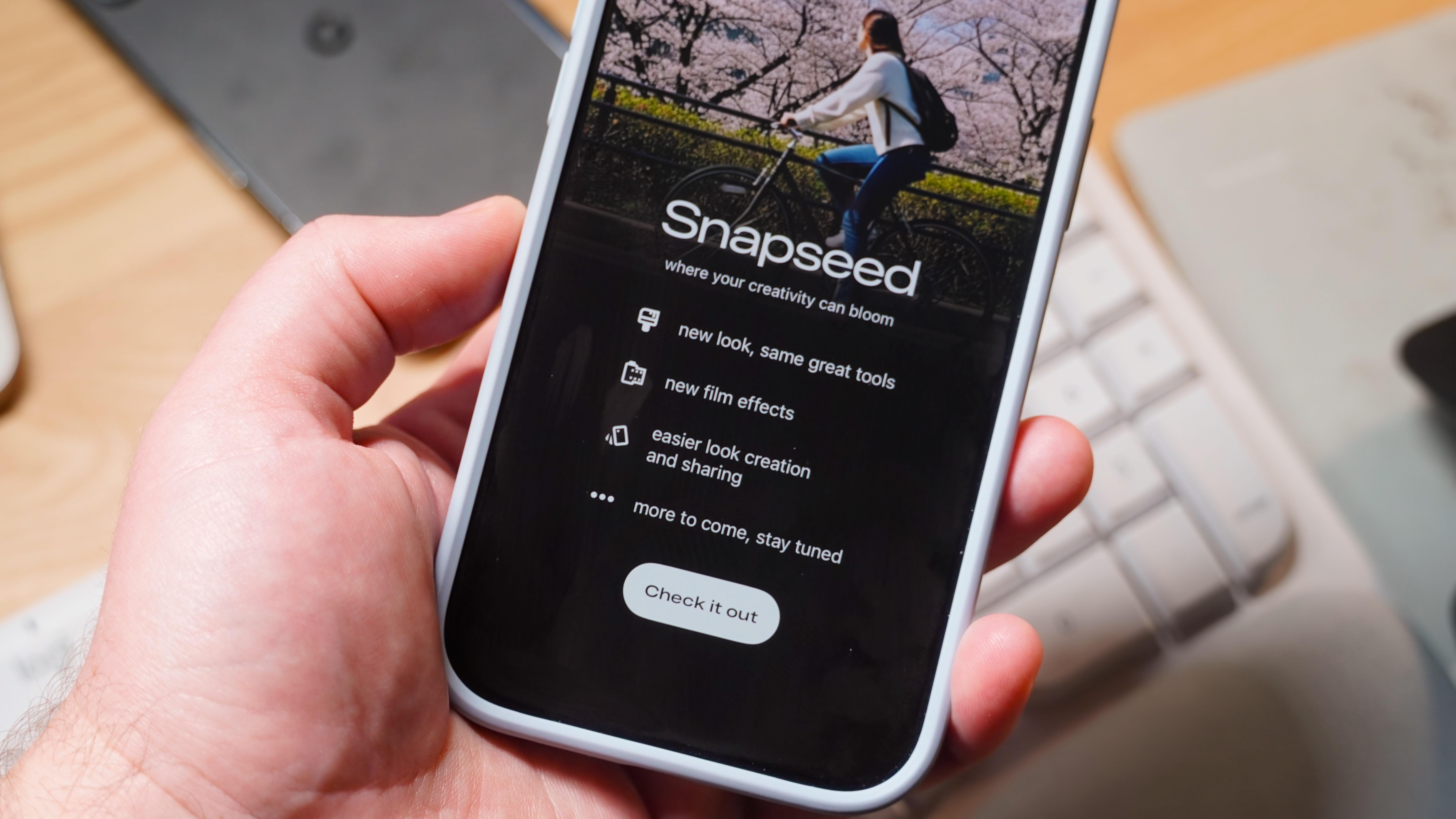The LG G3 has a menu button; here's where to find it

LG swapped out the menu button on this year's phone but still left access should you need it
Like Samsung and the Galaxy S5 before it, LG has swapped out the permanent menu button for the more "normal" recent apps switcher on the G3. In 2014 there really shouldn't be any actual need for a menu button in applications, but like Samsung, LG has left the menu button lurking on the G3 should you ever need it. There's just no mention of where it actually is.
As illustrated in the image above, holding down the task switching button on the G3 will act as a menu button. So if you're using a really, really old app that still has a legacy menu button or just because the G3 is quite large and you can't reach the top, there it is. Right where it ever was, just not quite so visible.
This is probably the best of both worlds, as it is on the Galaxy S5. There's now got the standard Android on-screen buttons while retaining the functionality that might be called upon once in a while. So, that's all there is to it. When you pick up your own LG G3 you now know where to find that menu button!
Hit our LG G3 topic page for more on LG's flagship smartphone for 2014.
Get the latest news from Android Central, your trusted companion in the world of Android