Looks like Meta fixed the blurry Oculus Quest 2 update

Get the latest news from Android Central, your trusted companion in the world of Android
You are now subscribed
Your newsletter sign-up was successful
Update January 27: Software update v37.0.0.147 is rolling out now to fix the issue.
What you need to know
- The original Quest 2 v37 update that began rolling out on January 19 was causing visual glitches that could be jarring for some users.
- These visual errors appeared in the form of chromatic aberration, or colored edge fringing.
- Meta has begun rolling out v37.0.0.147, which fixes the chromatic aberration issue.
A fix has begun to roll out for the Oculus Quest 2 v37 update which fixes the chromatic aberration issues that cropped up in the original update. That new version number, 37.0.0.147, will be automatically installed on all Oculus Quest 2 headsets. I can confirm that the issue has been resolved on my personal Quest 2, and several members of the community on Reddit and the Oculus forums also confirm the fix.
To find out if you've received the update, head into your Quest 2's system settings, select the system category, then head to software update. Here, you'll find your software version number. If it reads 37.0.0.147 or higher then you're good to go.
When the January 2022 v37 update began rolling out on the week of January 19, many users noticed that text and other UI elements were fringed with strange colors. That caused text and, especially, other white UI elements to look fuzzy and difficult to read. Oculus confirmed the issue not long after the update started rolling out and issued the fix roughly one week later.
This hazy issue was caused by what's known as chromatic aberration, a phenomenon usually found in photos and is a byproduct of how lenses work. It can be described as a colored fringe around the edges of objects.
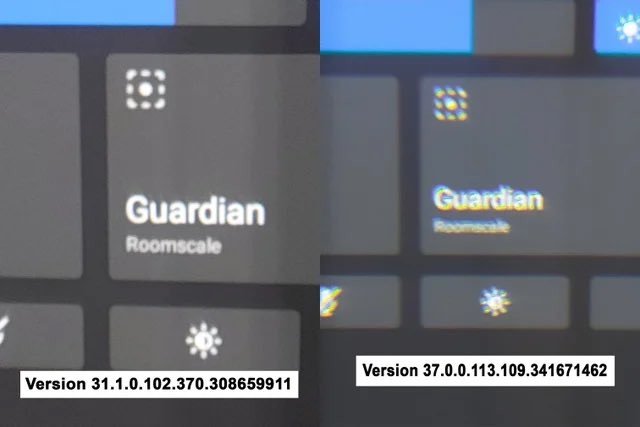
This color fringing is usually eliminated via software processing algorithms but it appears that something was tweaked or turned off in the initial v37 update. The difference can be seen in the image above, Tweeted by @SadlyItsBradley.
Quest updates are always rolled out gradually to users, with the v37 update's rollout having begun on January 19th. It's not clear how many users received the update before it was reported. Performing a factory reset after receiving the update did not fix the issue, so waiting for the patch was the only possible option.
Get the latest news from Android Central, your trusted companion in the world of Android
There's no way to turn off automatic firmware updates on the Quest 2's operating system. Meta pushes out updates roughly once per month which usually include several new features but also regularly carry bugs along with those features.

