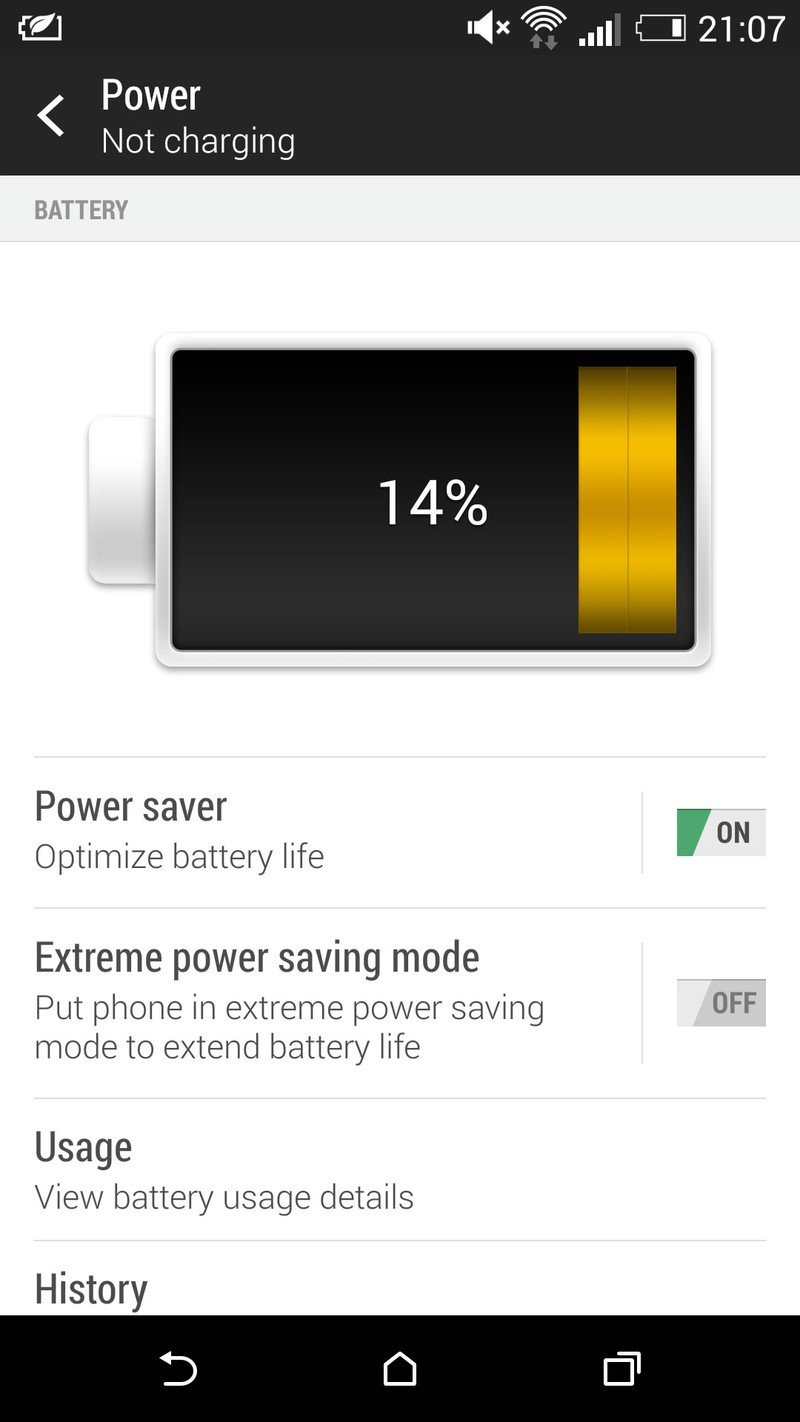Over the past year HTC has consolidated most of its smartphone range into two distinct device families — HTC One at the high end, and Desire in the mid-range and entry-level spaces. But there's still one outlier — the Butterfly series, which kicked off with the original J Butterfly a couple of years ago. That phone eventually came to Verizon as the Droid DNA, but the Butterfly line proved most popular in Asia, and the following year it spawned a successor. The Butterfly S brought upgraded specs and BoomSound speakers, but axed a couple of the original's standout features — water resistance unfortunately didn't make the cut. Whereas the HTC One line differentiated itself with premium metal construction, the Butterfly line seemed content taking this product and repackaging it into an Asia-specific device.
A year or so later, it's time for a new Butterfly. The HTC Butterfly 2 (known as simply the "new J Butterfly" in Japan), brings back the look and feel of last year's model with 2014-level specs, an upgraded camera and, once again, the ability to survive a plunge into the sink.
But how does it measure up to the current competition? And in markets where both HTC flagships are available, which is the one to pick up? We'll take a shot at answering both of these questions in our full review. Read on.
About this review
We're writing this review after a week with an unlocked Asian HTC Butterfly 2 (B2_UL) on the EE network in the UK, in areas with mostly universal 4G LTE coverage. Our review unit was a white Butterfly 2 running software version 1.19.707.1. Red and blue colors are also available.
While HTC hasn't announced any plans to offer the Butterfly 2 outside of Asia, the Asian version of the phone supports LTE Bands 3 + 7 (among others) in addition to quad-band HSPA, giving us 3G and 4G coverage on EE.

HTC Butterfly 2 video walkthrough

Hardware and build quality
Soft plastic, shiny plastic
The Butterfly 2 is the latest iteration of HTC's plastic-backed design language, first launched back in 2012 in the original Butterfly and Windows Phone 8X. It's a chunky, squared-off handset with rounded corners and a gently curved back, making it comfortable and easy to one-hand despite its relative heft. Weighing in at 151 grams, the new Butterfly is substantial without being excessively weighty. In terms of dimensions, it roughly matches the HTC One M8, though it is perceptibly thicker than that device.
Get the latest news from Android Central, your trusted companion in the world of Android
The Butterfly 2 is an attractive enough phone, but it's nowhere near as sleek or as striking its metal-clad cousin, the M8. In fact, put the two side by side and the Butterfly seems almost pedestrian by comparison, fading into a sea of plastic rectangles. That said, it is one of the better-looking all-plastic smartphones out there, particularly in the chic white variant we've been using. And the plastic shell has one advantage for butter-fingered users — the Butterfly 2 is considerably easier to hold onto than the M8's slippery brushed metal, one of our main bugbears with that device.
On the front, the 5-inch screen is sandwiched between two BoomSound front-facing speakers, which are situated at the very top and bottom of the handset like previous Butterfly devices. We can't say for sure whether the Butterfly's using the exact same speakers as the M8, but they certainly sound the same — loud, bassy and head and shoulders above just about every smartphone speaker system out there. The Butterfly is also subject to the same physical trade-offs that come from having front-facing speakers — this is another lanky HTC phone — about as tall and wide as the HTC One M8 and E8.
When it comes to the display itself, there are couple of weird issues to note. Like the M8, it's using a 5-inch 1080p IPS LCD panel, however the lower limit for brightness on the Butterfly 2 is much darker than that of the M8, and most other modern smartphones. As a result, the screen is frequently too dark indoors when brightness is set to "auto," a situation which isn't helped by the highly reflective white bezel used by the white model. In outdoor settings, auto-brightness ramps up as you'd expect, but that white bezel can be problematic in bright sunlight, making the screen difficult to focus on. (Though this issue is by no means exclusive to the Butterfly 2.)
Depending on which color option you choose you'll end up with one of two finishes — glossy or matte plastic.
So we've found the need to fiddle about with brightness levels more than the average smartphone, though the blue and red models, which use traditional black bezels, may be less susceptible to these issues. For the most part, the Butterfly 2's screen is bright and good-looking, with vivid colors matching those of the M8. Viewing color charts on the device reveals more aggressive contrast-boosting in some areas, particularly greens, but in day-to-day use we have no real complaints relating to image quality.
Depending on which color option you choose you'll end up with one of two finishes — glossy plastic on the blue and red models, or a more traditional matte finish on the white Butterfly 2 we've been using. While glossy plastic has a tendency to gunk up with fingerprints after a while, we've experienced no such issues with our matte white review unit. The phone feels solid, if a bit chunky, and the surface of the plastic has a pleasant soft-touch finish not unlike the HTC One X.
We were concerned that the matte white Butterfly may discolor more easily than the darker models, but after a week of being transferred in and out of jeans pockets, it's still pristine. Whether it'll stay that way over months of use remains to be seen, but at least washing off any marks should be relatively easy.
Like previous Butterfly devices, the Butterfly 2 is also dust- and water-resistant (rated IP5X and IPX5/7), a feature HTC's managed to implement without the need for fiddly plastic flaps around the microUSB and headphone jack ports. As for the nanoSIM and microSD slots, they're protected by tiny rubber seals to keep things water-tight. All in all, you're really not sacrificing much to get a water-resistant phone, with the possible exception of overall bulk.
The curved back of the phone sports a unique combination of photographic gubbins — a 13-megapixel main camera, along with a depth-sensing Duo Camera and dual LED flash. It's the first phone since the M8 to combine the Duo Camera with a traditional high-megapixel-count sensor, as opposed to the 4-megapixel "Ultrapixel" setup used by the M8.
The main camera is an upgraded 13-megapixel unit, not the relatively mediocre sensor of the same size used in the HTC One E8 and Desire 816, among others. And as we'll discuss later in this review, the result is the most capable HTC camera all-round, though the manufacturer faces stiff competition from Samsung and LG in this department. The conspicuous absence of Ultrapixel in yet another HTC phone raise questions over the future of that brand, however.
HTC brings water resistance without annoying plastic flaps.
On the inside, the Butterfly 2's specs mostly mirror those of HTC's international flagship — a Snapdragon 801 processor at 2.5GHz, 2GB of RAM and 16GB of storage, expandable via microSD. And the fixed battery has been bumped up ever so slightly, going from 2,600 to 2,700mAh, for what that's worth.
As you might expect, then, the Butterfly 2 is about as speedy as any Android phone available right now, with excellent touch responsiveness and lag-free performance across the board.
On top of that, you can expect the usual smartphone connectivity options — Wifi 802.11ac, Bluetooth 4.0, quad-band HSPA and 4G LTE support. The Asian Butterfly 2 we're reviewing is listed as supporting FDD bands 1, 3, 7, 8 and 28, and TDD bands 38, 40 and 41 — as always, it's worth double-checking band coverage if you're thinking of importing one of these.
Overall, the Butterfly 2 takes familiar internals and mixes them up in a new plastic, water-resistant chassis. Essentially what you're getting here is the guts of an M8 in a new, slightly less fancy body, combined with a more balanced camera experience and the freedom to dunk it in the pool.
What's more, HTC's also brought along its entire suite of high-end features.

HTC Butterfly 2 software
The full Sense 6 experience
The Butterfly 2 runs HTC Sense 6 atop Android 4.4.2 KitKat — a slightly earlier firmware version than the OS currently running on most One M8 devices. That means a few minor features from the Android 4.4.3-based firmware on the M8 aren't available yet, but besides that all of HTC's software features are present and accounted for. (And since much of Sense is now being updated through Google Play anyway, you're not missing out on much.)
We've said it countless times before, but it bears repeating — HTC Sense 6 remains among our favorite Android UIs right now, thanks to its fluidity, responsiveness and thoughtful design. As we've seen from earlier pairings of Snapdragon 801 + HTC Sense, this combination produces one of the fastest, most enjoyable Android experiences around.
At its core, Sense 6 is built around BlinkFeed, HTC's unique home screen reader, which incorporates social and news updates into a scrolling list on the leftmost home screen. There's also an attractive array of widgets with which to populate your home screen, and a choice of four colored themes, which influence many of the built-in HTC apps. Overall, it's slick, modern, customizable UI that's flat and modern-looking, but still approachable.
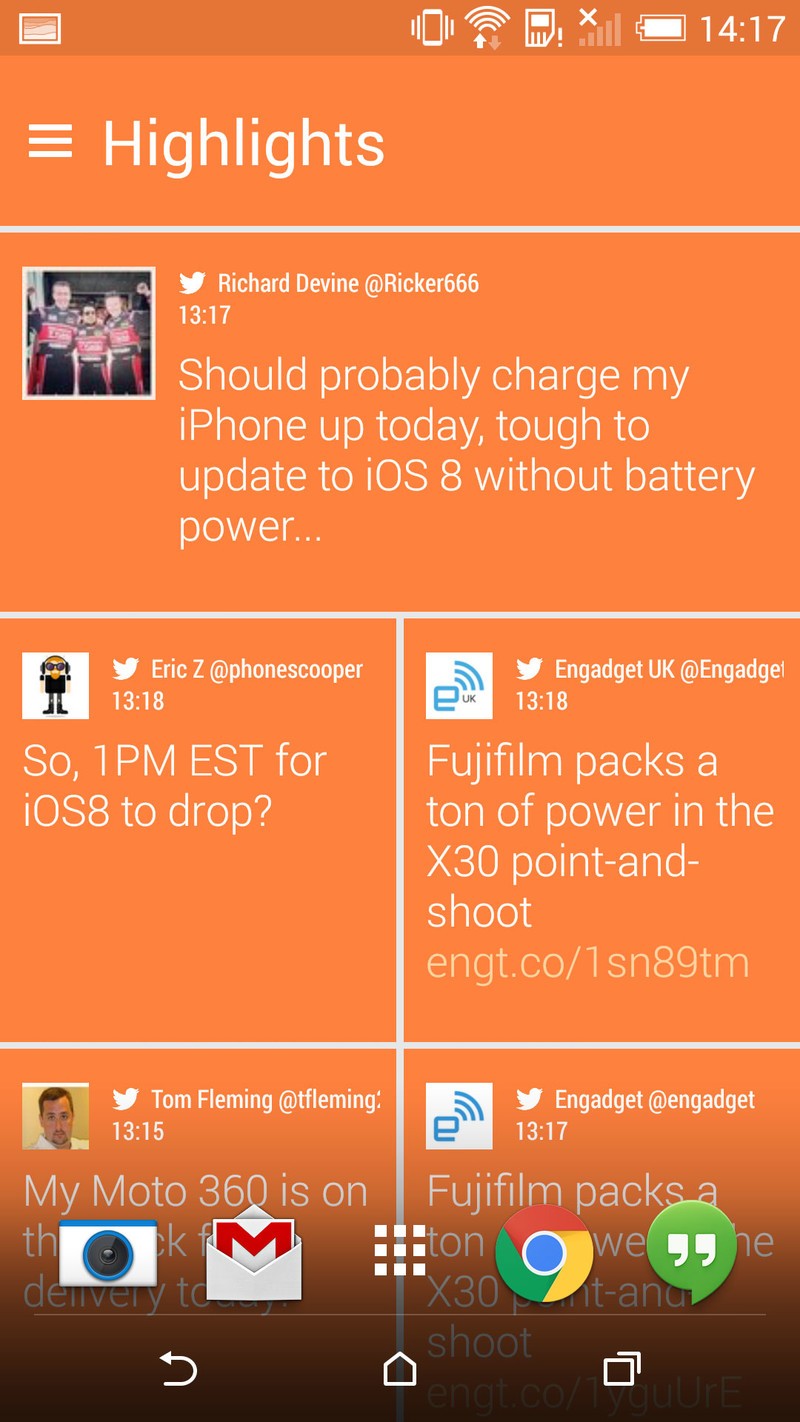
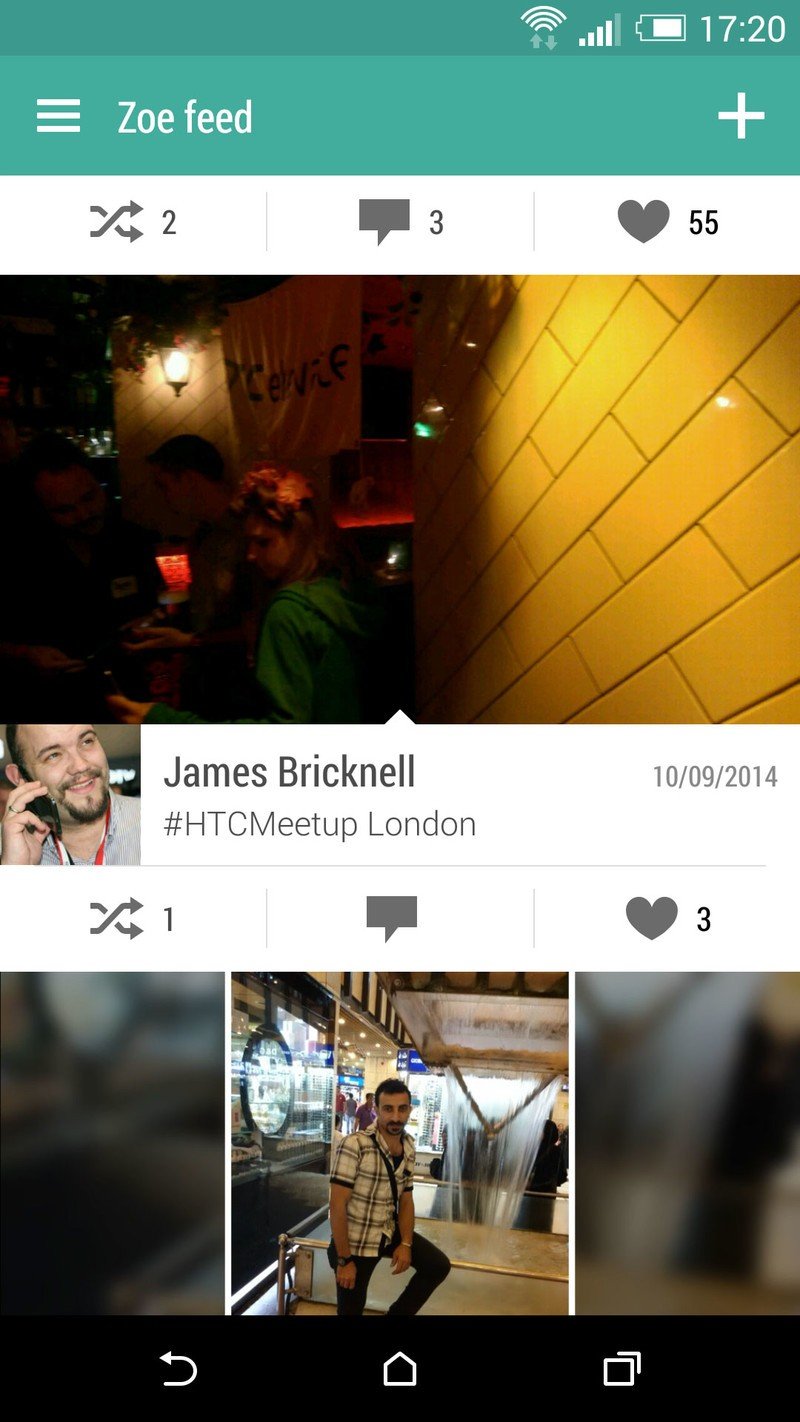
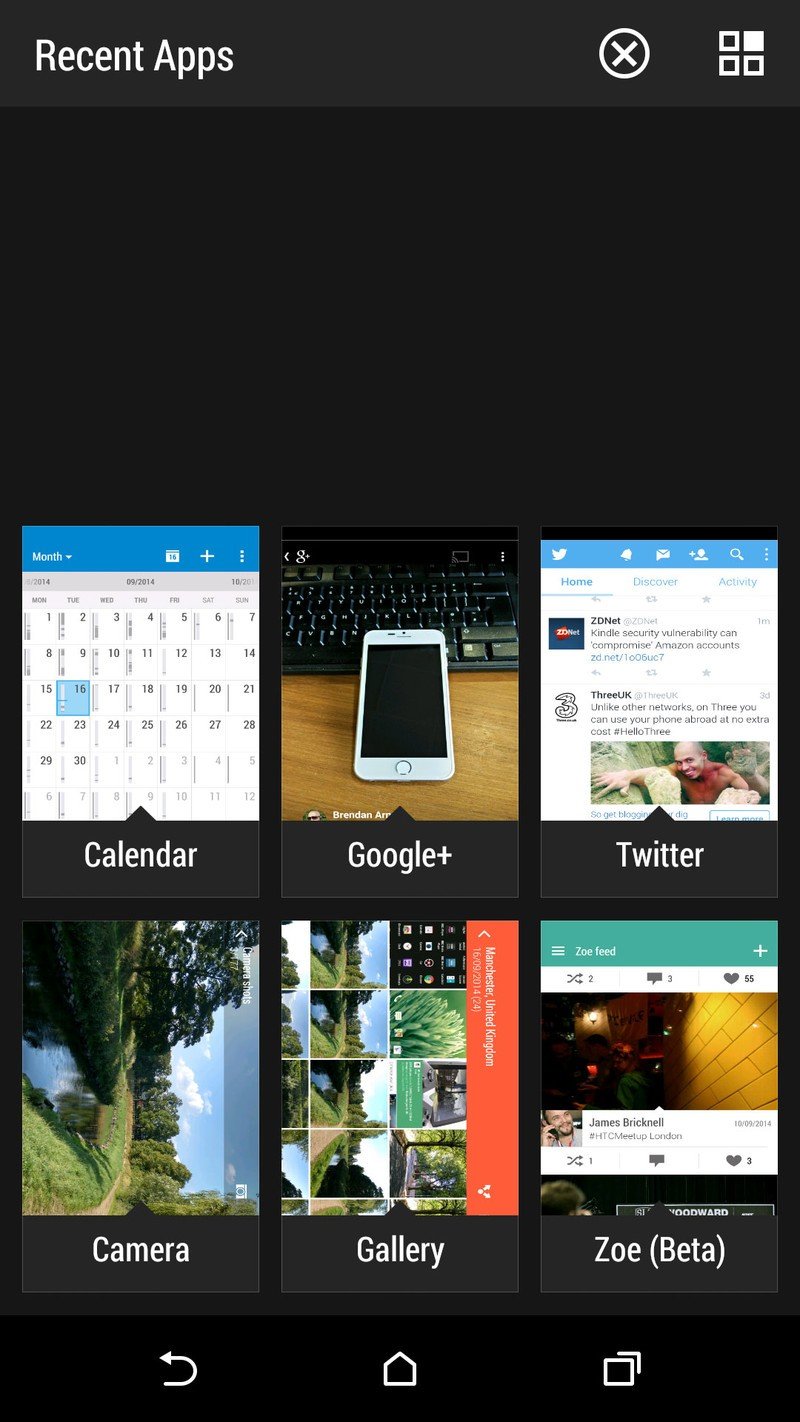
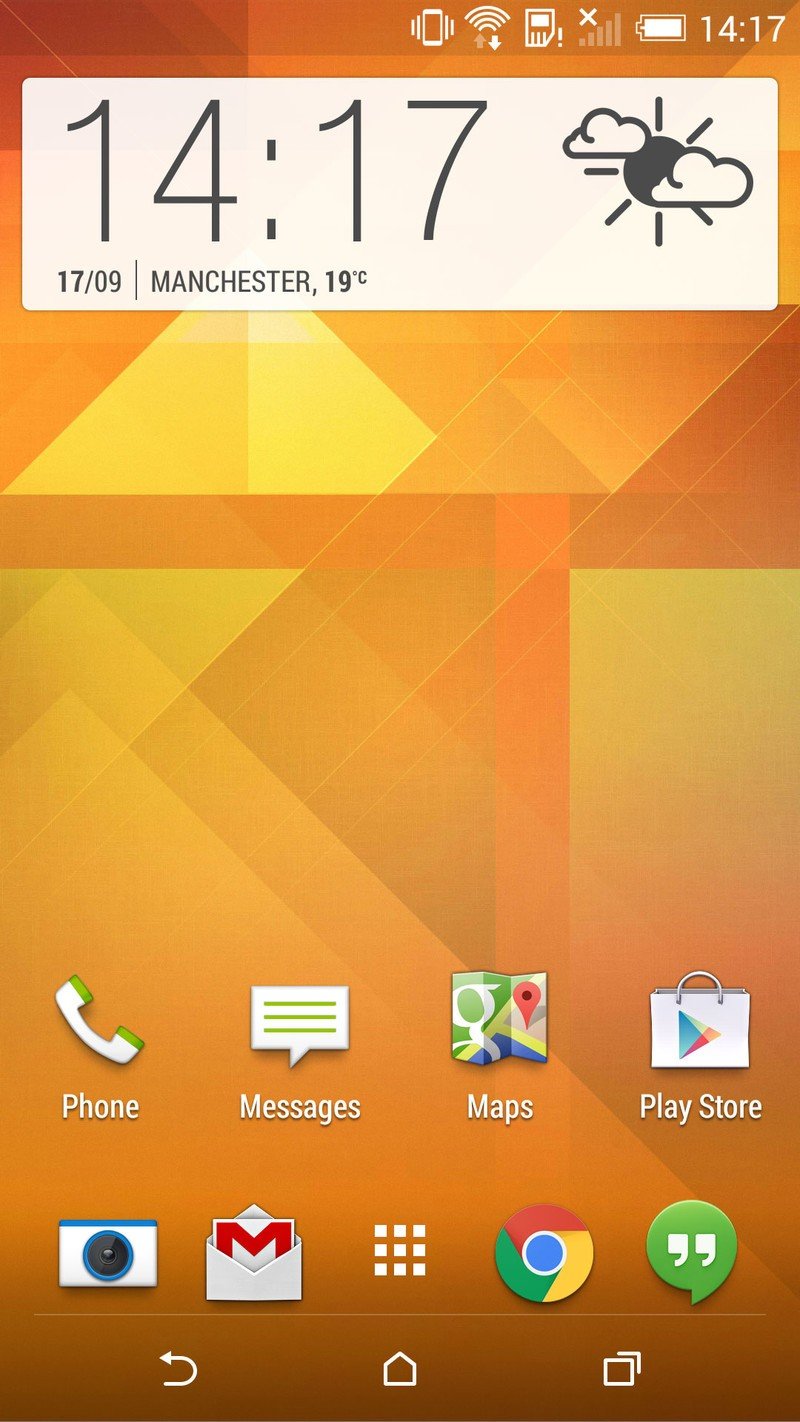
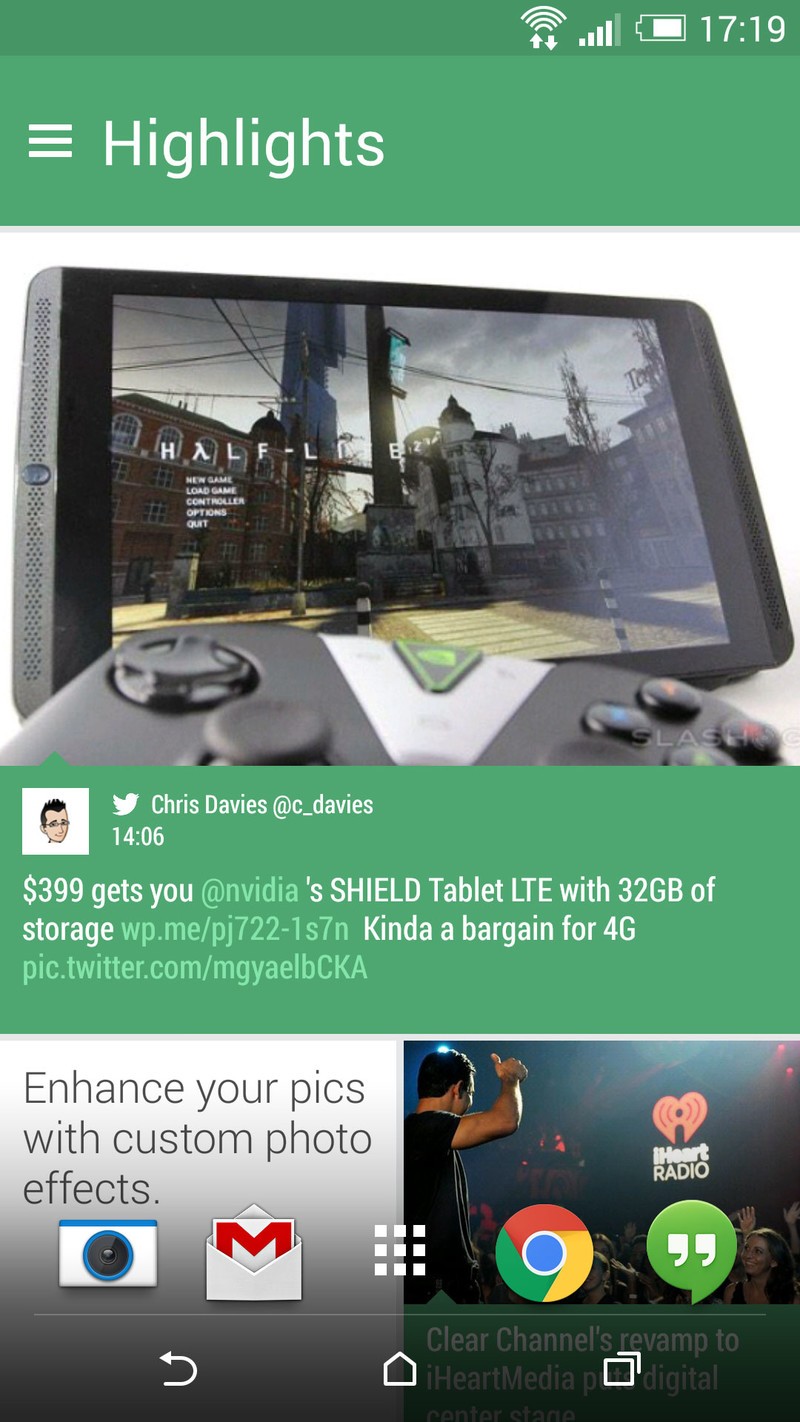
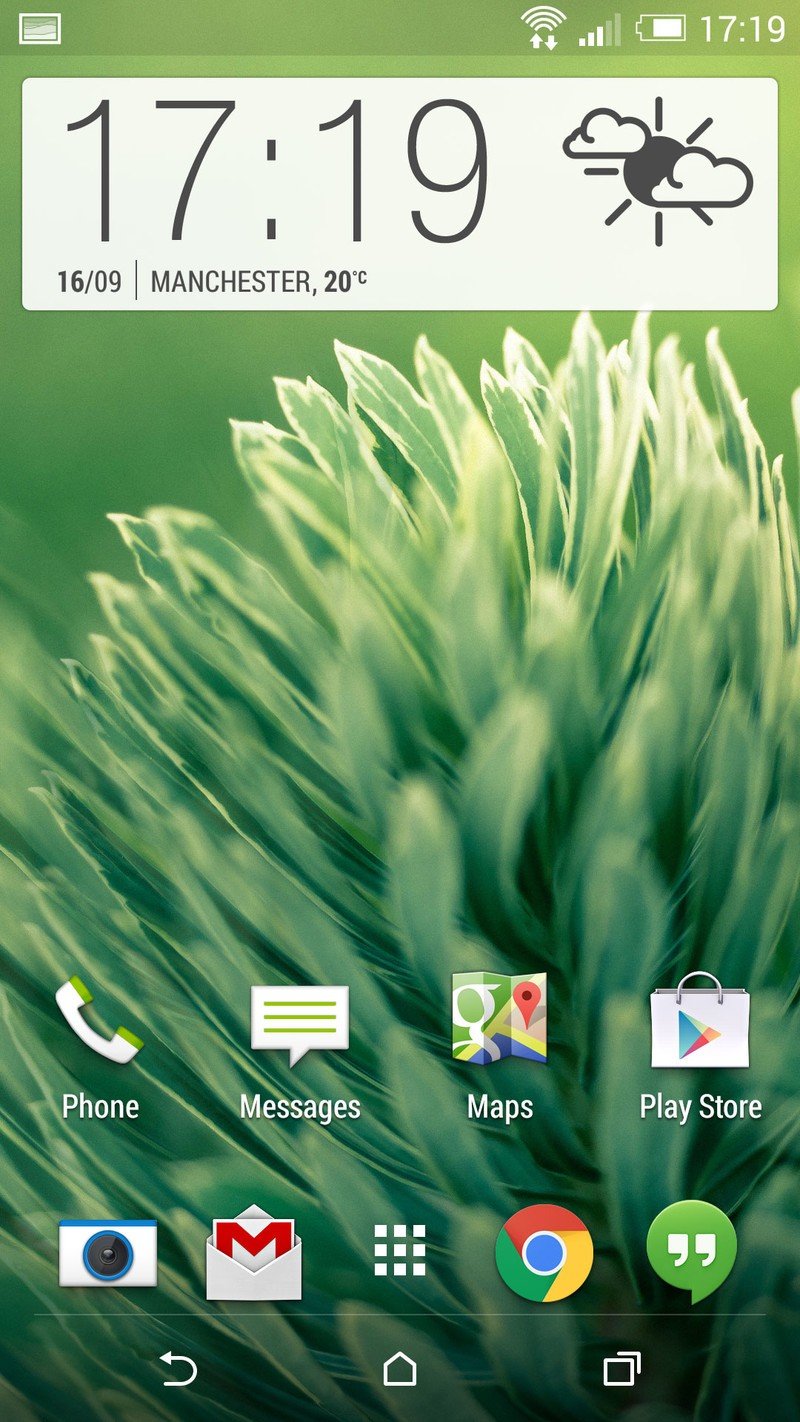
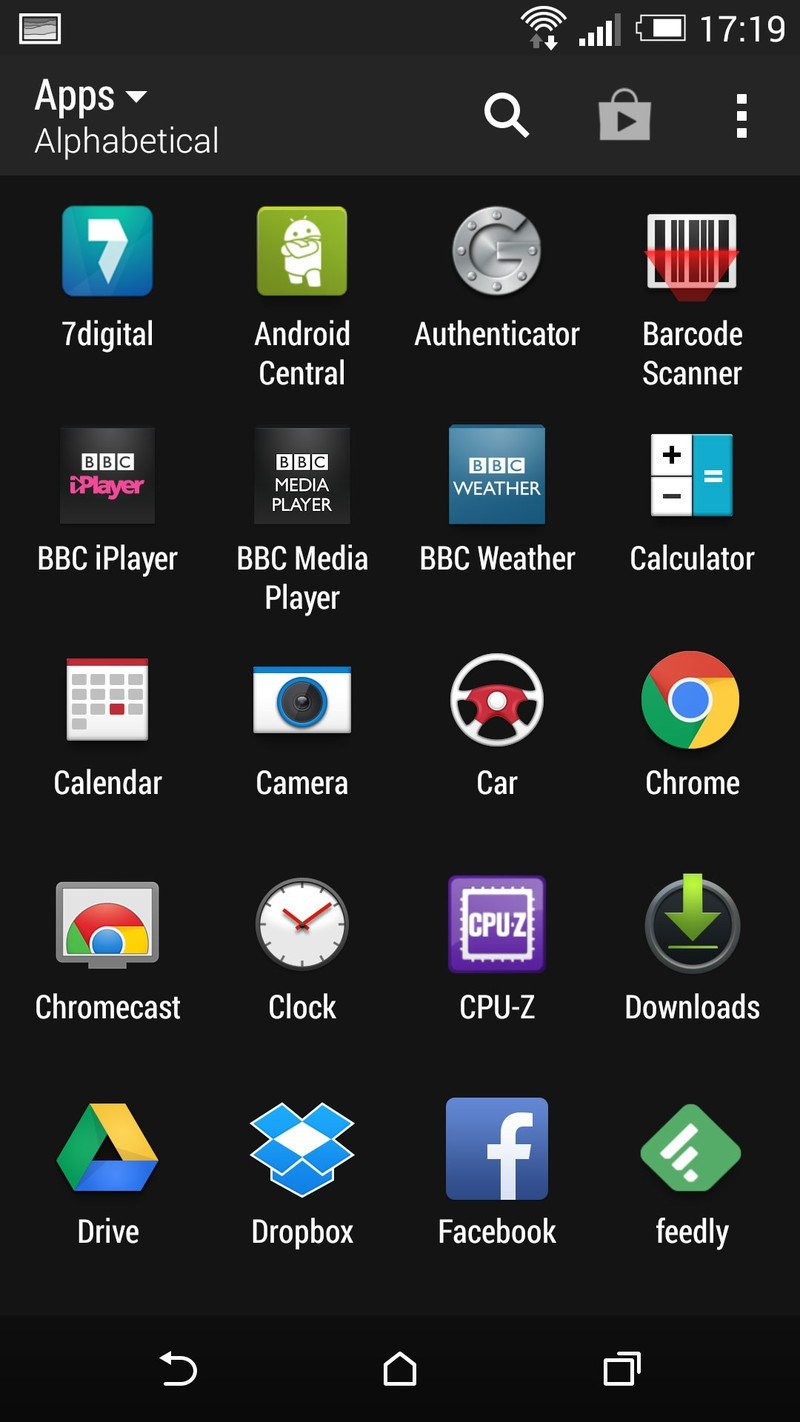
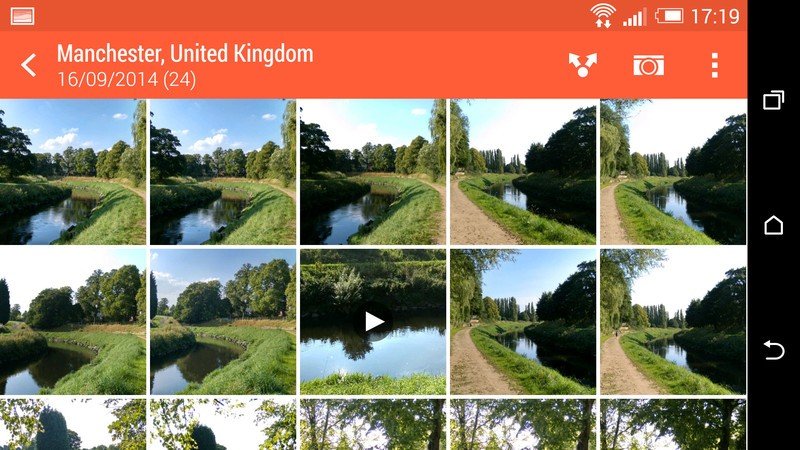
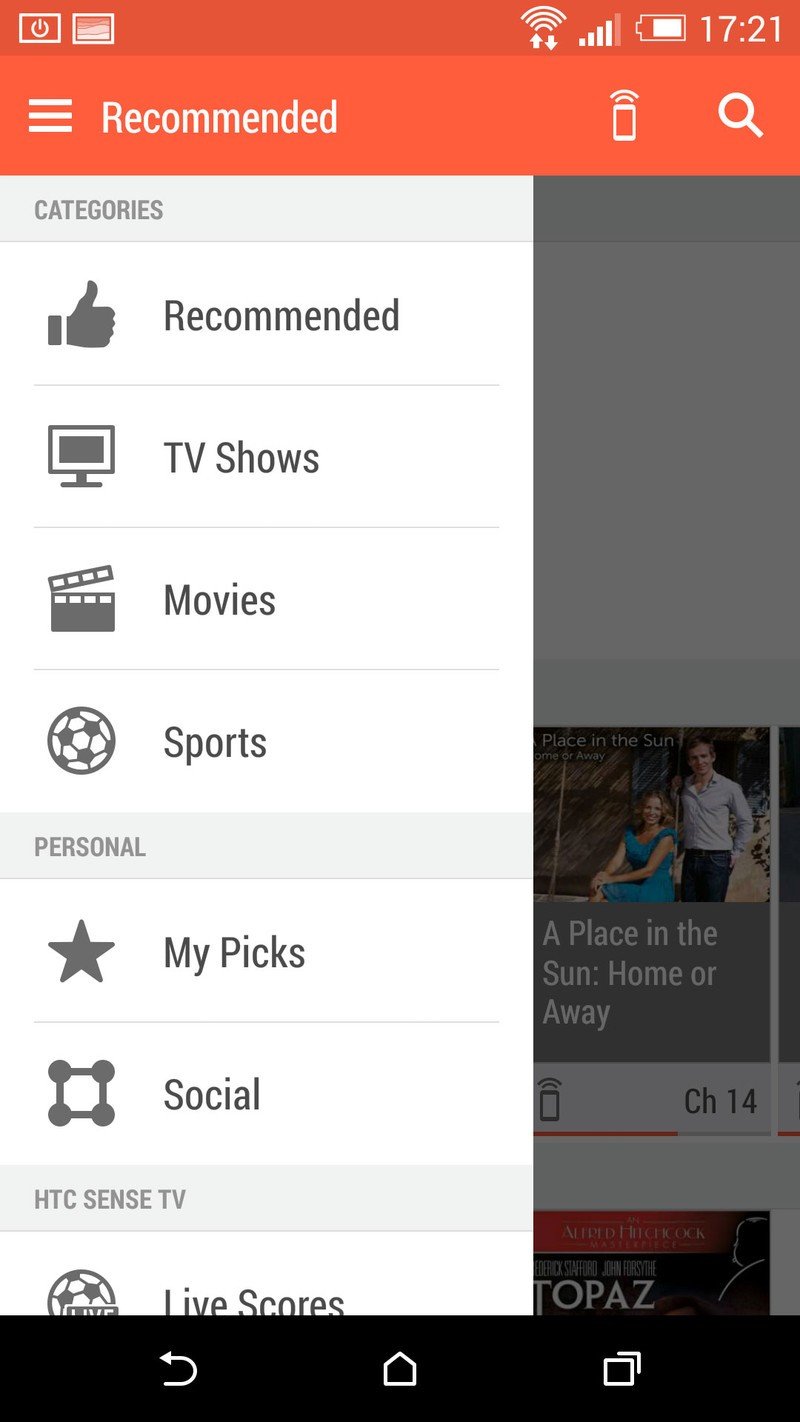
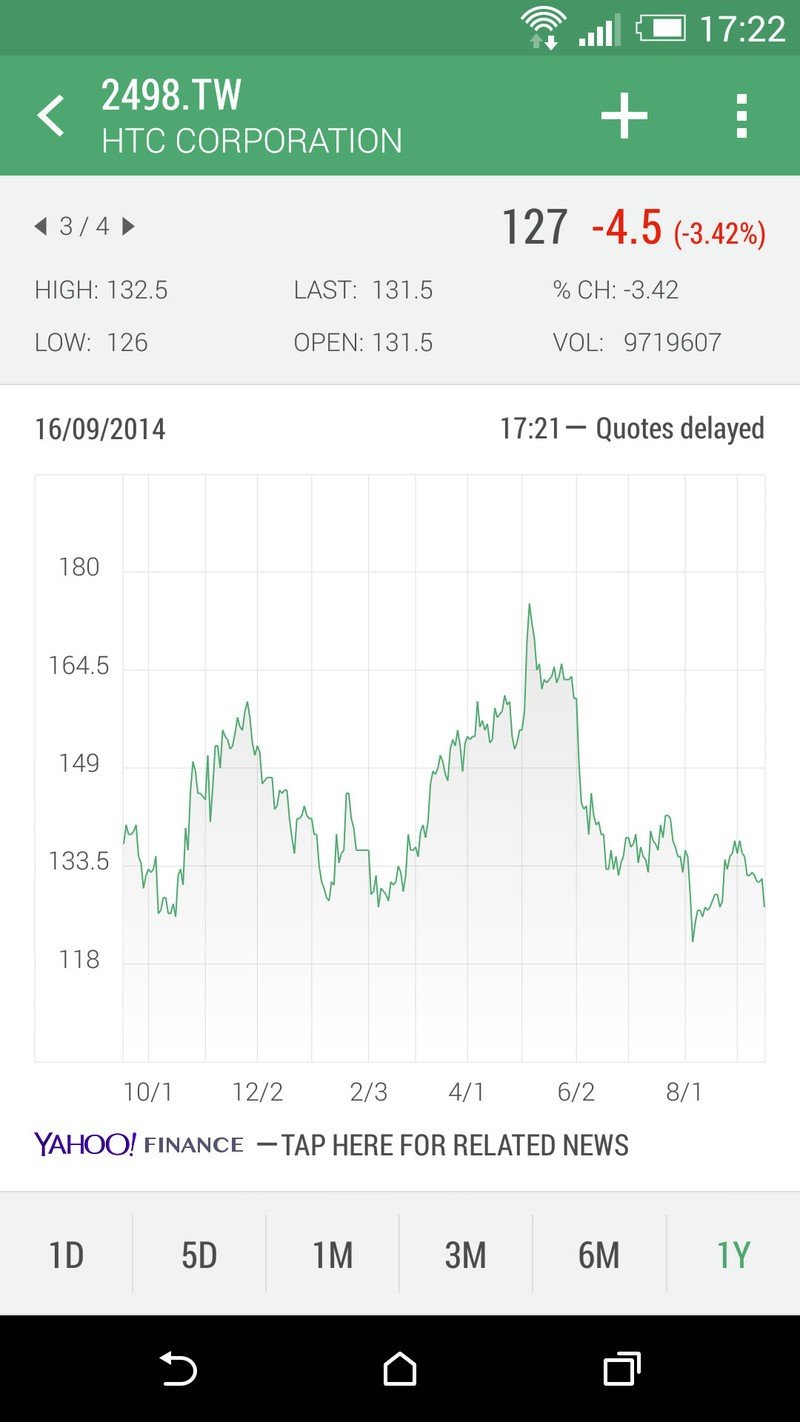
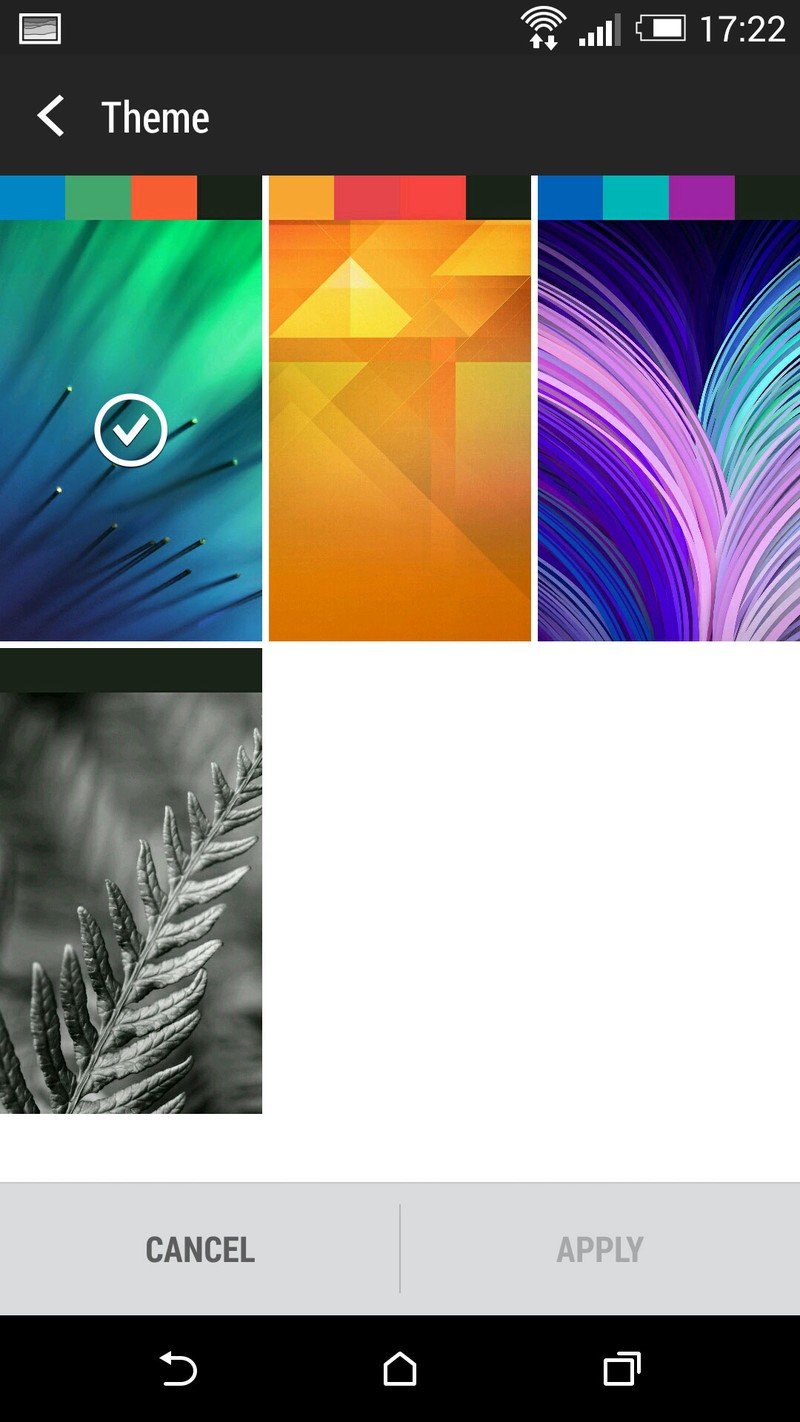
Every software feature from the M8 is present and correct.
HTC's Motion Launch feature is another favorite to make a return in the Butterfly 2, allowing you to power on the device without reaching up to the awkwardly-placed power button along the top edge. Just double-tap to power on to the lock screen, or swipe left, right, up or down to unlock directly into various apps, including BlinkFeed.
The HTC Gallery app does more than just display your photos, instead arranging them into events, and letting you create video highlight reels out of them using the Zoe companion app.
And the Sense TV app links into the built-in IR blaster situated next to the power button, letting you use TV listings and control your entertainment system using your phone. What's more, BlinkFeed can also draw in information on upcoming broadcasts of your favorite shows.
So that's HTC Sense 6 in a nutshell. You'll find much more on the latest version of Sense — including a ton of other features — in our HTC One M8 review.

HTC Butterfly 2 Cameras
Two cameras, more megapixels ...
For all the bluster surrounding HTC's Ultrapixel and Duo camera brands, the company's photographic efforts have largely fallen flat this year. The One M8 boasts great low-light capabilities at the expense of dynamic range and daylight performance, while alternatives like the One E8 and One Mini 2 incorporated a 13-megapixel sensor which was underwhelming across the board.
With the Butterfly 2, HTC finally steps up its game in this important area, using an upgraded 13-megapixel camera with f/2.0 lens alongside the familiar dual-tone LED flash and depth-sensing Duo camera. In essence, what you get is a more traditional smartphone camera that's pretty good in daylight, but lacking the M8's low-light chops. That trade-off, though, is mostly worth it. The Butterfly 2 boasts wider dynamic range, improved HDR capabilities and reduced noise compared to earlier HTC offerings. It's not a perfect smartphone camera — and it continues to lag behind the latest from Samsung and LG — but overall it's pretty good across the board.
The Butterfly 2 captures 13-megapixel images that look good, but not always great.
In daylight the Butterfly 2 captures good-looking images almost instantly — good, but not great. Examine images up close and you'll see some unwelcome holdovers from earlier HTC cameras — blotchy, muddy areas in some darker shots, and relatively soft fine details. Video quality doesn't quite match up to the competition either — once again, footage is relatively soft, and there's a tendency to wash-out brighter daylight footage. That said, the ceiling for image quality is higher than any HTC camera we've used in the past, and it the reduction in chroma noise and improved dynamic range alone make it a better camera than the M8.
Being a more traditional smartphone camera, however, picture quality degrades significantly as light levels decrease. There's a dedicated night-time shooting mode, which helps to a degree, but you'll still need to take multiple exposures if you want to be sure of getting one that's in focus and blur-free. Even so, the device held up pretty well alongside rivals like the Galaxy S5 and Xperia Z2, with only OIS-equipped competitors like the LG G3 pulling ahead to any noticeable degree.















Around the front, the HTC Butterfly 2 uses a 5-megapixel "selfie" camera like the M8, though without the wide-angle lens used by that phone. As such you won't be able to fit quite as many people into each shot, though overall image quality from the front camera is similar.
HTC's camera app makes a return on the Butterfly 2, along with every software feature from the M8. The app offers dedicated shooting modes for night photography, HDR, portraits, macro and a bunch of other shot types, along with ISO and EV tweaks. HTC's Zoe camera mode — which shoots bursts of stills in addition to video — has made the transition over to the new 13-megapixel camera, though burst shots saved in Zoe mode are output at a lower resolution.
And we shouldn't forget that Duo camera above the main shooter — the Butterfly, like the M8, records depth information along with images recorded in "Auto" mode, allowing you to apply artistic and 3D effects later in the Gallery app. The effects are neat, but very situational, and they're still somewhat buried behind layers of menus, to the point where casual users might easily miss them. In a few months of using the M8, we haven't found ourselves using the Duo effects all that often, and the same has been true of the Butterfly in our time with the device.

HTC Butterfly 2 battery life
All-day battery and EXTREME power saving.
The Butterfly 2 packs the same core internals as the HTC One M8, powered by an ever so slightly larger 2,700mAh fixed battery — 100mAh more than the M8. It shouldn't come as too much of a surprise, then, to see the Butterfly lasting about as long as that phone in day-to-day use.
During an average day of moderate to heavy use, the Butterfly 2, like the M8, lasted between 14 and 16 hours — a solid performance for a current high-end Android phone. It's not possible to directly measure screen-on time through HTC Sense, but in day-to-day use the Butterfly seemed to match the active usage time we've been getting from the M8 and competitors like the Samsung Galaxy S5. In other words, you might not be able to swap out the Butterfly's battery, but it should easily see you through to the end of the day, even with more intensive use.
As usual, HTC's bundled a handful of battery-saving software features to help conserve power. The regular power-saving mode scales back display brightness, CPU clock speeds and haptic feedback to eke out extra time from each charge. You've also got HTC's Extreme Power Saving mode, which disables the higher functions of the phone in order to save power, leaving you with a few basic apps at your disposal. We never found ourselves having to resort to this "extreme" power saving mode — but over the course of a couple years' use, it's bound to come in handy from time to time.

HTC Butterfly 2: The Bottom Line
Better in some areas, but mostly just different
If you've read our coverage of the HTC One M8 or E8, you should already have a fairly complete picture of what's going on with the Butterfly 2. This is a device built on the same foundations as HTC's international flagship, only tweaked for a new audience, with a couple of improvements and some necessary compromises. For the most part, then, it's just as as capable a smartphone as the HTC One.
But the Butterfly's plastic construction feels less sophisticated, less special than the M8, and it strikes us as an odd design regression considering that competitors are growing ever more adventurous with their use of premium materials. Even Samsung and Motorola have hopped on the metal-framed bandwagon in recent months, and in this context the Butterfly — thoughtfully designed as it is — does little to stand out from the crowd.
That said, we welcome the introduction of water-resistant credentials without the need for annoying plastic flaps. Hopefully this is a sign of things to come — not just for HTC, but the industry as a whole.
The most significant positive change has to be the camera.
The Butterfly's combination of wonky auto-brightness and a highly reflective white bezel also presents usability problems that you won't have to deal with on an M8 or E8, which is unfortunate. The is former fixable in software, sure, but nevertheless still an issue at present. The latter may give pause to those considering the matte white version of the phone.
The most significant positive change for us has to be the camera. HTC's not quite there yet, but it's made an important step in the right direction when it comes to daylight image quality, bringing dramatic improvements over its previous shooters. Despite these gains, though, the Butterfly continues to lag behind really great Android cameras like the LG G3. And if HTC is to compete with these it needs a leap forward in camera quality, not baby steps like this.
All considered, the Butterfly 2 isn't especially better or worse than the M8, just weirdly different. With it, HTC can boast a compelling water-resistant smartphone with all the M8's headline hardware and software features, and offer it in markets where the "Butterfly" brand holds value. Ideally we'd take the Butterfly's camera and stick it in the body of an M8. In the absence of such a device, we're inclined to stick with the HTC One.

Alex was with Android Central for over a decade, producing written and video content for the site, and served as global Executive Editor from 2016 to 2022.