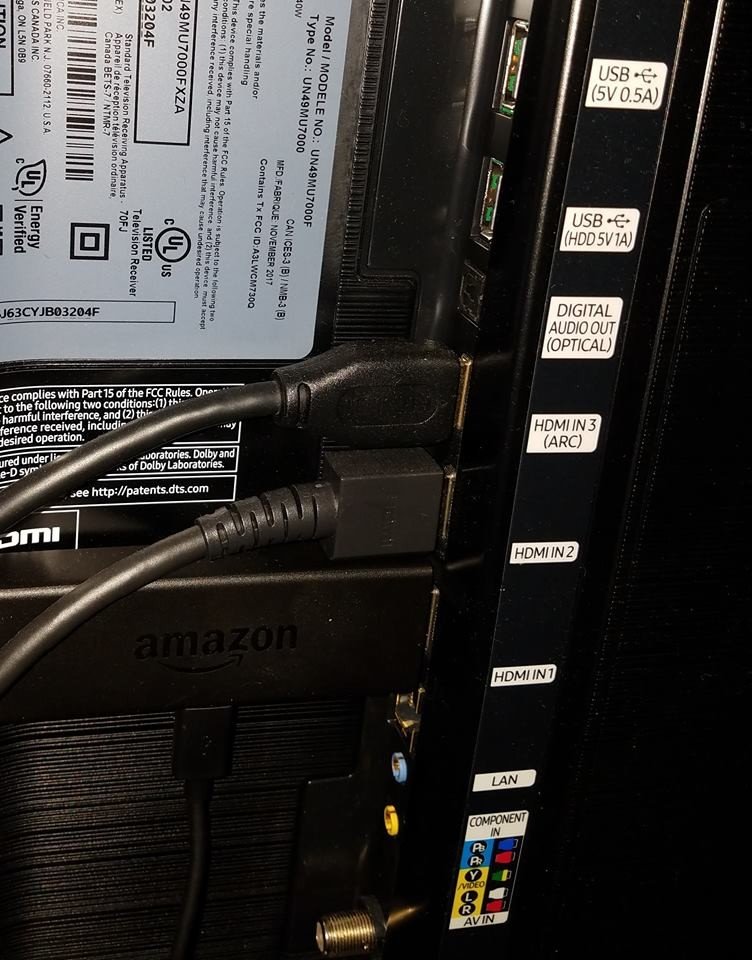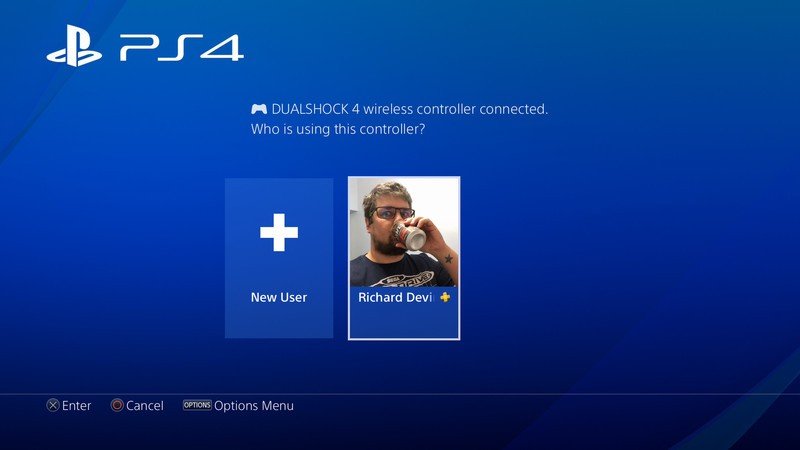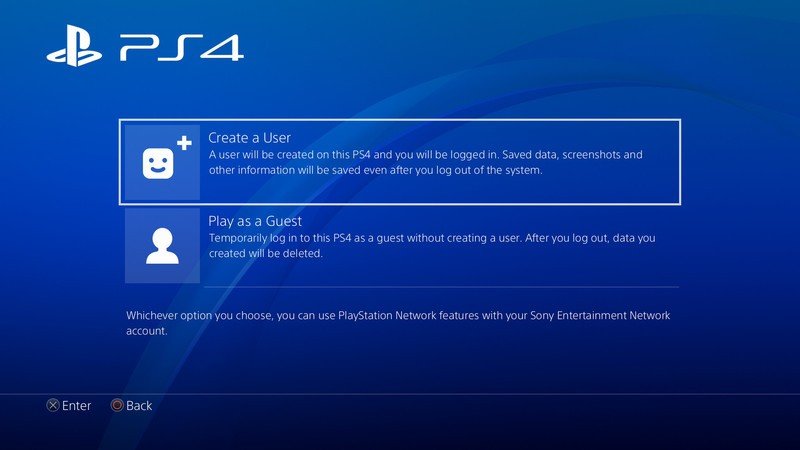How to set up your PlayStation 4 in 2022
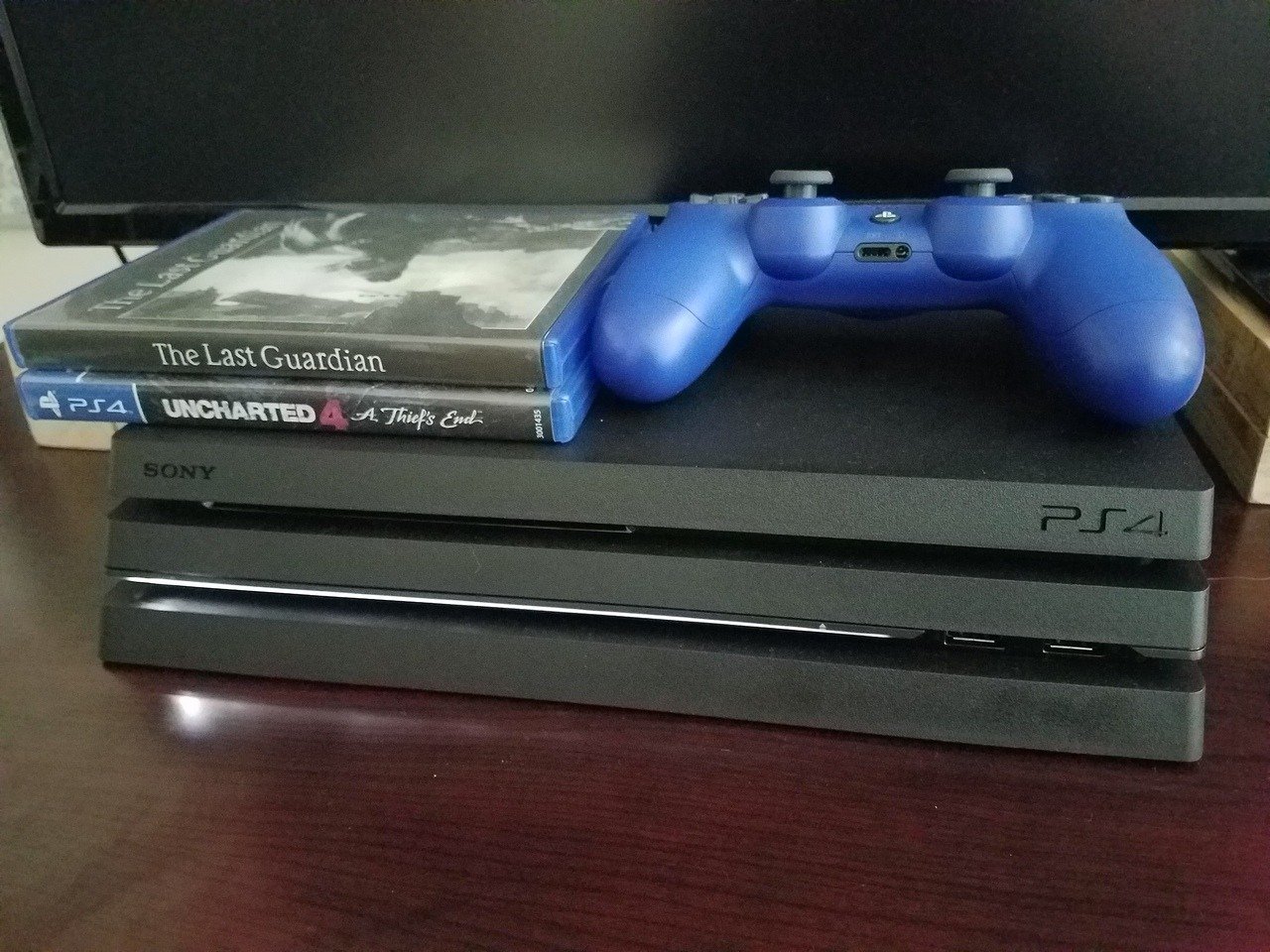
Get the latest news from Android Central, your trusted companion in the world of Android
You are now subscribed
Your newsletter sign-up was successful
Getting a new PlayStation 4 console is exciting, but the setup can be intimidating if you aren't sure of what to do. Sony makes the process fairly intuitive if you're good with technology, but we'll give you a step-by-step guide on how to set up your new console so you can get started playing your favorite games as quickly as possible.
Our top picks
- Get the console: PlayStation 4 Pro ($330 at Amazon)
- Some extras: PlayStation Plus 12-month membership ($60 at Amazon)
- Or buy a game: PlayStation Store Gift Card (From $10 at Amazon)
The Guide
First, unbox your console and make sure that you have an HDMI cable, USB cable, and power cord included.
- Place the console in the spot you'd like it to be on your media center, preferably not in a small, enclosed space.
- Connect the HDMI cable into the corresponding plugs on the back of your console and television.
- Insert the power cord into the back of your console and plug it into an outlet.Source: Android Central
- Press the power button on your console to turn it on.
- Insert the smaller end of the USB cable into your controller and the other end into your console at a USB port (two of which are on the front).
Now what do I do?
Once your PlayStation 4 is connected to your television and turned on, you can begin the process of setting up your system and PlayStation Network account digitally. Just follow the prompts on screen as instructed.
- Select your language.
- Set up your internet connection through Wi-Fi.
- Set the date and time.
- Read through and accept the user agreement (think of this as the terms and conditions).
Once this is all done, a system update should automatically start downloading provided that you are connected to the internet. The update will cause your PS4 to restart during installation.
After the update has installed you can either create a new PlayStation Network account or sign in to an existing one.
Get the latest news from Android Central, your trusted companion in the world of Android
To create a new PlayStation Network account, turn on your console.
- On the startup screen, select New User.
- Select Create a User.Source: Android Central
- Enter the information it asks for in the applicable fields such as your chosen PlayStation Network ID, email, password, and any credit card or PayPal info you'd like tied to your account.
Why do I need to wait for a system update?
The latest system update is needed for you to access online features. If you don't update your console, there is little that you can do until it is updated. Most features on a PlayStation 4 rely on online functionality in some way.
I cannot log into or sign up for an account
If you're attempting to create a new account or log into an existing one on your new PlayStation 4, you may be met with an error. During the holiday season, and especially on Christmas morning, this is common due to a high influx of people who are doing the very same as you. The PlayStation Network is being overwhelmed and suffering some technical difficulties due to the demand. Don't panic, just wait it out.
Will I need to wait for games to download before I can start playing?
Yes! Whether you purchase a game digitally or pick up a physical disc, they'll need to download before you can start playing. Thankfully, popping in a disc installs the game file much faster than it would if you were doing it over the internet, but you still may need to wait for a smaller update to take place once the game has downloaded.
Almost every game receives updates over the internet periodically to make sure that they are running as well as possible. If players find problems within the game that deters from the experience, developers will issue patches (updates) to fix these, or even add new content that wasn't shipped on the disc.
Why is my download going so slow?
Something you might notice when you first set up your PlayStation 4 is that downloads can take some time to finish, especially if you're using a wireless connection. During the holiday season, and especially on Christmas, these downloads might be even slower.
One possible fix to this issue could be connecting your PlayStation 4 straight to your modem via an Ethernet cable. A wired connection is much more stable and faster than a wireless one and will help download your updates and games in a more timely manner. If that doesn't work, putting the PlayStation 4 into rest mode has been said to make things go slightly faster, but that isn't a guarantee.
Why can't I play multiplayer games online?
If you're having trouble playing multiplayer games online, it could be one of two issues: Either the game's servers/your internet are experiencing problems (you'll just need to wait this out) or you do not have PlayStation Plus. PS Plus is a paid subscription service that allows members to play online games, receive exclusive discounts on games, and even grab free games every month for being a subscriber.

Jennifer Locke has been playing video games nearly her entire life. You can find her posting pictures of her dog and obsessing over PlayStation and Xbox, Star Wars, and other geeky things.