How to find the apps you're looking for in Google Play
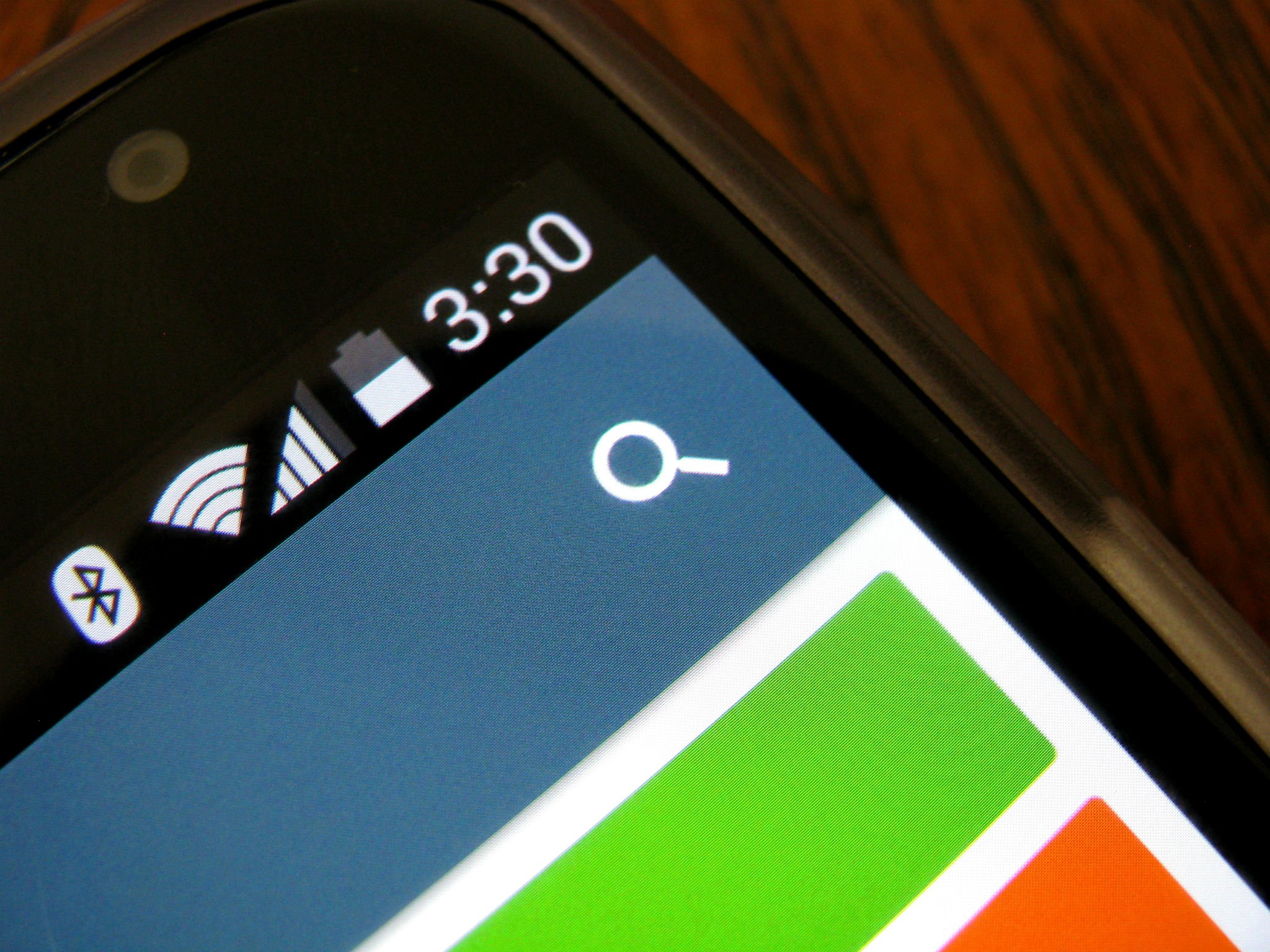
Get the latest news from Android Central, your trusted companion in the world of Android
You are now subscribed
Your newsletter sign-up was successful
Great apps are easy to find — if you know how to look
Google Play has more than 1.43 million apps in its app section, and while bigger numbers are great for bragging rights, finding the apps you actually want in that haystack can get a little daunting. On one hand, it's a good problem to have plenty of apps for your Android. On the other hand, sometimes too much of a good thing can be, well, too much. How do you find the apps that you actually want or need on your phone?
There are a few resources out there to help, and the first of them looks very, very familiar ...
Search me...
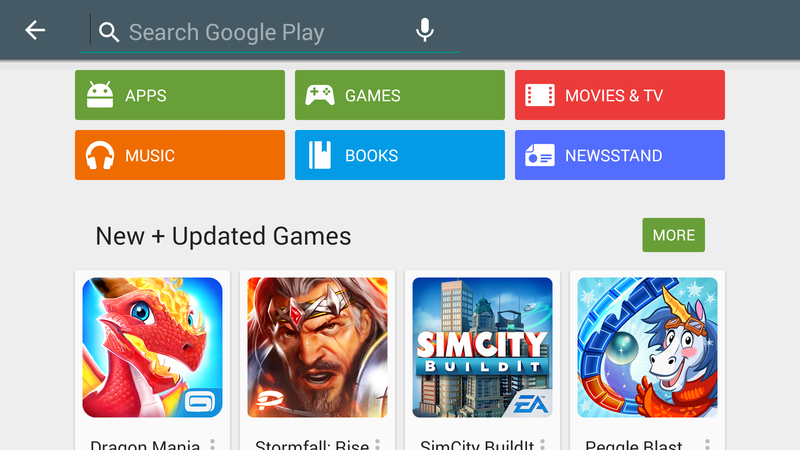
This first one's sort of a no-brainer. The quickest — and most times the easiest — way to find the app you're looking for is by searching for it. Google is a search company, and there's a search bar at the top of Google Play for a reason. (And searching from Google proper wonks wonders as well.) You can narrow your choices down to the app section, or any other section you're looking for.
However, there are a few caveats to using search to find apps, first of them being that you need to know what you're looking for, or at least have a fairly concise idea of what you're looking for. This becomes even more important in broader categories.
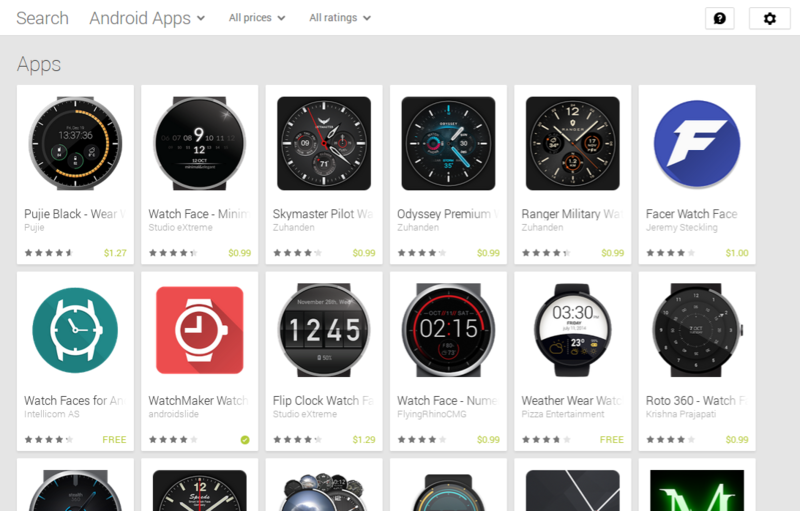
If you can't search for an app by its specific name, be sure to search with as specific keywords as you can. It's easy to judge an app by its icon, but also try to pay attention to the name of company as well as the app. If the name sounds hinky, it probably is. While searching in the Play Store app on your phone or tablet, you can see ratings for apps in the search listings, but on the website from your computer, you cannot. However, you can filter apps in the website search by both price and rating, so rather than scrolling past low-rated apps, you never even see them.
Collections
Get the latest news from Android Central, your trusted companion in the world of Android
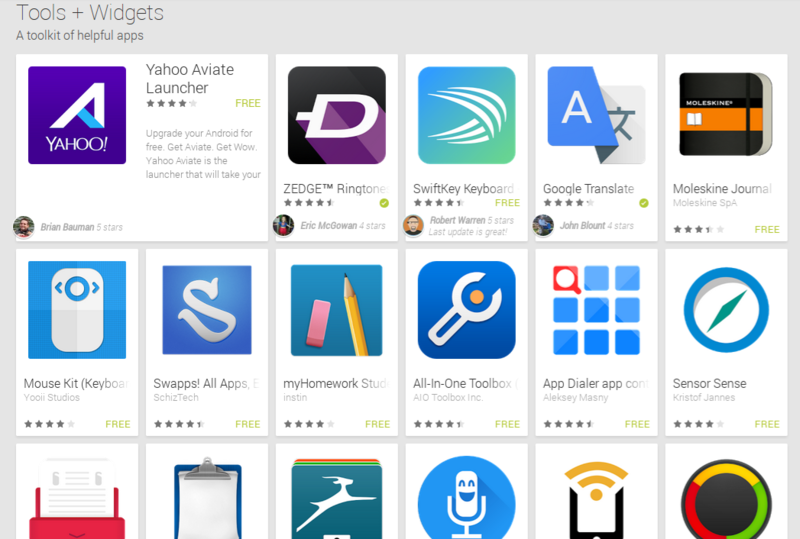
If you're looking for quality apps in a particular category, such as fitness or family-friendly games, all you may need to do is scroll down the Google Play home page. On both the main homepage and the app section's home page there will be collections of apps grouped by a certain theme, like New Year's Resolutions, or Spring Break travel apps. These collections are put together by Googlers and should offer quality content for your device... if they happen to be showcasing what you're looking for.
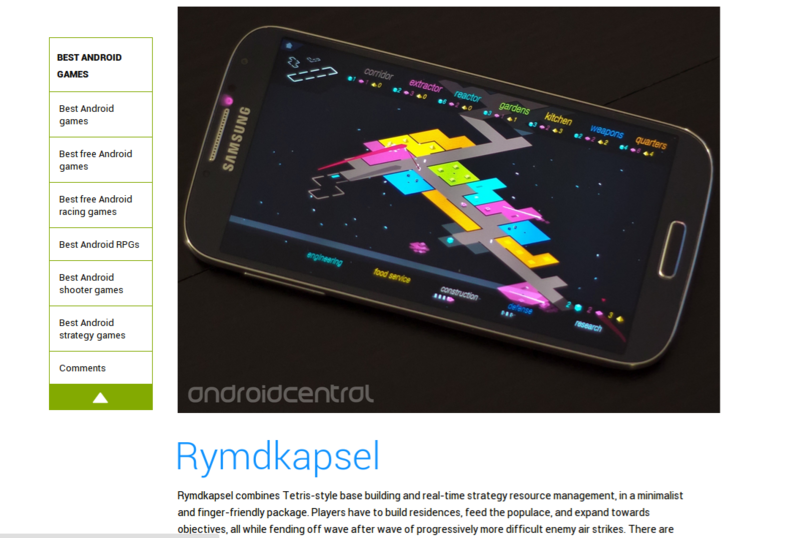
But Google's not the only one in that business. We here at Android Central have started to amass a gallery of apps that we like and use, and we continually publish apps we use in both our Best Apps and Apps of the Week series. Writing about — and just using — Android as much as we do, we come across a lot of apps we like, and we think you should be able to benefit from all of that experience trying, buying, and beta testing apps. You can find our gallery of apps here, and keep an eye peeled, because there's always apps to write about.
Ara Wagoner was a staff writer at Android Central. She themes phones and pokes YouTube Music with a stick. When she's not writing about cases, Chromebooks, or customization, she's wandering around Walt Disney World. If you see her without headphones, RUN. You can follow her on Twitter at @arawagco.

