Oculus Quest's v44 update brings image stabilization, 1080p recording, and more

What you need to know.
- The v44 update is now rolling out to all Quest headsets.
- It includes advanced camera settings and setting defaults for image stabilization, aspect ratio, frame rate, and video compression quality.
- Parents can now lock multiple apps with one PIN entry, and soon be able to block developer mode under the parental supervision menu.
Meta revealed several new features for Oculus Quest and Quest 2 VR headsets that are gradually rolling out with the v44 update starting today. The update includes more capture settings and two new parental supervision tools.
The v44 update adds more advanced creator settings for those that share pictures and videos taken while in VR. Oculus Quest users can now set defaults for a few camera settings such as aspect ratio, frame rate, and compression.
According to the 44.0 release notes, a default format and resolution can be chosen for aspect ratio alongside the newly added 1920x1080 or "Landscape" ratio. The default for video compression quality and frame rate can also be changed, though a higher quality will increase file size and a higher frame rate can impact performance.
VR creators can now stabilize their headset movement within videos with image stabilization, though increasing the setting with decrease field of view. All of these new settings have to be enabled through the Advanced Camera Settings menu within the Experimental Settings panel.
The update also brings two new tools for parents to use while their children are using the headsets. The first is the ability to block developer mode, which allows users to sideload VR apps not available directly from the official Quest store.
This would include third-party app stores such as SideQuest, which made it easier to download and view unofficial apps after enabling developer mode. The feature is rolling out gradually to all headsets.
The other new feature is being able to lock multiple apps with a single PIN entry, and lock multiple apps based on rating categories. Meta has been expanding its parental supervision settings for its VR headsets since it was introduced last May, three years after the first Meta Quest was launched, with more features including monitoring software and disabling social functions.
Get the latest news from Android Central, your trusted companion in the world of Android

The Meta Quest 2 offers increased power, resolution, and flexibility over the original virtual headset. It is a complete, all-in-one headset that does not need to be tethered to a PC or smartphone in order to work.
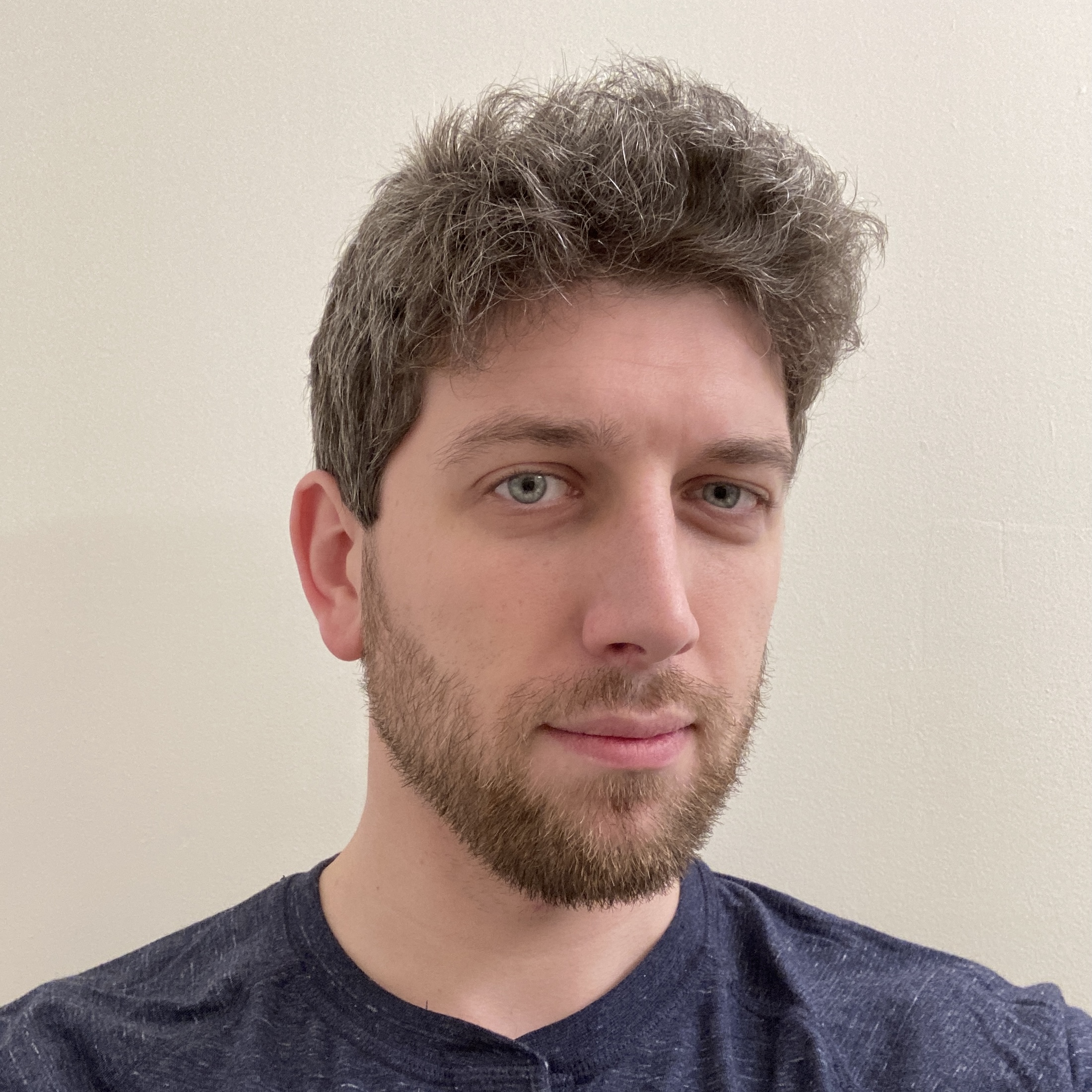
Thomas Meyer fell in love with video games starting in the mid '90s with a NES, Super Mario Bros., Duck Hunt, and Jack Nicklaus' Greatest 18 Holes of Major Championship Golf. He hasn't stopped and is not planning to anytime soon. Freelance for Android Central and Windows Central.
